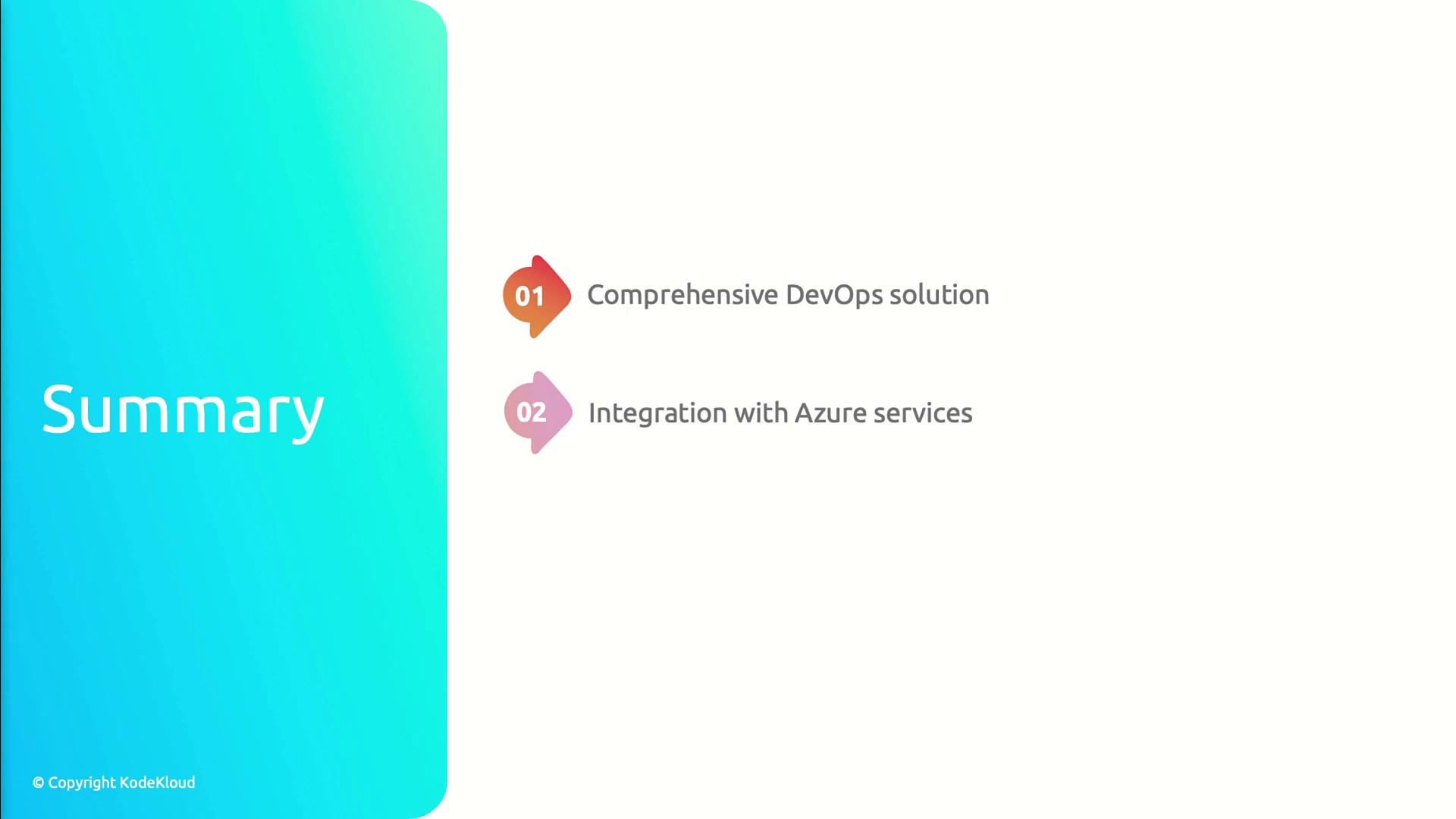Core Services
Azure DevOps offers three foundational services that streamline modern development:| Service | Purpose | Example Action |
|---|---|---|
| Boards | Agile planning & work tracking | Create work items, sprints, backlogs |
| Repos | Git-based version control & collaboration | git clone, pull requests |
| Pipelines | Automated CI/CD | YAML builds, release gates |
You can extend each service with Marketplace extensions—such as test management, package feeds, and integration with third-party tools—to fit your workflow.
Aligning with DevOps Principles
Azure DevOps aligns tightly with core DevOps best practices:- Continuous Integration (CI): Automate builds and tests on each commit with Pipelines.
- Continuous Delivery (CD): Deploy reliably to dev, test, and production.
- Collaboration & Visibility: Track progress via Boards, Dashboards, and backlogs.
- Infrastructure as Code (IaC): Manage Azure resources with ARM templates, Terraform, or Bicep.
AZ-400 Exam Focus Areas
If you’re preparing for the AZ-400: Designing and Implementing Microsoft DevOps Solutions certification, key topics include:- Azure Services Integration
- Service connections, resource groups, Azure Key Vault
- DevOps Strategies
- Branching patterns, automated testing, security scanning
- CI/CD Pipeline Design
- YAML vs. Classic pipelines, release gates, deployment strategies

Summary
Azure DevOps delivers an end-to-end solution for planning, developing, testing, and deploying applications. Its native integration with Azure services makes it a cornerstone for any modern DevOps environment—enabling faster delivery, higher quality, and improved collaboration.