Typical Sprint Workflow
In an Agile Scrum framework, work flows through a series of well-defined stages during each sprint cycle:- Backlog Grooming
The Product Owner gathers requirements, user stories, and bug fixes, then prioritizes them in the backlog. - Sprint Planning
The team selects backlog items, defines sprint goals, and estimates effort. - Development & Testing
Developers build features, testers validate functionality, and the team addresses blockers during daily stand-ups. - Review & Retrospective
Completed work is demoed to stakeholders, feedback is recorded, and the team reflects on improvements. - Delivery
Shippable increments are deployed, and the cycle repeats.
A typical sprint lasts 1–4 weeks. Adjust the duration based on team size, product complexity, and release cadence.
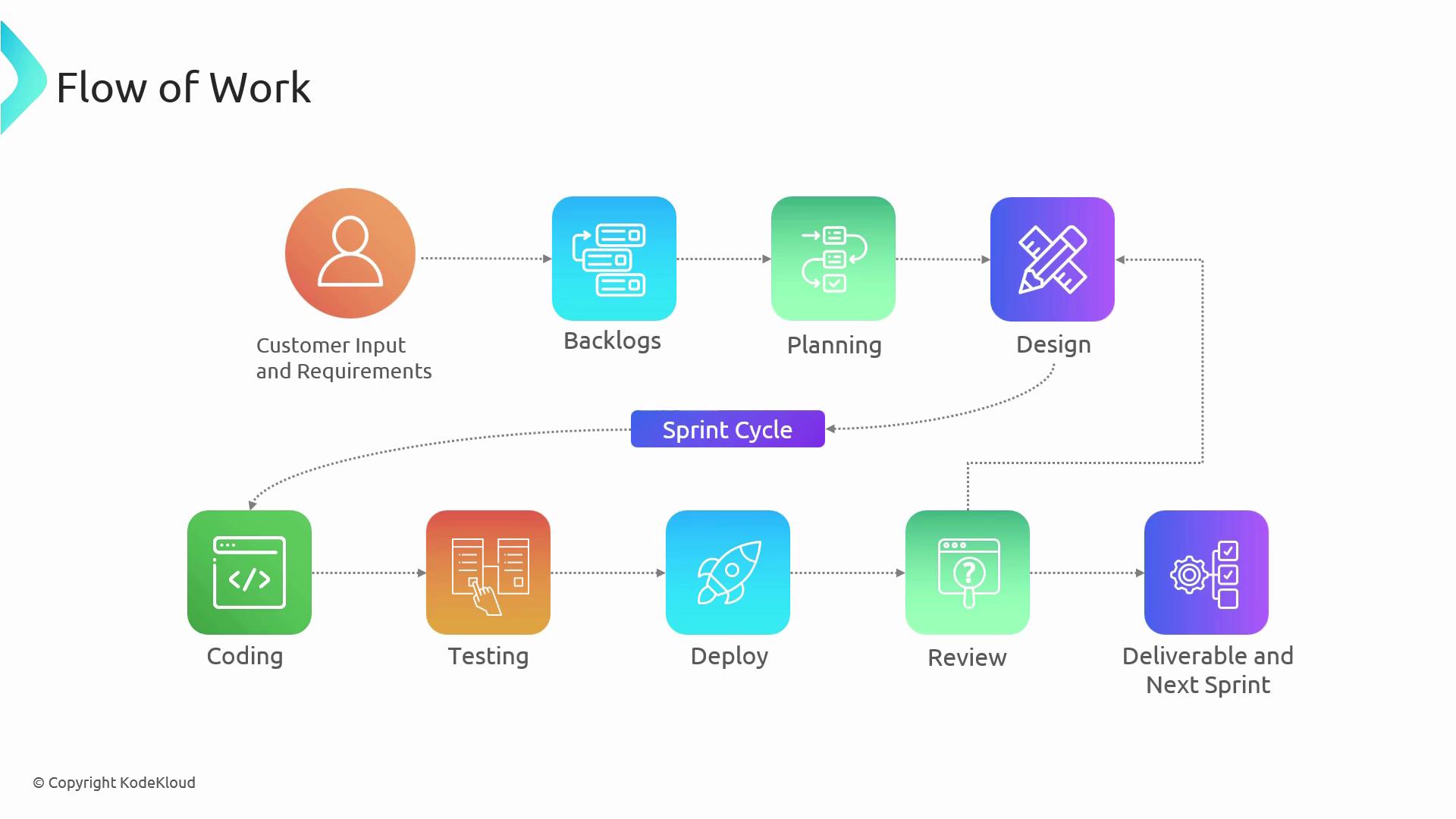
Out-of-the-Box Process Templates
Azure DevOps provides four built-in templates—Basic, Scrum, Agile, and CMMI—to help teams standardize how they plan, track, and deliver work.| Template | Best For | Key Features |
|---|---|---|
| Basic | Small teams | Simplified work items, minimal fields |
| Scrum | Sprint-driven teams | Sprint backlogs, burndown charts, capacity planning |
| Agile | Continuous delivery | Iterations, Kanban boards, customer feedback loops |
| CMMI | Regulated environments | Detailed work item states, process governance, audits |
Basic
The Basic template offers a lean setup with only the essential fields, making it perfect for small or newly formed teams that need to get started quickly.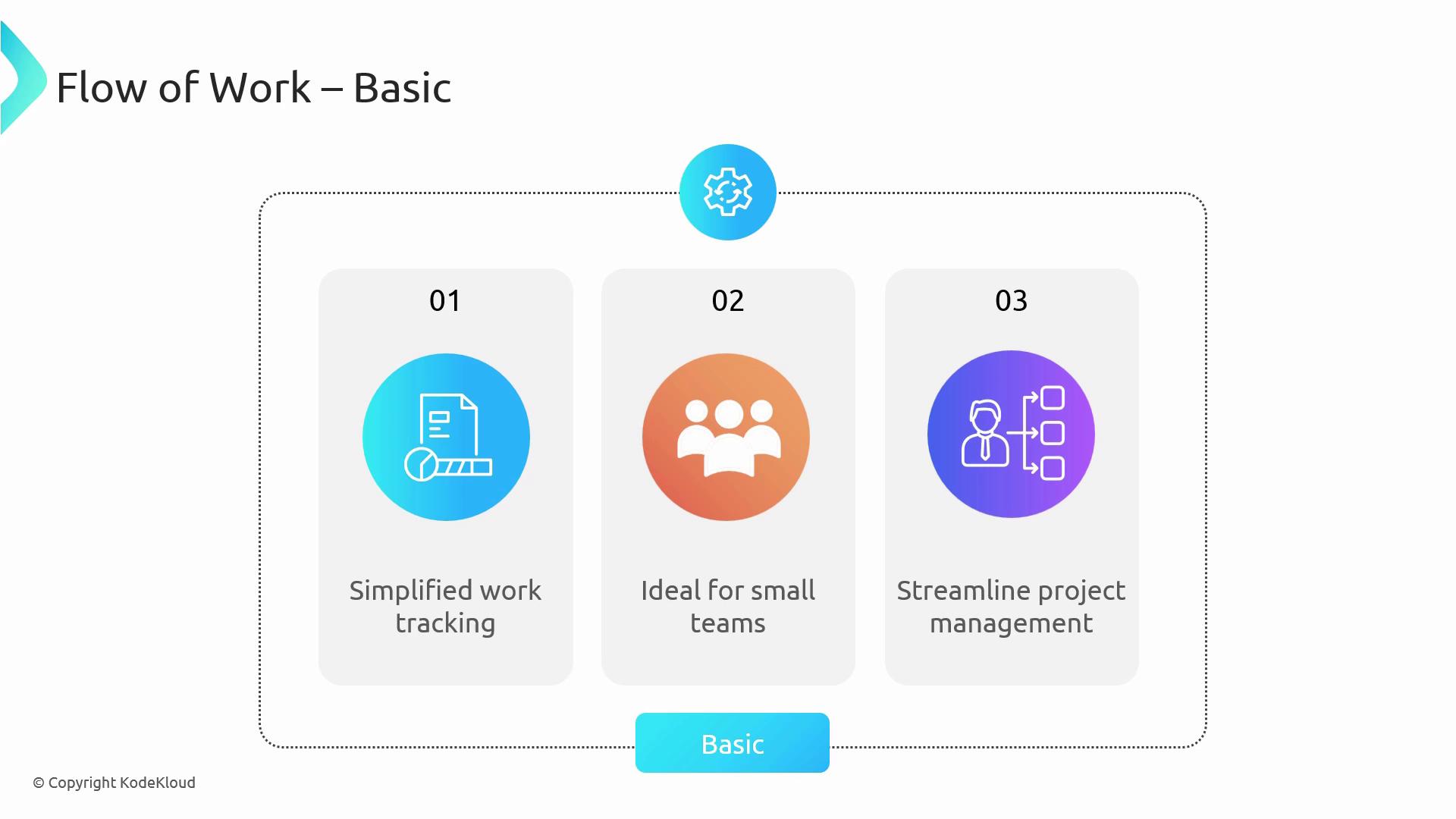
- Minimal work item types: Issue, Epic, Task
- Quick onboarding and minimal configuration
- Streamlined board for high visibility
Scrum
The Scrum template is tailored for teams that plan work in fixed-length sprints. It includes artifacts like sprint backlogs, burndown charts, and capacity planning tools to support iterative delivery.- Sprint Backlog and Product Backlog work item types
- Built-in Burndown Chart and Sprint Capacity widgets
- Integration with Azure Pipelines for CI/CD
Use the burndown chart daily to track sprint progress and identify scope creep early.
Agile
Designed for fast-moving teams, the Agile template emphasizes continuous delivery and rapid response to stakeholder feedback.- User Stories, Features, and Epics hierarchy
- Kanban board with customizable columns
- Frequent releases via release pipelines
CMMI
Organizations requiring a highly structured process often choose CMMI. This template enforces rigorous documentation, audit trails, and formal process controls to meet compliance standards.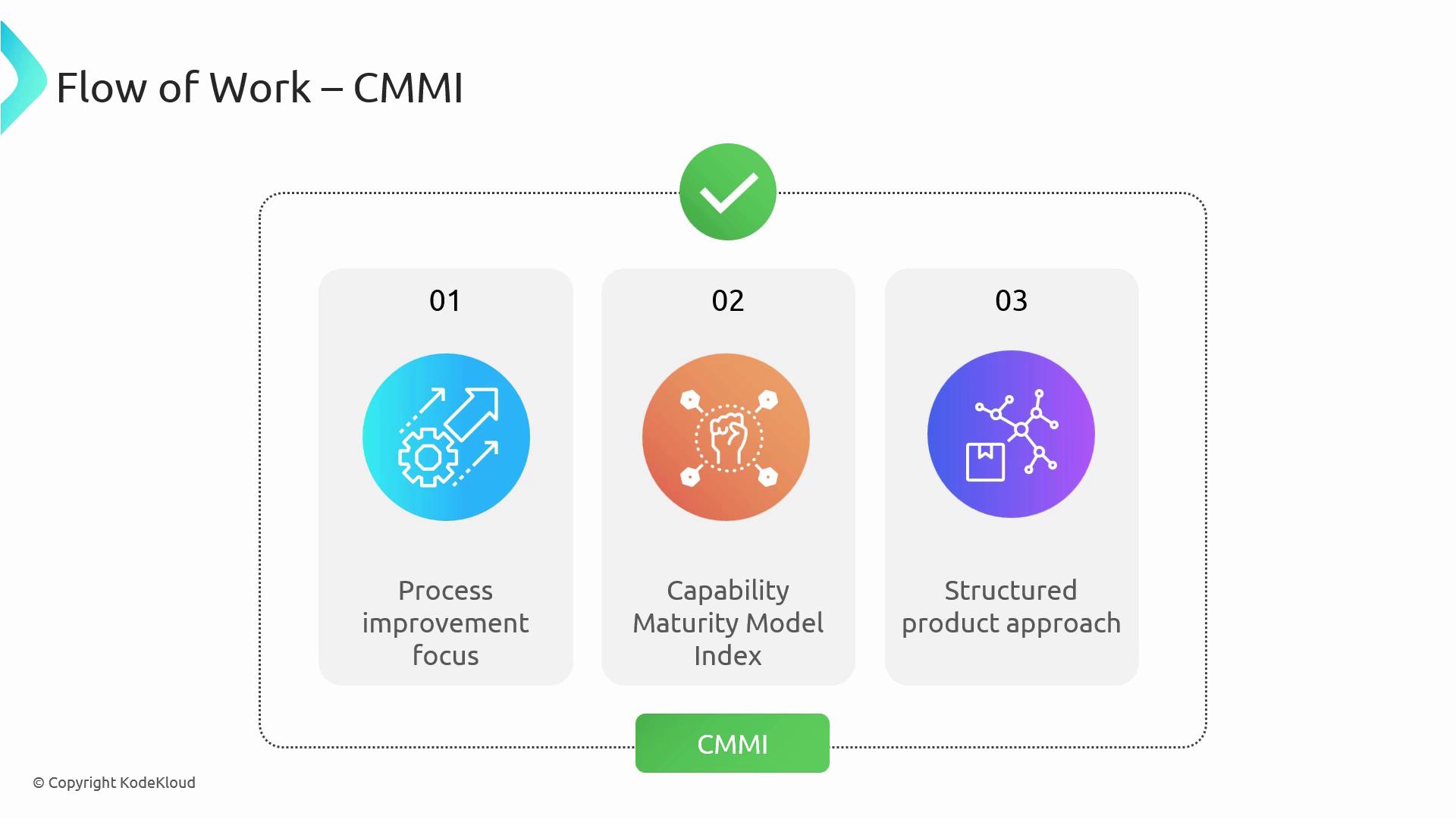
- Detailed work item states and transitions
- Rich reporting for audits and performance measurement
- Emphasis on process improvement and quality assurance
The CMMI template introduces more fields and states; evaluate the overhead before adopting it for smaller projects.