AZ-400: Designing and Implementing Microsoft DevOps Solutions
Configure Activity Traceability and Flow of Work
Flow of Work Basic
Leverage Azure Boards within Azure DevOps to plan, track, and manage your project lifecycle using the Basic process template. This streamlined approach uses just three work item types—Epics, Issues, and Tasks—while maintaining clear visibility and control over your work.
Note
The Basic process is ideal for small to medium teams looking for a lightweight planning experience without sacrificing transparency.
Work Item Types and States
Azure DevOps organizes work around discrete items that move through predefined states. In the Basic process, there are three work item types:
| Work Item Type | Purpose | States |
|---|---|---|
| Epics | Large features or long-term goals spanning releases | To Do → Doing → Done |
| Issues | User stories, bugs, and feature requests | To Do → Doing → Done |
| Tasks | Granular steps to complete an Issue | To Do → Doing → Done |
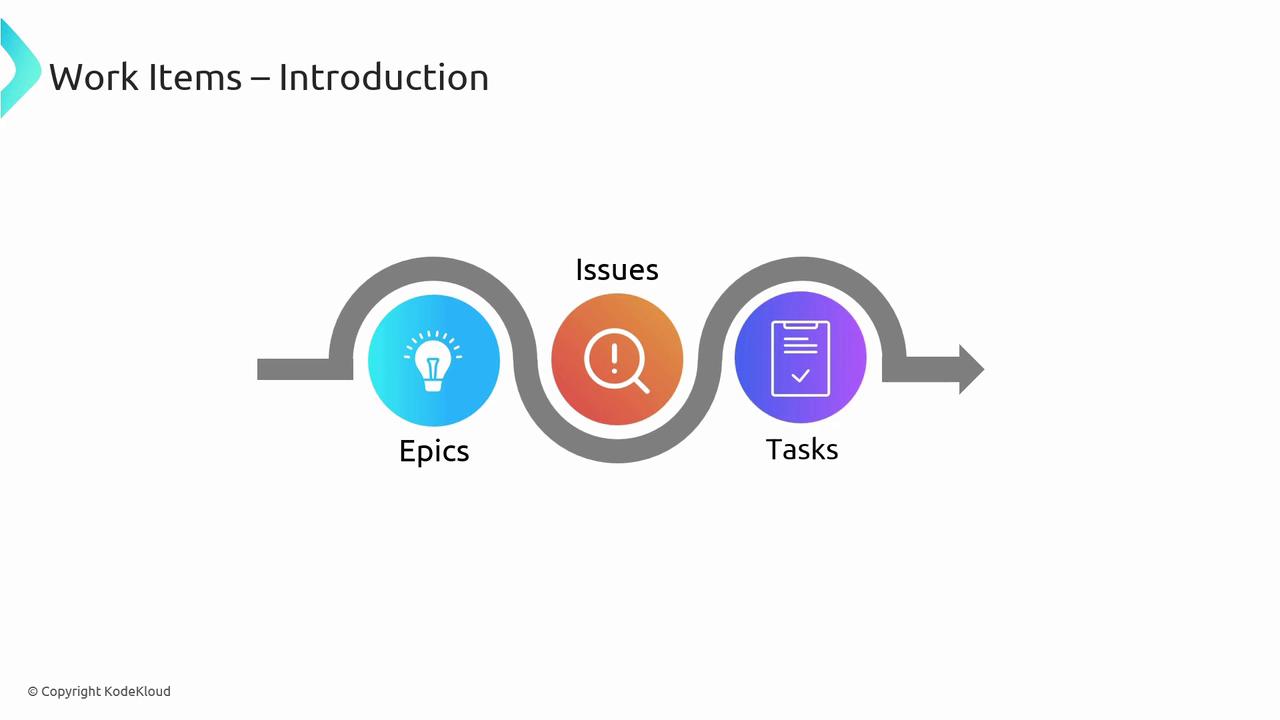
Epics
An Epic captures a major feature or strategic initiative, often spanning multiple sprints or releases. Use Epics to group related Issues and maintain a high-level overview of your project goals.
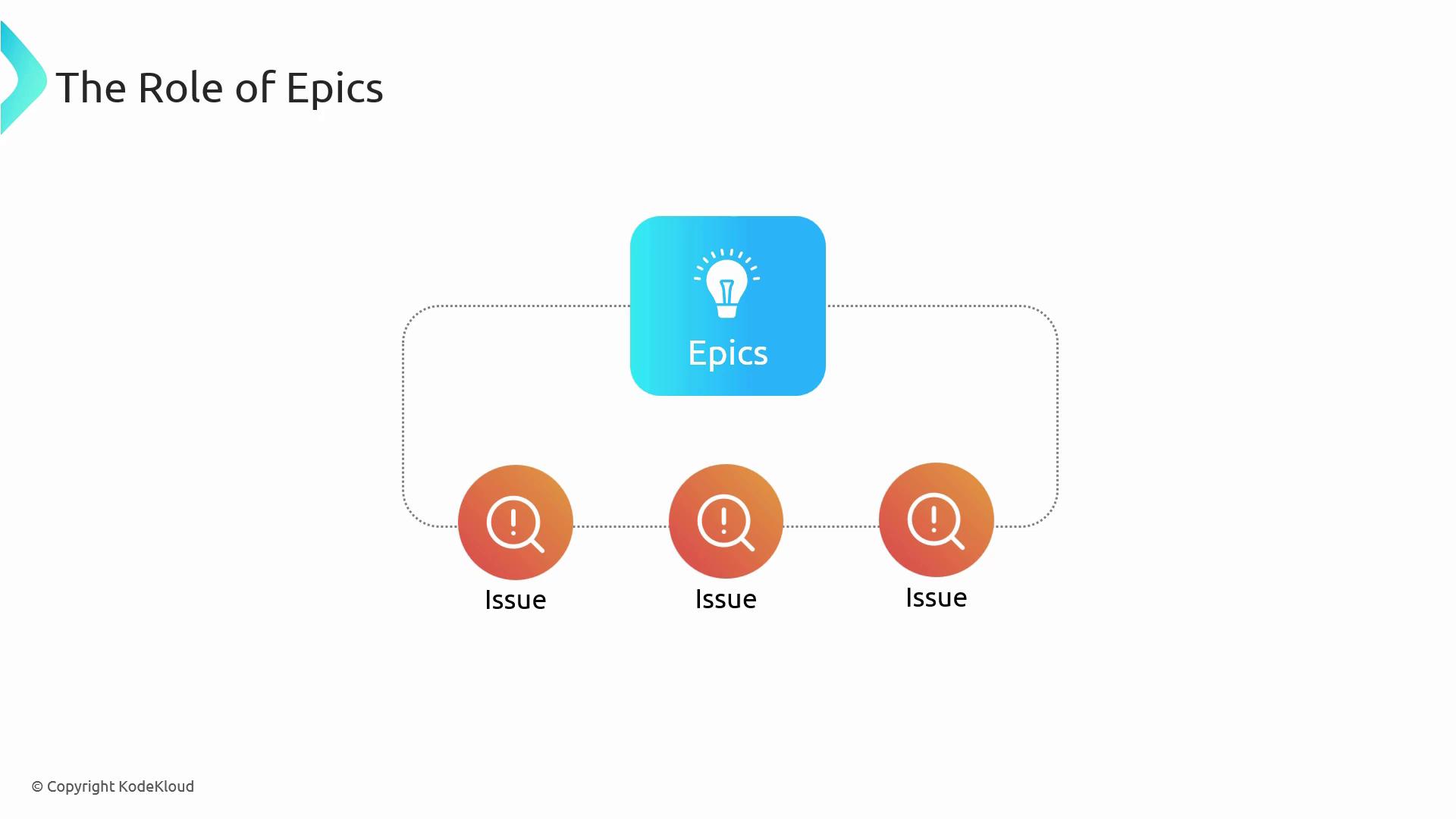
Within an Epic, you can:
- Organize multiple Issues (user stories, requirements, or bugs)
- Track progress at a strategic level
- Align work with business objectives
Issues
Issues are the core planning units in the Basic process. They include:
- User Stories – Descriptions of user-facing features and their value.
- Bugs – Defects that require triage, prioritization, and resolution.
- Feature Requests – Ideas for new functionality or enhancements.
Logging work as Issues creates a predictable backlog, replacing ad hoc methods like email or chat.

Tasks
Break each Issue into Tasks—the actionable items your team executes. Tasks make it easy to assign work, estimate effort, and monitor daily progress.
![]()
Key benefits of using Tasks:
- Clear ownership and due dates
- Granular tracking of work items
- Improved resource allocation
Implementing the Basic Process
Follow these steps to get started:
- Create Issues to log user stories, bugs, and features.
- Group Issues into Epics for strategic alignment.
- Decompose Issues into Tasks to define specific action items.
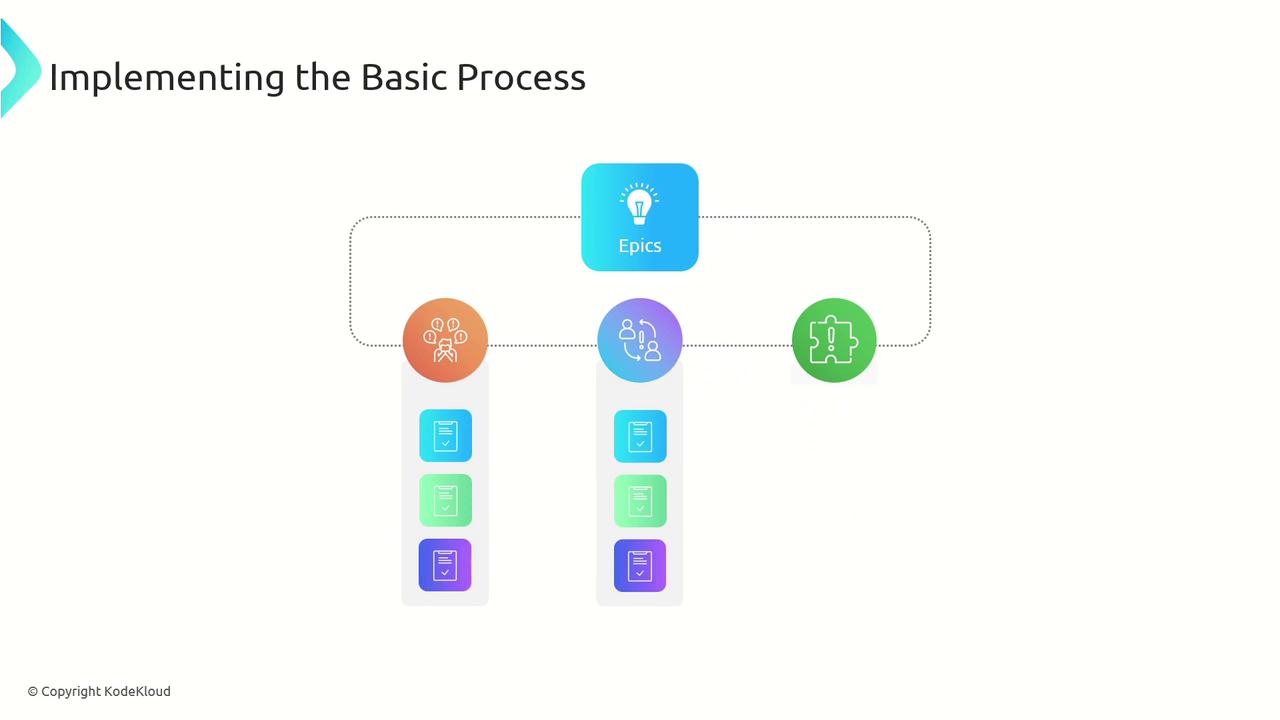
Benefits of the Basic Process
- Streamlined work item hierarchy
- Focused planning with Issues and Epics
- Detailed progress monitoring via Tasks
| Benefit | Description |
|---|---|
| Simplified workflow | Only three item types to manage |
| Enhanced visibility | Clear state transitions for every work item |
| Predictable delivery | Break down complex work into manageable steps |
![]()
Links and References
Watch Video
Watch video content