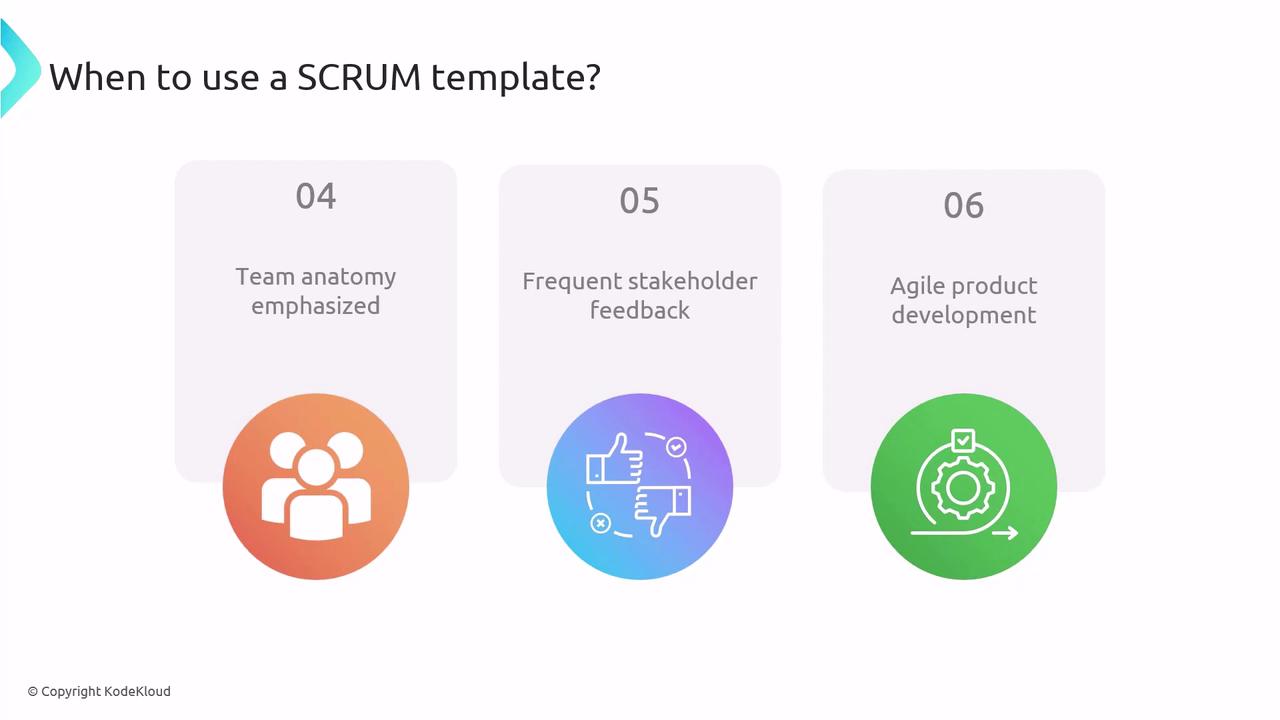
- You want to emphasize clear team roles and self-organization.
- You require frequent stakeholder feedback to guide development.
- You plan for rapid, iterative delivery aligned with agile product development.
Scrum Work-Item Hierarchy
Azure DevOps organizes Scrum work items into a clear hierarchy. This structure helps you map strategic goals to deliverable tasks and defects.| Work Item | Purpose | Example |
|---|---|---|
| Epic | High-level initiative spanning releases | Launch international payments support |
| Feature | Group of related PBIs delivering value | Payment authorization workflow |
| Product Backlog Item (PBI) | User story, bug, or task driving a feature | “As a user, I want 3D Secure…” |
| Task | Specific work unit derived from a PBI | Implement UI validation, write tests |
| Bug | Defect tracked and prioritized like a PBI | Fix transaction timeout error |
| Impediment | Blocker preventing sprint progress | Waiting on external API keys |
Track PBIs and bugs on the Kanban board for visibility, then split them into Sprint tasks on the taskboard to manage day-to-day work and remaining effort.
Backlog-Item Lifecycle in Scrum
The lifecycle of a backlog item in Scrum—from creation through completion or removal—follows a set of well-defined states:
- New
- A PBI (feature, bug, or task) is created to capture stakeholder requirements.
- Approved
- The Product Owner validates alignment with goals and approves it for sprint planning.
- Committed
- The team pulls the approved item into the sprint backlog and commits to delivering it.
- Done
- The work meets the Definition of Done, passes all acceptance criteria, and is closed.
- Removed
- At any point, items can be removed if priorities shift or the work is no longer needed.