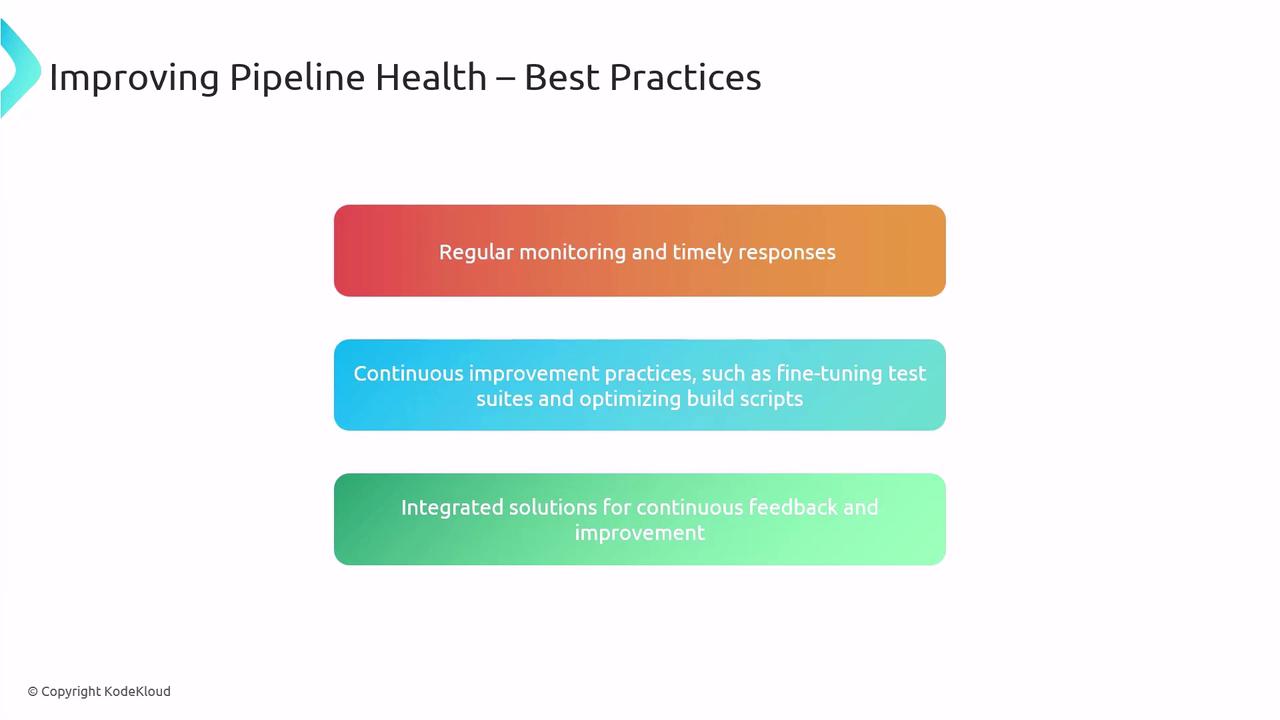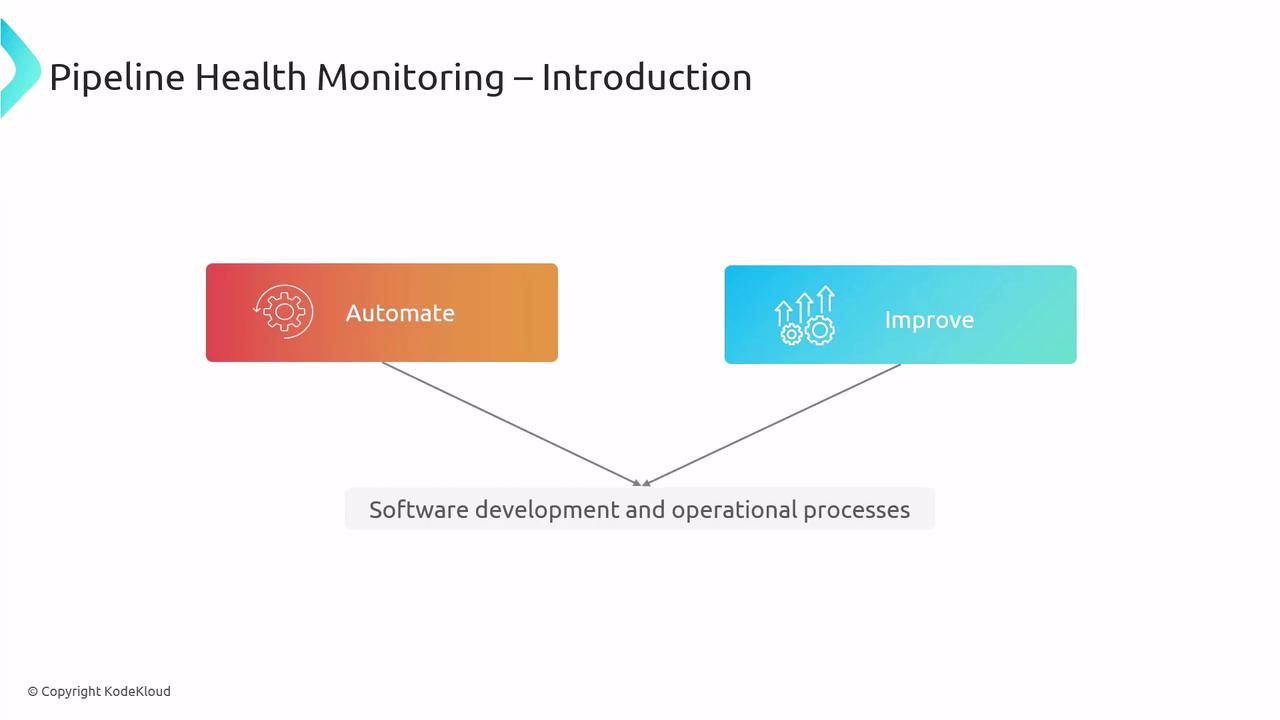
Key Metrics for Pipeline Health
Track these three primary metrics to understand your pipeline’s reliability, speed, and stability:- Failure Rate: Percentage of runs that fail.
- Duration: Total time from commit to deployment.
- Flaky Tests: Tests with intermittent pass/fail results.
| Metric | Definition | Impact |
|---|---|---|
| Failure Rate | % of runs that end in error or fail | High rate → Low confidence & slower delivery |
| Duration | Time taken for pipeline execution | Long durations → Delayed feedback & releases |
| Flaky Tests | Tests that pass/fail unpredictably | Flakes → Noise in test results & maintenance |
Review your test run logs regularly. Early detection of failures or performance issues helps maintain pipeline health.
Monitoring Failure Rate
Failure rate measures how often your builds or deployments do not succeed. A low failure rate indicates a stable pipeline, whereas a consistently high failure rate signals deeper issues.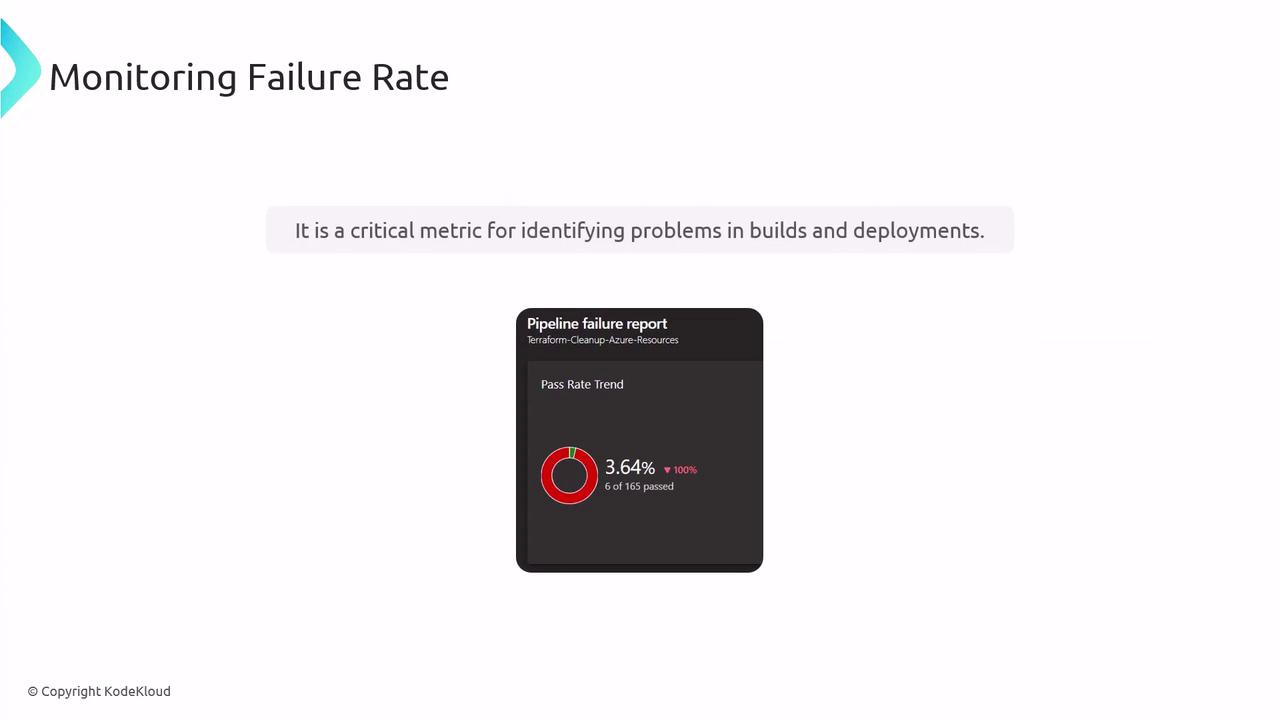
- Unstable dependencies
- Misconfigured environments
- Incomplete or missing test coverage
A sustained high failure rate can block releases and erode trust in your CI/CD process. Investigate immediately.
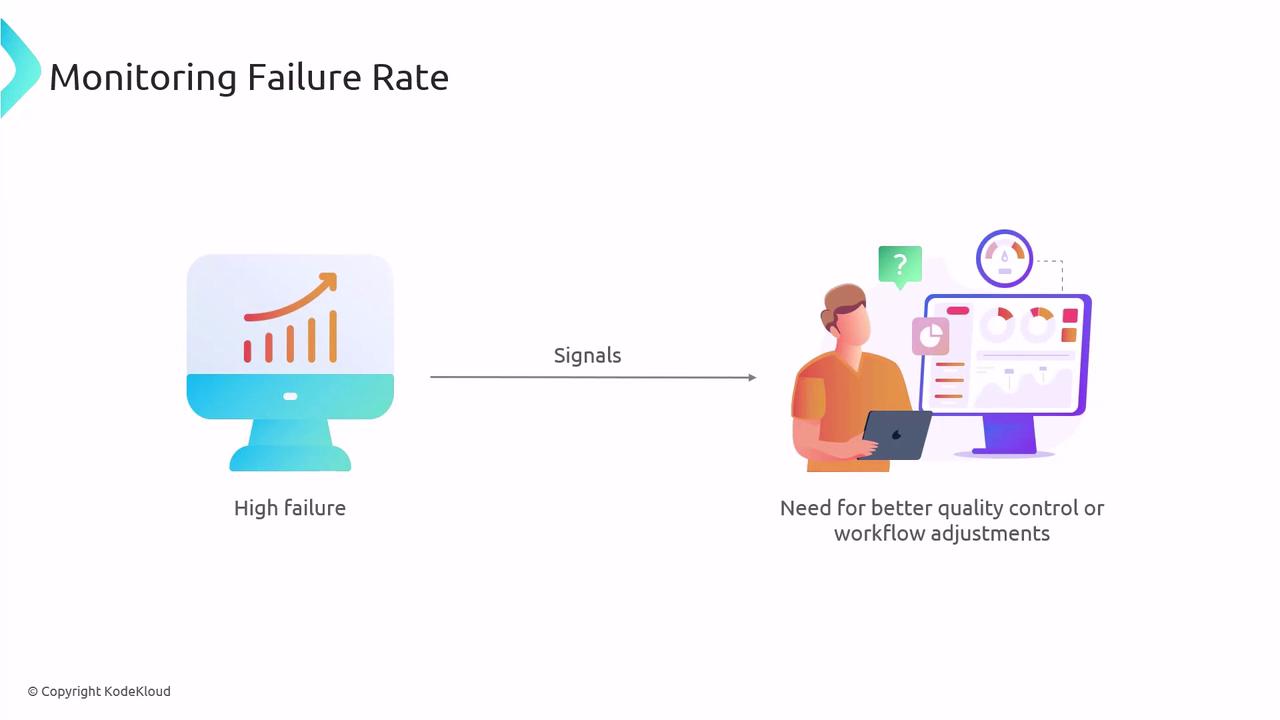
Monitoring Duration
Pipeline duration affects how quickly developers receive feedback. Long-running pipelines slow down releases and lower developer productivity.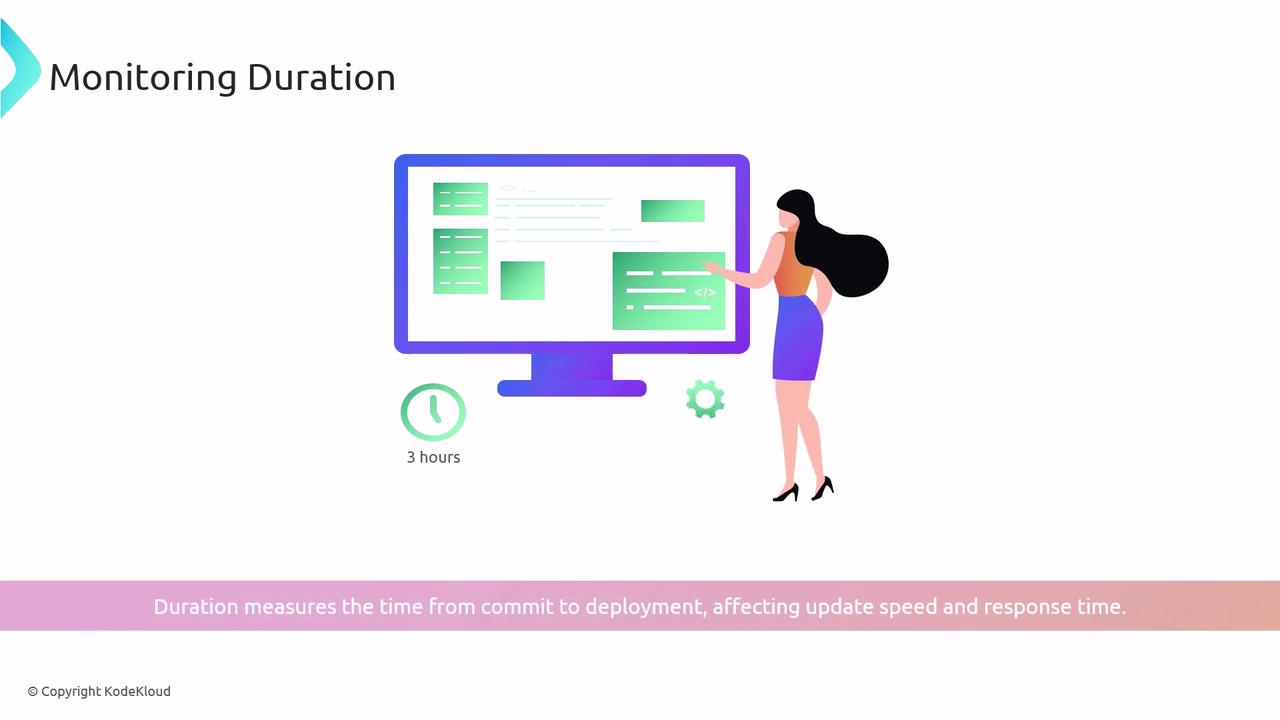
- In Azure DevOps, go to Pipelines.
- Select the Analytics tab.
- Install the Analytics extension if required.
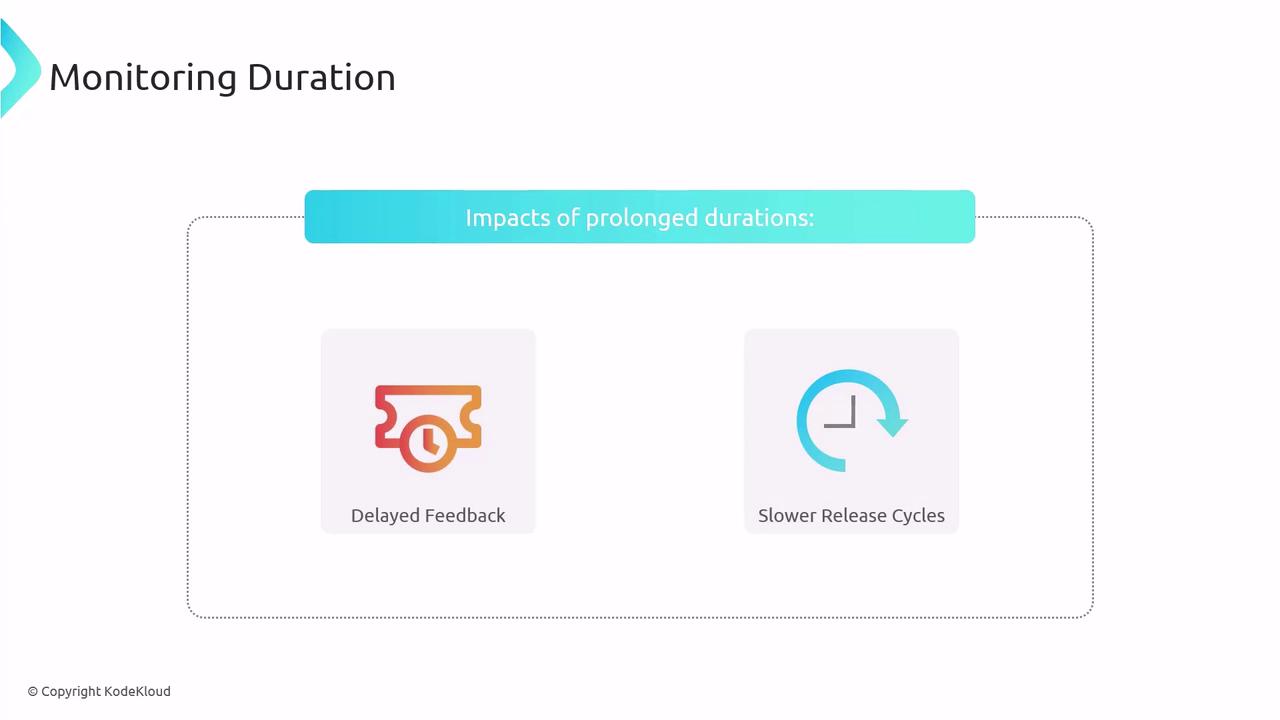
Mitigating Flaky Tests
Flaky tests are those that pass or fail without code changes. They undermine confidence in your test suite and waste developer time.Strategies to Handle Flaky Tests
- Identify and Isolate
Use test-history tracking in CI to flag and quarantine flaky tests.
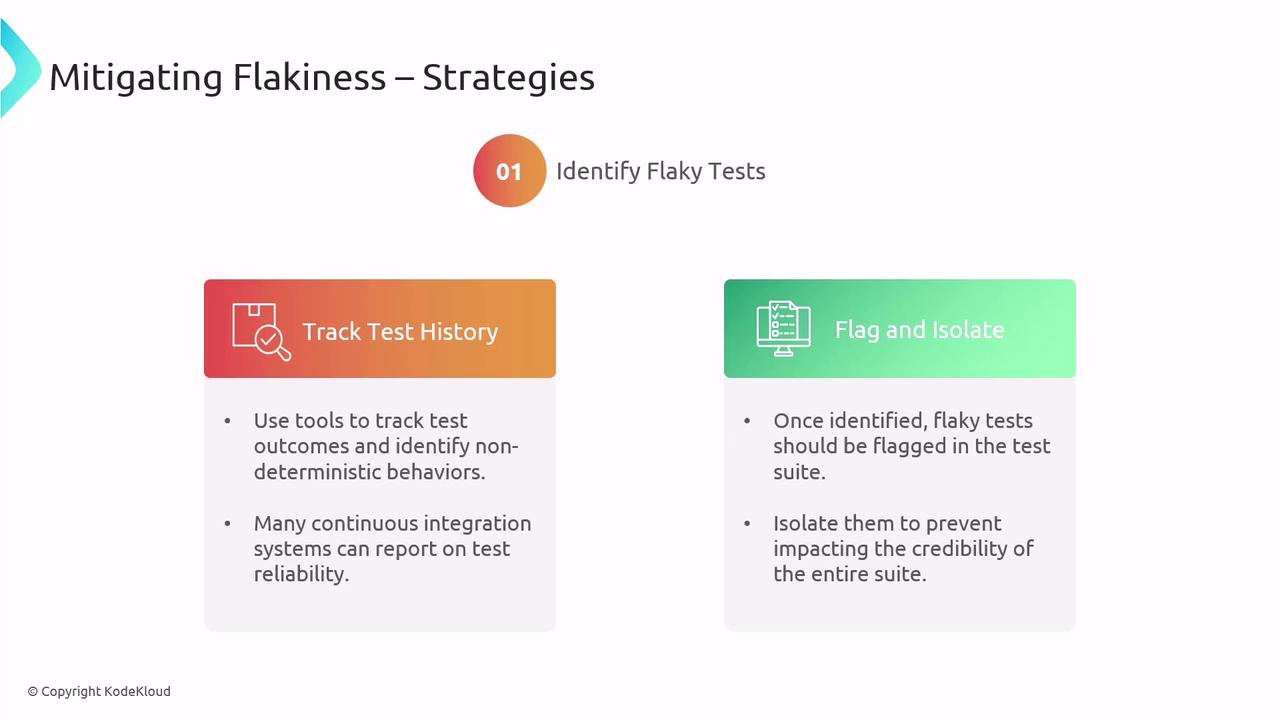
- Investigate Root Causes
Examine environmental factors (databases, networks), concurrency issues, or timeouts.
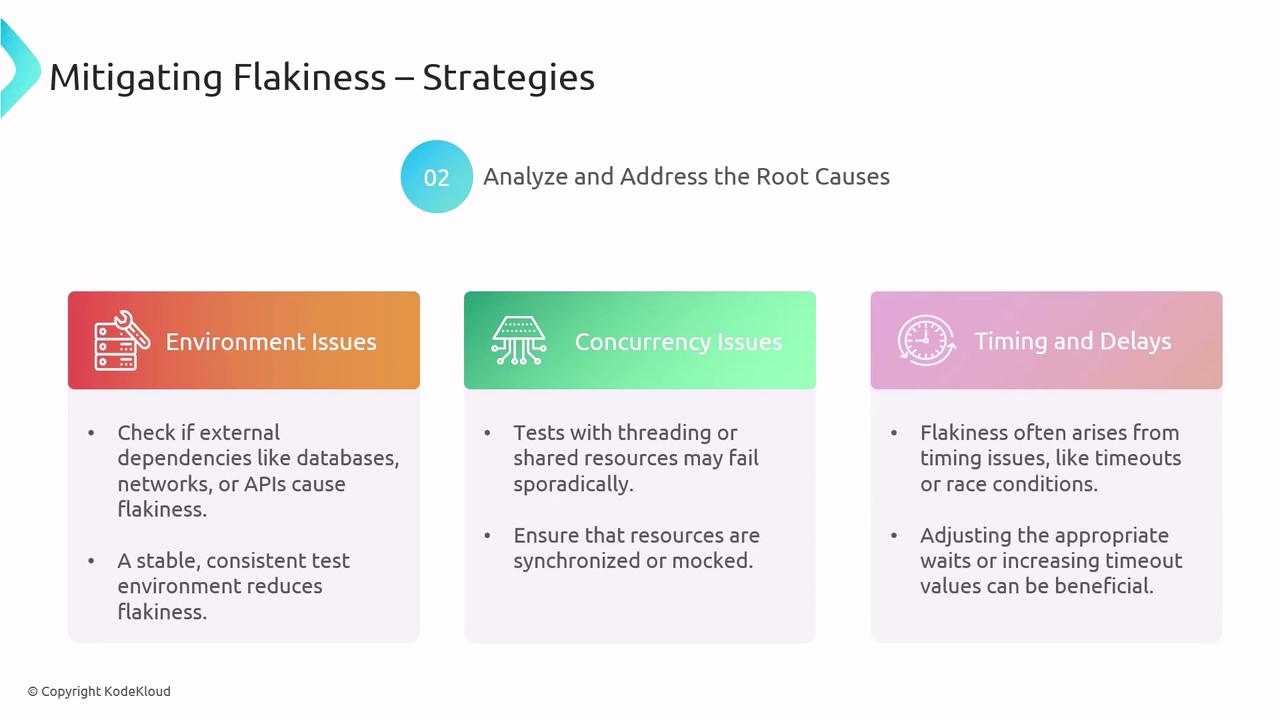
-
Improve Test Design
- Use stable test data (avoid timestamps).
- Mock external dependencies.
- Assert specific outputs only.
-
Automatic Reruns
Configure retries for failed tests to distinguish real failures from flakes.
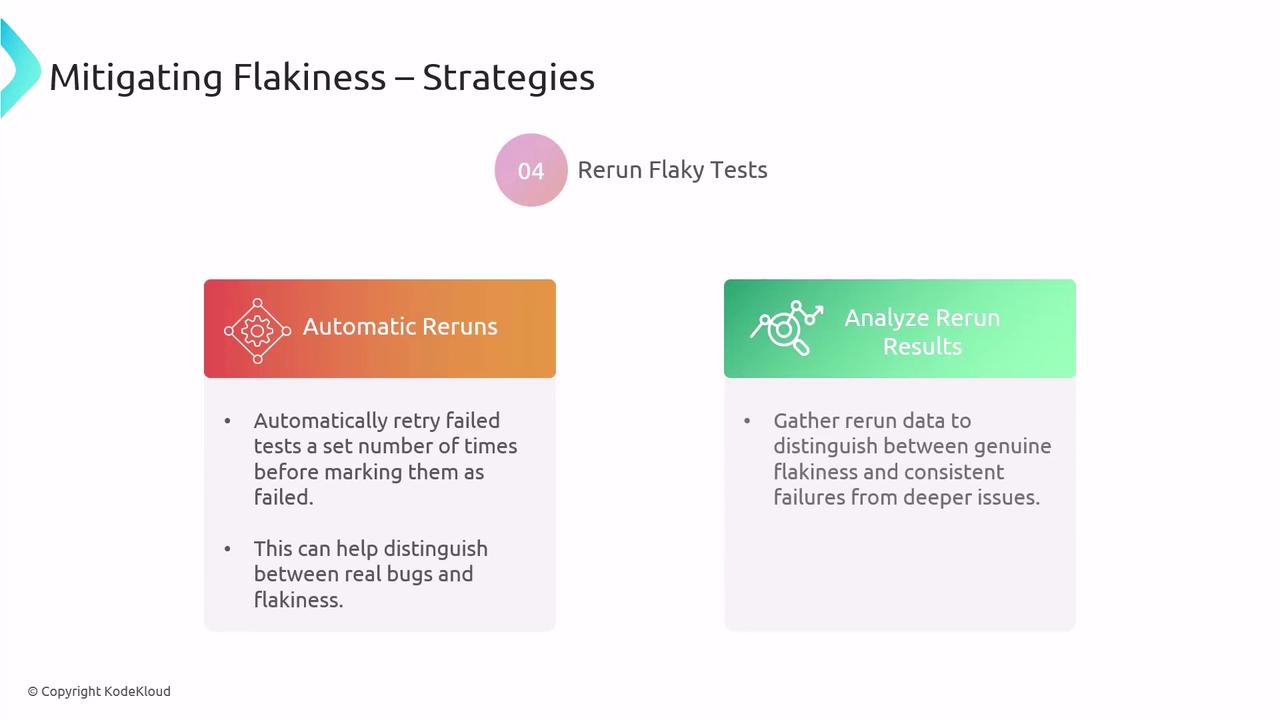
- Prioritize and Quarantine
Move flaky tests into a quarantine suite and schedule regular fixes.
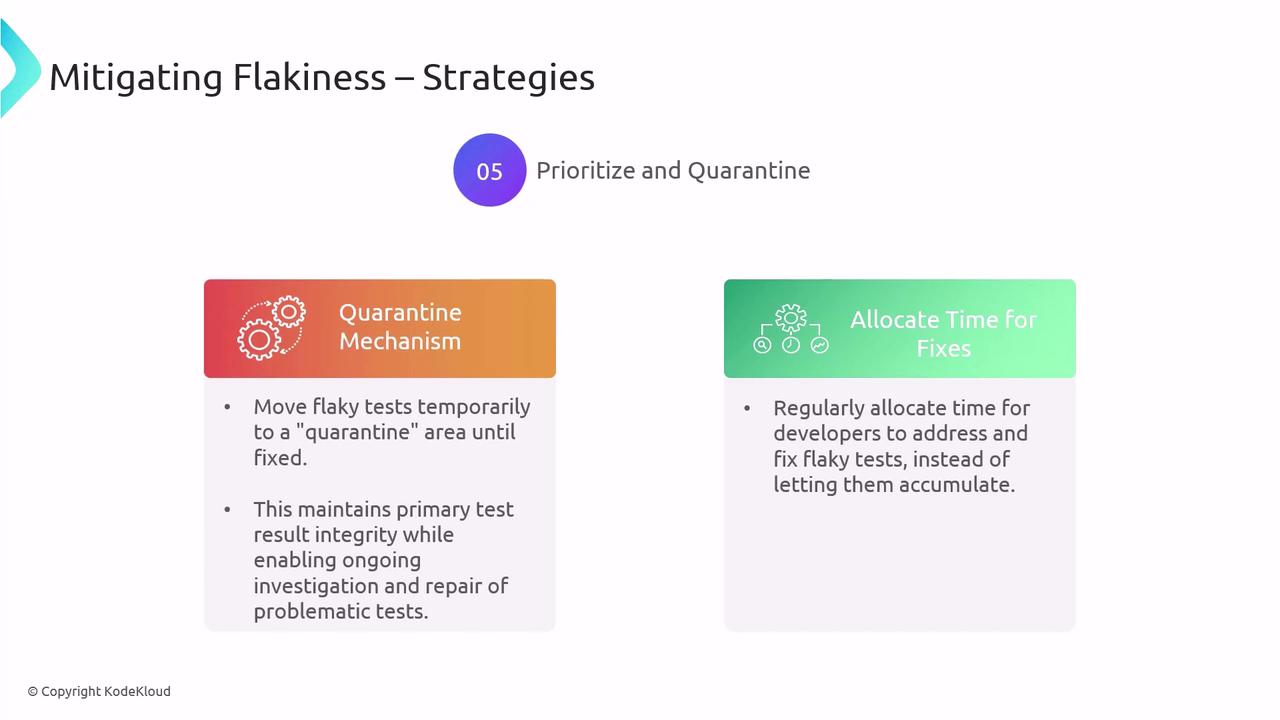
- Select Robust Tools
Choose test frameworks and CI platforms with built-in stability and analytics.
Azure Test Plans for CI/CD
Azure Test Plans offers integrated test management and analytics to unify test efforts in your pipelines.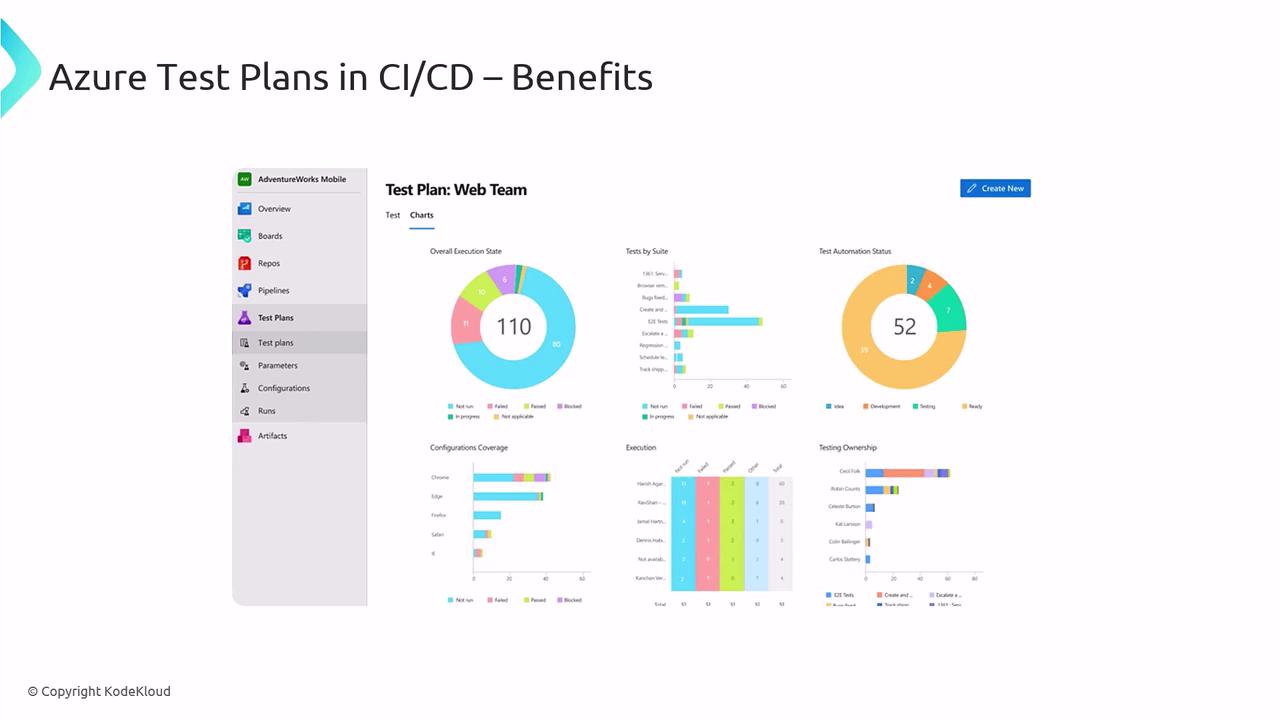
- Integration with Azure Pipelines for live insights
- Collaboration via shared test plans and results
- Traceability linking tests to builds and releases
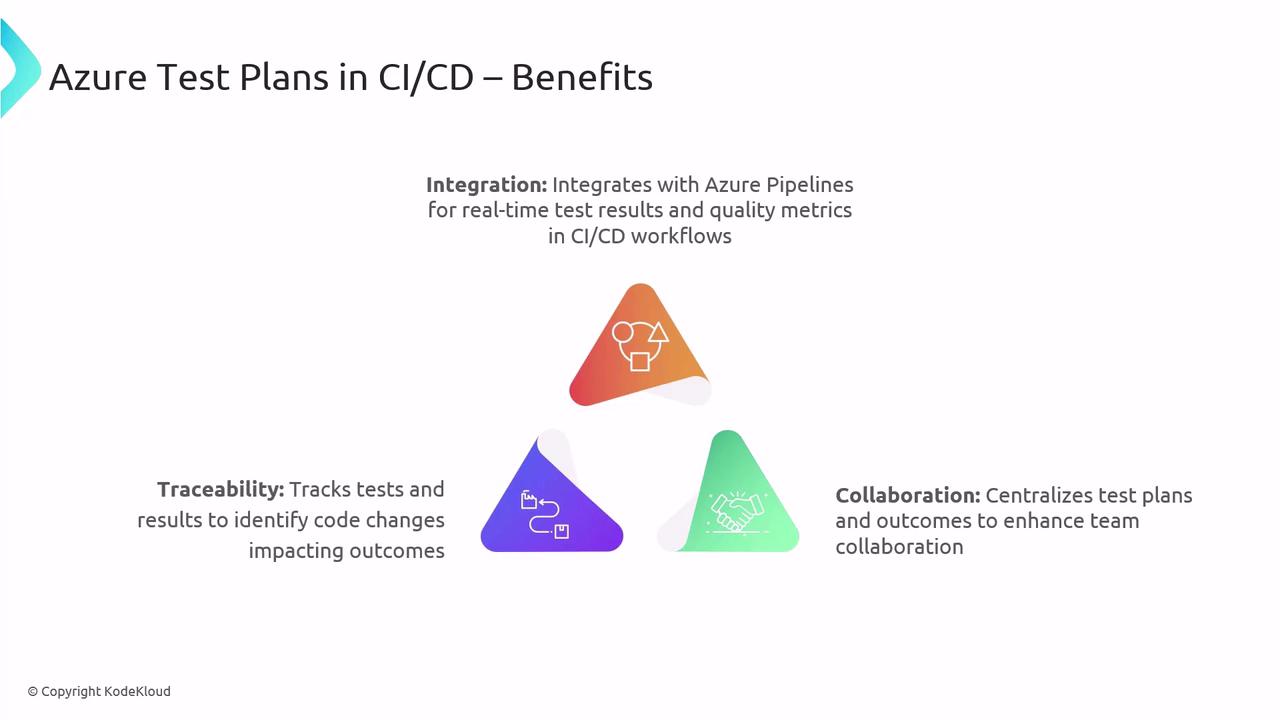
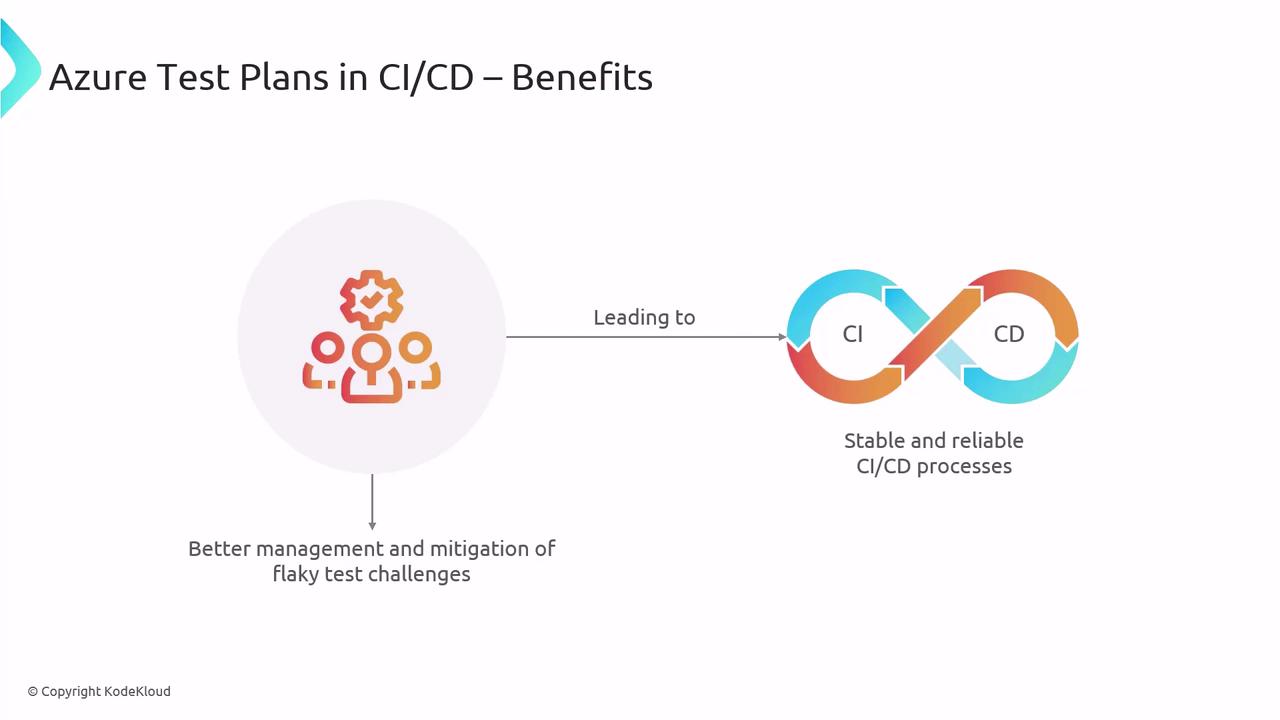
Best Practices for Pipeline Health
- Continuously monitor failure rates, durations, and flaky tests
- Triage and resolve issues as they arise
- Optimize build scripts and test suites
- Use Azure DevOps tools for feedback loops and ongoing improvements