Certified Jenkins Engineer
AWS Lambda and Advanced Deployment Techniques
Demo Lambda Invoke Function
In this lesson, we’ll extend our Jenkins pipeline to invoke an AWS Lambda function automatically after deployment. Instead of copying the function URL from the console by hand, we’ll fetch it dynamically using the AWS CLI and validate the /live endpoint. This streamlines your CI/CD process and ensures your function is responding as expected.
Inspecting the Lambda Function in the Console
Before automating, you can view your function’s public URL and settings in the AWS Lambda console:
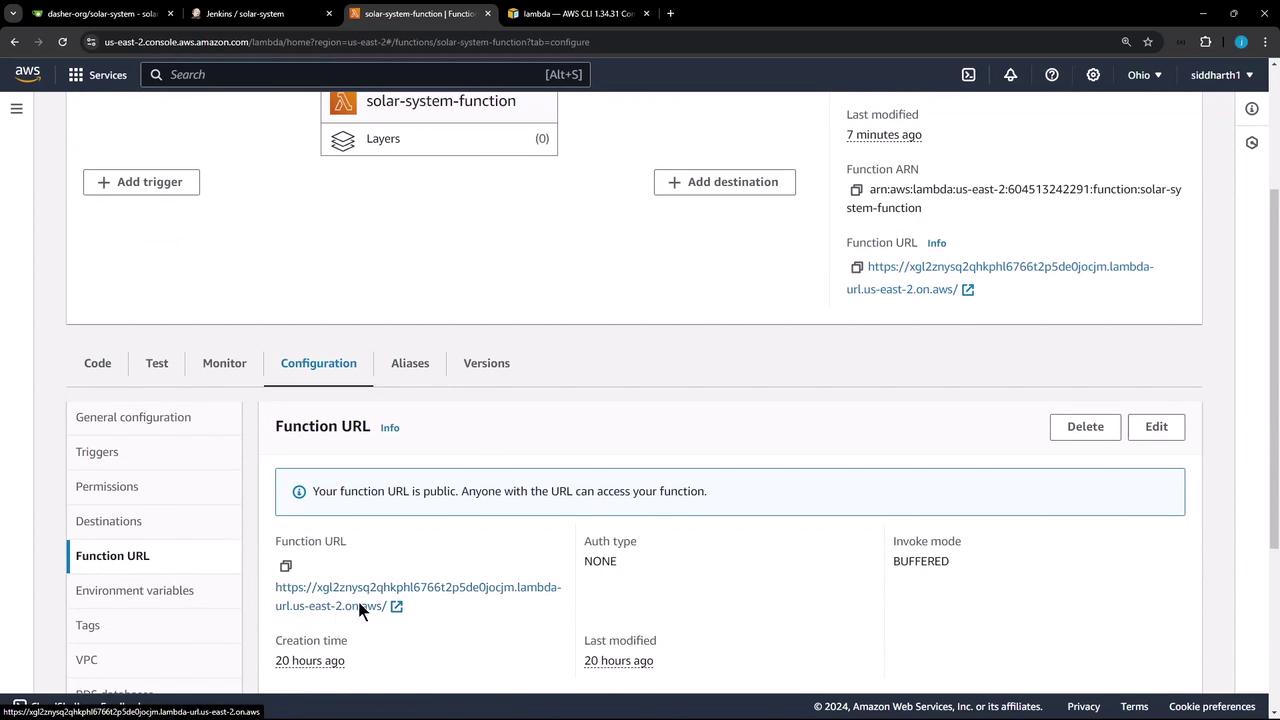
Retrieving the Function URL via AWS CLI
AWS provides the get-function-url-config command to programmatically retrieve a function’s URL configuration. For full details, see the AWS Lambda CLI command reference.
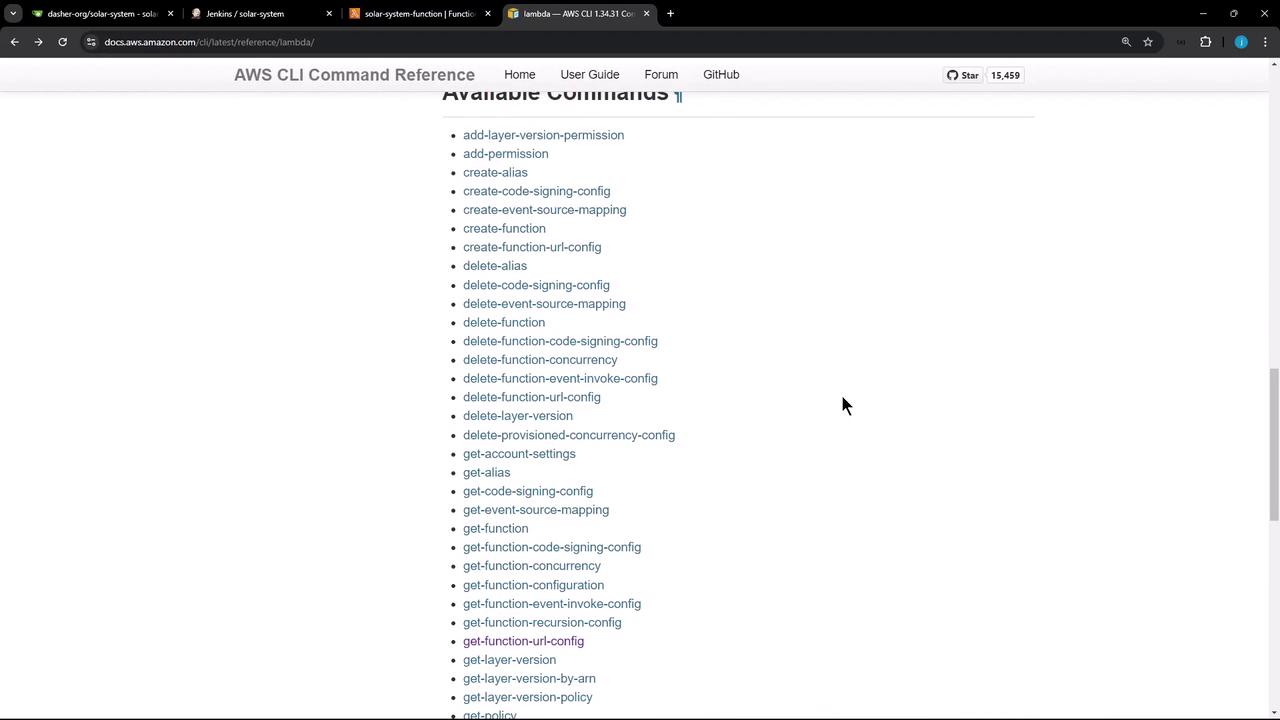
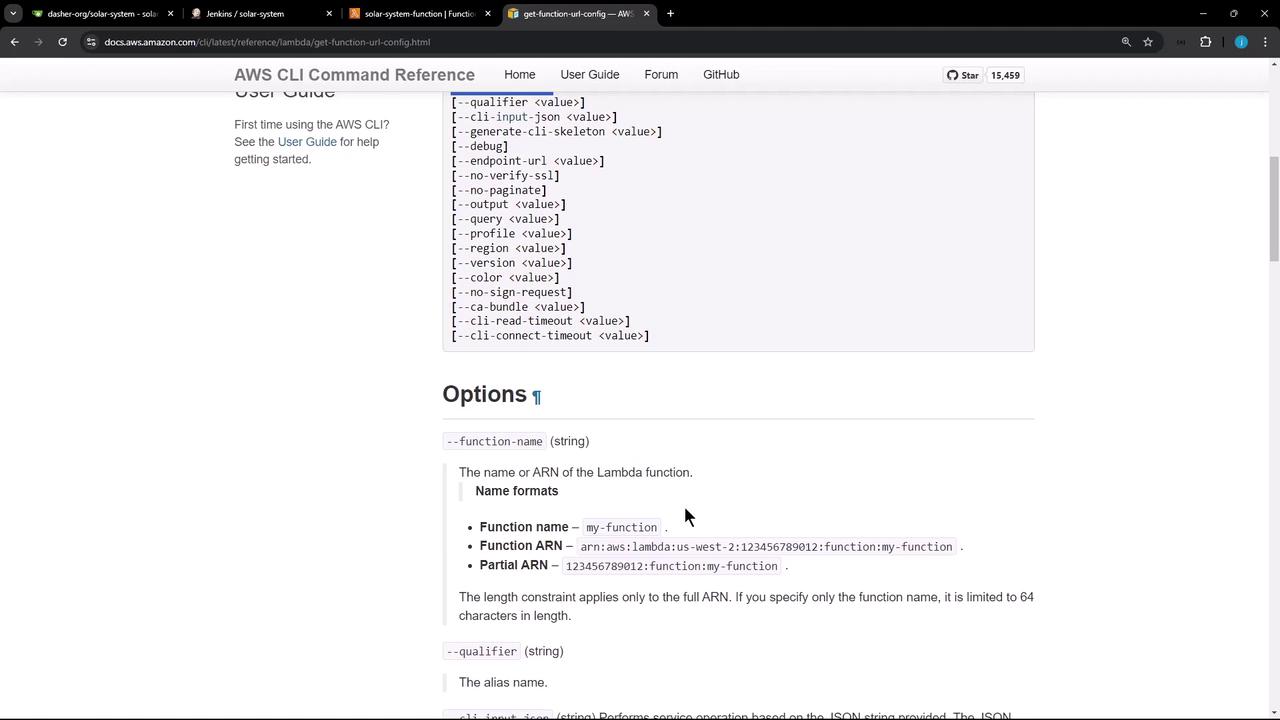
Parsing the JSON Response
When you run:
aws lambda get-function-url-config --function-name solar-system-function
you receive a JSON object containing:
| JSON Key | Description |
|---|---|
| FunctionArn | The ARN of the Lambda function |
| FunctionUrl | The public URL endpoint |
| AuthType | Authorization model (e.g., NONE) |
| Cors | CORS settings |
| CreationTime | Timestamp when the URL config was created |
| LastModifiedTime | Last update timestamp |
| InvokeMode | Invocation mode (BUFFERED or RESPONSE_STREAM) |
Jenkins Pipeline Stage: Lambda Invocation
Below is a Groovy stage that runs on the main branch. It:
- Uses AWS credentials stored in Jenkins.
- Waits 30 seconds for the Lambda update to propagate.
- Fetches and normalizes the FunctionUrl.
- Sends a HEAD request to the
/liveendpoint and checks for a200 OKresponse.
stage('Lambda - Invoke Function') {
when {
branch 'main'
}
steps {
withAWS(credentials: 'aws-s3-ec2-lambda-creds', region: 'us-east-2') {
sh '''
# Wait for Lambda to stabilize
sleep 30s
# Fetch the function URL configuration
function_url_data=$(aws lambda get-function-url-config --function-name solar-system-function)
# Extract and normalize the FunctionUrl
function_url=$(echo $function_url_data | jq -r '.FunctionUrl | sub("/$"; "")')
# Send a HEAD request to the /live endpoint and check for 200 OK
curl -Is $function_url/live | grep -i "200 OK"
'''
}
}
}
Note
Make sure your IAM user or role for aws-s3-ec2-lambda-creds includes lambda:GetFunctionUrlConfig permissions.
Sample JSON Output
{
"FunctionArn": "arn:aws:lambda:us-east-2:604513224291:function:solar-system-function",
"FunctionUrl": "https://gxl2znysqzkhp116766t29be5d9e0jcjm.lambda-url.us-east-2.on.aws/",
"AuthType": "NONE",
"Cors": {
"AllowOrigins": ["*"]
},
"CreationTime": "2024-10-01T12:27:05.4573487",
"LastModifiedTime": "2024-10-01T12:27:05.4573487",
"InvokeMode": "BUFFERED"
}
Verifying with curl
You can manually test the live endpoint:
curl -Is https://gxl2znysqzkhp116766t29be5d9e0jcjm.lambda-url.us-east-2.on.aws/live
Expected response:
HTTP/1.1 200 OK
Date: Wed, 02 Oct 2024 08:37:51 GMT
Content-Type: application/json; charset=utf-8
Content-Length: 0
Connection: keep-alive
x-amzn-RequestId: b136587b-839f-4904-ad01-032e778b5709
access-control-allow-origin: *
etag: W/"11-oM4ub/mwEIvBYTxJnDIjZC9y6"
x-powered-by: Express
X-Amzn-Trace-Id: Root=1-66fd065f-19a457cb200ddba664c780a;Parent=04f1e27712579323;Sampled=0;Lineage=1:ea66bb95:0
Pipeline Execution Results
In the Jenkins UI, you’ll see the Lambda invocation stage after any tests:
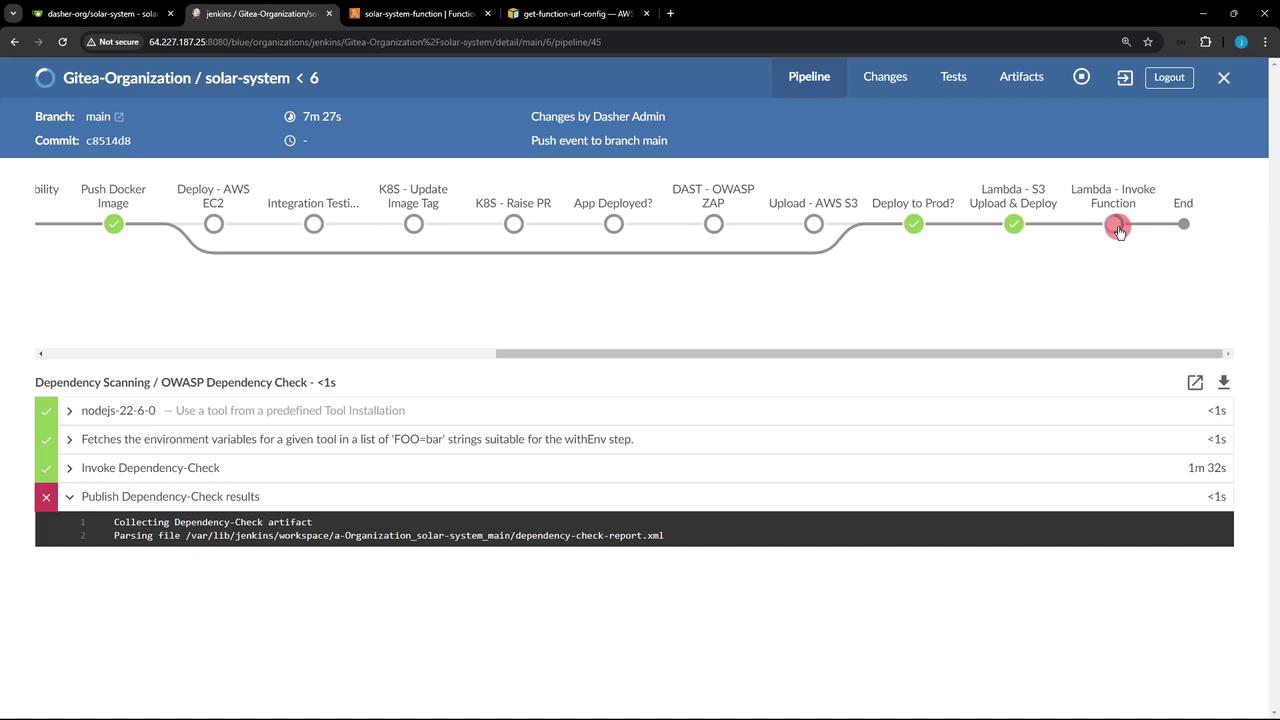
Warning
The OWASP Dependency-Check stage is configured with stopBuild: false, so a failure there won’t halt your deployment. Ensure you review those warnings separately.
With this setup, every push to main will automatically confirm that your Lambda function is live and returning the expected HTTP status, fully automating post-deployment validation.
Links and References
- AWS Lambda CLI Reference
- Jenkins Pipeline: AWS Steps Plugin
- OWASP Dependency-Check
- Jenkins Declarative Pipeline Syntax
Watch Video
Watch video content