Certified Jenkins Engineer
Agents and Nodes in Jenkins
Types of Agents
Agents extend the Jenkins controller by running executors on remote nodes. In your Jenkinsfile, you declare the agent block to control where and how each pipeline stage executes. Agents handle the communication protocol, authentication, and tool resolution required for build and test jobs.
Controller-Worker Architecture
Jenkins controllers delegate work to agents over SSH or JNLP. All required build tools must be installed on the agent node.

Static vs. Containerized Agents
Besides static (permanent) agents, you can leverage Docker or Kubernetes to provision agents on demand. Container-based agents launch a clean environment each build, ensuring consistency and eliminating dependency conflicts.
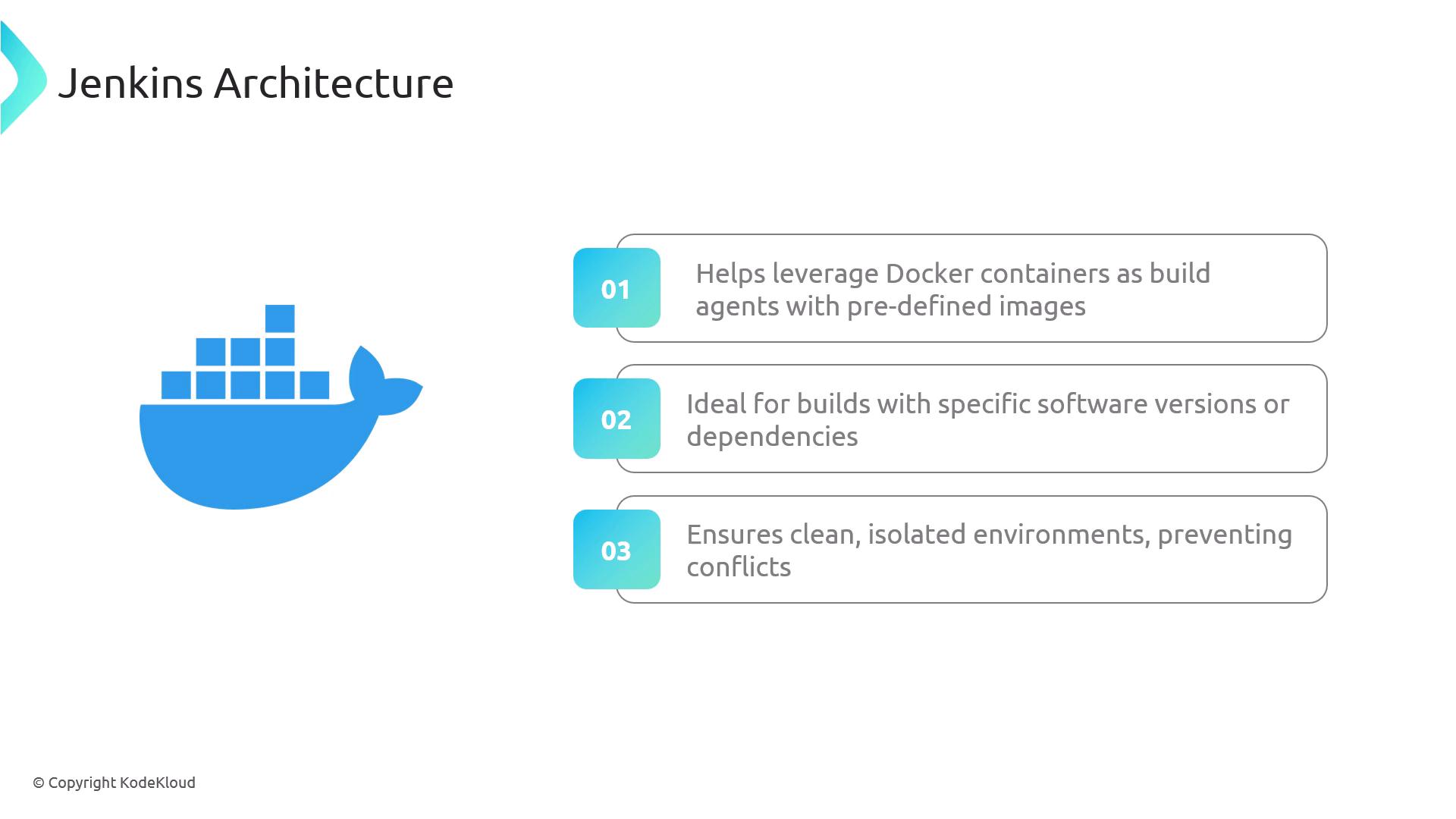
Common Agent Types
Below is a quick reference of the most widely used Jenkins agent types:
| Agent Type | Description | Use Case |
|---|---|---|
| Permanent Agents | Dedicated nodes with pre-installed tools (e.g., JDK, Node.js) | Stable, consistent environments |
| Docker Agents | Ephemeral containers spun up per build with required dependencies | Isolation, reproducibility |
| Cloud-Based Agents | On-demand VMs or pods in cloud providers (AWS, Azure, Kubernetes) | Elastic scaling, pay-per-use |
| Label-Based Agents | Nodes tagged by labels to match specific pipeline requirements | Decoupling builds from physical topology |
Warning
Permanent agents remain online even when idle, consuming resources. Consider ephemeral Docker or cloud agents for variable workloads.
![]()
Agent Declarations in a Jenkinsfile
Use the declarative pipeline syntax to specify where your pipeline runs:
1. agent any
Runs the entire pipeline on any available agent.
pipeline {
agent any
stages {
stage('Build') {
steps {
sh 'echo Running on ${NODE_NAME}'
}
}
}
}
2. Label-Based Agent
Targets a node with a specific label. Ensure a node labeled my-agent exists.
pipeline {
agent { label 'my-agent' }
stages {
stage('Build') {
steps {
sh 'echo Running on ${NODE_NAME}'
}
}
}
}
3. Docker Agent
Spins up a Docker container using the specified image and arguments.
Note
Ensure Docker is installed and the Jenkins user has permissions to run containers on this agent.
pipeline {
agent {
docker {
image 'node:latest' // Node.js image
args '-v $HOME/.npm:/root/.npm' // Mount NPM cache
}
}
stages {
stage('Build') {
steps {
sh 'npm install'
sh 'npm test'
}
}
}
}
4. Default and Stage-Level Agents
Defines a global agent and overrides it for specific stages.
pipeline {
agent { label 'my-agent' } // Default for all stages
stages {
stage('Build') {
agent { label 'nodejs-agent' } // Stage-specific agent
steps {
sh 'echo Running on ${NODE_NAME}'
}
}
stage('Test') {
steps {
sh 'echo Tests running on default agent'
}
}
}
}
This approach lets you mix general-purpose agents with specialized environments for individual stages.
Links and References
- Jenkinsfile | Getting Started
- JNLP Agents
- SSH Agents
- Declarative Pipeline Syntax
- Docker
- Kubernetes
- AWS
- Azure
Watch Video
Watch video content