Certified Jenkins Engineer
Backup and Configuration Management
DemoPipeline Durability
What Is Pipeline Durability?
Pipeline durability in Jenkins controls how pipeline state is written to disk so that builds can recover after a crash or restart. Choosing the right durability level helps you balance:
- Resilience: Ability to resume an in-progress build.
- Performance: Disk I/O overhead when recording pipeline checkpoints.
Durability Levels
| Level | Description |
|---|---|
| MAX_SURVIVABILITY | Writes state after every step. Safest but introduces the most disk I/O overhead. |
| PERFORMANCE_OPTIMIZED | Minimizes disk writes for faster execution. Builds cannot resume on unclean shutdown. |
| SURVIVABLE_NON_ATOMIC | Compromise between state safety and performance. |
Note
Use MAX_SURVIVABILITY for critical pipelines that must resume after crashes, and PERFORMANCE_OPTIMIZED when speed is more important than resumability.
Configuring Durability Settings
You can override the default durability level at three scopes:
- Global (all pipelines)
- Branch (multibranch projects)
- Per-Pipeline (individual job)
1. Global Configuration
To set the default durability level for every pipeline:
- Navigate to Manage Jenkins → Configure System.
- Search for “Pipeline Speed/Durability.”
- Choose your preferred default level.
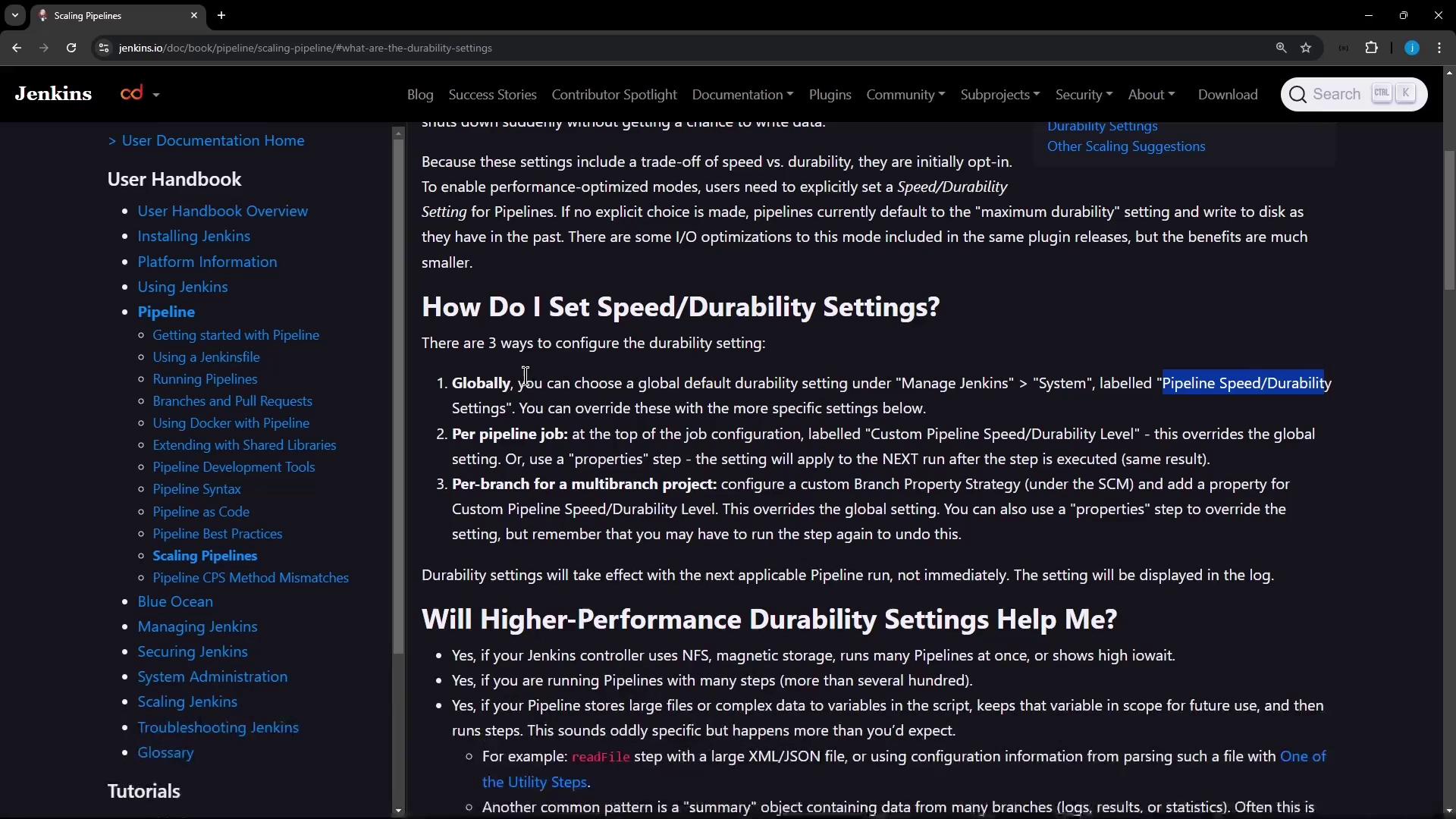
In the same screen, use the dropdown to finalize your choice:
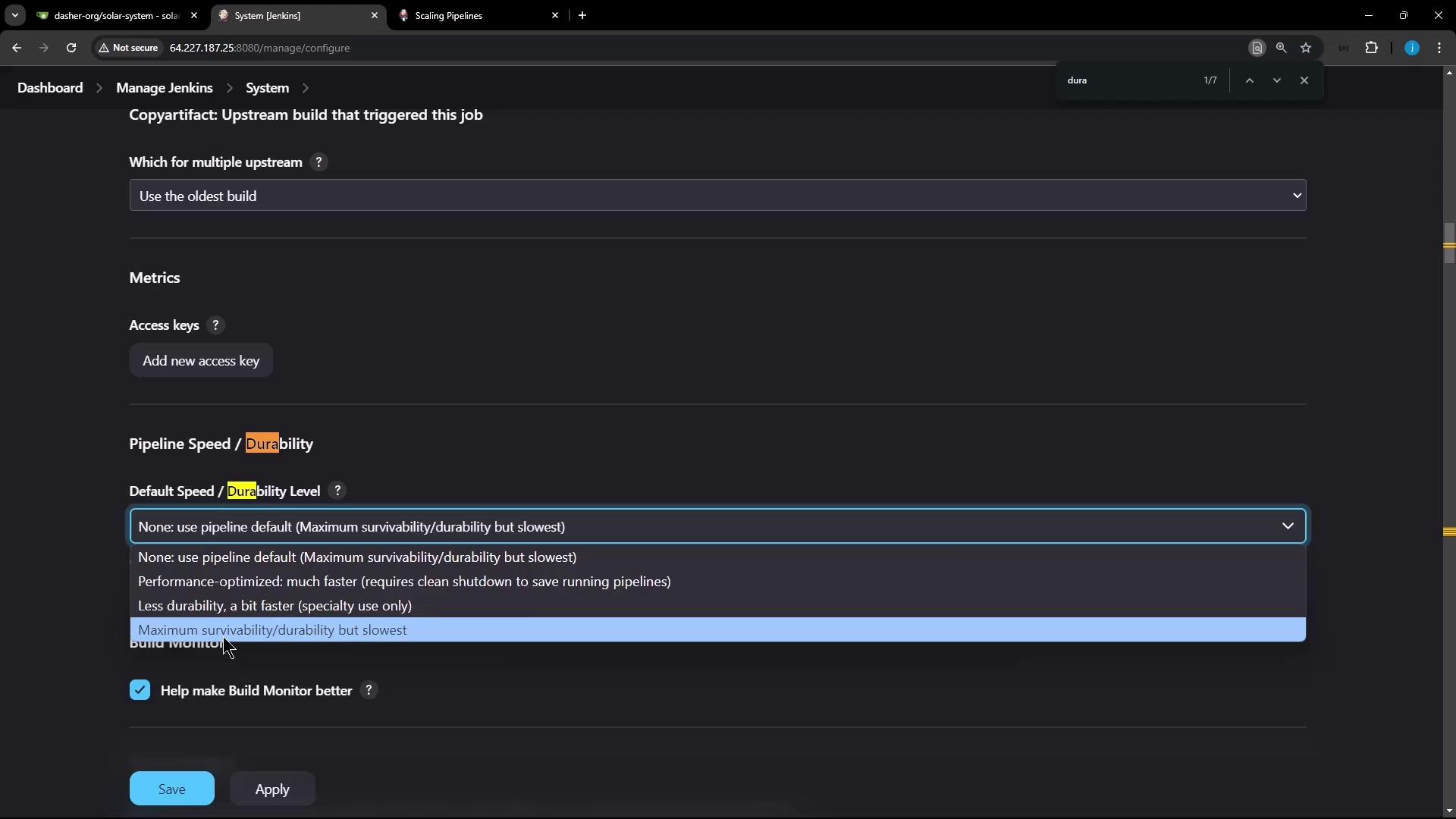
2. Branch-Level (Multibranch Projects)
For multibranch pipelines, you can assign durability per branch:
- Go to your project’s Configure page.
- Under Repository Sources → Property strategy, choose Named branches.
- Add a property for
main(ormaster) with MAX_SURVIVABILITY. - Set PERFORMANCE_OPTIMIZED (or another level) for all other branches.
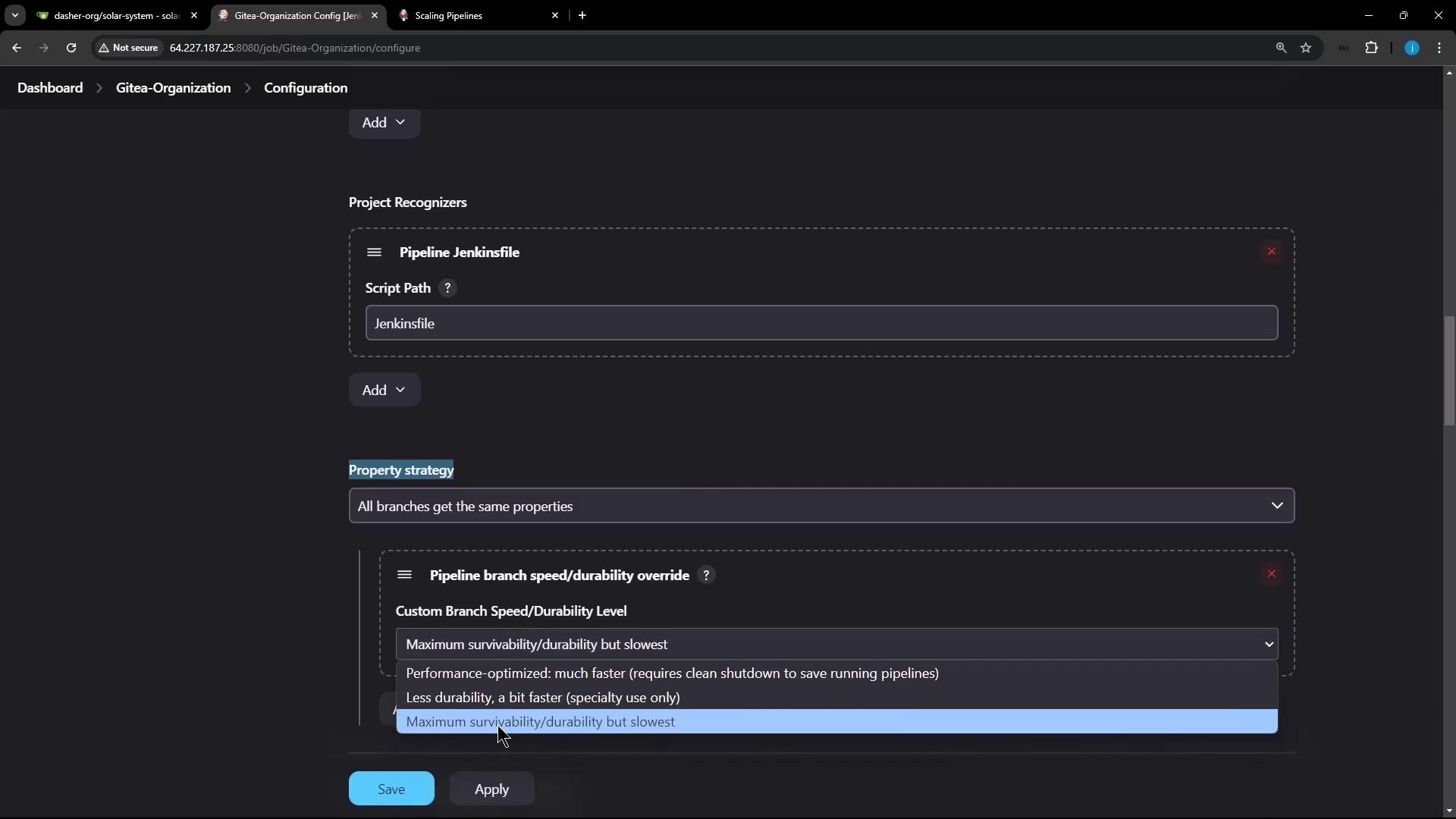
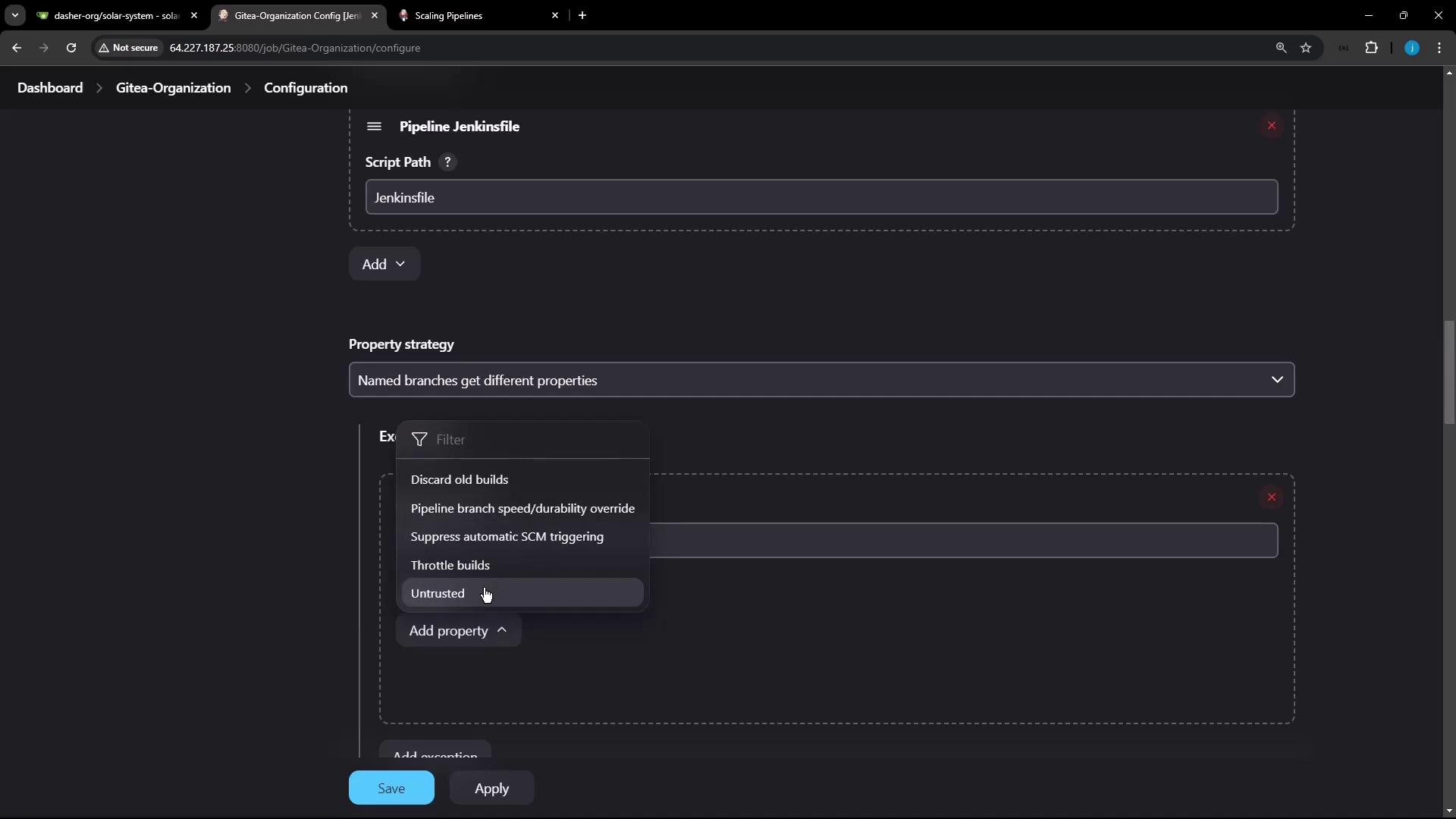
3. Per-Pipeline Job
To set durability for a single pipeline job:
- Open the job and click Configure.
- Scroll to Pipeline Speed and Durability.
- Select the desired durability level from the dropdown.

Live Demo
Demo 1: MAX_SURVIVABILITY
This demo writes numbers to a file once per second. With MAX_SURVIVABILITY, the build will resume after a Jenkins restart.
pipeline {
agent any
stages {
stage('Durability Test Loop') {
steps {
script {
sh 'touch numbers.txt'
for (int i = 0; i < 100; i++) {
sh "echo ${i} >> numbers.txt"
sleep 1
}
}
}
}
}
}
- Save and start the build.
- On the controller host, kill Jenkins:
ps aux | grep -i jenkins.war
kill -9 <JENKINS_PID>
systemctl status jenkins
- After Jenkins restarts, the console shows:
[Pipeline] sleep
Sleeping for 1 sec
[Pipeline] sh
+ echo 39
[Pipeline] sleep
Sleeping for 1 sec
Resuming build at Sun Nov 10 17:22:47 UTC 2024 after Jenkins restart
No need to sleep any longer
Ready to run at Sun Nov 10 17:22:48 UTC 2024
[Pipeline] sh
+ echo 40
Build execution continues from where it left off.
Demo 2: PERFORMANCE_OPTIMIZED
Switch the same job to PERFORMANCE_OPTIMIZED, rerun, and repeat the kill/restart:
ps aux | grep -i jenkins.war
kill -9 <JENKINS_PID>
systemctl status jenkins
After restart, you’ll see:
ERROR: Cannot resume build because FlowNode 42 for FlowHead 1 could not be loaded. This is expected when using the PERFORMANCE_OPTIMIZED durability setting and Jenkins is not shut down cleanly. Consider switching to the MAX_SURVIVABILITY setting to prevent this.
Finished: FAILURE
Warning
Under PERFORMANCE_OPTIMIZED, incomplete builds cannot resume after an unclean shutdown. Plan accordingly if you require resumability.
Conclusion
- MAX_SURVIVABILITY: Best for mission-critical pipelines that must survive crashes.
- PERFORMANCE_OPTIMIZED: Ideal when speed is paramount and resumability is not required.
- SURVIVABLE_NON_ATOMIC: Use as a balanced choice between safety and performance.
Links and References
Watch Video
Watch video content
Practice Lab
Practice lab