Certified Jenkins Engineer
Jenkins Administration and Monitoring Part 2
Demo Log Recorder
In this guide, we’ll show you how to create and manage loggers in Jenkins for effective troubleshooting and debugging. Jenkins offers multiple methods to adjust logging levels—ideal for diagnosing issues in plugins, pipelines, and integrations.
Warning
Increasing verbosity generates more log output and can impact controller performance due to higher disk and I/O usage. Only raise logging levels during active troubleshooting, and revert to defaults afterward.
Logging Configuration Options
You can configure custom logging in Jenkins using one of these five approaches:
| Method | Persistence | Description |
|---|---|---|
| 1. UI Logger | Dynamic (runtime) | Add or adjust loggers on the fly via the Jenkins interface. |
| 2. Groovy Init Script | Persistent | Include a Groovy script in init.groovy.d to set levels at startup. |
| 3. Java Util Logging Properties | Persistent | Provide a logging.properties file under $JENKINS_HOME. |
| 4. File System Custom Log Recorder | Persistent | Define XML recorder files in $JENKINS_HOME/log/ and view in UI. |
| 5. XML Configuration via UI | Ephemeral | Paste an XML snippet in the UI; resets after restart. |
- Add a Logger via the Jenkins UI (recommended)
- Initialize via a Groovy Script
- Use a Java Util Logging Properties File
- File System Custom Log Recorder
- XML Configuration via the UI (non-persistent)
1. Add a Logger via the Jenkins UI
For dynamic control over logging, the Jenkins UI is the easiest option. For example, to troubleshoot the Kubernetes cloud plugin:
- Go to Manage Jenkins → System Log.
- Click Add new log recorder, provide a name, then add the package or logger and select the desired level.
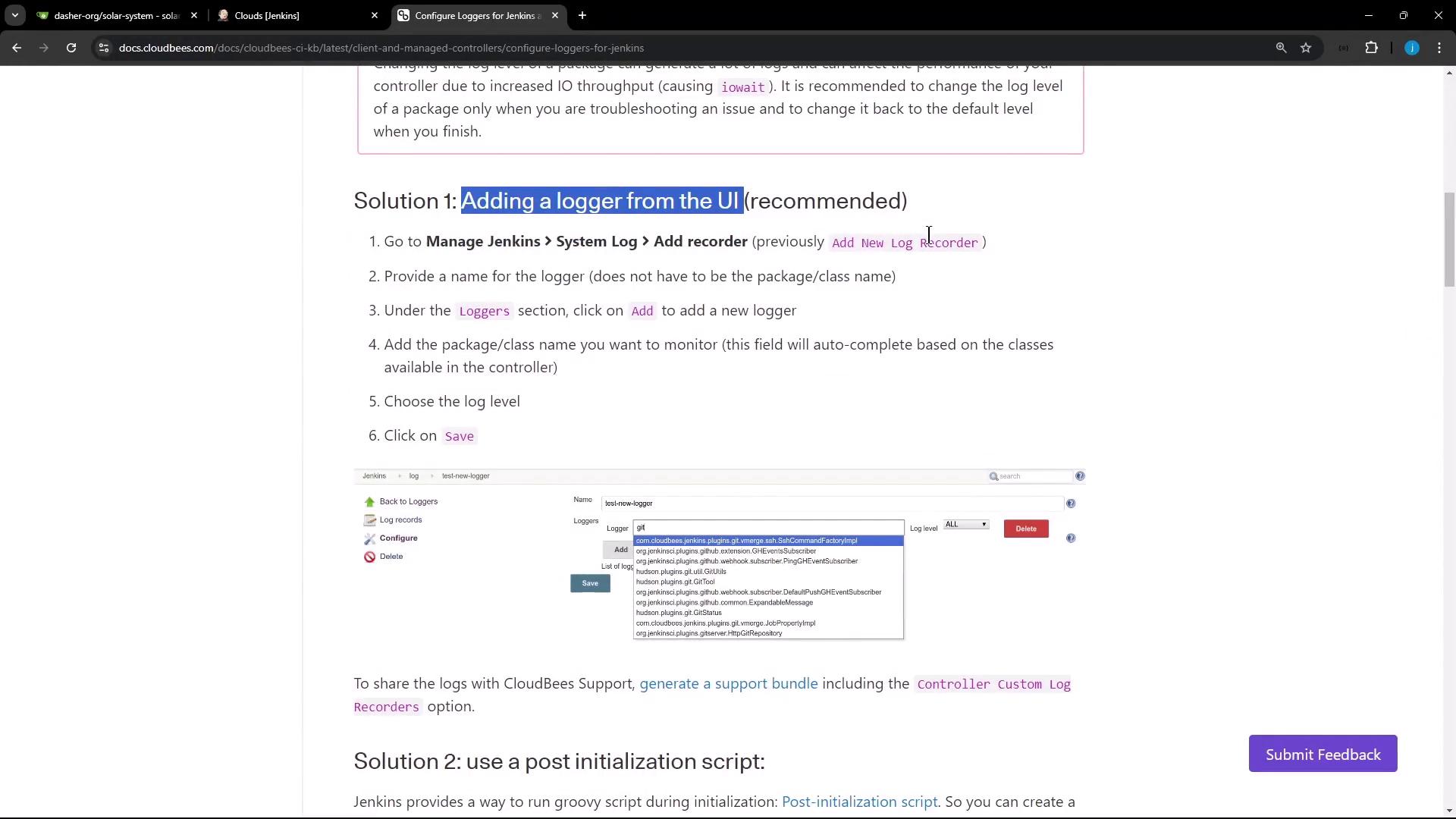
Note
Using the UI allows you to switch log levels at runtime without restarting Jenkins.
2. Initialize via a Groovy Script
Place a Groovy file under JENKINS_HOME/init.groovy.d/ to set log levels at startup:
import java.util.logging.Level
import java.util.logging.Logger
Logger.getLogger("hudson.plugins.git.GitStatus").setLevel(Level.SEVERE)
Logger.getLogger("hudson.security.csrf.CrumbFilter").setLevel(Level.SEVERE)
3. Java Util Logging Properties File
Drop a logging.properties file into $JENKINS_HOME:
.level = INFO
handlers = java.util.logging.ConsoleHandler
java.util.logging.ConsoleHandler.level = INFO
java.util.logging.ConsoleHandler.formatter = java.util.logging.SimpleFormatter
4. File System Custom Log Recorder
Create XML definitions under the Jenkins home directory:
$JENKINS_HOME/
log/
kb-article.xml # Custom log recorder definition
logs/
custom/
kb-article.log # Recorder output file
5. XML Configuration via the UI (Non-Persistent)
You can also paste default logger settings directly in the UI (resets on restart):
<?xml version="1.1" encoding="UTF-8"?>
<log>
<name>kb-article</name>
<targets>
<target>
<name>org.jenkinsci.plugins.saml</name>
<level>300</level>
</target>
<target>
<name>org.pac4j</name>
</target>
</targets>
</log>
Example: Debugging Kubernetes Cloud Connection
When testing your Kubernetes cloud in Jenkins, you might see a generic error:
Error testing connection https://7b730b7f-4e4e-471d-929a-23267474384a.k8s.onddi...
io.fabric8.kubernetes.client.KubernetesClientException: Failure executing: GET at: https://7b7.../pods.
Message: pods is forbidden: User "system:serviceaccount:jenkins:jenkins-service-account"
cannot list resource "pods" ... Received status: Status(apiVersion=v1, code=403...))
Note
A 403 Forbidden often indicates missing RBAC permissions for the Jenkins service account.
To capture HTTP-level details:
- Go to Manage Jenkins → System Log.
- Click Add new log recorder, name it (e.g.,
k8s-logs), and set level to All. - Search for
Kubernetesand selectio.fabric8.kubernetes.clientor the specific subpackage.
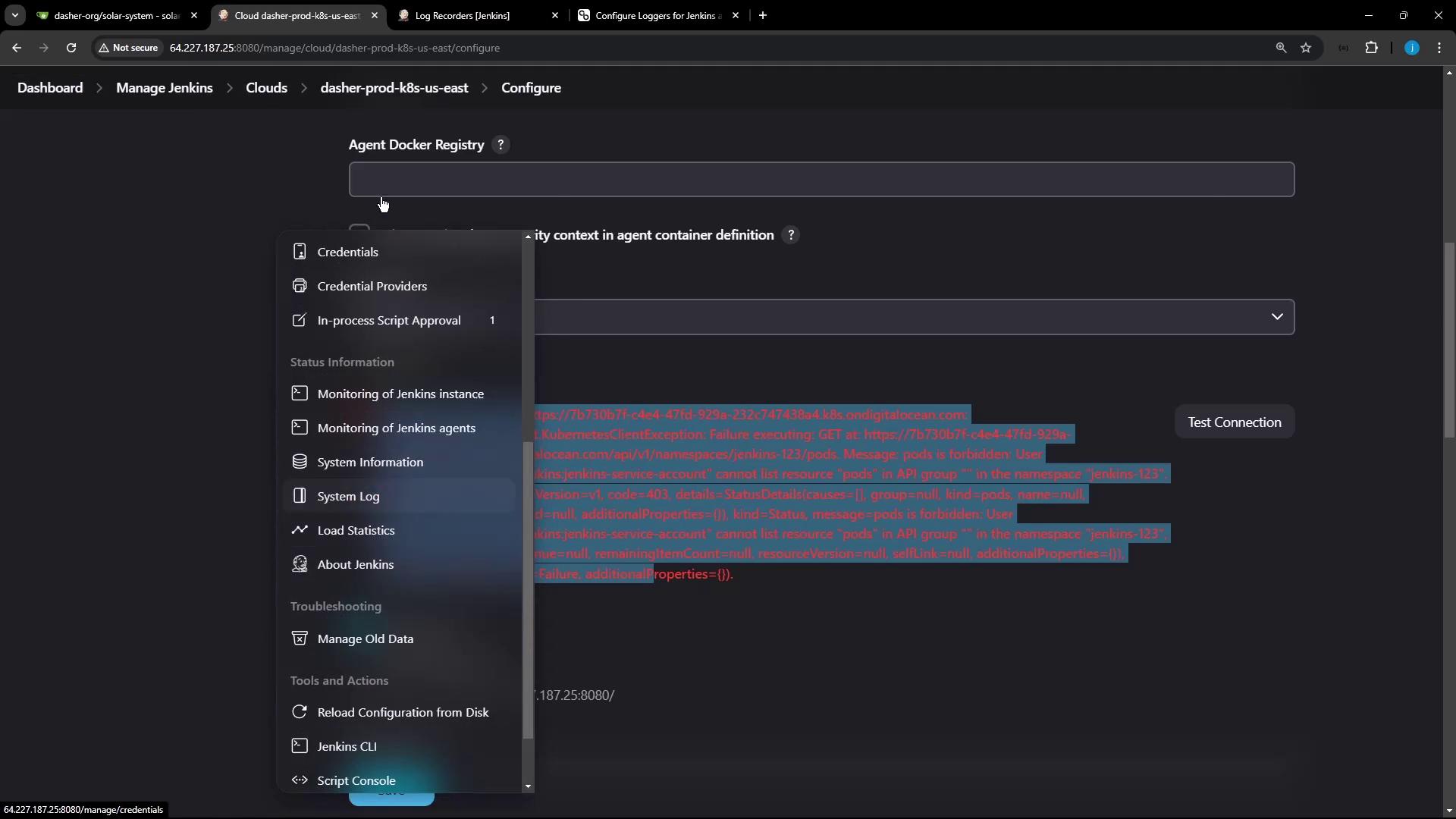
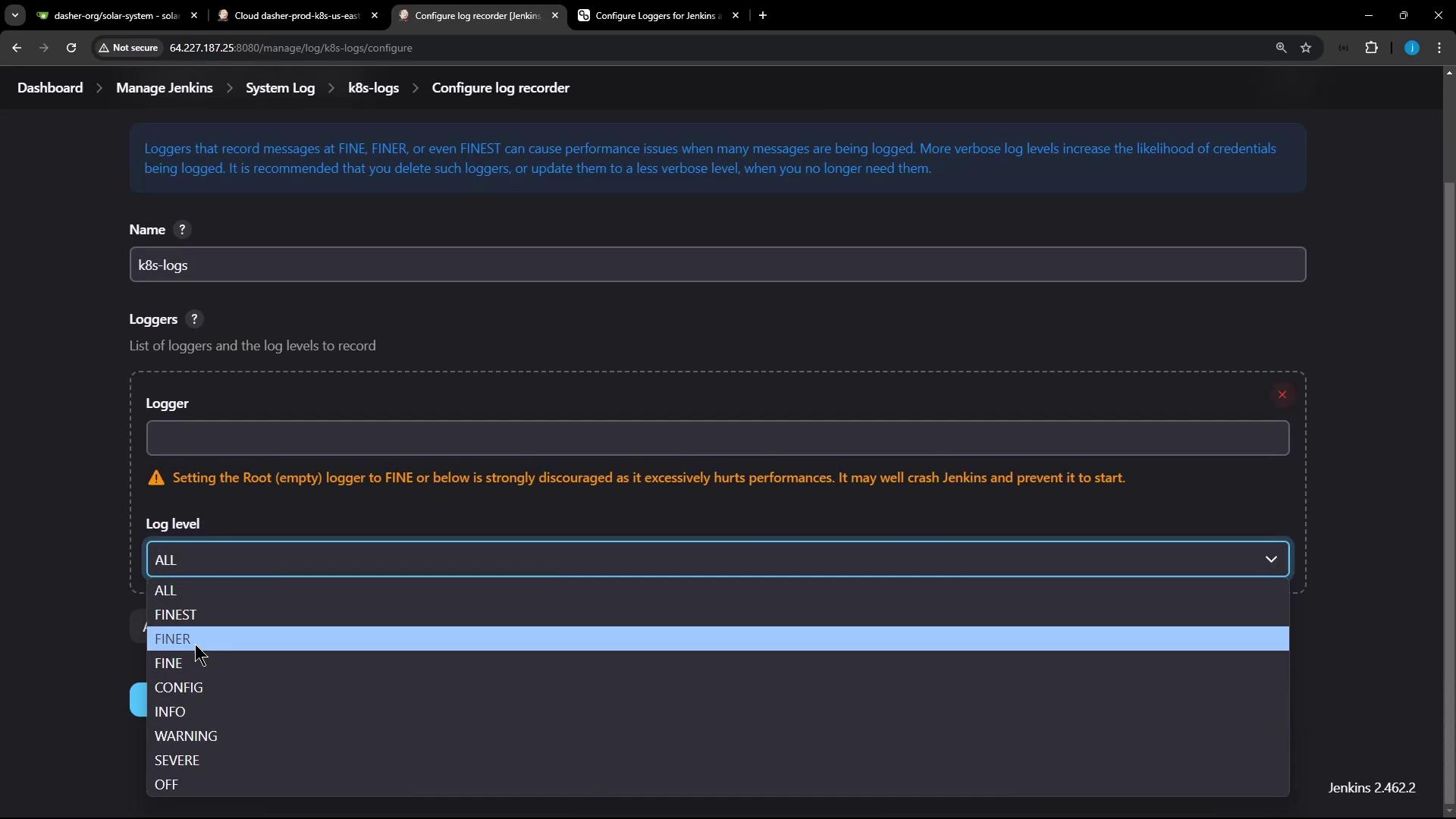
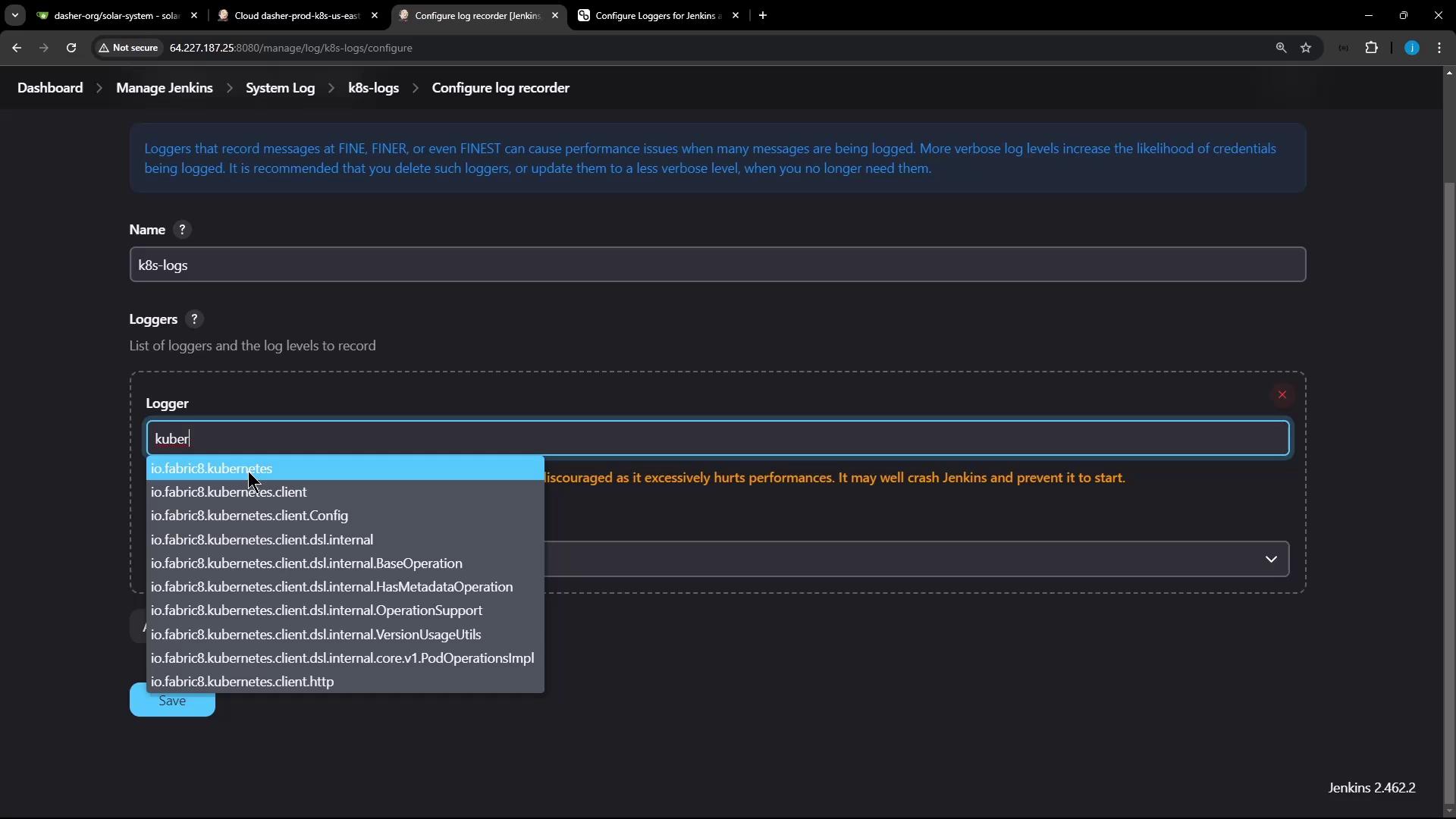
After saving, retry the connection and then refresh the log recorder view to see detailed HTTP exchanges:
Nov 10, 2024 5:34:35 PM FINE io.fabric8.kubernetes.client.utils.HttpClientUtils getHttpClientFactory
Using httpclient io.fabric8.kubernetes.client.okhttp.OkHttpClientFactory factory
Nov 10, 2024 5:34:35 PM FINEST io.fabric8.kubernetes.client.HttpLoggingInterceptor$HttpLogger logStart
-HTTP START-
Nov 10, 2024 5:34:35 PM FINEST io.fabric8.kubernetes.client.HttpLoggingInterceptor$HttpLogger logRequest
> GET https://7b7b35ef-.../namespaces/jenkins-123/pods
> Authorization: Bearer eyJh...
> User-Agent: fabric8-kubernetes-client/6.1.0
< 403 Forbidden
Nov 10, 2024 5:34:35 PM FINEST io.fabric8.kubernetes.client.HttpLoggingInterceptor$HttpLogger logResponse
< content-type: application/json
...
Nov 10, 2024 5:34:35 PM FINE io.fabric8.kubernetes.client.impl.BaseClient close
The client and associated httpclient ... have been closed...
These entries reveal the full request headers, status codes, and JSON payload.
Example: Successful Connection
With correct RBAC and service account settings, the UI will show a one-line success. Jenkins will still record the detailed HTTP lifecycle if debug logging is enabled:
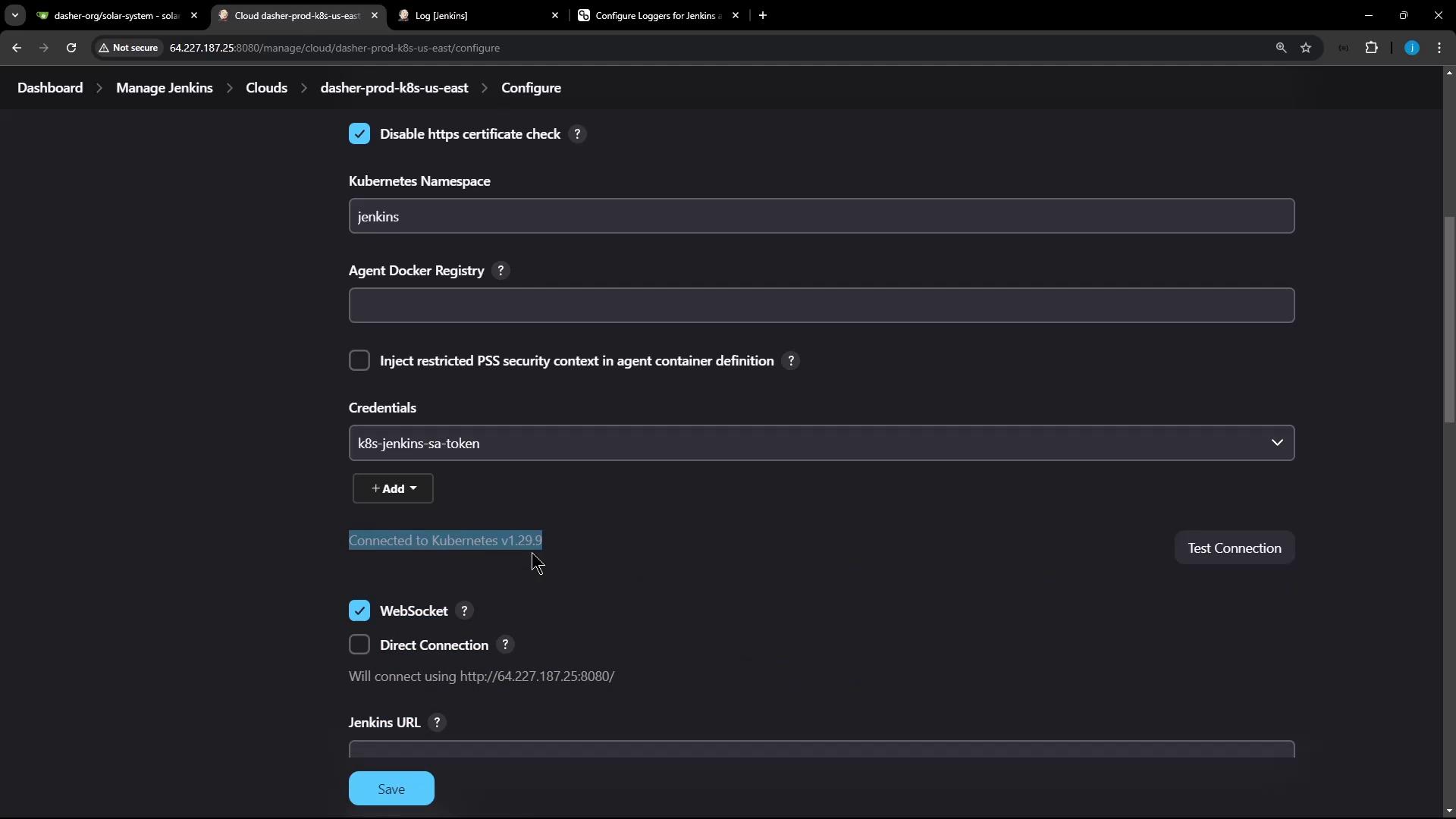
-HTTP START-
> GET https://bhb3f7f-4e4d-99a2-237c7438a.k8s.digitalocean.com/api/v1/namespaces/jenkins/pods
... (headers)
-HTTP END-
Nov 10, 2024 5:34:35 PM FINE io.fabric8.kubernetes.client.impl.BaseClient close
You can also log the Kubernetes version:
{
"major": "1",
"minor": "29",
"gitVersion": "v1.29.9",
"gitCommit": "114a1f58037bd7f90d9e630e591c5e52dd9b298",
"gitTreeState": "clean",
"buildDate": "2020-09-11T20:19:54Z",
"goVersion": "go1.22.6",
"compiler": "gc",
"platform": "linux/amd64"
}
Cleanup
After you've resolved the issue, delete any custom log recorders or reset log levels to restore Jenkins’s default performance.
Links and References
Watch Video
Watch video content