Certified Jenkins Engineer
Kubernetes and GitOps
Demo Manifest Repository and Configure ArgoCD
In this guide, you’ll learn how to:
- Clone and migrate a Kubernetes manifest repository.
- Create and encrypt MongoDB credentials with Bitnami Sealed Secrets.
- Deploy a Solar System application using Argo CD in a secure GitOps workflow.
1. Clone the Manifest Repository
Start by cloning the repository that holds your Kubernetes manifests:
git clone https://github.com/username/manifest-repo.git
cd manifest-repo
ls kubernetes
# deployment.yaml service.yaml
Open kubernetes/deployment.yaml to confirm its contents:
apiVersion: apps/v1
kind: Deployment
metadata:
name: solar-system
namespace: solar-system
labels:
app: solar-system
spec:
replicas: 2
selector:
matchLabels:
app: solar-system
template:
metadata:
labels:
app: solar-system
spec:
containers:
- name: solar-system
image: siddharth67/solar-system:3e906e3be059342b1916f020c034434fb267dca
imagePullPolicy: Always
ports:
- containerPort: 3000
name: http
This deployment expects a secret named mongo-db-creds, which you’ll create in the next sections.
2. Migrate to Your Git Host
If you need to host your manifests elsewhere (for example, Gitea or another GitHub organization), use your Git provider’s import or migration tools:
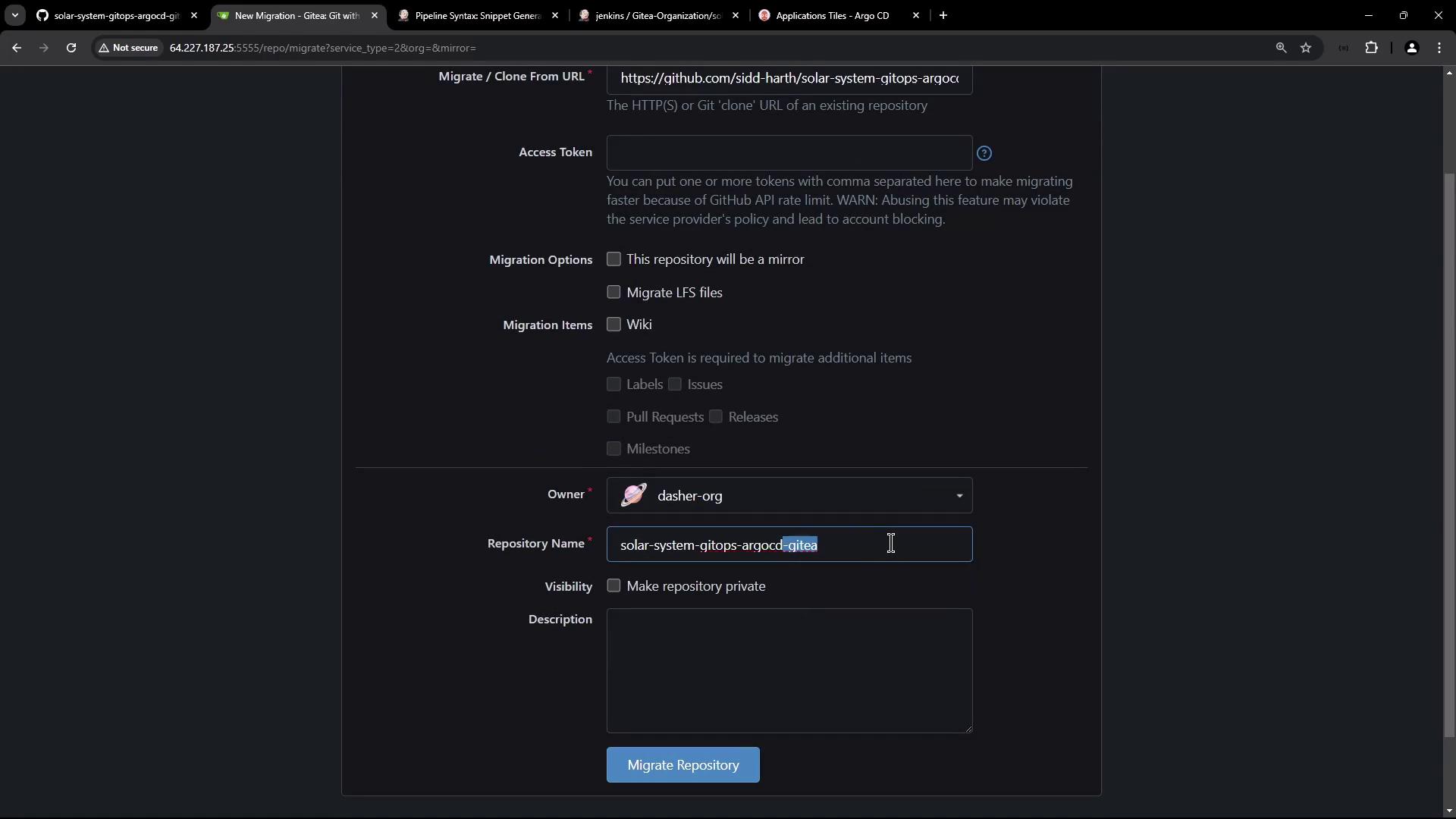
After migration, ensure that both kubernetes/deployment.yaml and kubernetes/service.yaml are present in your new repository.
3. Create the MongoDB Secret
Verify your Kubernetes cluster context and namespaces:
kubectl get namespaces
# NAME STATUS AGE
# argocd Active 2d20h
# default Active 3d1h
# kube-system Active 3d1h
kubectl get nodes -o wide
# NAME STATUS AGE VERSION
# node-1 Ready 3d1h v1.29.9
# node-2 Ready 3d1h v1.29.9
Generate a Kubernetes Secret manifest for your MongoDB credentials without applying it:
kubectl -n solar-system create secret generic mongo-db-creds \
--from-literal=MONGO_URI='mongodb+srv://supercluster.d83jji.mongodb.net/superData' \
--from-literal=MONGO_USERNAME='superuser' \
--from-literal=MONGO_PASSWORD='SuperPassword' \
--save-config --dry-run=client -o yaml > mongo-creds_k8s-secret.yaml
Inspect the output:
apiVersion: v1
kind: Secret
metadata:
name: mongo-db-creds
namespace: solar-system
data:
MONGO_URI: bW9uZ2RiOi8v...
MONGO_USERNAME: c3VwZXJ1c2Vy
MONGO_PASSWORD: U3VwZXJQYXdzd29yZA==
Warning
Do not commit raw secrets to Git. Use an encryption mechanism like Bitnami Sealed Secrets to secure your credentials.
4. Seal the Secret with Bitnami Sealed Secrets
4.1 Retrieve the Controller’s Public Certificate
Check that the Sealed Secrets controller is running:
kubectl -n kube-system get pods | grep sealed-secrets
# sealed-secrets-controller-xxxxx 1/1 Running 20h
Find its TLS secret:
kubectl -n kube-system get secrets | grep sealed
# sealed-secrets-key8dv5k kubernetes.io/tls 2 20h
Extract the certificate:
kubectl -n kube-system get secret sealed-secrets-key8dv5k \
-o jsonpath='{.data.tls\.crt}' | base64 -d > sealed-secret-public-cert.crt
4.2 Install and Verify kubeseal
Ensure you have the kubeseal CLI:
kubeseal --version
# kubeseal version: v0.27.1
4.3 Create the SealedSecret
Encrypt your Secret manifest:
kubeseal --cert sealed-secret-public-cert.crt \
--scope cluster-wide \
-o yaml < mongo-creds_k8s-secret.yaml > mongo-creds_sealed-secret.yaml
The resulting file looks like this:
apiVersion: bitnami.com/v1alpha1
kind: SealedSecret
metadata:
name: mongo-db-creds
namespace: solar-system
annotations:
sealedsecrets.bitnami.com/cluster-wide: "true"
spec:
encryptedData:
MONGO_URI: Ag0/...
MONGO_USERNAME: A1gZx...
MONGO_PASSWORD: Ag0/wX...
Commit only the sealed secret and other manifest files to Git.
5. Configure Argo CD
Verify Argo CD is running in the argocd namespace:
kubectl -n argocd get all
# NAME TYPE CLUSTER-IP PORT(S)
# service/argocd-server NodePort 10.245.106.185 80:31663/TCP,443:32346/TCP
# deployment.apps/argocd-server 1/1 1 2d20h
# statefulset/apps/argocd-application-controller 1/1 2d20h
The server’s NodePort is 31663, accessible via CLI or browser.
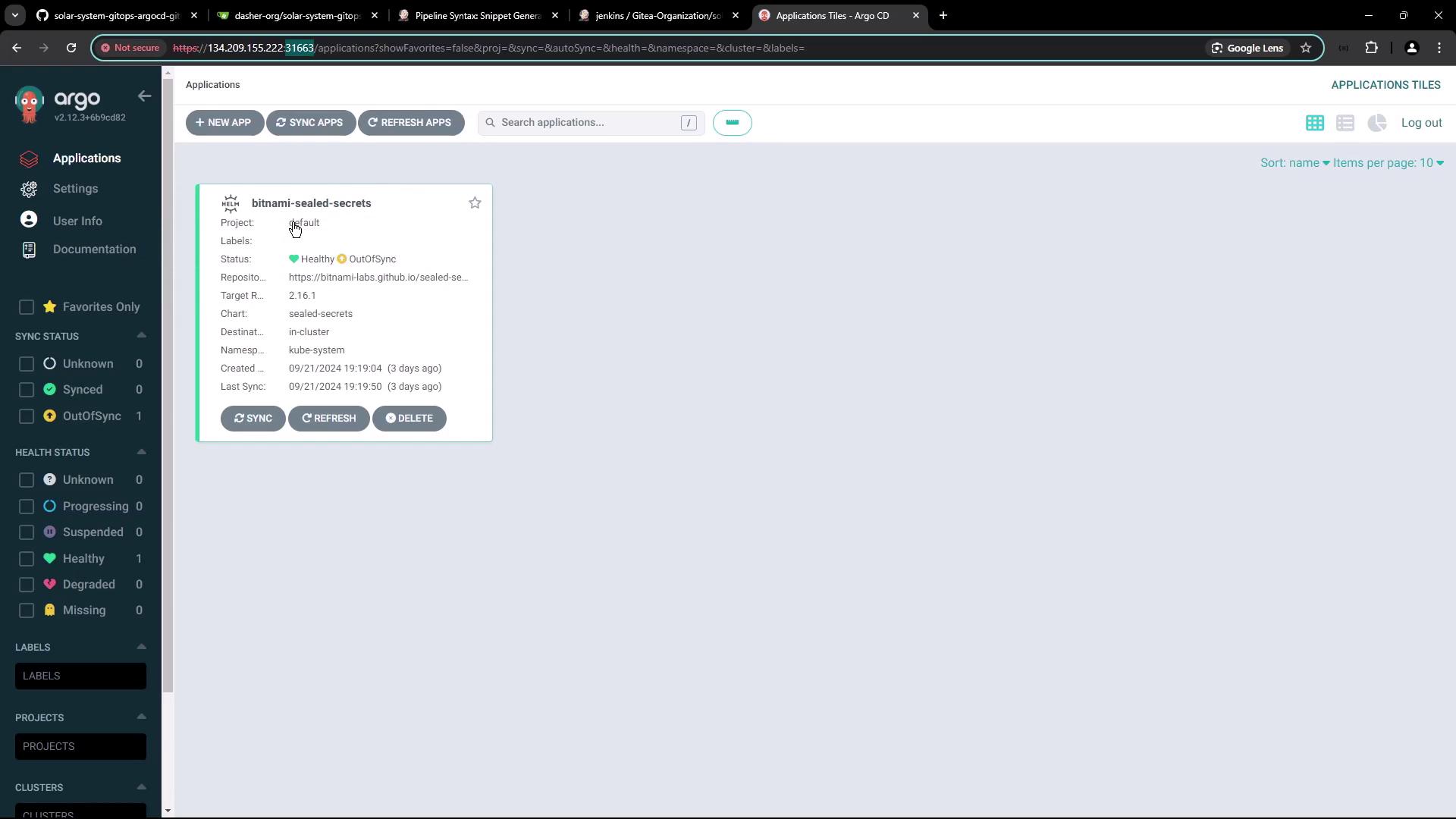
5.1 Create the Solar System Application
- In the Argo CD UI, click + New App.
- Enter the following:
- Application Name:
solar-system-argo-app - Project:
default - Sync Policy: Manual
- Destination Namespace:
solar-system(enable auto-create) - Repository URL:
<your-manifest-repo-url> - Revision:
main - Path:
kubernetes
- Application Name:
- Click Create.

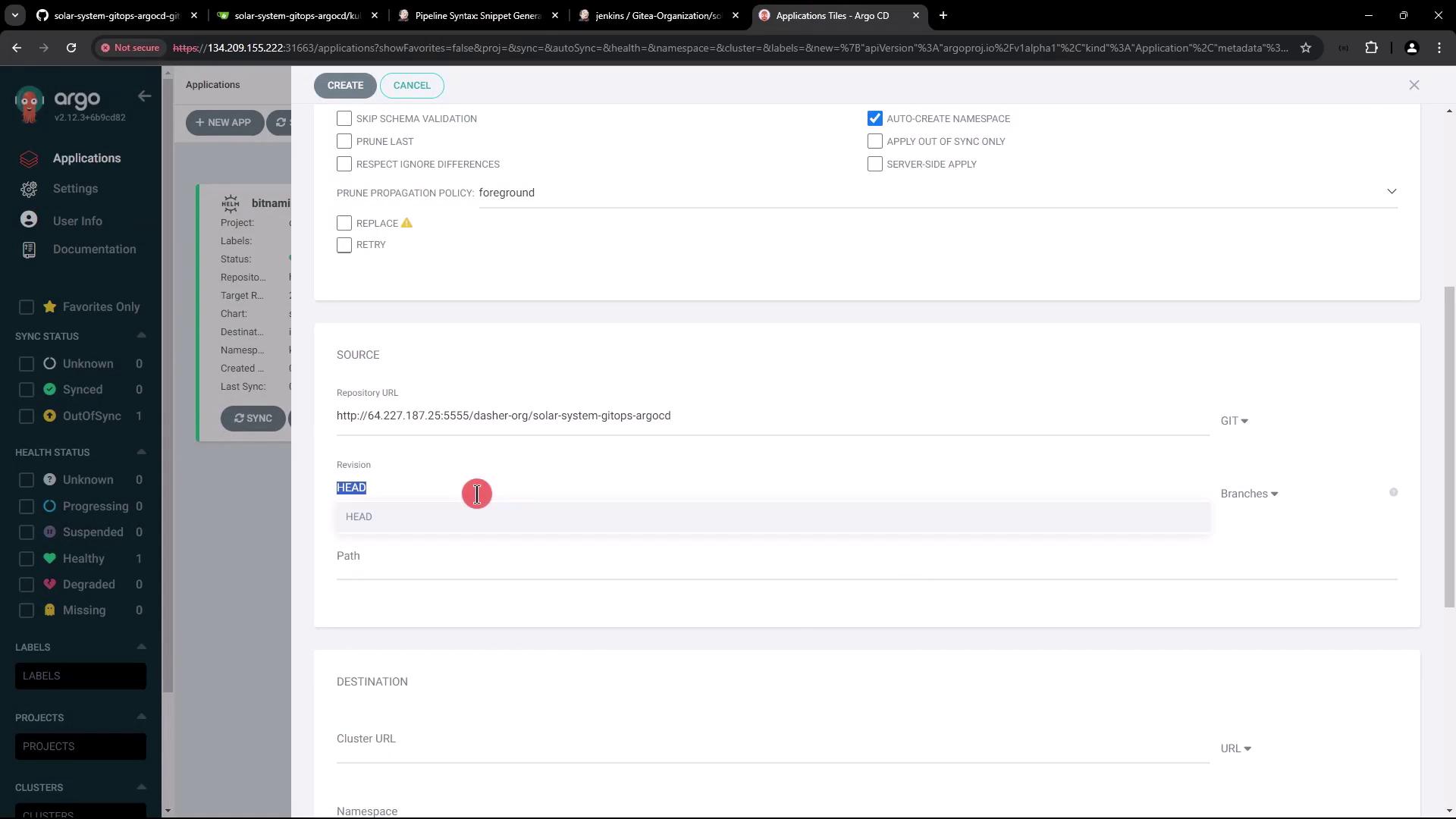
After creating the app, Argo CD will mark it OutOfSync:
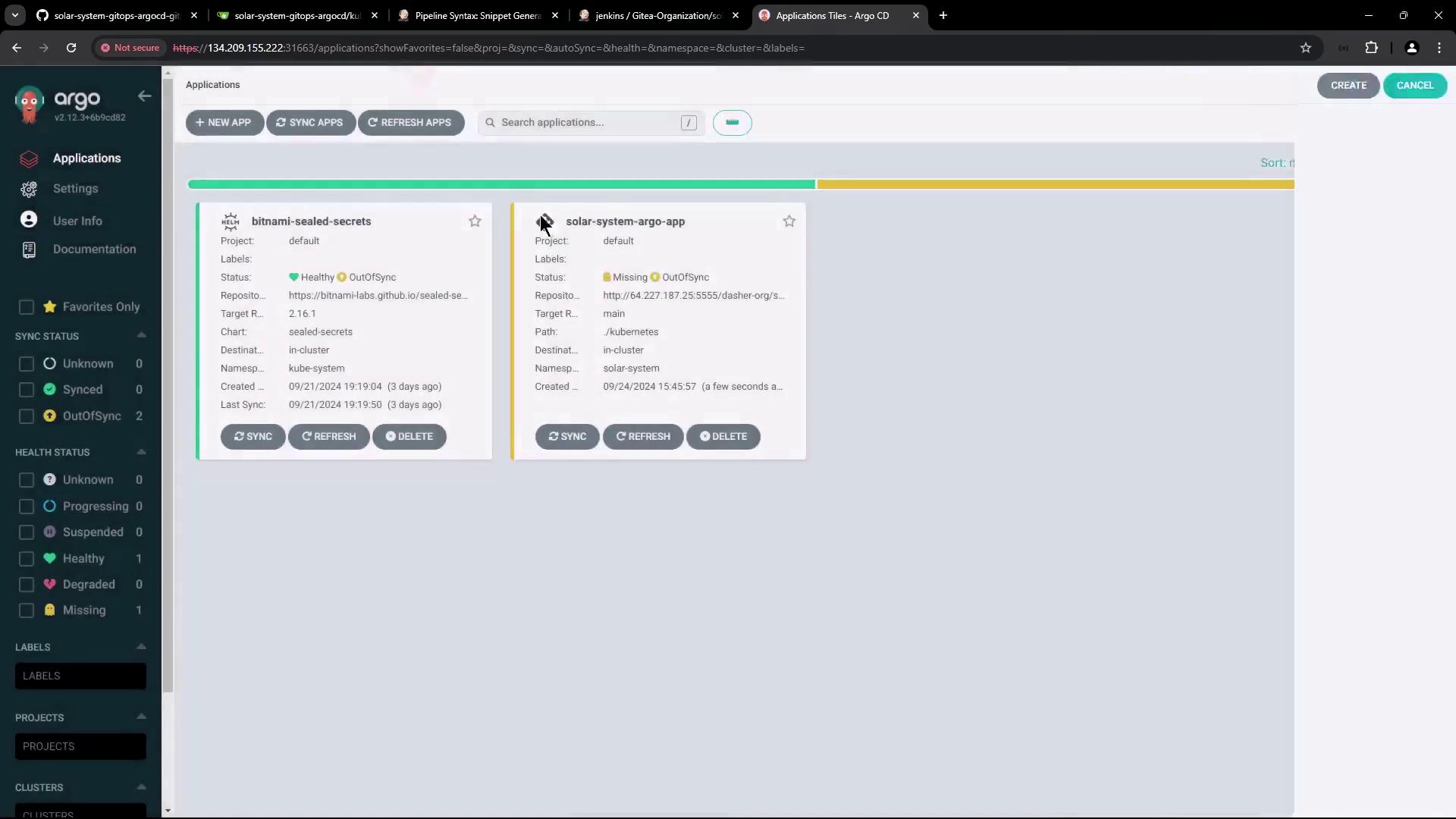
Inspect details to troubleshoot missing resources:
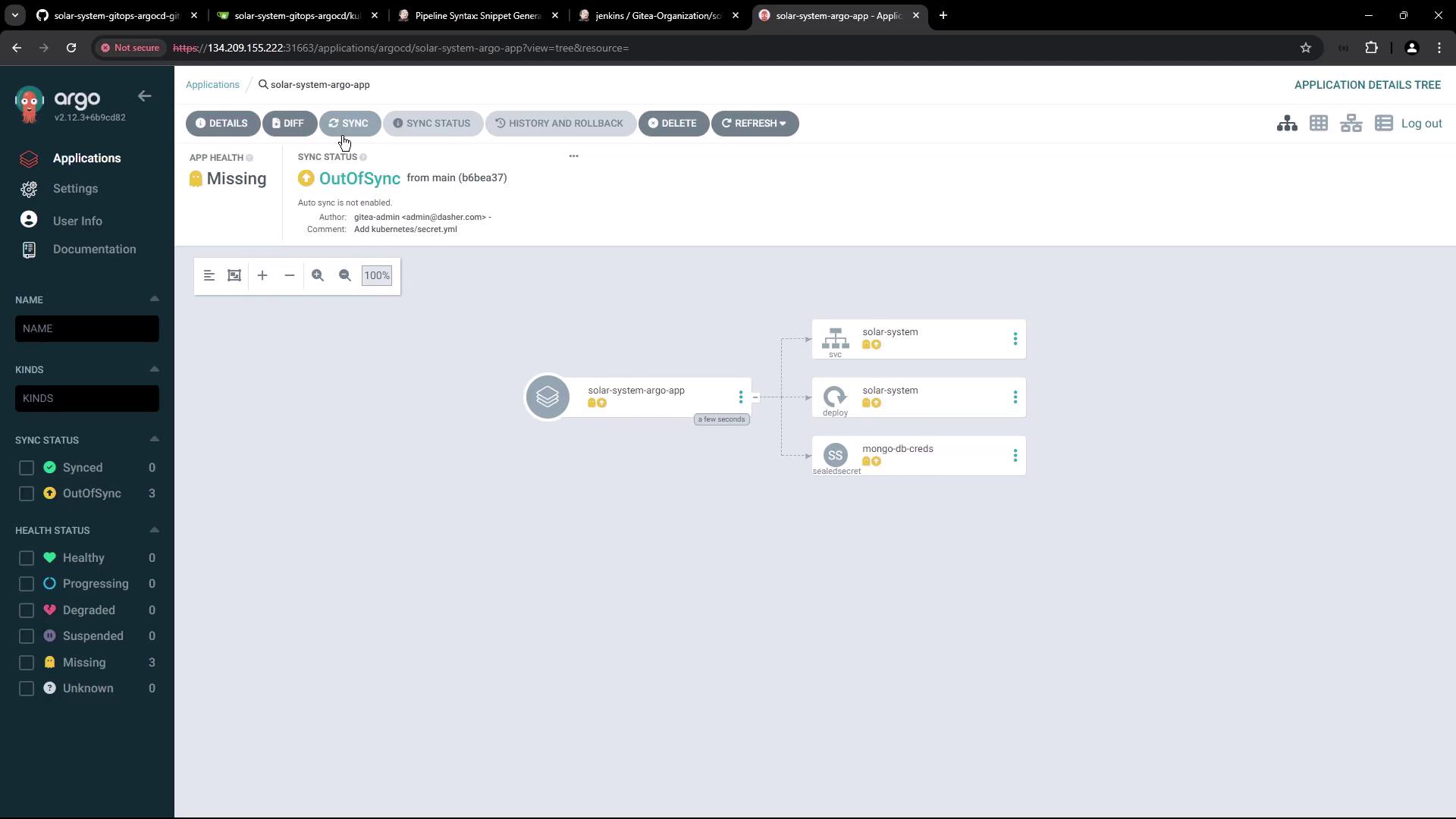
Whenever you update deployment.yaml (for example, bumping the Docker image tag) and push your commit, return to Argo CD and click Sync to deploy the changes.
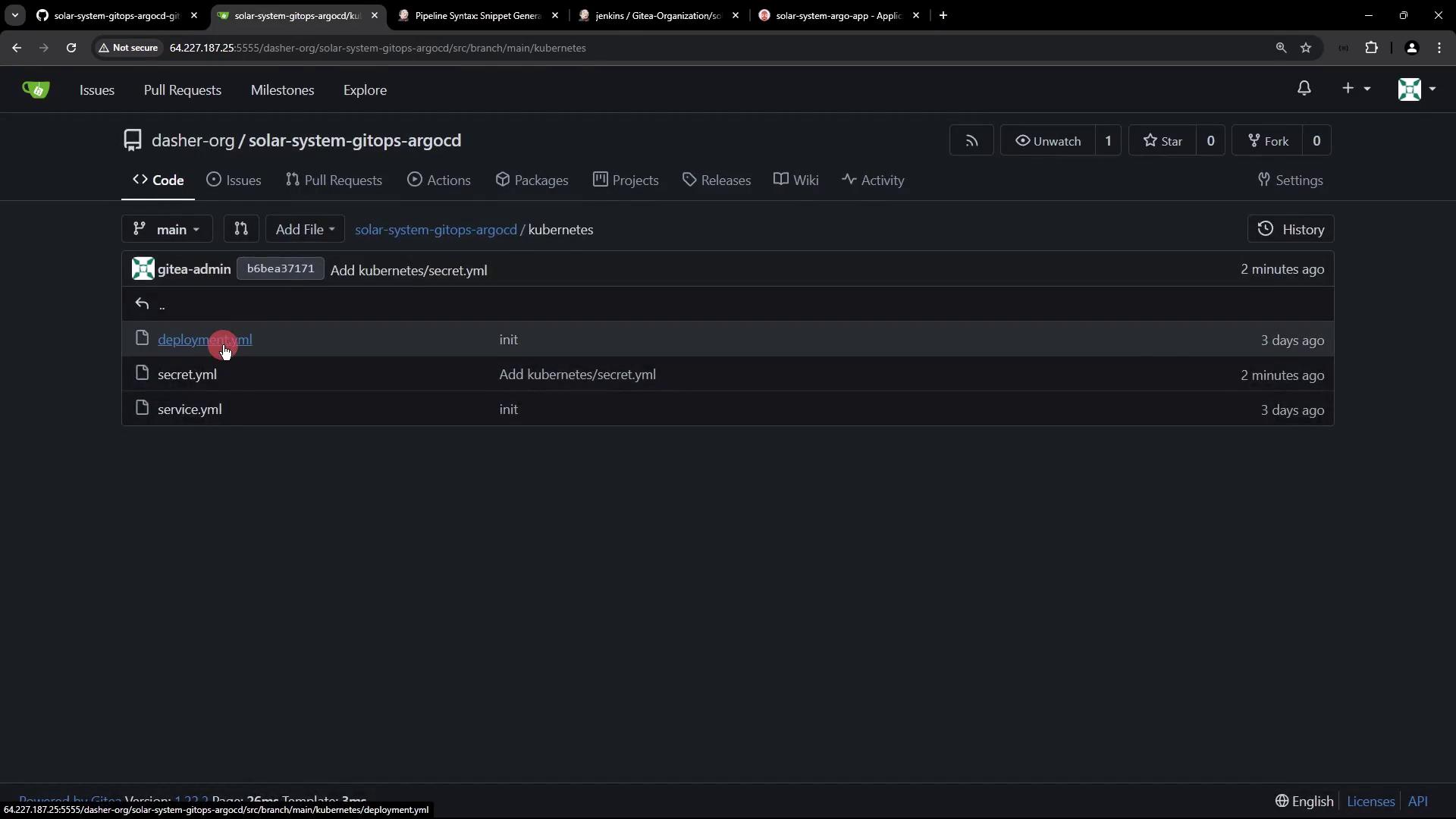
Conclusion
You’ve now:
- Cloned and migrated a Kubernetes manifest repository.
- Created and encrypted a MongoDB Secret using Bitnami Sealed Secrets.
- Configured an Argo CD application to deploy the Solar System app.
This GitOps approach ensures all manifests and secrets remain in Git as the single source of truth, with strong encryption and declarative deployments.
Links and References
Watch Video
Watch video content