Certified Jenkins Engineer
Pipeline Structure and Scripted vs Declarative
Declarative vs Scripted Pipeline
In this article, we’ll explore the two primary approaches to defining Jenkins pipelines—Declarative and Scripted. Both rely on a shared Jenkinsfile and the Jenkins Pipeline subsystem under the hood. They use Apache Groovy and support Shared Libraries, but differ in syntax, flexibility, and ease of use.
Note
For complete syntax details, check out the Jenkins Pipeline Syntax Reference.
Scripted Pipeline
Scripted Pipelines give you maximum control by allowing a full Groovy script inside your Jenkinsfile. You can implement complex logic, conditional branched execution, and custom steps—ideal for highly dynamic or nonstandard workflows. However, this flexibility comes with a steeper learning curve, especially if you’re not familiar with Groovy or general programming concepts.
Key benefits:
- Full access to Groovy language features
- Fine-grained flow control and error handling
- Ideal for advanced, dynamic CI/CD workflows
Prerequisites:
- Solid programming skills in Groovy or Java
- Comfort with scripting and manual pipeline management
Declarative Pipeline
Declarative Pipelines provide an opinionated, block-structured syntax. With clearly defined sections (pipeline, agent, stages, steps), you write less boilerplate and enforce consistency across your team. This makes it easier to onboard new users and maintain pipelines over time.
Key benefits:
- Cleaner, human-readable syntax
- Enforced structure reduces configuration drift
- Great for standard CI/CD patterns and teams new to Jenkins
Limitations:
- Less flexible for very complex scripting needs
- Certain advanced Groovy constructs require switching to a
scriptblock
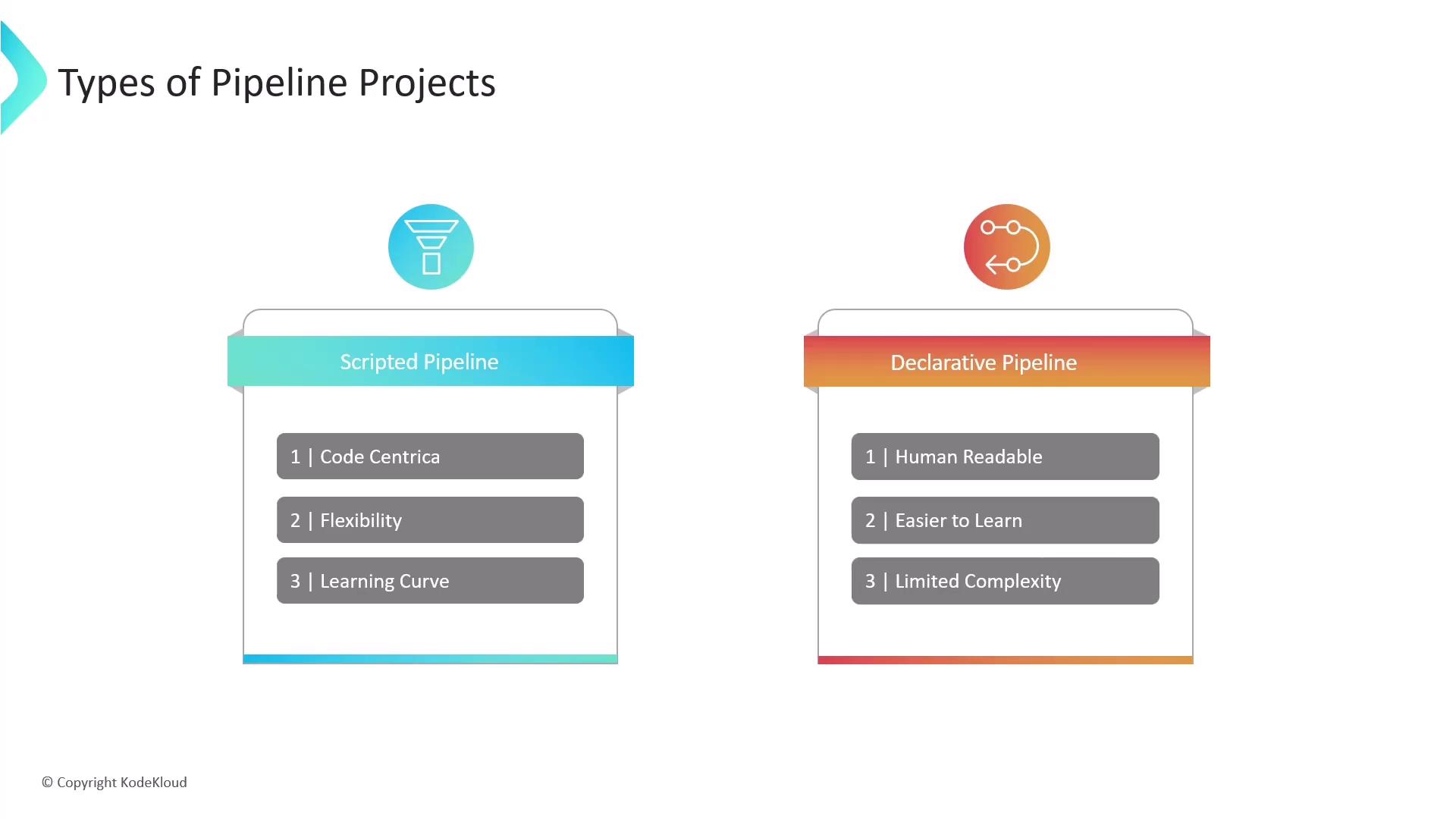
Feature Comparison
| Aspect | Scripted Pipeline | Declarative Pipeline |
|---|---|---|
| Syntax | Pure Groovy | Opinionated DSL |
| Readability | Lower (programmatic) | Higher (block structure) |
| Flexibility | Maximum—use any Groovy feature | Limited—focused on CI/CD steps |
| Error Handling | Custom try/catch/finally blocks | Built-in post conditions |
| Learning Curve | Steep | Gentle |
| Maintenance | Manual consistency enforcement | Enforced by structure |
Choosing the Right Approach
Consider the following when selecting your pipeline style:
Workflow Complexity
For intricate conditional logic, dynamic stages, or advanced Groovy usage, go with Scripted.Team Experience
If your team is new to Jenkins or prefers a guided syntax, choose Declarative.Long-term Maintainability
Declarative’s standardized blocks can simplify maintenance and improve readability.
Warning
Switching a large, existing pipeline between Declarative and Scripted can be time-consuming. Plan migrations and refactorings carefully.
Further Reading
Watch Video
Watch video content