Certified Jenkins Engineer
Shared Libraries in Jenkins
Demo Refactor existing Jenkinsfile
In this lesson, you will learn how to streamline an existing Jenkins Pipeline in preparation for advanced demonstrations. We assume you’re already familiar with Jenkins Pipeline basics. By the end, you’ll have a lean Jenkinsfile with only essential stages, organized Trivy reports, and a dedicated branch for future enhancements.
Recap of Our Jenkins Setup
First, navigate to your Jenkins dashboard. We’re using a Git Organization Folder job configured with two repositories. In the solar-system repo, we’ve been working on the feature/enabling-flag branch.
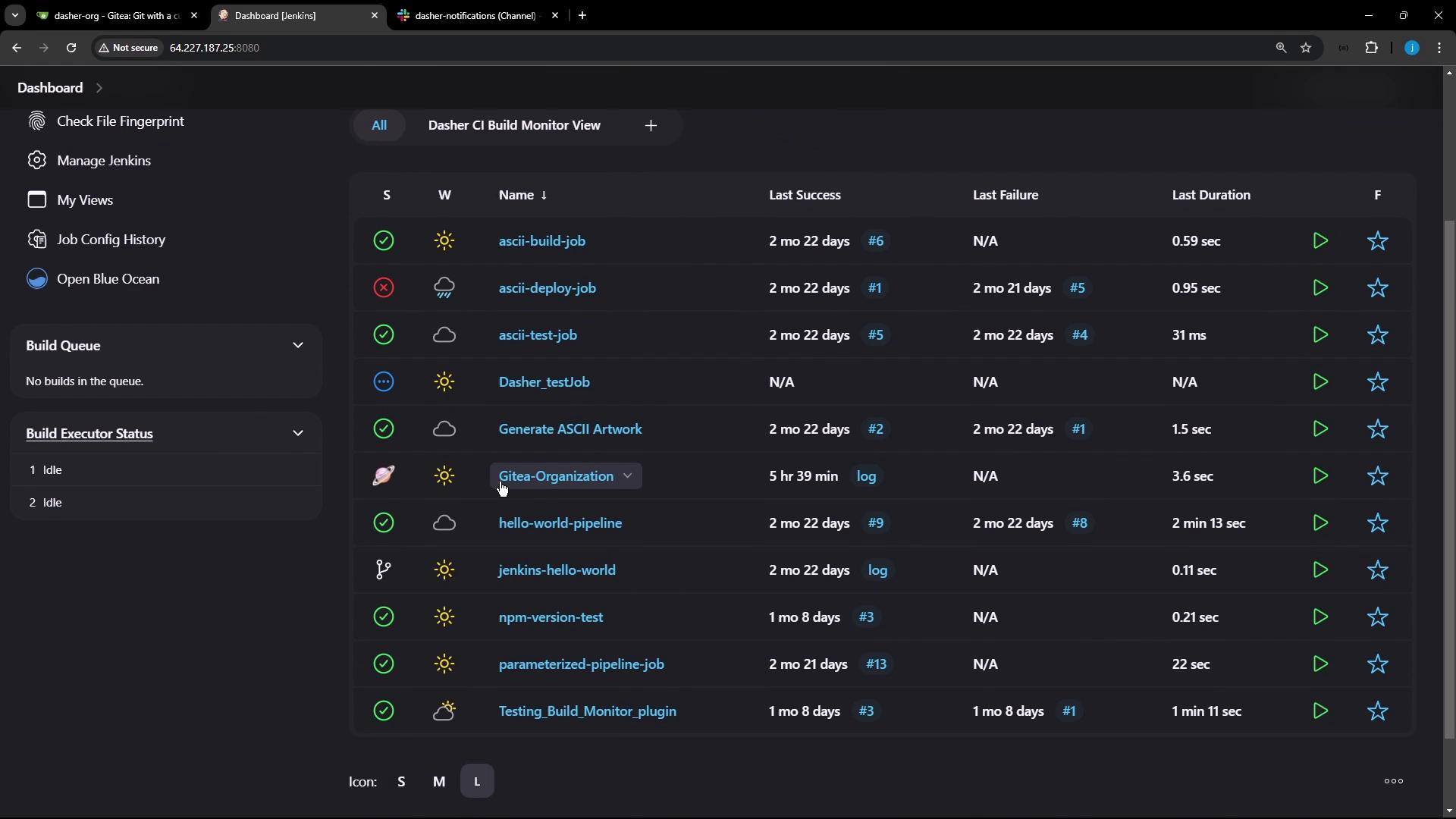
Inside the solar-system organization folder, multiple branches are listed. Last time, our focus was feature/enabling-flag.
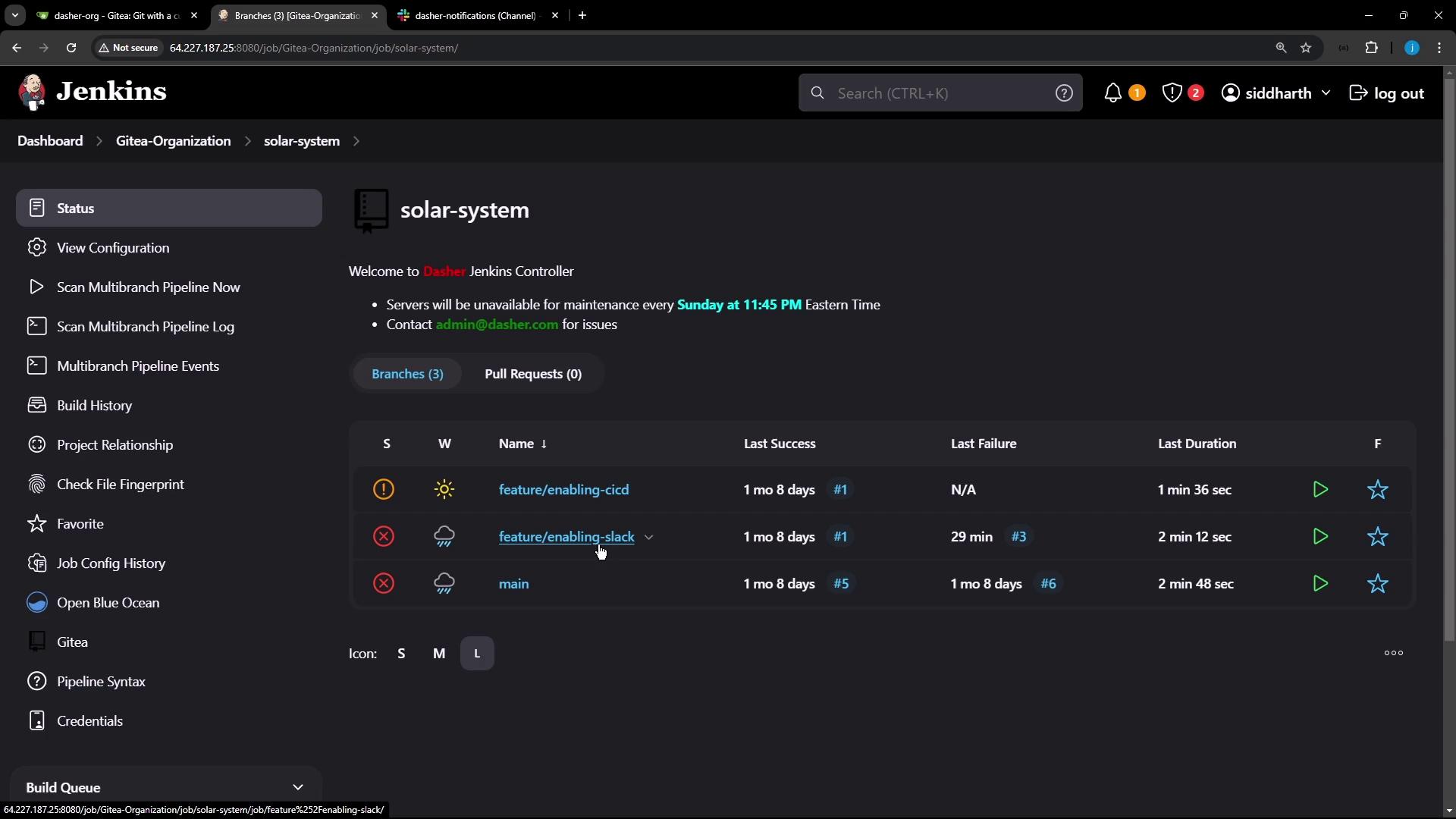
On the Git hosting side, the repository belongs to the dasher-org organization and currently has three branches, including feature/enabling-slack.
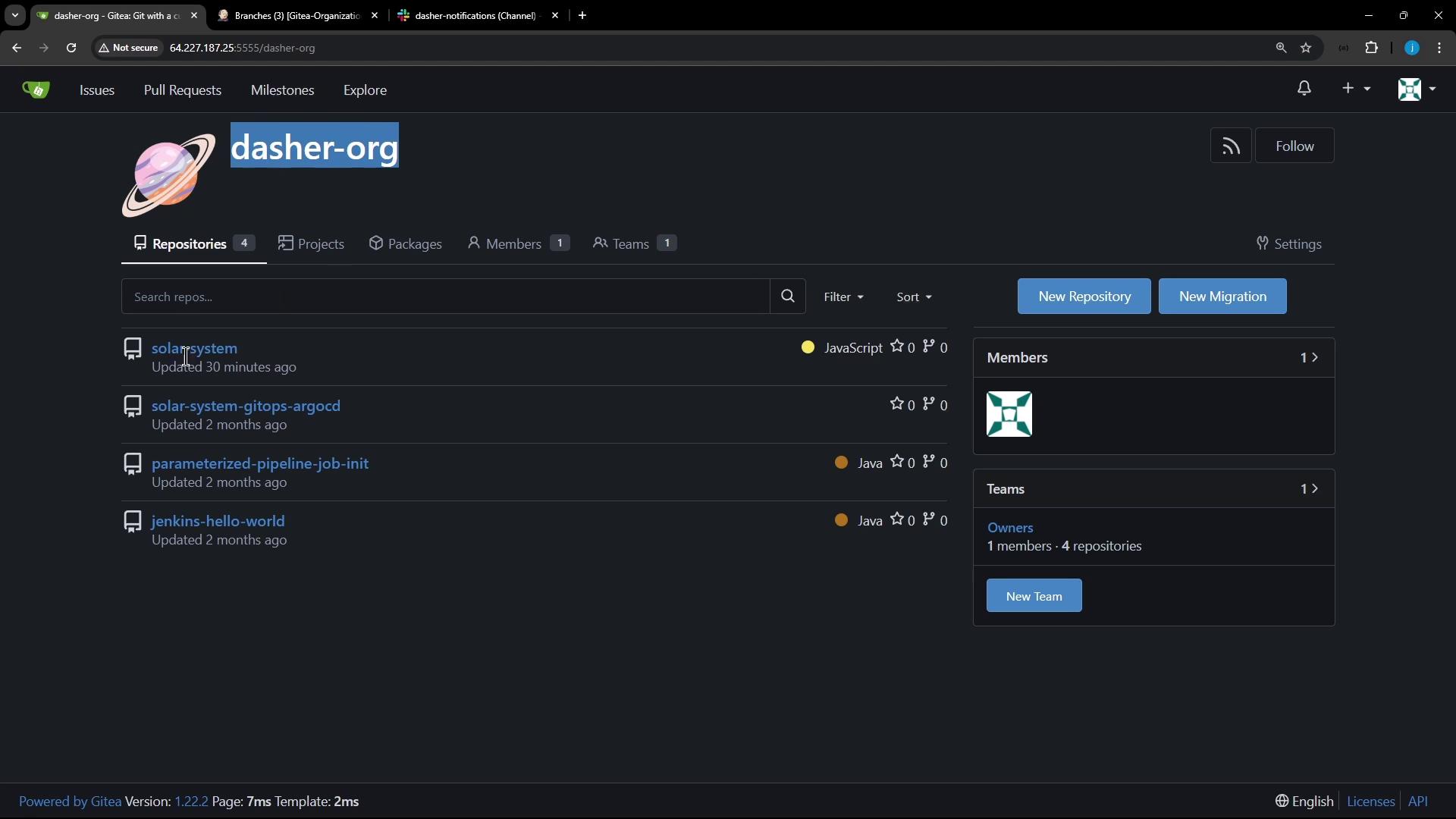
Here’s the code view on the feature/enabling-slack branch, showing recent commits and file structure.
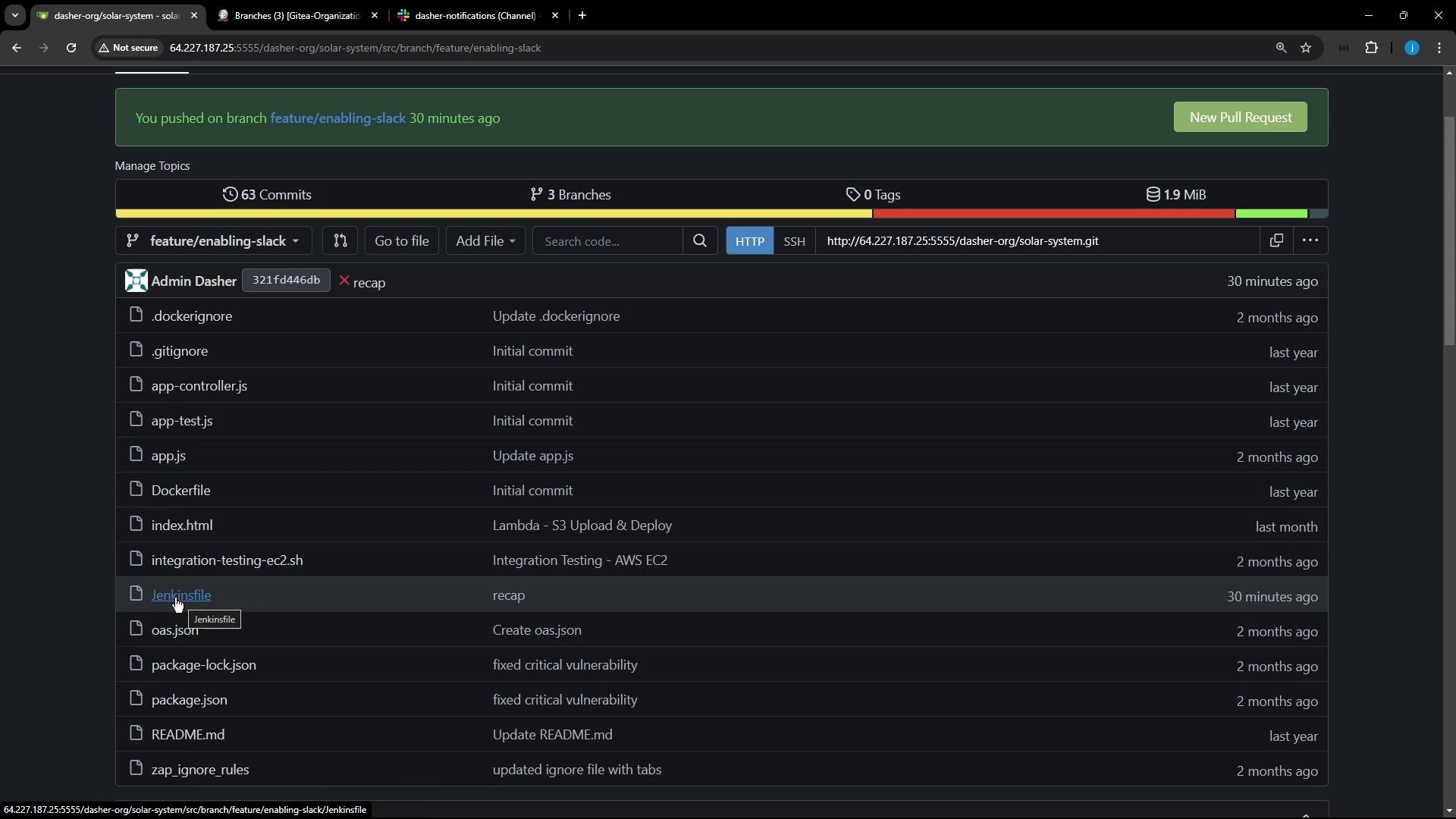
Editing the Jenkinsfile
Switch to your local solar-system directory and check out the feature/enabling-slack branch:
cd solar-system
git checkout feature/enabling-slack
Open Jenkinsfile in your code editor. It contains roughly 19 stages including notifications, dependency checks, testing, Docker builds, deployments, and more. For our advanced demos, we only need these stages:
| Stage | Purpose | Command(s) |
|---|---|---|
| Installing Dependencies | Install NPM packages without audit | npm install --no-audit |
| Dependency Scanning | Run NPM audit | npm audit --json > npm-audit-results.json |
| Unit Testing | Execute unit tests | npm test |
| Code Coverage | Generate coverage reports | npm run coverage <br> (Fails safe with catchError) |
| Build Docker Image | Build application container | docker build -t siddharth67/solar-system:$GIT_COMMIT . |
| Trivy Vulnerability Scan | Scan Docker image and publish HTML/JUnit reports | trivy image … + trivy convert … (see detailed snippet) |
Note
We’re removing all other stages (e.g., OWASP Dependency Check, deployment) by commenting them out. This keeps the pipeline focused and faster to iterate.
Original Notification and Pipeline Block
Below is the initial portion of the Jenkinsfile, including the Slack notification logic and full pipeline definition:
// Slack notification function
def color = '#ec2805'
def msg = "${buildStatus}: `${env.JOB_NAME} #${env.BUILD_NUMBER}:\n${env.BUILD_URL}`"
slackSend(color: color, message: msg)
pipeline {
agent any
environment {
MONGO_URI = "mongodb+srv://supercluster.d83jj.mongodb.net/superData"
MONGO_DB_CREDS = credentials('mongo-db-credentials')
MONGO_USERNAME = credentials('mongo-db-username')
MONGO_PASSWORD = credentials('mongo-db-password')
}
stages {
// …
}
post {
always {
slackSend(color: color, message: msg)
}
}
}
Refactored Jenkinsfile
Comment out unused stages and update the stages block:
pipeline {
agent any
environment {
MONGO_URI = "mongodb+srv://supercluster.d83jj.mongodb.net/superData"
MONGO_DB_CREDS = credentials('mongo-db-credentials')
}
options {
timestamps()
}
stages {
stage('Installing Dependencies') {
steps {
sh 'npm install --no-audit'
}
}
stage('Dependency Scanning') {
parallel {
stage('NPM Dependency Audit') {
steps {
sh 'npm audit --json > npm-audit-results.json'
}
}
// stage('OWASP Dependency Check') { … }
}
}
stage('Unit Testing') {
steps {
sh 'npm test'
}
}
stage('Code Coverage') {
steps {
catchError(buildResult: 'SUCCESS', message: 'Coverage thresholds failed', stageResult: 'FAILURE') {
sh 'npm run coverage'
}
}
}
stage('Build Docker Image') {
steps {
sh 'docker build -t siddharth67/solar-system:$GIT_COMMIT .'
}
}
stage('Trivy Vulnerability Scanner') {
steps {
sh '''
trivy image siddharth67/solar-system:$GIT_COMMIT --severity LOW,MEDIUM,HIGH \
--exit-code 0 --quiet --format json -o trivy-results.json
trivy convert --format template \
--template "/usr/local/share/trivy/templates/html.tpl" \
--output trivy-results.html trivy-results.json
trivy convert --format template \
--template "/usr/local/share/trivy/templates/junit.tpl" \
--output trivy-results.xml trivy-results.json
'''
}
post {
always {
publishHTML([
allowMissing: true,
alwaysLinkToLastBuild: true,
keepAll: true,
reportDir: '.',
reportFiles: 'trivy-results.html',
reportName: 'Trivy HTML Report'
])
junit testResults: 'trivy-results.xml', allowEmptyResults: true
}
}
}
}
post {
always {
slackSend(
color: '#ec2805',
message: "${currentBuild.currentResult}: ${env.JOB_NAME} #${env.BUILD_NUMBER} - ${env.BUILD_URL}"
)
}
}
}
Creating a New Branch for Advanced Demos
Rather than committing directly to feature/enabling-slack, spin off a dedicated branch:
- Push any local changes on
feature/enabling-slack. - In your Git UI, create
feature/advanced-demofromfeature/enabling-slack. - Jenkins detects the new branch and automatically triggers a build.
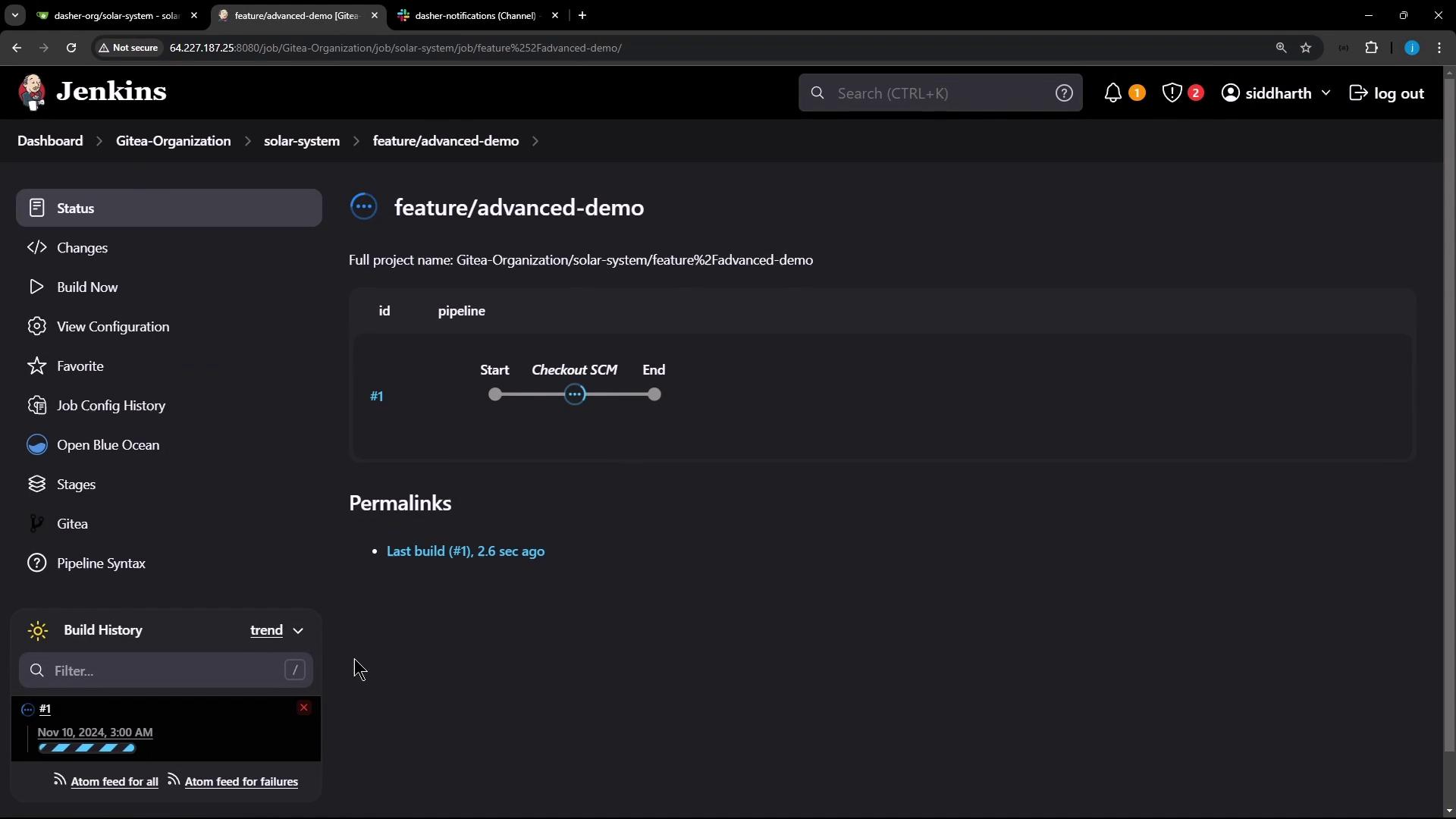
Locally switch to the new branch:
git fetch origin
git checkout feature/advanced-demo
Add the refactored Jenkinsfile, commit, and push:
git add Jenkinsfile
git commit -m "Refactor pipeline for advanced demos"
git push origin feature/advanced-demo
Once pushed, Jenkins should detect feature/advanced-demo and start a new build.
Verifying the Streamlined Pipeline
Open Blue Ocean or the classic Jenkins UI to inspect your build stages. You should see only the simplified stages in sequence.
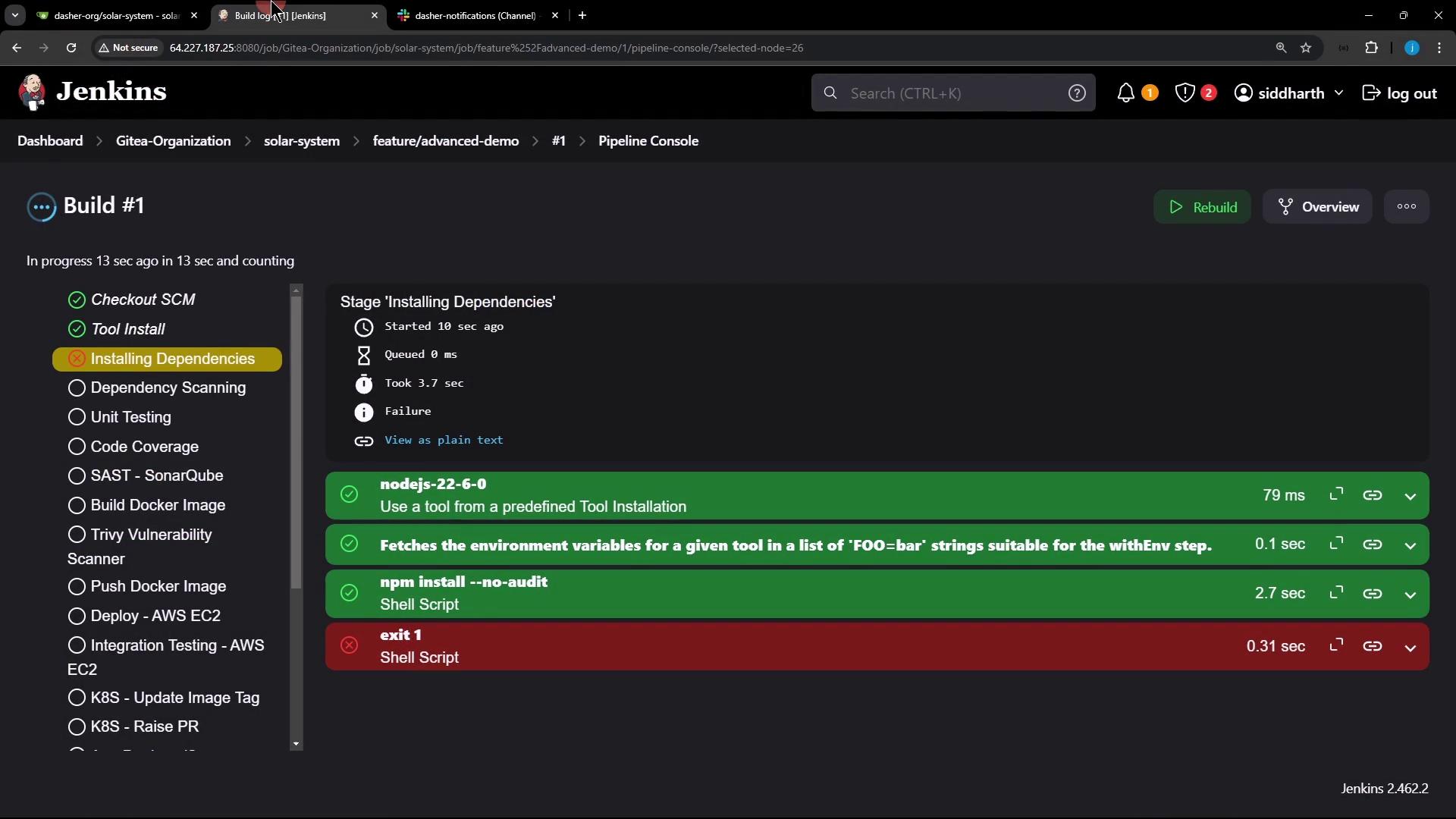
Warning
The Installing Dependencies stage may fail because of the --no-audit flag. This is intentional. Subsequent Slack notifications will still provide build status updates in your channel.
Example Trivy Rate-Limit Error
When running the Trivy scanner, you might encounter a rate-limit error:
trivy image siddharth67/solar-system:$GIT_COMMIT --severity LOW,MEDIUM,HIGH ...
2024-11-10T03:23:22Z FATAL error: database download error: TOOMANYREQUESTS
We’ll cover Trivy caching and handling rate limits in future lessons.
Congratulations! Your feature/advanced-demo branch now has a clean, focused Jenkins pipeline ready for advanced demos.
Watch Video
Watch video content