Certified Jenkins Engineer
Shared Libraries in Jenkins
Introduction to Shared Libraries
In this lesson, you’ll discover how to use Jenkins Shared Libraries to centralize common pipeline logic, reduce duplication, and enforce consistency across all your projects.
A Shared Library is a Git-hosted collection of Groovy scripts that define reusable pipeline steps. By abstracting repetitive tasks into library functions, your Jenkinsfiles become cleaner, easier to read, and maintain.
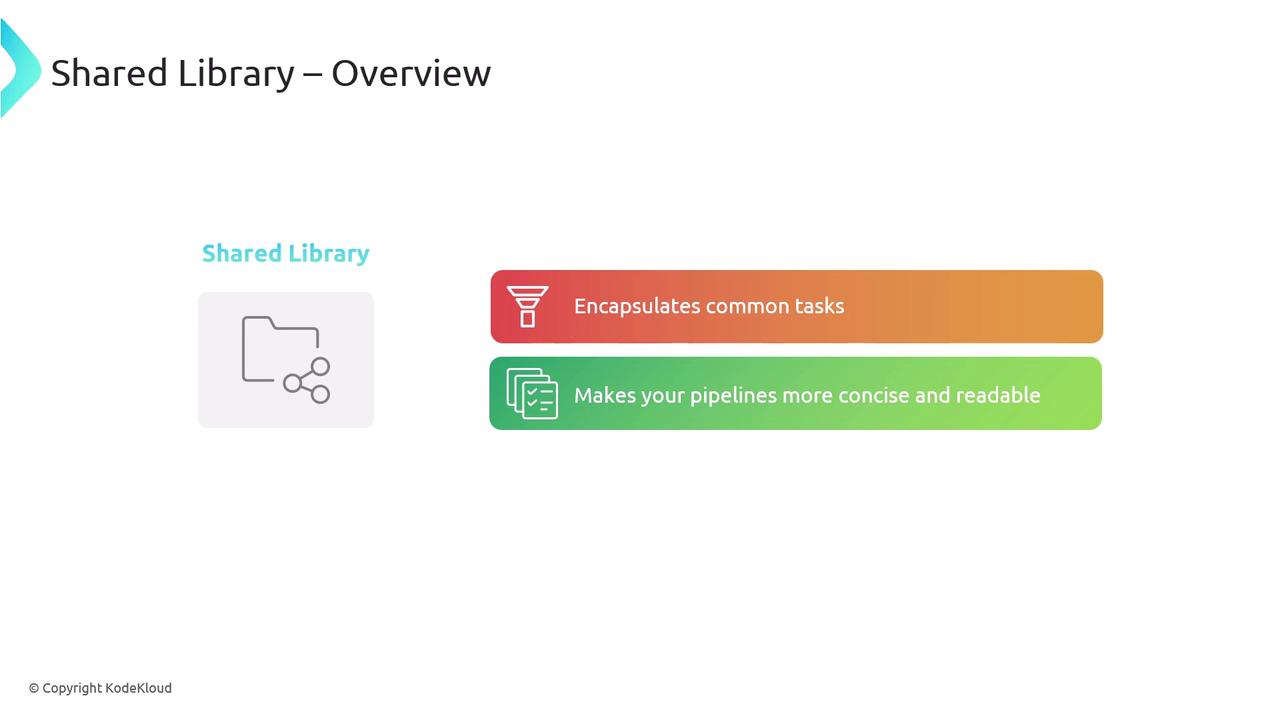
Why Use Shared Libraries?
Imagine maintaining dozens of Jenkinsfiles, each running the same build-and-test steps. You’ll encounter:
- Duplication: Copy-pasting identical pipeline blocks.
- Inconsistency: Updates applied to one pipeline aren’t reflected in others.
- Complexity: Scattering changes across repositories becomes error-prone.
![]()
Note
Following the DRY (Don’t Repeat Yourself) principle helps you write pipeline logic once and use it everywhere.
Example: From Hard-Coded to Library-Driven
Before: Repeating the Welcome Message
// Jenkinsfile (generic)
pipeline {
agent any
stages {
stage('Welcome') {
steps {
sh 'echo Welcome to the DevOps team from Dasher Organization'
}
}
stage('Build') {
steps {
sh 'npm install'
sh 'npm run build'
}
}
}
}
Variations for Linux and Windows pipelines simply duplicate that same Welcome step:
// Jenkinsfile (windows)
pipeline {
agent { label 'windows' }
stages {
stage('Welcome') {
steps {
bat 'echo Welcome to the DevOps team from Dasher Organization'
}
}
stage('Checkout') {
steps {
checkout scm
}
}
}
}
Updating the organization name to KodeKloud in hundreds of Jenkinsfiles is both time-consuming and risky.
After: Centralizing the Welcome Step
Move the welcome logic into a shared library function:
// vars/welcomeMessage.groovy
def call() {
sh 'echo Welcome to the DevOps team from Dasher Organization'
}
Invoke it in any Jenkinsfile:
@Library('kode-kloud-shared-library')
pipeline {
agent any
stages {
stage('Welcome') {
steps {
welcomeMessage()
}
}
stage('Build') {
steps {
sh 'npm install'
sh 'npm run build'
}
}
}
}
Now a single change in welcomeMessage.groovy updates every pipeline automatically.
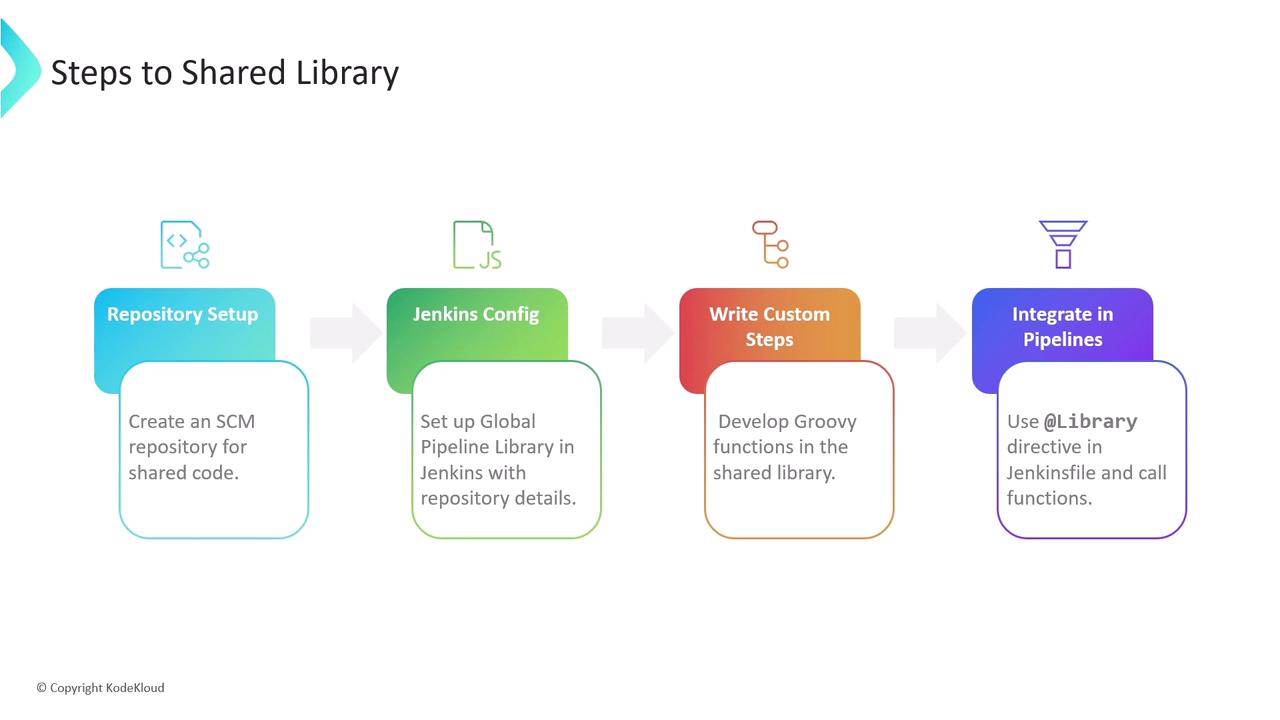
Setting Up Your Shared Library
- Create a Git repository dedicated to your shared library.
- Configure Jenkins under Manage Jenkins > Configure System > Global Pipeline Libraries: define the library name, default version (branch), and SCM details.
- Structure your repo with
src/,vars/, andresources/directories. - Use
@Library('your-library-name')in Jenkinsfiles to load and call your custom steps.
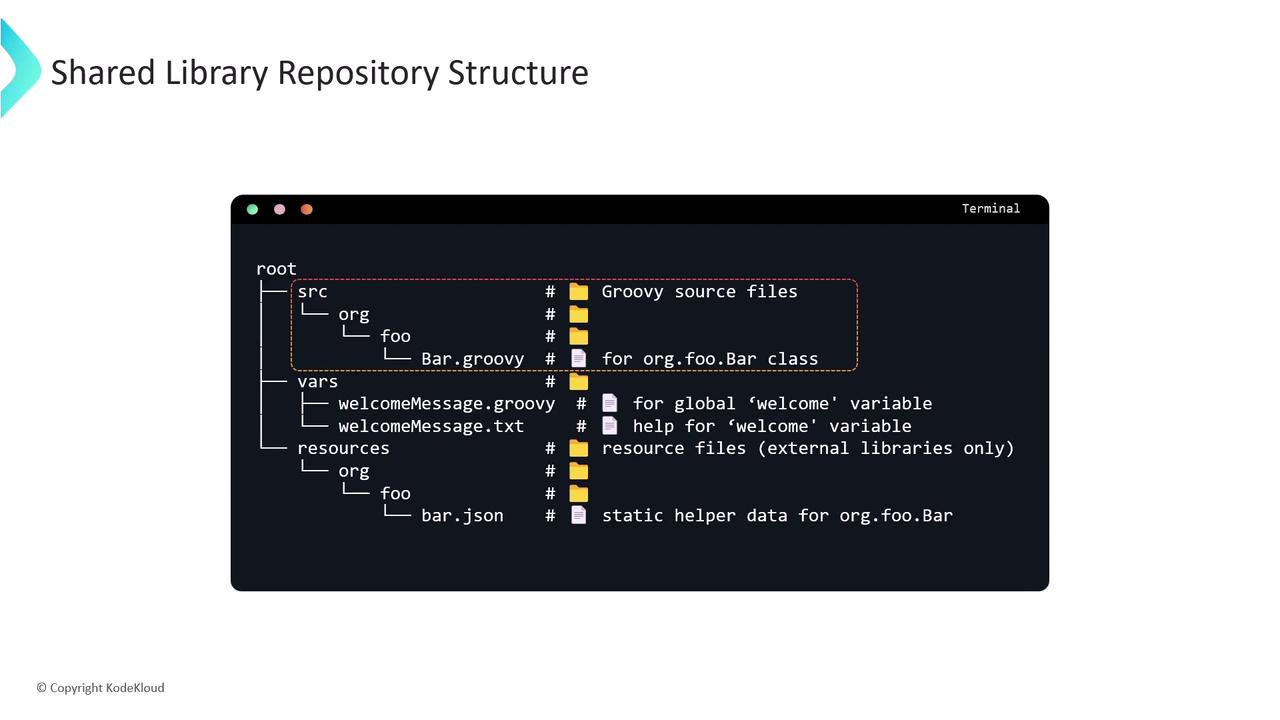
Typical Repository Layout
(shared-library-repo)
├── src/ # Optional: compiled Groovy/Java code
├── vars/ # Required: one .groovy per pipeline step
│ ├── welcomeMessage.groovy
│ └── welcomeMessage.txt # Documentation for the step
└── resources/ # Optional: non-code files (JSON, templates)
| Directory | Purpose |
|---|---|
| src/ | Standard Java/Groovy classes (compiled on the classpath) |
| vars/ | Each Groovy file defines a pipeline step; filenames use camelCase |
| resources/ | Static files loaded via libraryResource |
Configuring Global Pipeline Libraries
In Manage Jenkins > Configure System under Global Pipeline Libraries, add your library:
| Field | Description |
|---|---|
| Name | kode-kloud-shared-library |
| Default Version | main (branch or tag) |
| Retrieval Method | Modern SCM (Git) with repository URL |
| Allow default version to be overridden | Enable if you want to load other branches via @Library |
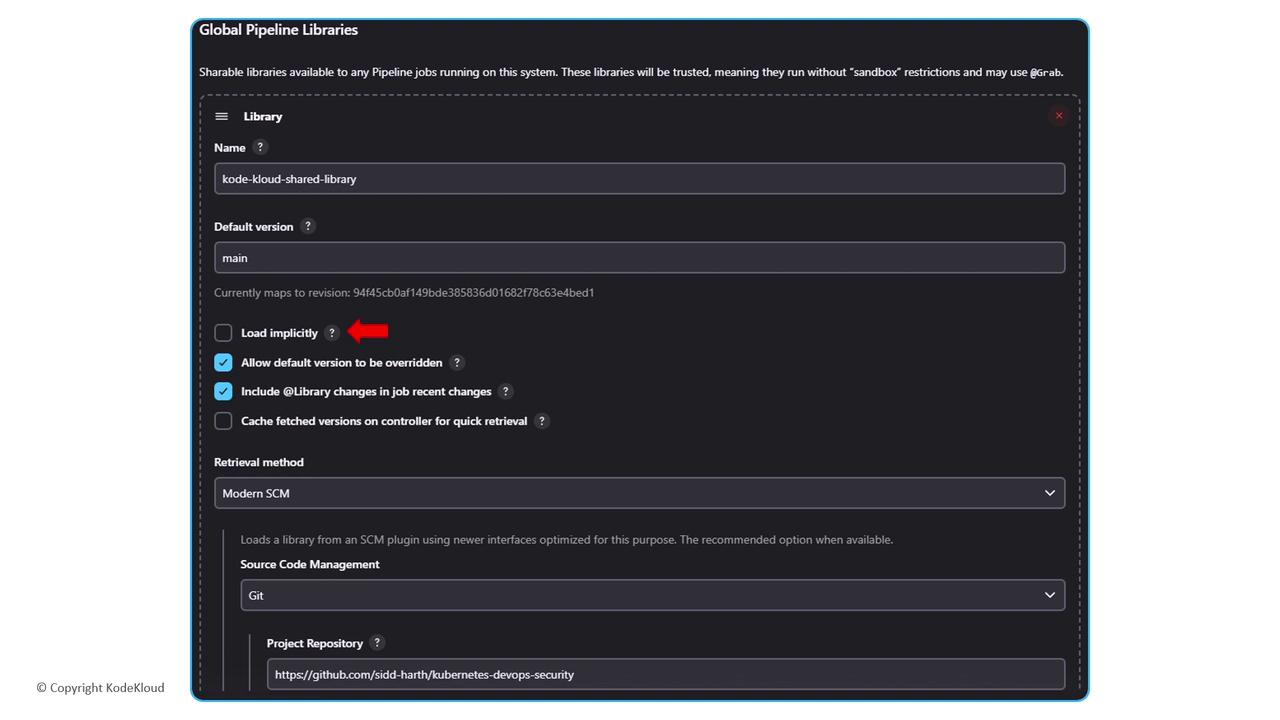
Warning
Ensure Jenkins has appropriate read permissions for your Shared Library repository.
Advanced Example: Notification Utility
Add a reusable notification step in vars/sendNotification.groovy:
def call(String buildStatus = 'STARTED') {
buildStatus = buildStatus ?: 'SUCCESS'
def color, emoji
if (buildStatus == 'SUCCESS') {
color = '#47c265'; emoji = ':smile:'
} else if (buildStatus == 'UNSTABLE') {
color = '#f39c12'; emoji = ':neutral_face:'
} else {
color = '#e74c3c'; emoji = ':boom:'
}
// Example: slackSend(color: color, message: "${emoji} Build ${currentBuild.fullDisplayName} is ${buildStatus}")
}
Invoke it in your Jenkinsfile after tests:
@Library('kode-kloud-shared-library')
pipeline {
agent any
stages {
stage('Build') { steps { sh 'npm install'; sh 'npm run build' } }
stage('Test') { steps { sh 'npm test' } }
}
post {
always { sendNotification(currentBuild.currentResult) }
}
}
References
Watch Video
Watch video content