Cursor AI
Interacting with your Codebase
Introduction
Efficiently querying and exploring large codebases is vital for modern development workflows. In this lesson, we’ll demonstrate how to leverage Cursor AI across four core areas to boost productivity and code comprehension.
What is Cursor?
Cursor is an AI-powered code assistant that enables you to query, navigate, and understand complex codebases using natural language prompts.
We’ll cover:
- Codebase Q&A
Ask direct questions about functions, classes, and architecture to get instant answers. - Contextual References
Maintain scalable context across multiple files and project directories. - Web & Library Integration
Combine local code insights with external documentation and open-source libraries. - Best Practices for Querying
Learn tips for crafting precise prompts and optimizing your AI-powered searches.
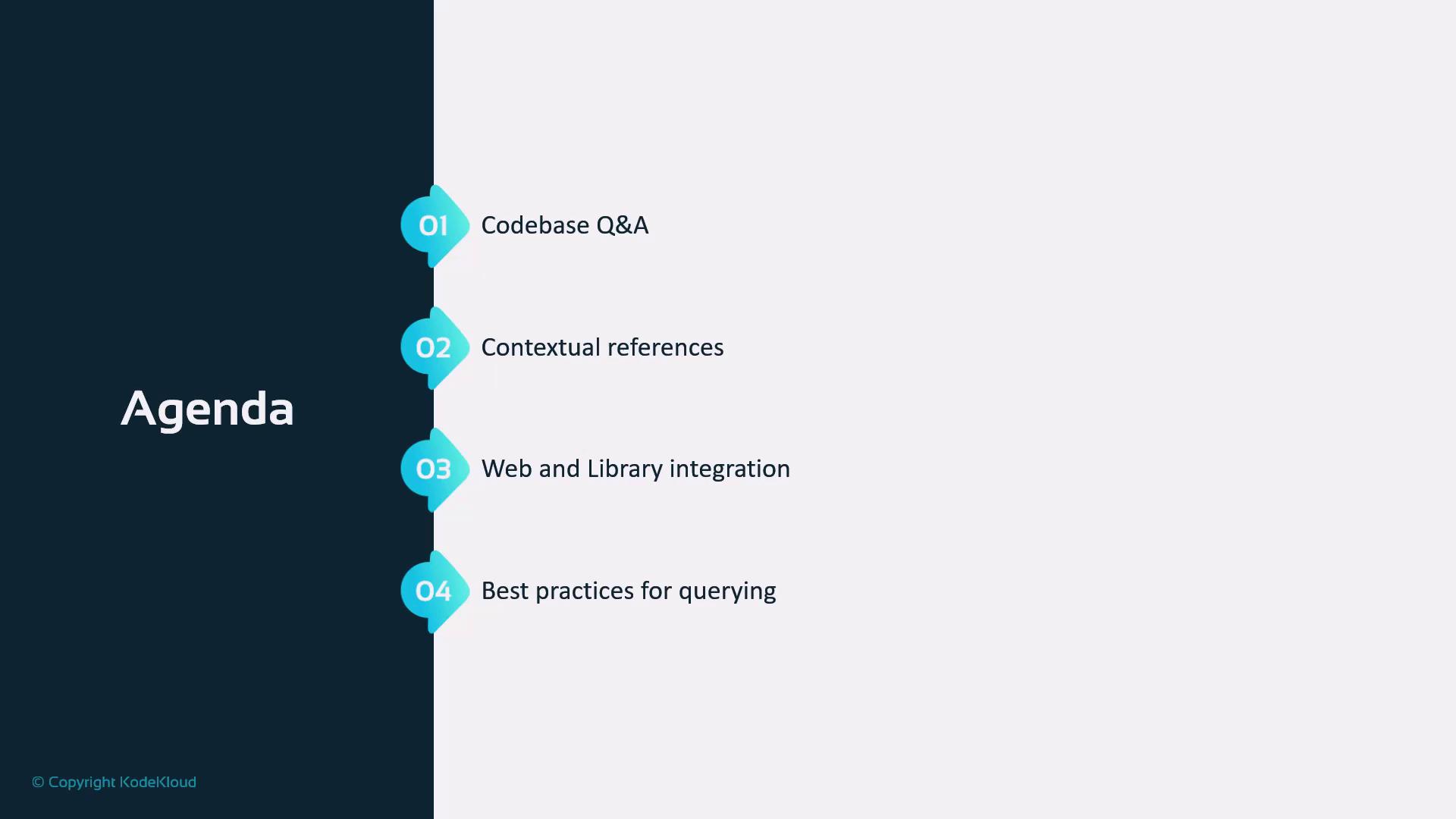
By the end of this lesson, you’ll be ready to apply Cursor effectively in your most complex development scenarios.
Links and References
Watch Video
Watch video content