DevSecOps - Kubernetes DevOps & Security
DevOps Pipeline
Demo Jenkins Git hub Integration and Maven Build
In this guide, you’ll learn how to integrate GitHub with Jenkins using webhooks to trigger automated builds. We’ll also demonstrate how to configure a simple Maven build within a Jenkins pipeline. By the end, you’ll have a fully automated CI workflow for your Java projects.
1. Set Up GitHub Webhook
- Open your GitHub repository in the browser.
- Navigate to Settings > Webhooks.
- Click Add webhook.
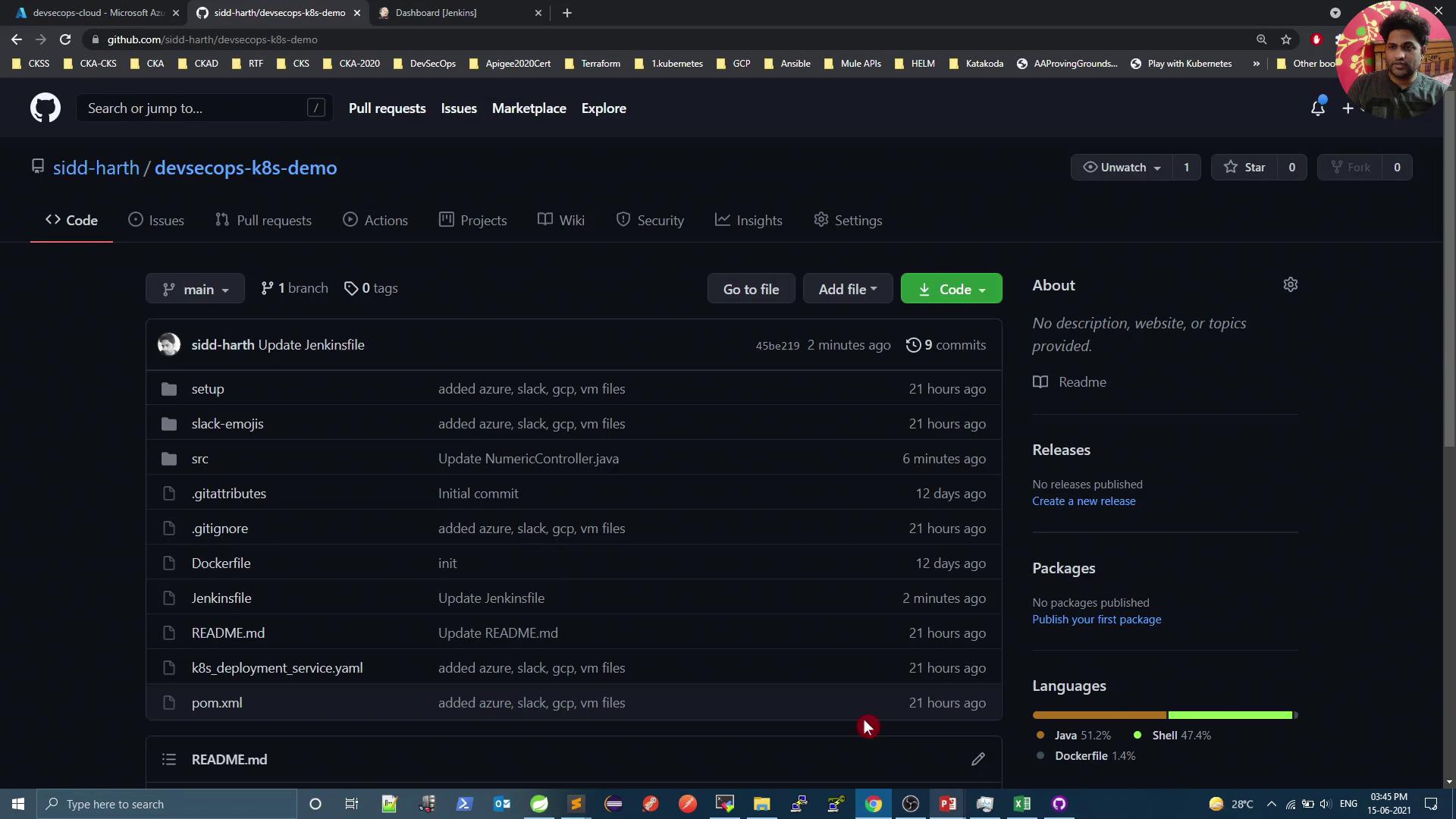
- Configure the webhook fields as follows:
| Setting | Value | Description |
|---|---|---|
| Payload URL | https://<your-jenkins-url>/github-webhook/ | Jenkins listens here for events. |
| Content type | application/json | Ensures JSON payload delivery. |
| Events | Just the push event | Triggers on git push to branches. |
- Click Add webhook.
Warning
Make sure your Jenkins instance is accessible from the internet or via VPN so GitHub can reach the webhook endpoint.
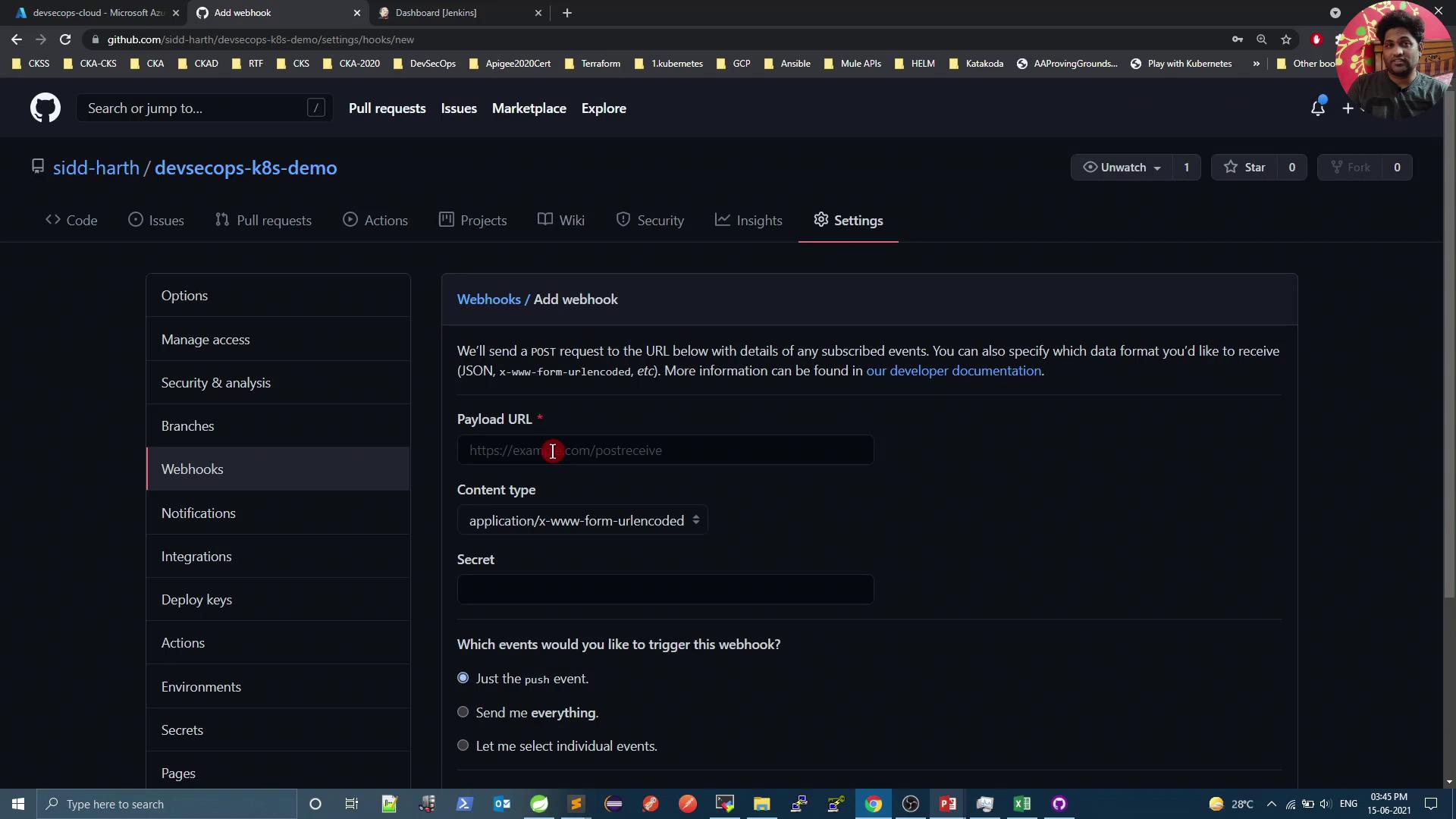
2. Create a New Jenkins Pipeline Job
- Go to your Jenkins dashboard.
- Click New Item.
- Enter a name (e.g.,
devsecops-numeric-application). - Select Pipeline, then click OK.
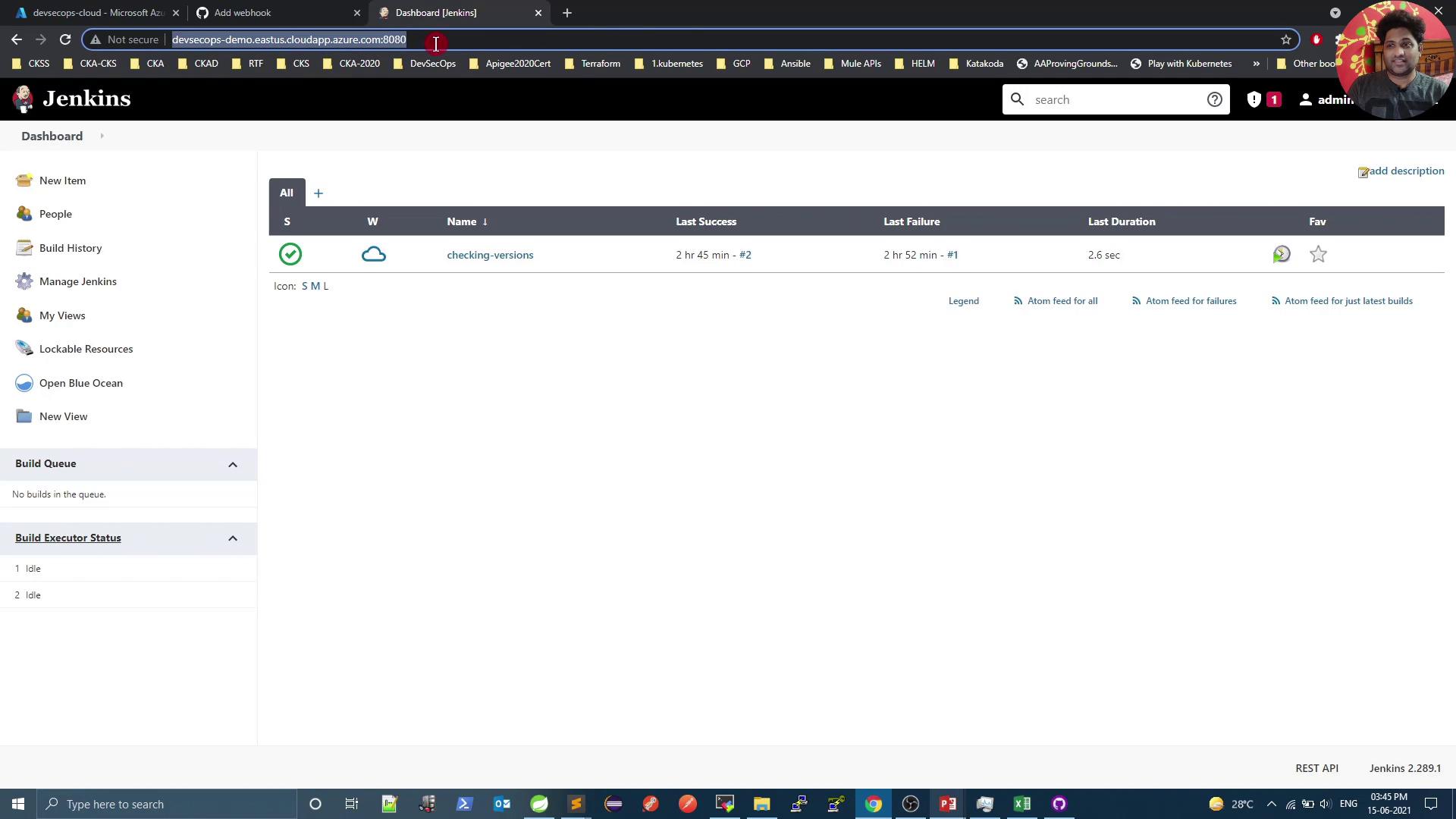
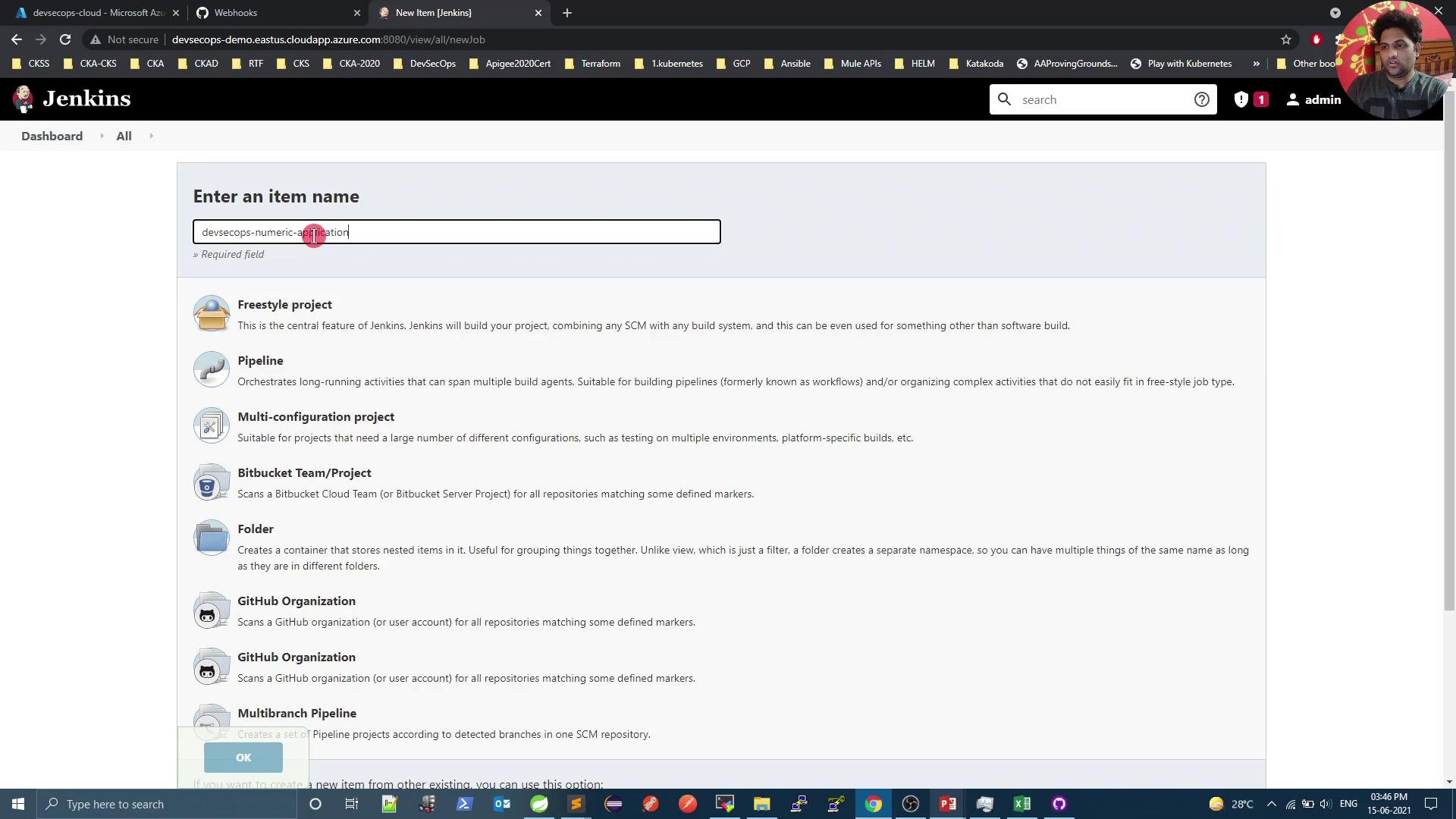
3. Configure the Pipeline
In the job’s Configure screen:
Under Build Triggers, enable GitHub hook trigger for GIT SCM polling.
Scroll to Pipeline:
- Definition: Pipeline script from SCM
- SCM: Git
- Repository URL:
https://github.com/your-org/your-repo.git - Branch:
main
Click Save.
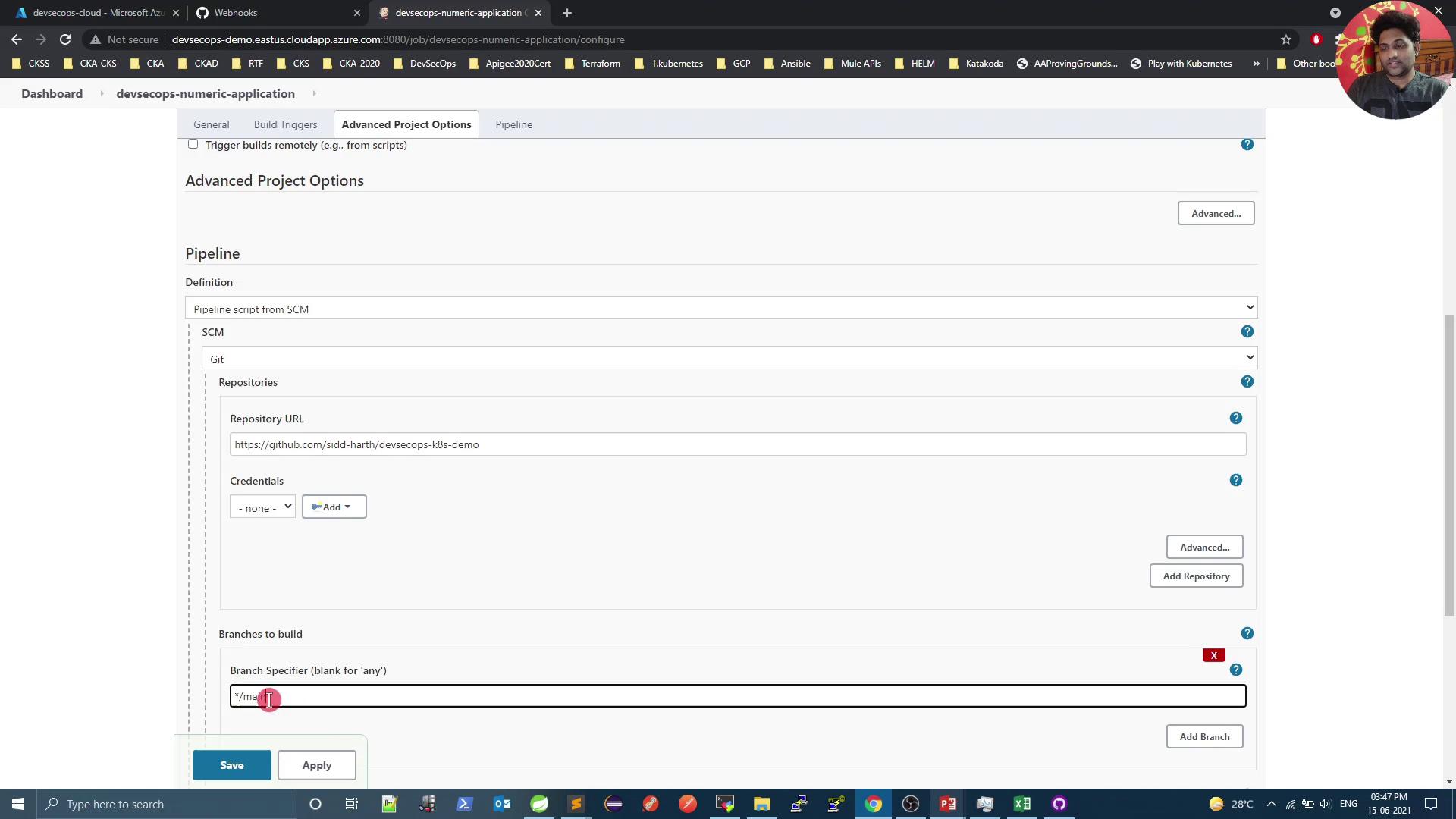
Note
Ensure the GitHub Integration and Pipeline plugins are installed in Jenkins to enable SCM polling and webhook triggers.
4. Define Your Jenkinsfile
At the root of your GitHub repository, add a file named Jenkinsfile:
pipeline {
agent any
stages {
stage('Build Artifact') {
steps {
// Compile and package without running tests
sh "mvn clean package -DskipTests=true"
// Archive the JAR for download
archive 'target/*.jar'
}
}
}
}
This pipeline uses the any agent, runs the Maven package goal, skips tests, and archives the resulting JAR.
5. Run Your First Build
Commit and push the
Jenkinsfile:git add Jenkinsfile git commit -m "Add Jenkins pipeline for Maven build" git push origin mainIn Jenkins, open your pipeline job and click Build Now.
Monitor the console output. The initial build will download all dependencies.
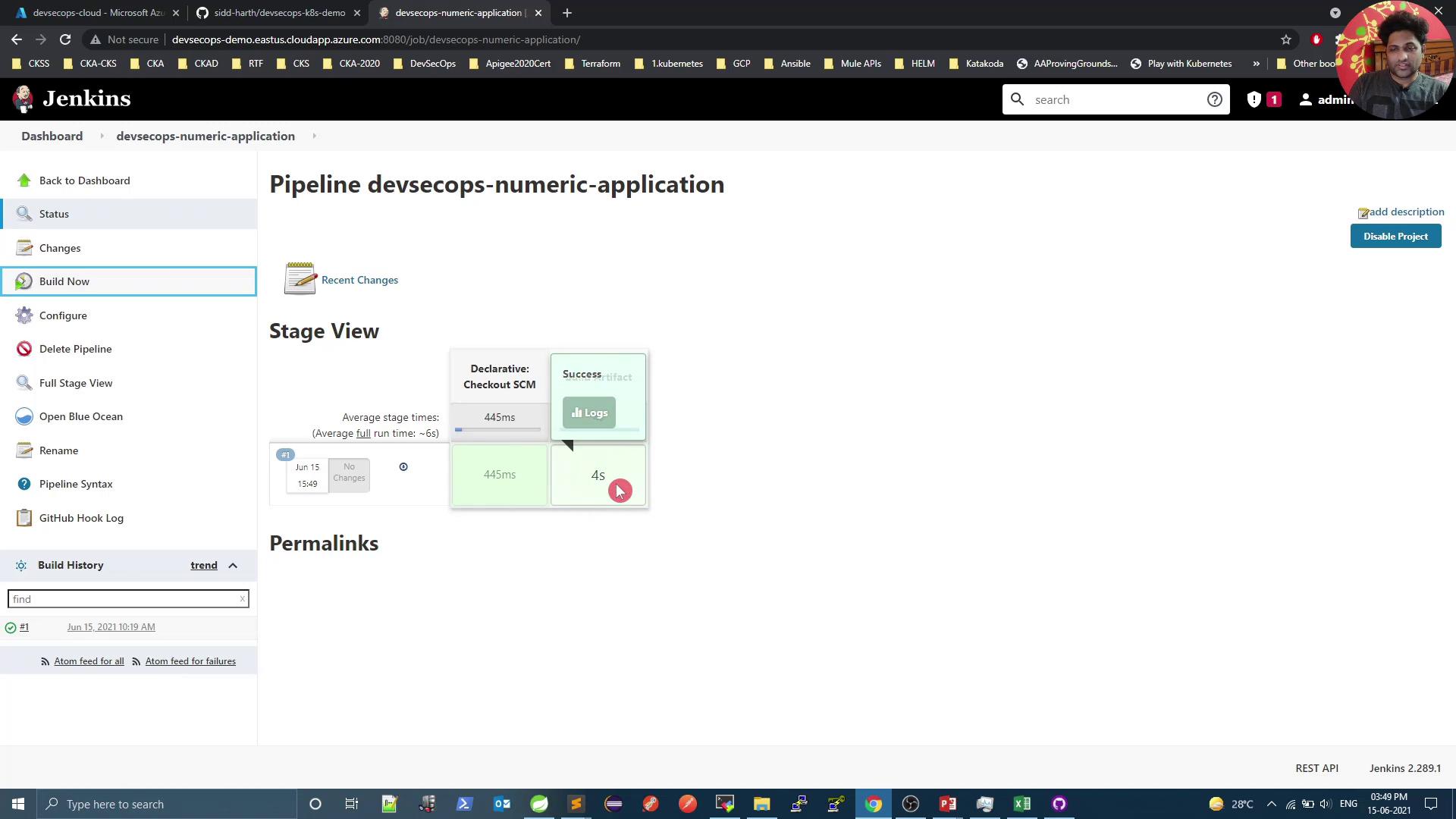
6. Automate Builds via Webhook
Now every push to main triggers a new build automatically. For example:
git commit -am "Remove outdated comment"
git push origin main
Jenkins will start a fresh build as soon as GitHub sends the webhook event.
7. Verify Webhook Deliveries
To inspect delivery logs:
- In your GitHub repo, go to Settings > Webhooks.
- Click on the webhook entry.
- Review Recent Deliveries for payloads and response codes.
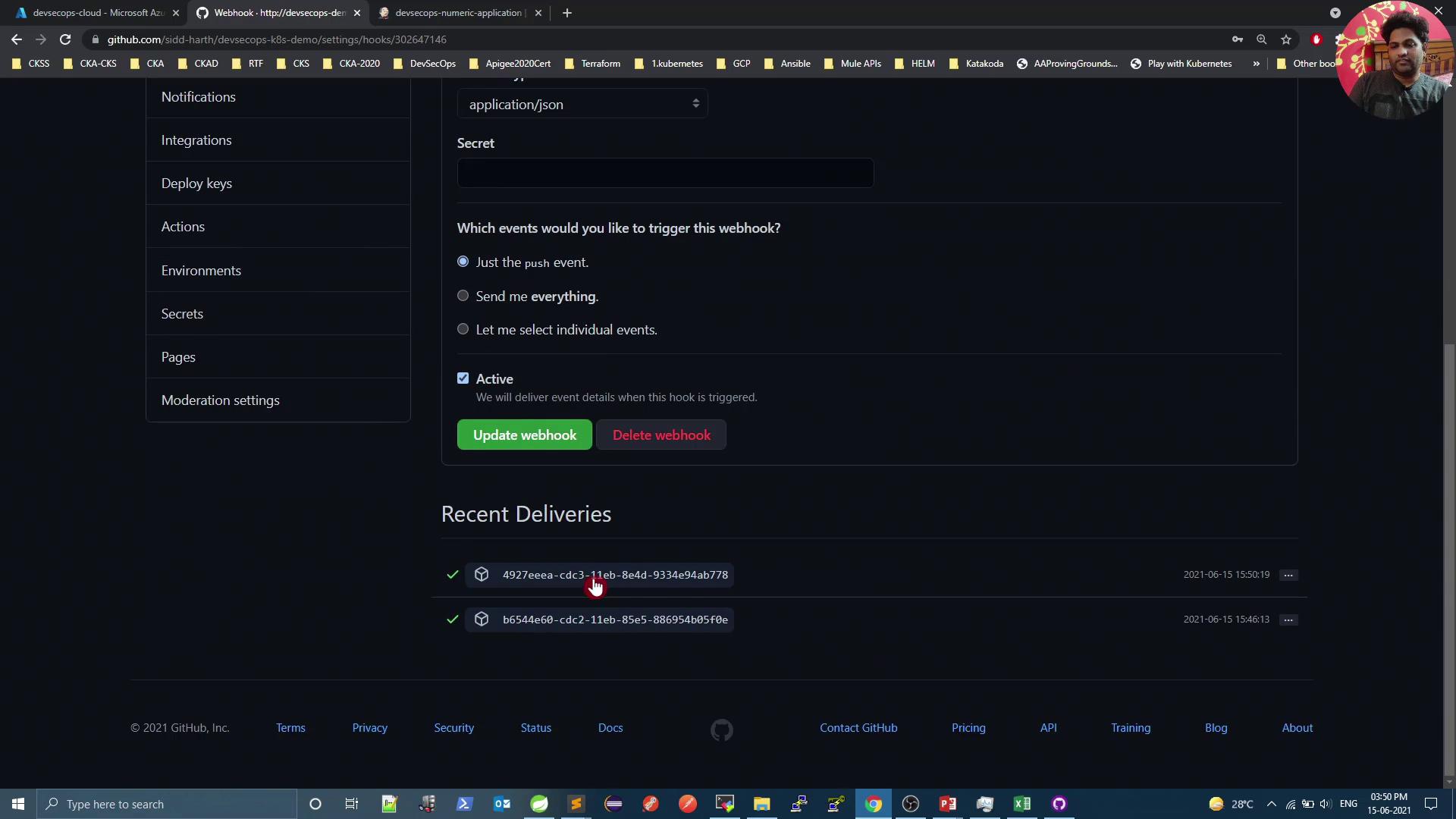
8. Sample Webhook Payload
Below is a trimmed example of the JSON GitHub sends on a push:
{
"ref": "refs/heads/main",
"before": "45be219a25dfe24f251196152de6df004b7c02e",
"after": "2d66f5307c8f2d0d9ea1e6b1982ef187f8b33a21",
"repository": {
"id": 376897057,
"name": "devsecops-k8s-demo",
"full_name": "sidd-harth/devsecops-k8s-demo",
"private": false,
"owner": {
"login": "sidd-harth",
"id": 2892541,
"avatar_url": "https://avatars.githubusercontent.com/u/2892541?v=4"
}
}
}
Links and References
Watch Video
Watch video content