DevSecOps - Kubernetes DevOps & Security
DevOps Pipeline
Demo Running Microservices Local Machine
In this tutorial, we’ll set up and run two cooperating microservices on your local machine:
- Spring Boot “numeric” service
- Node.js “plus-one” service (packaged in Docker)
By the end, you’ll be able to call endpoints on the Spring Boot app that delegate to the Node.js service and observe the logs in both environments.
1. Clone and Import the Project
Clone the Git repository and open it in your IDE of choice (Spring Tool Suite, IntelliJ, VSCode, etc.).
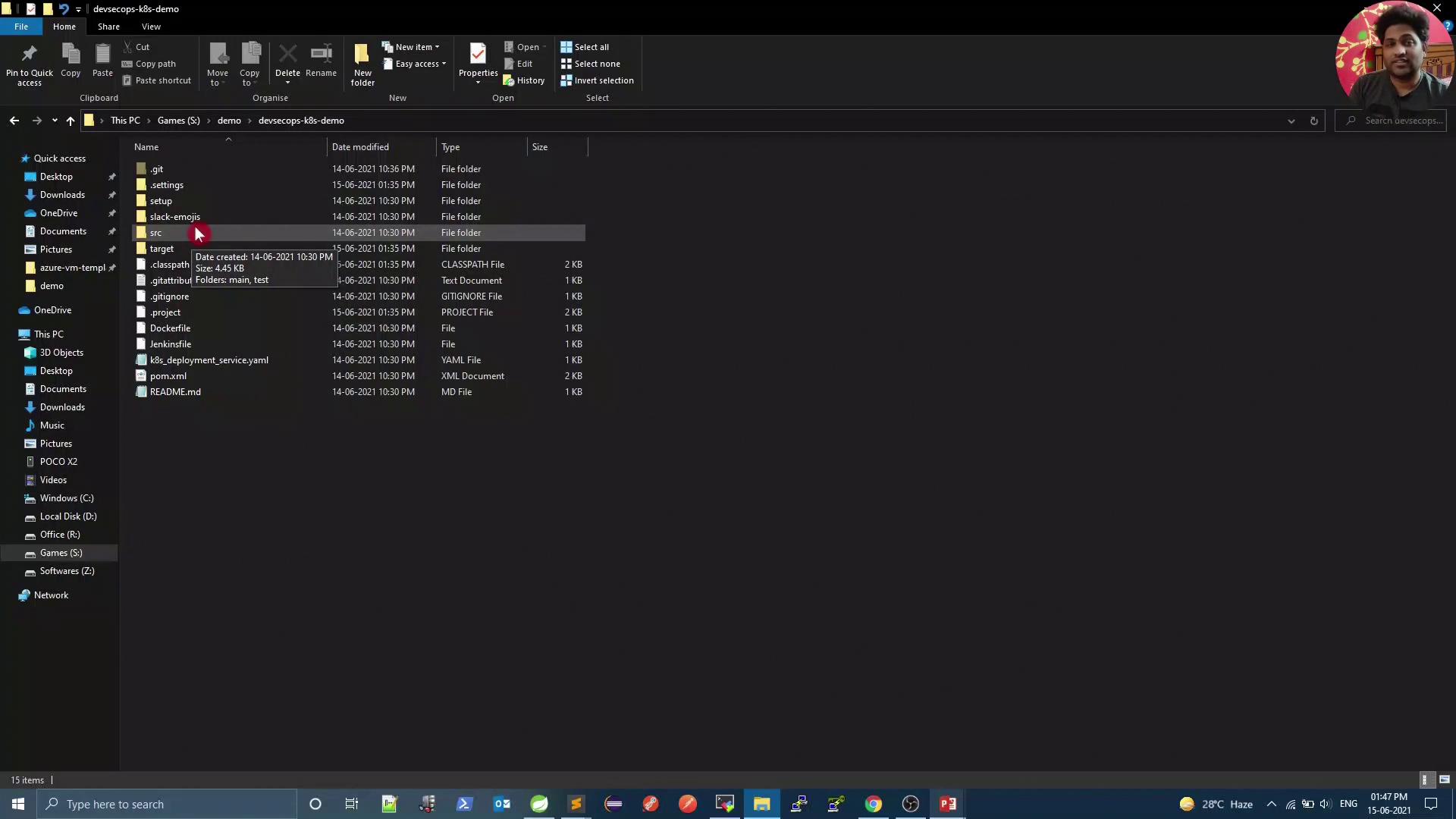
Import the project as a Maven project:
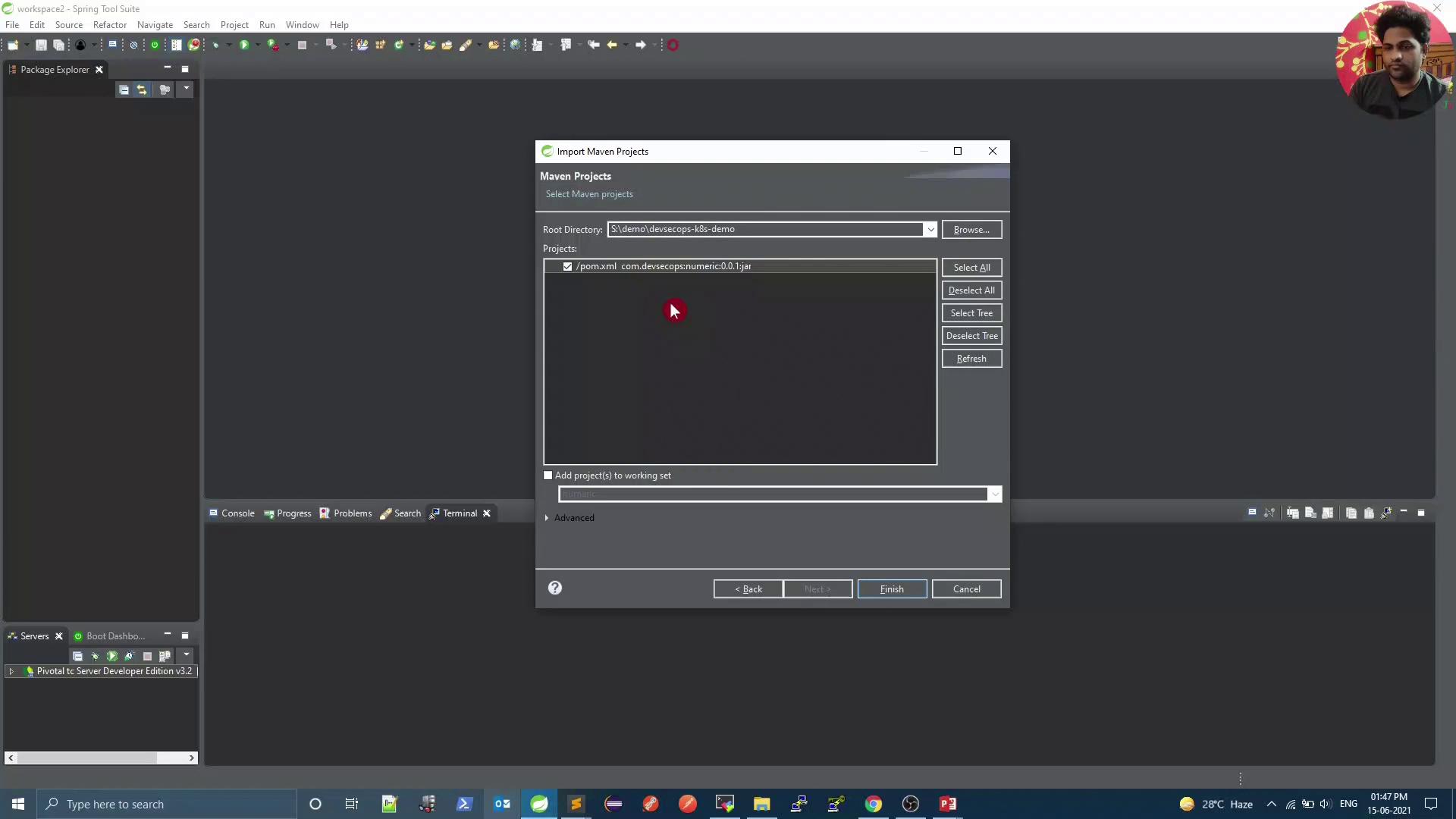
2. Inspect the Maven POM
Open the pom.xml file at the project root. You’ll find the Spring Boot parent and starter dependencies:
<project xmlns="http://maven.apache.org/POM/4.0.0"
xmlns:xsi="http://www.w3.org/2001/XMLSchema-instance"
xsi:schemaLocation="
http://maven.apache.org/POM/4.0.0
http://maven.apache.org/xsd/maven-4.0.0.xsd">
<modelVersion>4.0.0</modelVersion>
<groupId>numeric</groupId>
<artifactId>numeric</artifactId>
<version>0.0.1-SNAPSHOT</version>
<name>numeric</name>
<description>Demo for DevSecOps</description>
<properties>
<java.version>1.8</java.version>
</properties>
<dependencies>
<dependency>
<groupId>org.springframework.boot</groupId>
<artifactId>spring-boot-starter-web</artifactId>
</dependency>
<dependency>
<groupId>org.springframework.boot</groupId>
<artifactId>spring-boot-starter-test</artifactId>
<scope>test</scope>
</dependency>
</dependencies>
</project>
For more details on Maven POM configuration, refer to the Maven Reference Documentation.
3. Review the Spring Boot Controller
The core logic resides in NumericController.java. It defines three endpoints:
package com.devsecops;
import org.slf4j.Logger;
import org.slf4j.LoggerFactory;
import org.springframework.http.ResponseEntity;
import org.springframework.web.bind.annotation.*;
import org.springframework.web.client.RestTemplate;
@RestController
public class NumericController {
private final Logger logger = LoggerFactory.getLogger(getClass());
// For Kubernetes use:
private static final String baseURL = "http://node-service:5000/plusone";
// For local testing, uncomment the line below and comment out the Kubernetes URL:
// private static final String baseURL = "http://localhost:5000/plusone";
private final RestTemplate restTemplate = new RestTemplate();
@GetMapping("/")
public String welcome() {
return "Kubernetes DevSecOps";
}
@GetMapping("/compare/{value}")
public String compareToFifty(@PathVariable int value) {
return (value > 50) ? "Greater than 50" : "Smaller than or equal to 50";
}
@GetMapping("/increment/{value}")
public ResponseEntity<String> increment(@PathVariable int value) {
logger.info("Value received in request: " + value);
ResponseEntity<String> response =
restTemplate.getForEntity(baseURL + "/" + value, String.class);
String nodeResponse = response.getBody();
String body = "Spring received: " + value + "\nNode response: " + nodeResponse;
return ResponseEntity.ok(body);
}
}
Note
Toggle the baseURL between localhost (for local debugging) and node-service (for Kubernetes) before running the app.
4. Run the Node.js “plus-one” Service in Docker
Ensure Docker is installed and running on your machine.
Warning
Make sure port 5000 is free. If another service is using this port, stop it or choose a different host port.
Execute:
docker run -p 5000:5000 siddharth67/node-service:v1
You should see output similar to:
> node app.js
HOSTNAME is 6dceae5489
4.1 Test the Node.js Service
In a browser or via curl:
curl http://localhost:5000/plusone/999
Expected response: 1000
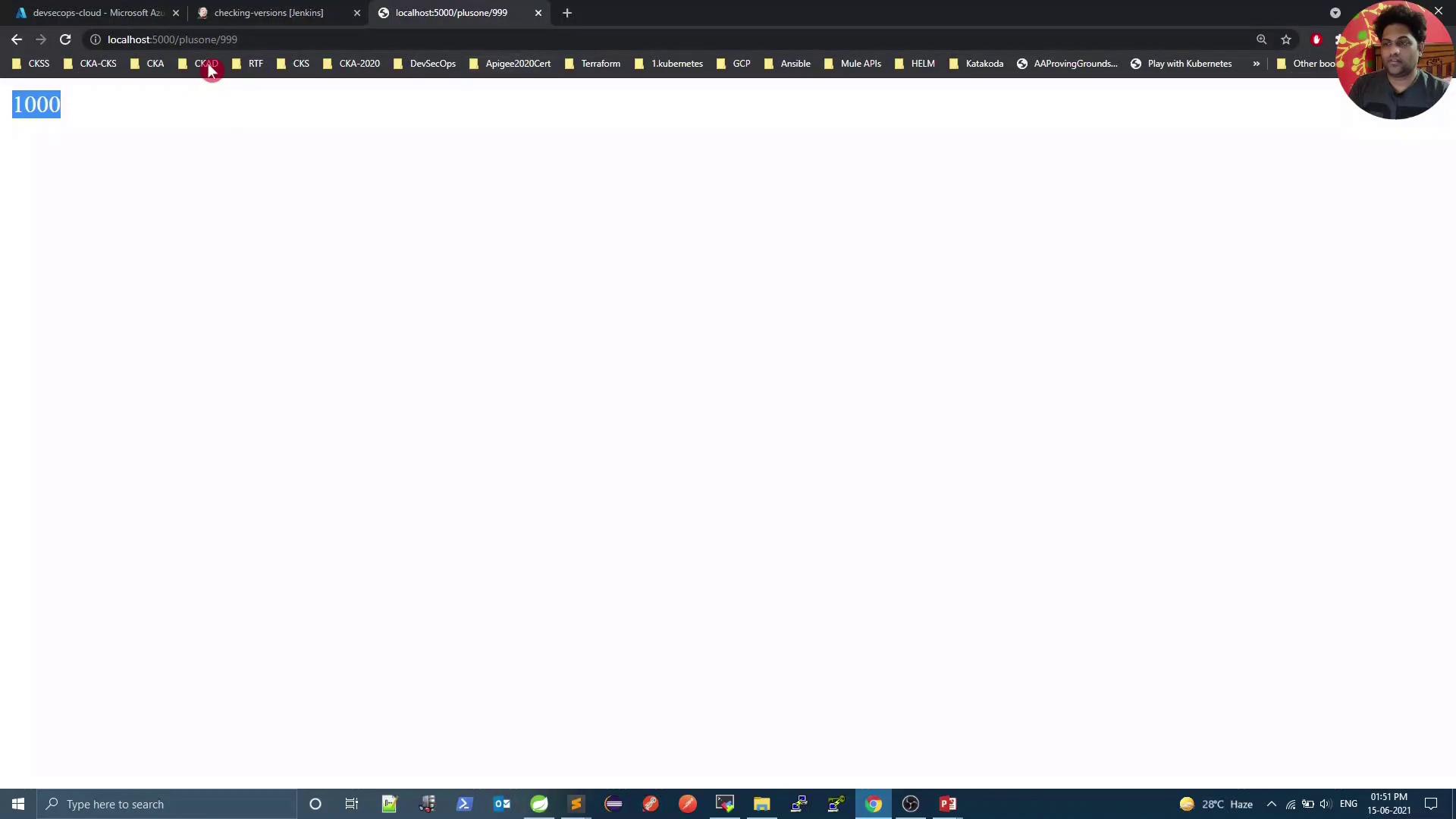
5. Run and Test the Spring Boot Application
Start the Spring Boot service:
In your IDE: Run As → Spring Boot App
Or via Maven:
mvn spring-boot:run
By default, it listens on port 8080. Test the endpoints:
| Endpoint | Method | Description | Example Command |
|---|---|---|---|
/ | GET | Welcome message | curl http://localhost:8080/ |
/compare/{value} | GET | Compare number to 50 | curl http://localhost:8080/compare/55 |
/increment/{value} | GET | Increment via Node.js service and respond | curl http://localhost:8080/increment/55 |
Sample Responses
Welcome:
$ curl http://localhost:8080/ Kubernetes DevSecOpsCompare:
$ curl http://localhost:8080/compare/55 Greater than 50Increment:
$ curl http://localhost:8080/increment/55 Spring received: 55 Node response: 56
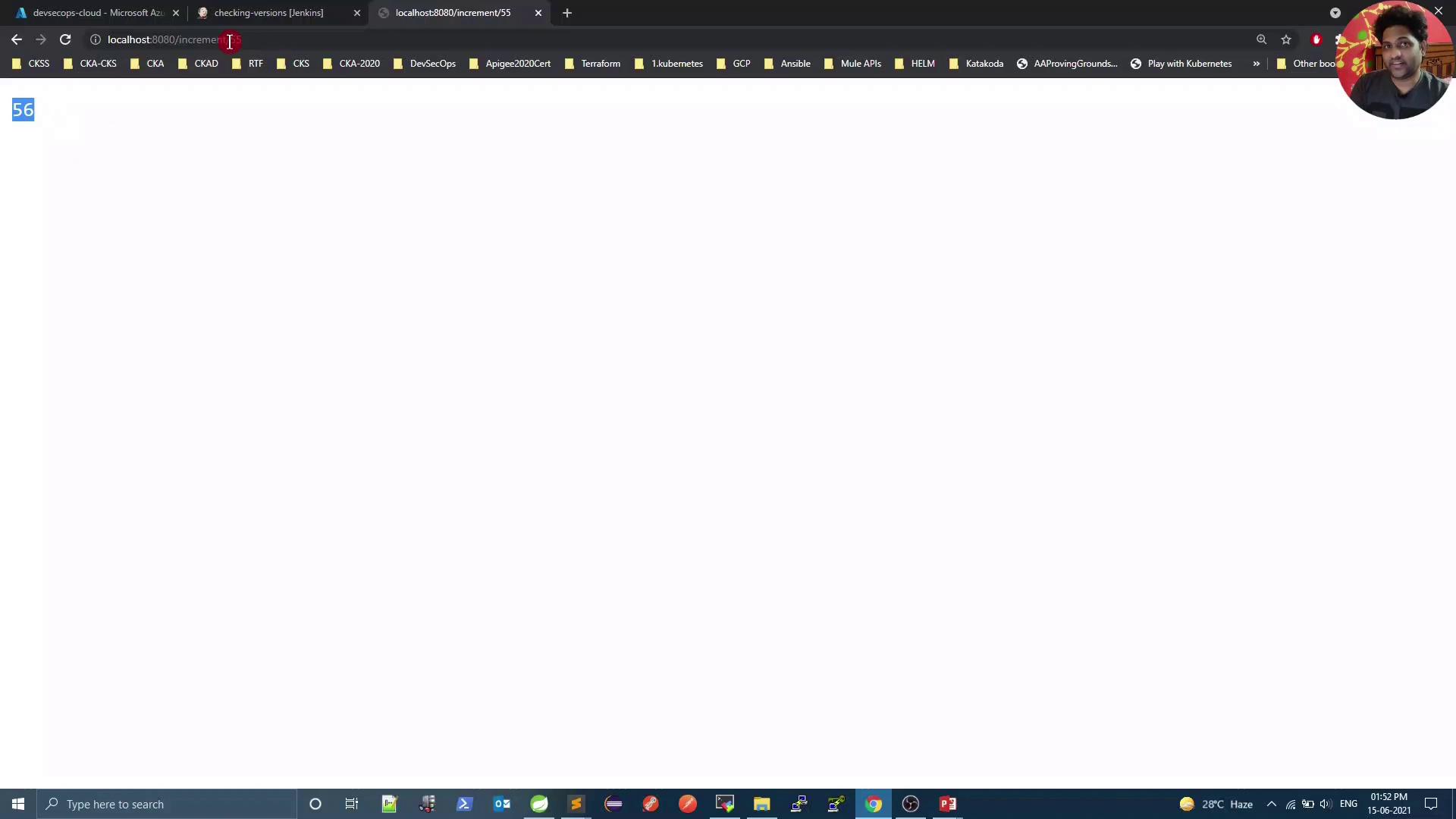
In your IDE console, look for:
... INFO ... NumericController : Value received in request: 55
In the Docker container logs you’ll see:
Value Received = 55
6. Next Steps
Before deploying to Kubernetes:
- Switch
baseURLback toprivate static final String baseURL = "http://node-service:5000/plusone"; - Configure a Maven build and set up a Jenkins pipeline to automate the Spring Boot deployment.
Links and References
Watch Video
Watch video content