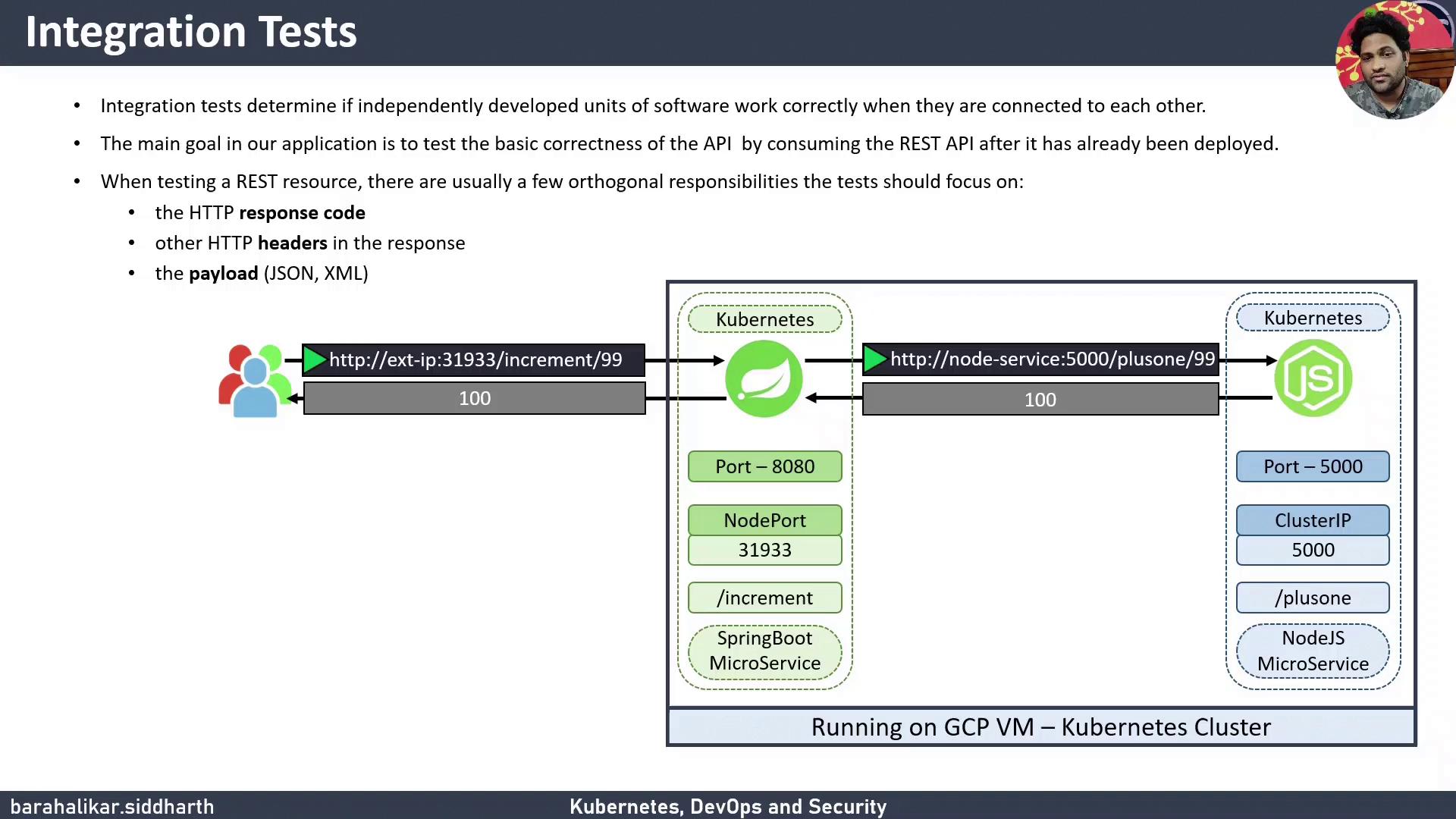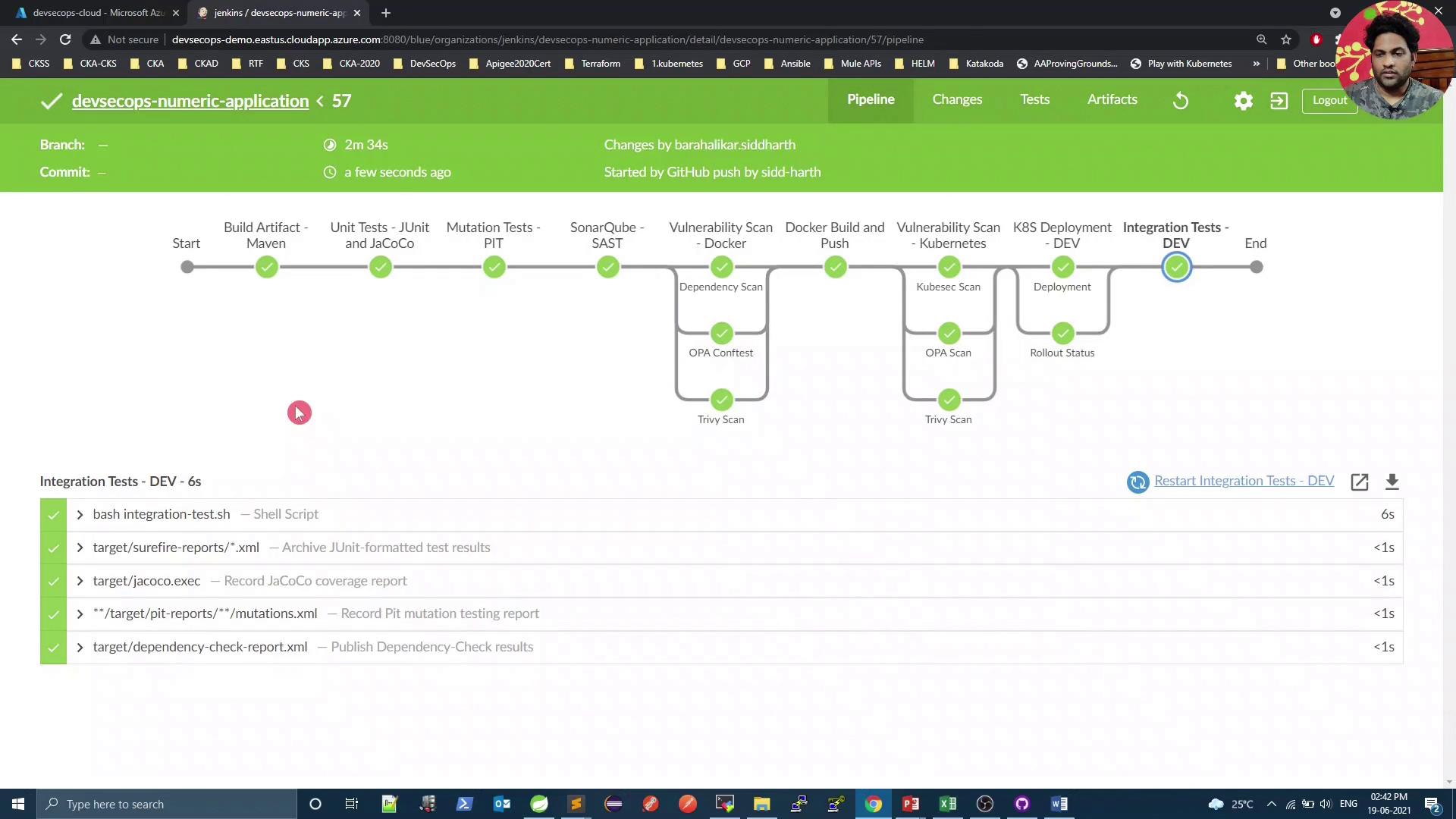Integration tests ensure that individual components in your application communicate correctly when combined. This guide shows how to add an integration testing stage to a Jenkins Pipeline for a Kubernetes-based system using simple curl commands.
What You Will Learn
How to verify HTTP response codes and payloads with curl
Embedding integration tests in a Jenkinsfile
Rolling back failed deployments automatically
Why Integration Testing Matters Integration testing catches issues that unit tests cannot, such as network connectivity, misconfigured services, or data serialization errors. For a REST API, common checks include:
HTTP status codes
Response headers
Payload validation (JSON, XML, or plain text)
Architecture Overview Our demo application consists of two microservices:
A Spring Boot service listening on a NodePort (e.g., 31933)
A Node.js service that processes business logic
The Spring Boot service forwards requests to the Node.js service. We will run two curl-based tests:
Check that /increment/99 returns HTTP 200
Confirm payload increments 99 to 100
Manual Curl Commands Use these commands for a quick sanity check:
# Check HTTP status code (should print 200) curl -s -o /dev/null -w "%{http_code}" http:// < external-i p > :31933/increment/99 # Check payload (should return 100) curl -s http:// < external-i p > :31933/increment/99
Embedding Integration Tests in Jenkins Pipeline Add a dedicated Integration Test - DEV stage right after deploying to Kubernetes. The stage will:
Execute integration-test.sh for curl-based checks
Automatically roll back on failure using kubectl rollout undo
Jenkins Pipeline Stages at a Glance Stage Purpose Command Example Build Artifact - Maven Compile code & package JAR mvn clean package -DskipTests=trueUnit Tests - JUnit & JaCoCo Run unit tests mvn testMutation Tests - PIT Perform mutation testing mvn org.pitest:pitest-maven:mutationCoverageSonarQube - SAST Static analysis & code quality mvn sonar:sonarK8S Deployment - DEV Deploy to Kubernetes and monitor rollout bash k8s-deployment.sh / bash k8s-deployment-rollout-status.shIntegration Test - DEV Validate connectivity and payload; rollback if needed bash integration-test.sh
Jenkinsfile Snippet pipeline { agent any environment { deploymentEnv = "devsecops" containerName = "devsecops-container" serviceName = "devsecops-svc" imageName = "siddharth67/numeric-app: ${ GIT_COMMIT } " applicationURL = "http://devsecops-demo.eastus.cloudapp.azure.com" applicationURI = "/increment/99" } stages { stage( 'Build Artifact - Maven' ) { steps { sh "mvn clean package -DskipTests=true" archiveArtifacts artifacts : 'target/*.jar' } } stage( 'Unit Tests - JUnit & JaCoCo' ) { steps { sh "mvn test" } } stage( 'Mutation Tests - PIT' ) { steps { sh "mvn org.pitest:pitest-maven:mutationCoverage" } } stage( 'SonarQube - SAST' ) { steps { withSonarQubeEnv( 'SonarQube' ) { sh """ mvn sonar:sonar \ -Dsonar.projectKey=numeric-application \ -Dsonar.host.url=http://devsecops-demo.eastus.cloudapp.azure.com:9000 """ } } } stage( 'K8S Deployment - DEV' ) { parallel { stage( 'Deployment' ) { steps { withKubeConfig([ credentialsId : 'kubeconfig' ]) { sh "bash k8s-deployment.sh" } } } stage( 'Rollout Status' ) { steps { withKubeConfig([ credentialsId : 'kubeconfig' ]) { sh "bash k8s-deployment-rollout-status.sh" } } } } } stage( 'Integration Test - DEV' ) { steps { script { try { withKubeConfig([ credentialsId : 'kubeconfig' ]) { sh "bash integration-test.sh" } } catch (e) { withKubeConfig([ credentialsId : 'kubeconfig' ]) { sh "kubectl -n default rollout undo deploy ${ serviceName } " } error( "Integration tests failed, rolled back deployment." ) } } } } } post { always { junit 'target/surefire-reports/*.xml' jacoco execPattern : 'target/jacoco.exec' } } }
Ensure that the serviceName environment variable matches your Kubernetes Deployment name. Replace ${serviceName} if needed.
integration-test.sh Script Create an integration-test.sh file with executable permissions (chmod +x integration-test.sh):
#!/usr/bin/env bash set -euo pipefail sleep 5 # Retrieve the NodePort for the service PORT = $( kubectl -n default get svc "${ serviceName }" -o jsonpath='{.spec.ports[0].nodePort}' ) if [[ -z " $PORT " ]]; then echo "Error: Service ${ serviceName } has no NodePort." exit 1 fi URL = "${ applicationURL }:${ PORT }${ applicationURI }" echo "Testing endpoint: $URL " # Validate payload increments 99 to 100 response = $( curl -s " $URL " ) if [[ " $response " != "100" ]]; then echo "❌ Payload Test Failed: expected 100, got $response " exit 1 else echo "✅ Payload Test Passed" fi # Check HTTP status code 200 http_code = $( curl -s -o /dev/null -w "%{http_code}" " $URL " ) if [[ " $http_code " != "200" ]]; then echo "❌ HTTP Status Test Failed: expected 200, got $http_code " exit 1 else echo "✅ HTTP Status Test Passed" fi
Local Testing Before committing to Jenkins, validate tests locally:
# Get NodePort kubectl -n default get svc "${ serviceName }" -o jsonpath='{.spec.ports[0].nodePort}' # Test status code curl -s -o /dev/null -w "%{http_code}" http://localhost: < POR T > /increment/99 # Test payload curl -s http://localhost: < POR T > /increment/99
If you see 200 and 100, your integration test script is working.
After pushing changes, Jenkins will run the updated pipeline, including the new integration test stage.
References Thank you!