DevSecOps - Kubernetes DevOps & Security
DevSecOps Pipeline
Demo Mutation Tests PIT
In this tutorial, you’ll learn how to integrate PIT Mutation Testing into a Spring Boot project, execute mutation tests, and publish the HTML report in Jenkins. We’ll walk through:
- Configuring the Maven POM
- Updating the Jenkinsfile
- Installing and configuring the PIT plugin in Jenkins
- Running the pipeline and diagnosing failures
- Inspecting coverage and mutation results
- Strengthening unit tests to kill mutations
- Re-running tests and accessing reports
Table of Contents
- Configure Maven POM
- Update Jenkinsfile for Mutation Tests
- Install PIT Plugin in Jenkins
- Run Pipeline & Analyze Failures
- Inspect Coverage & Mutation Reports
- Understanding PIT Mutators
- Improve Tests to Kill Mutations
- Re-Run Mutation Tests
- Access Reports on Jenkins Agent
1. Configure Maven POM
Open your pom.xml and ensure you have Spring Boot and JaCoCo configured. Then add the PIT plugin:
<build>
<plugins>
<!-- 1. Spring Boot Maven Plugin -->
<plugin>
<groupId>org.springframework.boot</groupId>
<artifactId>spring-boot-maven-plugin</artifactId>
</plugin>
<!-- 2. JaCoCo for Code Coverage -->
<plugin>
<groupId>org.jacoco</groupId>
<artifactId>jacoco-maven-plugin</artifactId>
<version>0.8.5</version>
<goals>
<goal>prepare-agent</goal>
</goals>
<executions>
<execution>
<id>report</id>
<phase>test</phase>
<goals>
<goal>report</goal>
</goals>
</execution>
</executions>
</plugin>
<!-- 3. PIT Mutation Testing Plugin -->
<plugin>
<groupId>org.pitest</groupId>
<artifactId>pitest-maven</artifactId>
<version>1.5.0</version>
<dependencies>
<dependency>
<groupId>org.pitest</groupId>
<artifactId>pitest-junit5-plugin</artifactId>
<version>0.12</version>
</dependency>
</dependencies>
<configuration>
<mutationThreshold>70</mutationThreshold>
<outputFormats>
<outputFormat>XML</outputFormat>
<outputFormat>HTML</outputFormat>
</outputFormats>
</configuration>
</plugin>
</plugins>
</build>
Note
The <mutationThreshold> of 70% fails the build if the mutation score is below 70%. Reports are generated under target/pit-reports.
2. Update Jenkinsfile for Mutation Tests
Add a dedicated stage for PIT after unit tests. Use this example pipeline:
pipeline {
agent any
stages {
stage('Unit Tests - JUnit & JaCoCo') {
steps {
sh 'mvn clean package -DskipTests=true'
archive 'target/*.jar'
}
}
stage('Mutation Tests - PIT') {
steps {
sh 'mvn org.pitest:pitest-maven:mutationCoverage'
}
post {
always {
pitmutation mutationStatsFile: '**/target/pit-reports/**/mutations.xml'
}
}
}
stage('Docker Build & Push') {
steps {
withDockerRegistry([credentialsId: 'docker-hub', url: '']) {
sh 'docker build -t myorg/app:"$GIT_COMMIT" .'
sh 'docker push myorg/app:"$GIT_COMMIT"'
}
}
}
stage('Kubernetes Deployment - DEV') {
steps {
// Deployment steps
}
}
}
}
| Stage | Description | Command |
|---|---|---|
| Unit Tests - JUnit & JaCoCo | Compile and generate coverage data | mvn clean package -DskipTests=true |
| Mutation Tests - PIT | Run mutation testing | mvn org.pitest:pitest-maven:mutationCoverage |
| Docker Build & Push | Build and push Docker image | docker build / docker push |
| Kubernetes Deployment - DEV | Deploy to development cluster | Custom kubectl or Helm commands |
3. Install PIT Plugin in Jenkins
- Go to Manage Jenkins → Manage Plugins
- Search for PIT Mutation Plugin and install
- Configure the report path:
target/pit-reports/**/mutations.xml
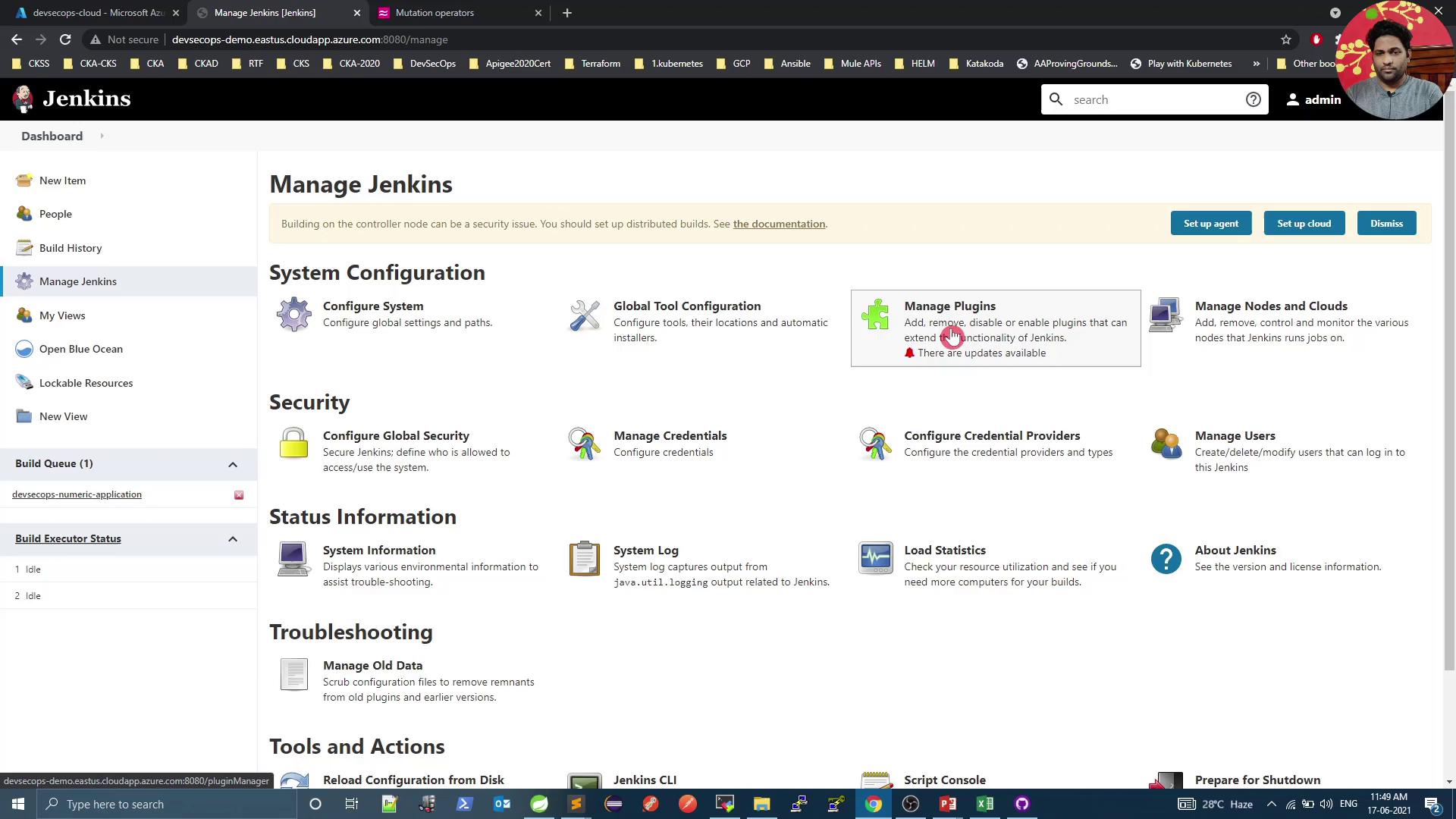
4. Run Pipeline & Analyze Failures
Trigger the Jenkins pipeline. If the mutation score is below threshold, the stage will fail:
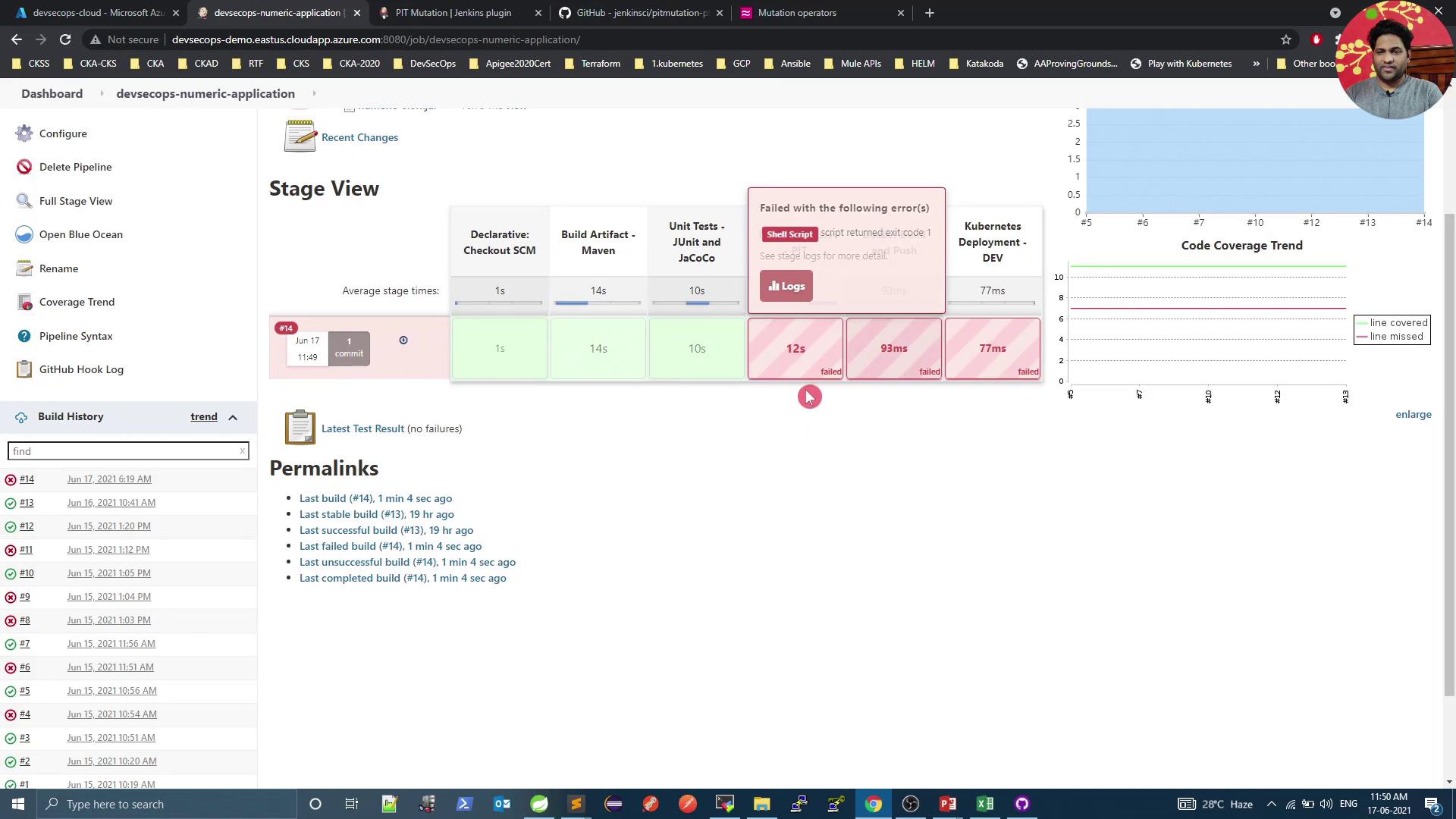
>>> Mutators
Generated 2 Killed 1 (50%)
KILLED 1 SURVIVED 1
[ERROR] Mutation score of 40 is below threshold of 70
Warning
A low mutation score indicates untested code paths. Strengthen your tests to catch mutated behavior.
5. Inspect Coverage & Mutation Reports
Even on failure, Jenkins archives test reports. View the JaCoCo summary:
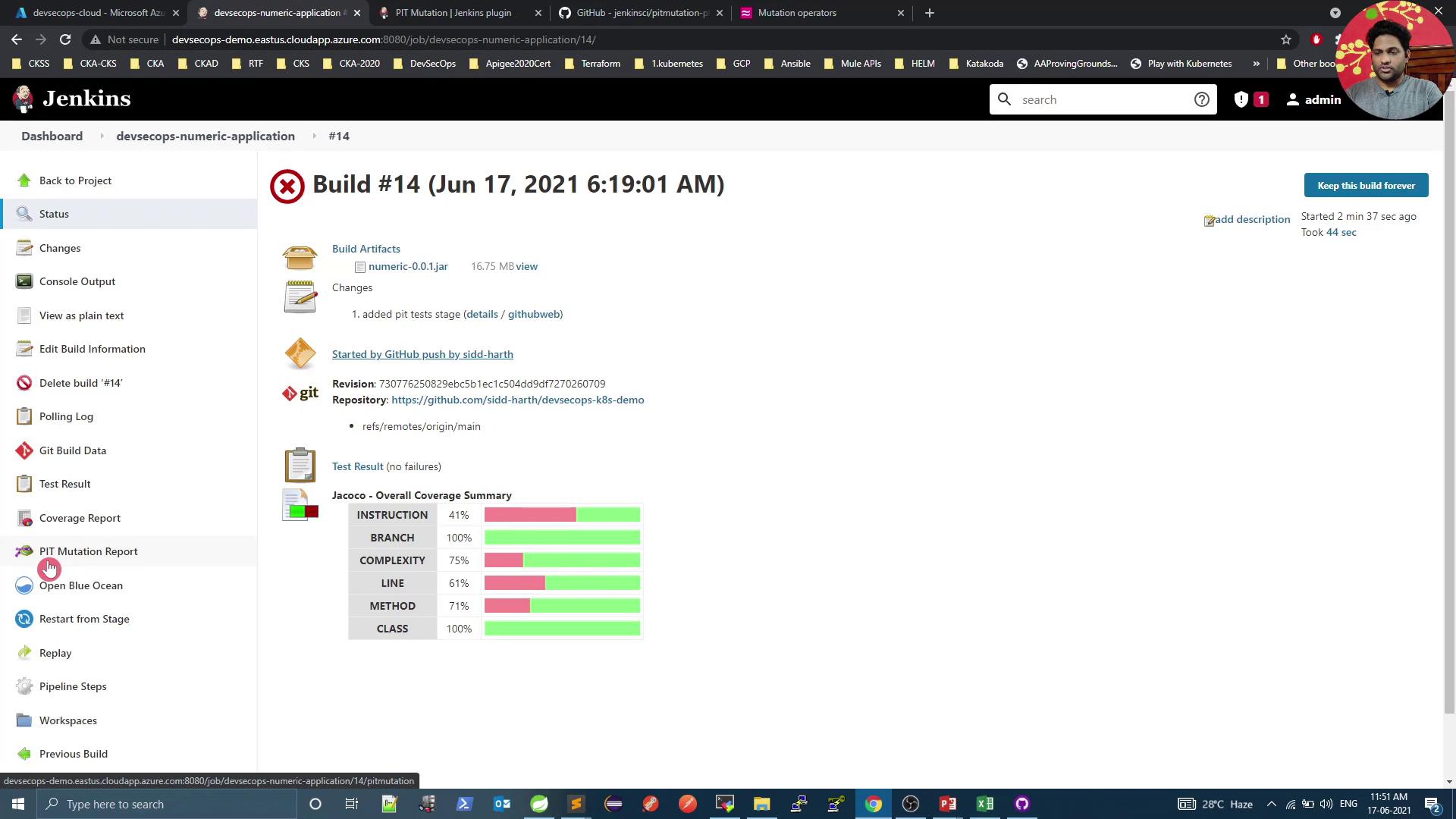
Click PIT Mutation Report for detailed mutation stats:
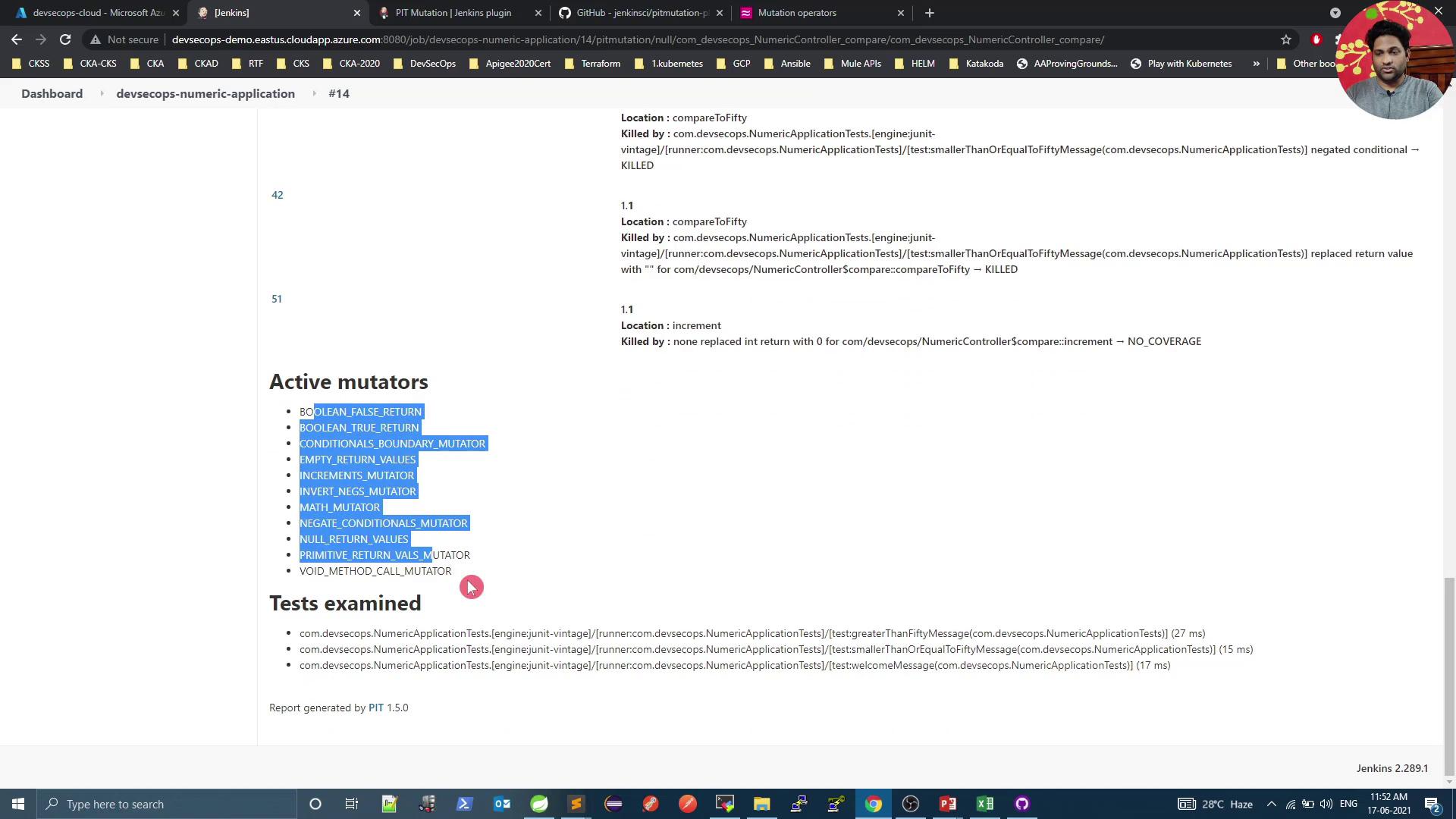
6. Understanding PIT Mutators
PIT applies mutators that change your code to test the effectiveness of your tests.
Example: Conditional boundary mutator
// Original
if (a < b) { … }
// Mutated
if (a <= b) { … }
Example: Return values mutator
// Original
public Object foo() {
return new Object();
}
// Mutated
public Object foo() {
new Object();
return null;
}
Surviving mutations imply missing assertions in your tests.
7. Improve Tests to Kill Mutations
Consider this REST controller:
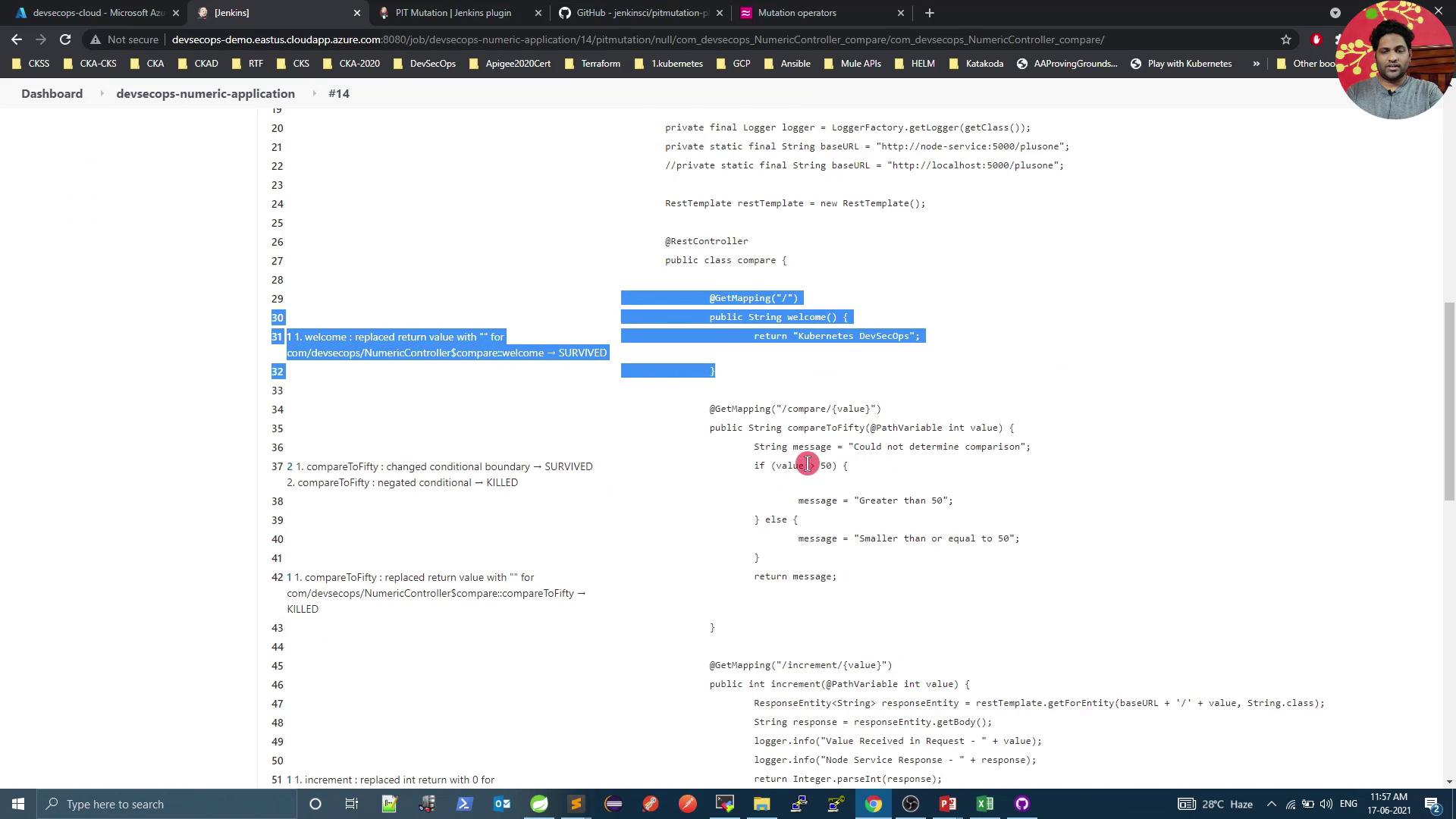
@RestController
public class NumericController {
@GetMapping("/")
public String welcome() {
return "Kubernetes DevSecOps";
}
@GetMapping("/compare/{value}")
public String compareToFifty(@PathVariable int value) {
if (value > 50) {
return "Greater than 50";
} else {
return "Smaller than or equal to 50";
}
}
}
Existing tests only checked status codes, allowing some mutations to survive.
Update your tests to assert response content:
@RunWith(SpringRunner.class)
@SpringBootTest
@AutoConfigureMockMvc
public class NumericApplicationTests {
@Autowired
private MockMvc mockMvc;
@Test
public void smallerThanOrEqualToFiftyMessage() throws Exception {
mockMvc.perform(get("/compare/50"))
.andExpect(status().isOk())
.andExpect(content().string("Smaller than or equal to 50"));
}
@Test
public void greaterThanFiftyMessage() throws Exception {
mockMvc.perform(get("/compare/51"))
.andExpect(status().isOk())
.andExpect(content().string("Greater than 50"));
}
@Test
public void welcomeMessage() throws Exception {
mockMvc.perform(get("/"))
.andExpect(status().isOk())
.andExpect(content().string("Kubernetes DevSecOps"));
}
}
8. Re-Run Mutation Tests
Re-trigger the pipeline. A successful mutation stage should look like:
> Generated 5 mutations Killed 4 (80%)
> Ran 4 tests (2.0 tests per mutation)
[INFO] BUILD SUCCESSFUL
You’ll see an 80% mutation score and full HTML reports.
9. Access Reports on Jenkins Agent
On your Jenkins server:
sudo -i
cd /var/lib/jenkins/workspace/devsecops-numeric-application/target/pit-reports
ls
# index.html mutations.xml
Open index.html in a browser to explore the complete mutation report.
Congratulations! You’ve successfully integrated PIT mutation testing, configured Jenkins for automated reporting, identified weak spots, and enhanced your tests for robust coverage.
Links and References
- PIT Mutation Testing Documentation
- Spring Boot Reference Guide
- Jenkins Pipeline Syntax
- JaCoCo Maven Plugin
Watch Video
Watch video content
Practice Lab
Practice lab