DevSecOps - Kubernetes DevOps & Security
DevSecOps Pipeline
Demo OWASP ZAP Fixing Issue
In our previous tutorial, we ran an OWASP ZAP scan against a Spring Boot application and published an HTML report via Jenkins. This guide walks you through remediating the missing X-Content-Type-Options header in HTTP responses.
First, let’s inspect the vulnerability reported by ZAP:
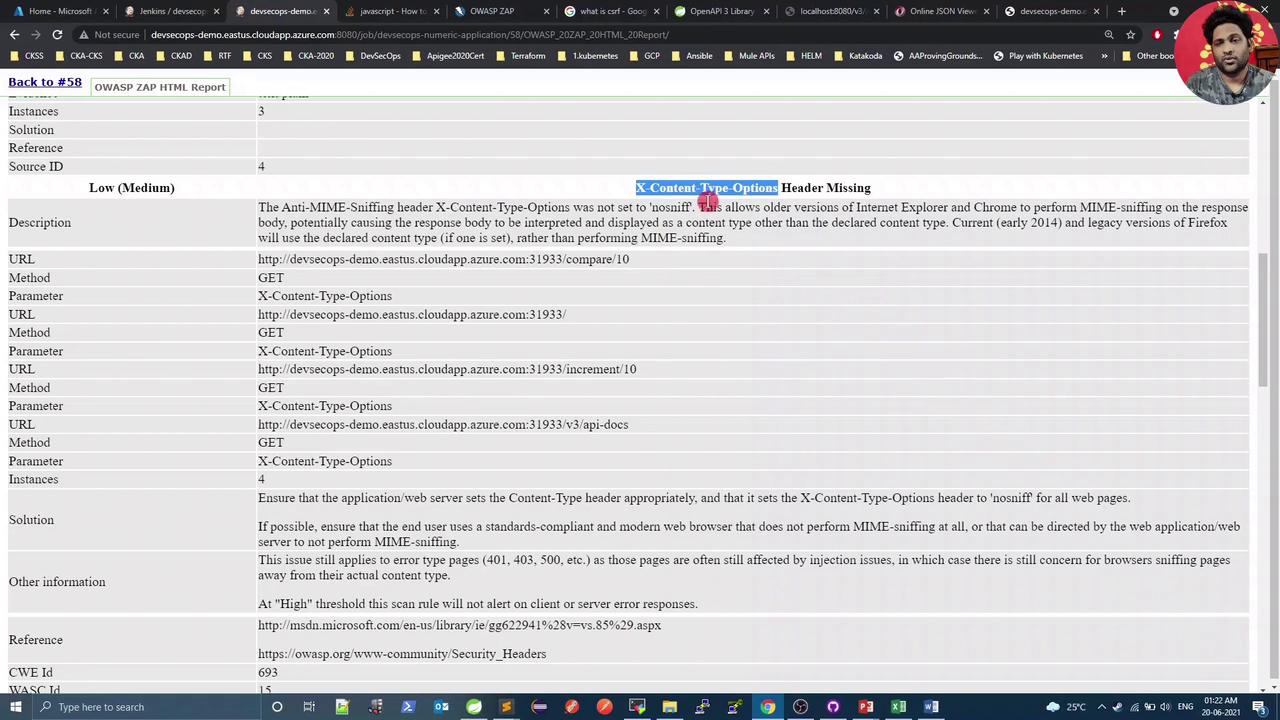
A quick search on Stack Overflow suggests adding Spring Security Starter to include this header automatically. We’ll:
- Add the
spring-boot-starter-securitydependency. - Create a
WebSecurityConfigclass to disable CSRF (since we’re only using security for headers).
1. Update pom.xml
Add Spring Security Starter (version managed by your parent POM):
<dependency>
<groupId>org.springframework.boot</groupId>
<artifactId>spring-boot-starter-security</artifactId>
</dependency>
After insertion, your <dependencies> block might resemble:
<dependencies>
<dependency>
<groupId>org.springframework.boot</groupId>
<artifactId>spring-boot-starter-web</artifactId>
</dependency>
<dependency>
<groupId>org.springframework.boot</groupId>
<artifactId>spring-boot-starter-security</artifactId>
</dependency>
<dependency>
<groupId>org.springdoc</groupId>
<artifactId>openapi-ui</artifactId>
<version>1.2.30</version>
</dependency>
<!-- other dependencies -->
</dependencies>
Note
Spring Security automatically adds many secure headers, including X-Content-Type-Options: nosniff.
2. Create WebSecurityConfig
In your IDE, right-click the package under src/main/java and select New → Class:
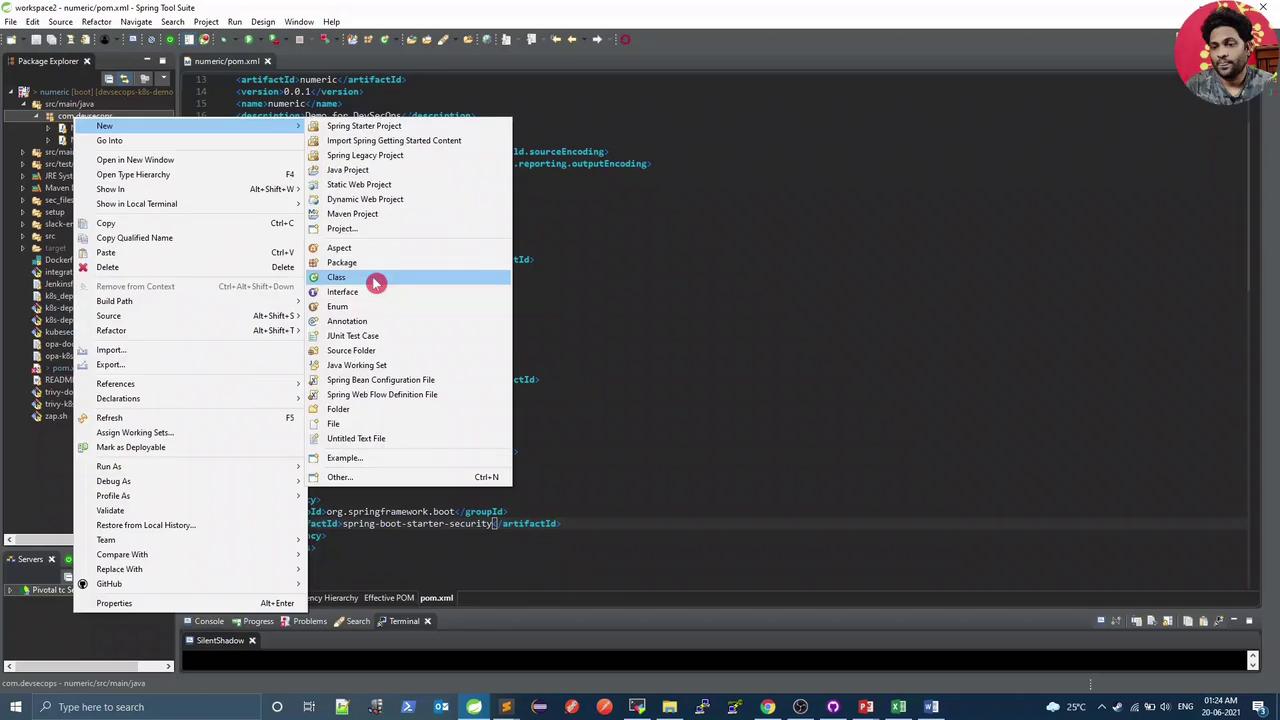
Name the class WebSecurityConfig and add the following:
package com.devsecops;
import org.springframework.security.config.annotation.web.builders.HttpSecurity;
import org.springframework.security.config.annotation.web.configuration.EnableWebSecurity;
import org.springframework.security.config.annotation.web.configuration.WebSecurityConfigurerAdapter;
@EnableWebSecurity
public class WebSecurityConfig extends WebSecurityConfigurerAdapter {
@Override
protected void configure(HttpSecurity http) throws Exception {
http.csrf().disable();
}
}
Commit and push your changes (e.g., via GitHub Desktop):
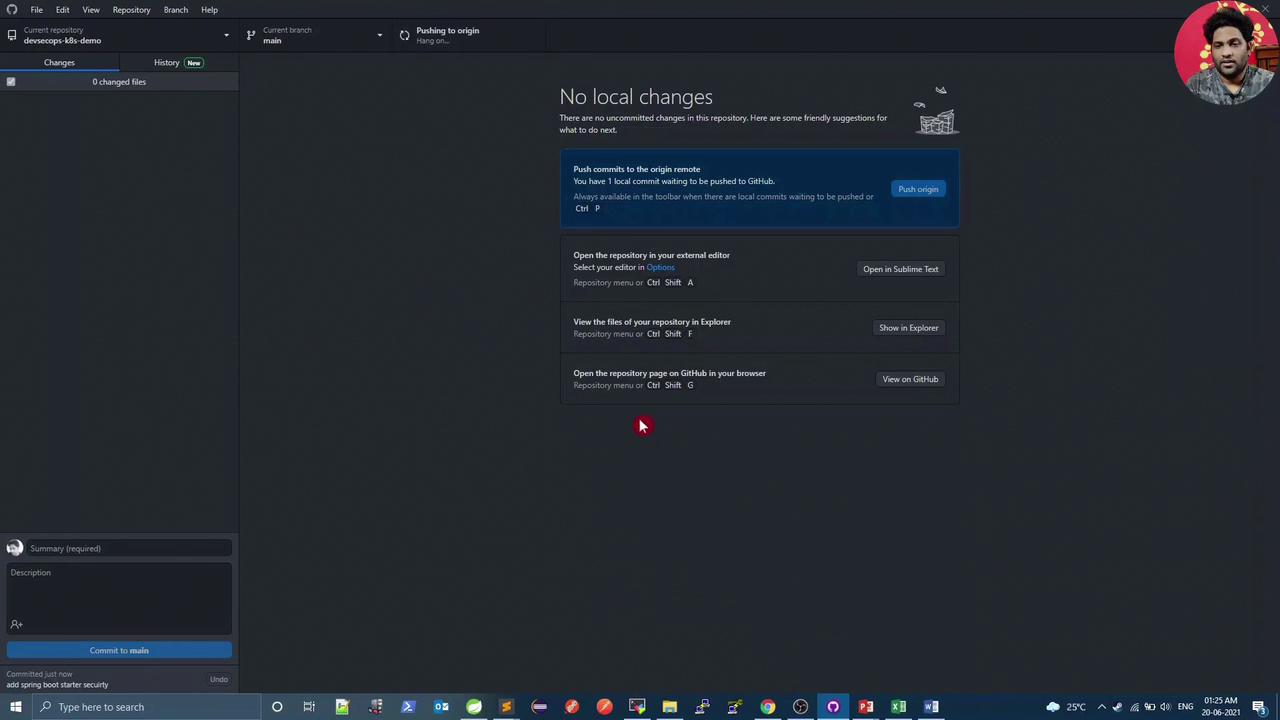
Once pushed, Jenkins will start a new build.
3. Dependency-Check Failure (CVSS ≥ 8)
During the Maven dependency scan, the build fails due to high-severity issues in Spring Security:
mvn dependency-check:check
...
[ERROR] One or more dependencies were identified with vulnerabilities that have a CVSS score greater than or equal to '8.0':
[ERROR] spring-security-core-5.3.5.RELEASE.jar (CVE-2021-21112)
[ERROR] spring-security-web-5.3.5.RELEASE.jar (CVE-2021-21112)
Review the failed build in Jenkins Build #59:
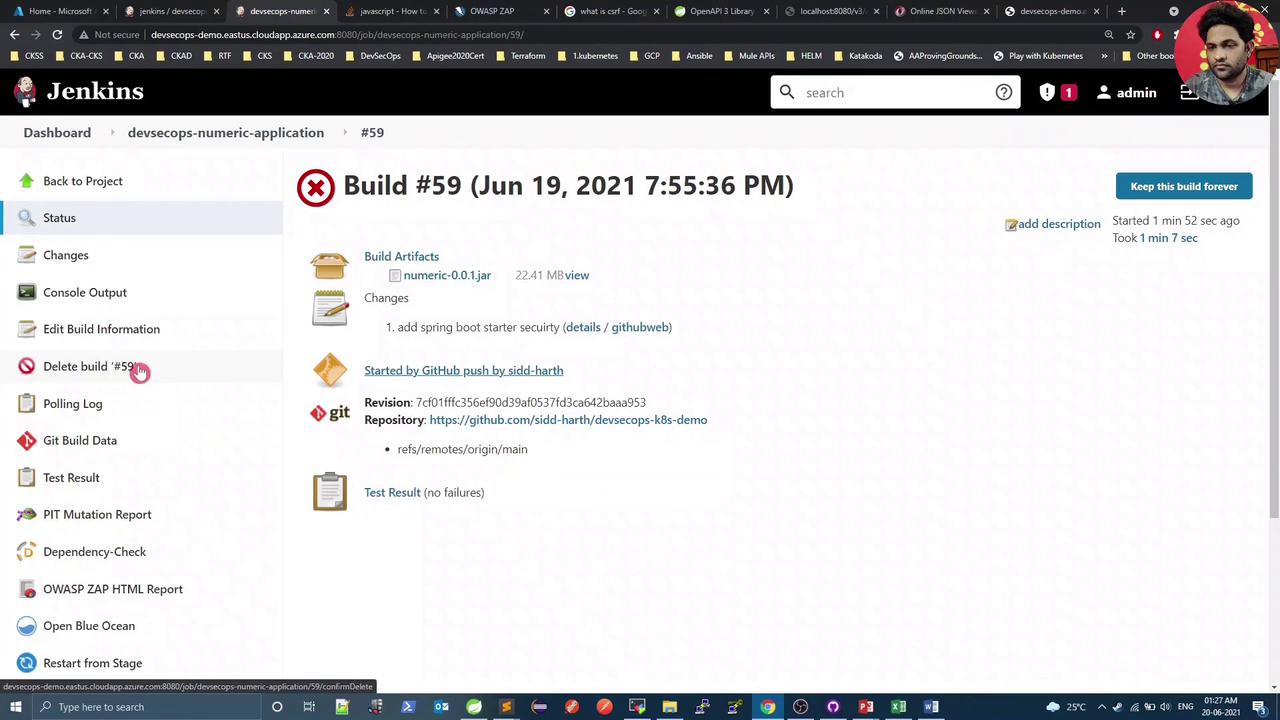
Verify CVE-2021-21112 on the NVD:
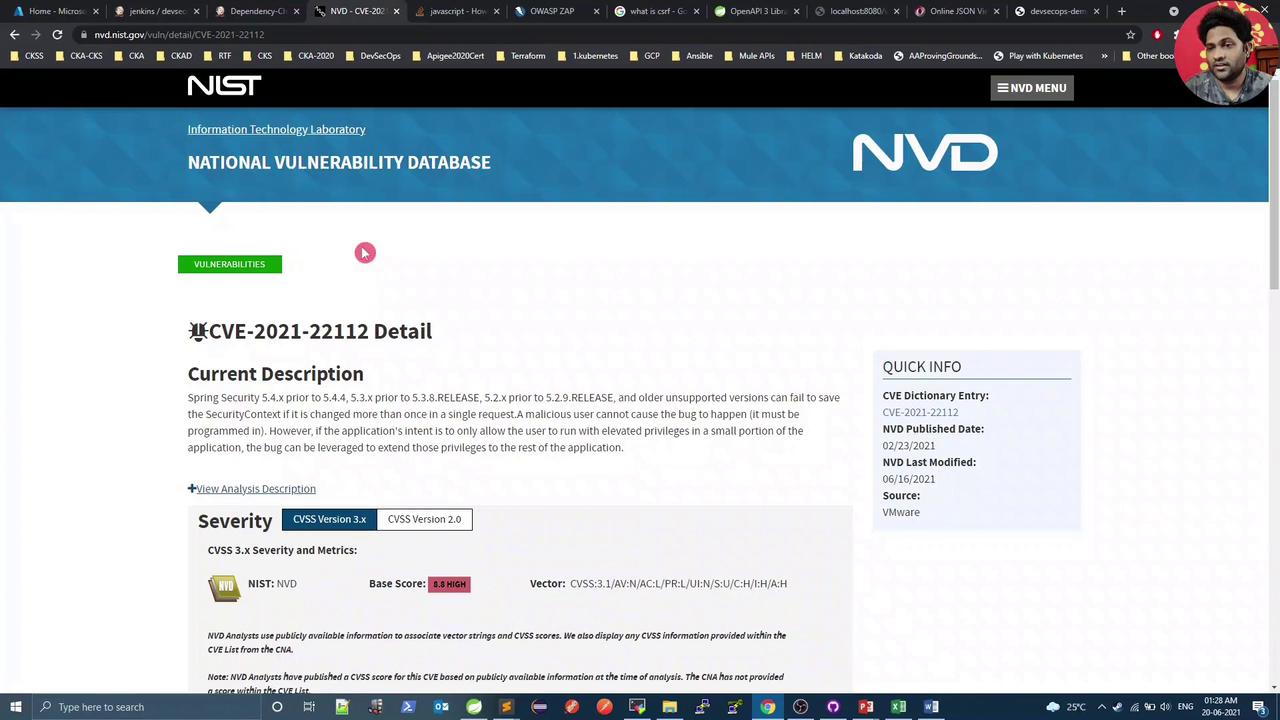
Since no patched version is available yet, we’ll temporarily raise the CVSS threshold to 10.
Warning
Raising the CVSS threshold should only be temporary. Revert once a fixed release is available.
4. Adjust failBuildOnCVSS
In your pom.xml, configure the OWASP Dependency-Check plugin:
<build>
<plugins>
<plugin>
<groupId>org.owasp</groupId>
<artifactId>dependency-check-maven</artifactId>
<version>6.1.6</version>
<configuration>
<format>ALL</format>
<!-- Fail build on CVSS ≥ threshold -->
<failBuildOnCVSS>10</failBuildOnCVSS>
<!-- Optional internal mirrors and suppression files -->
<!-- <cveUrlModified>http://internal-mirror/...json.gz</cveUrlModified> -->
<!-- <suppressionFiles>... -->
</configuration>
</plugin>
<!-- other plugins -->
</plugins>
</build>
Commit and push again.
5. Build Passes with CVSS 10
With the threshold raised, the dependency scan now succeeds, and Jenkins shows:
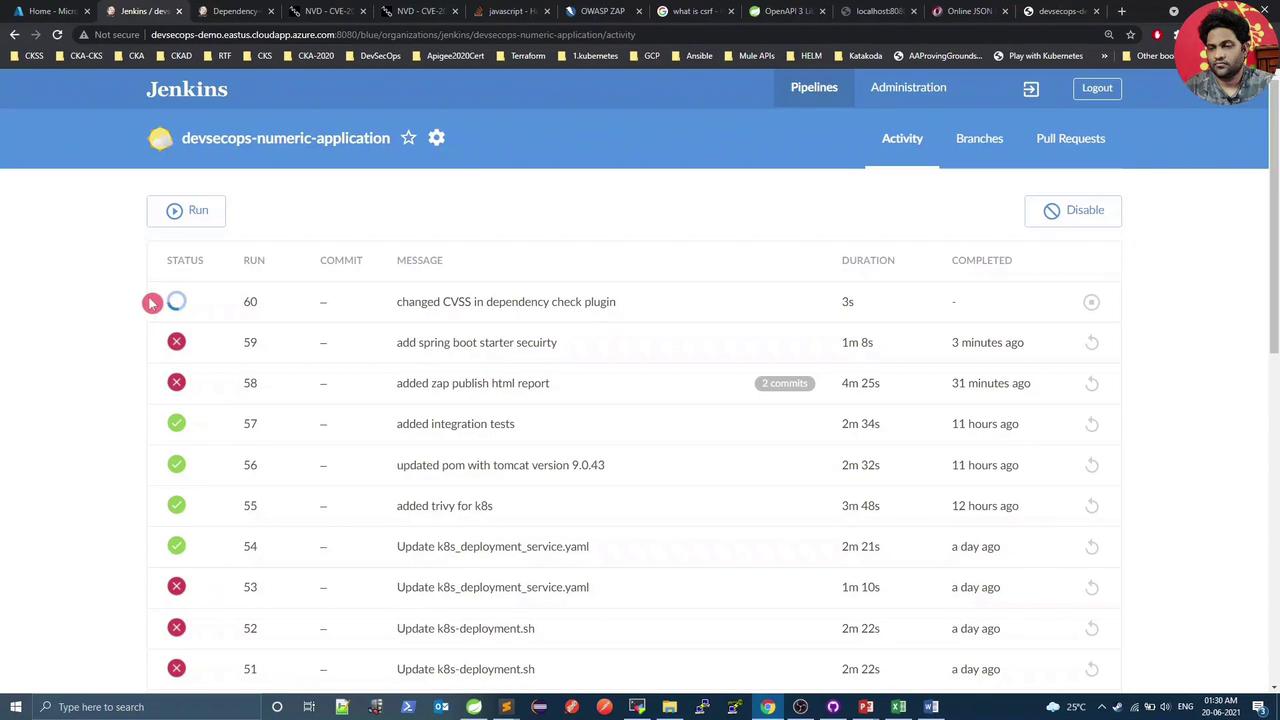
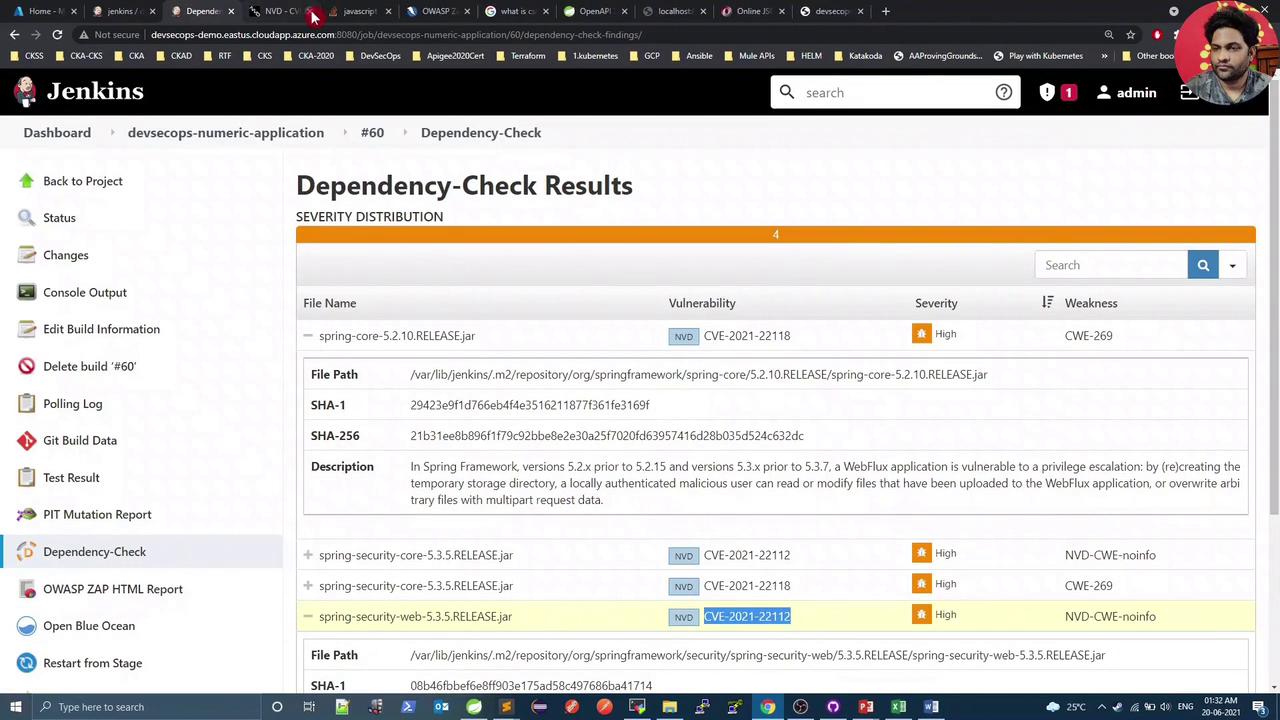
6. OWASP ZAP DAST
The ZAP stage now completes, reporting only one warning:
PASS: X-Content-Type-Options [10021]
...
WARN-NEW: 1 WARN-ING: 1 INFO: 0 IGNORE: 0 PASS: 115
Exit Code: 2
OWASP ZAP Report has either Low/Medium Risk. Please check the HTML Report
7. Verify Response Headers
Refresh your application endpoint in the browser. You should now see:
- Before: No
X-Content-Type-Optionsheader - After:
X-Content-Type-Options: nosniff
This confirms the header is correctly applied. The only remaining ZAP warning relates to unexpected Content-Type, which can be addressed by customizing ZAP’s scan rules.
Links and References
- OWASP ZAP Official Site
- Spring Boot Security Reference
- OWASP Dependency-Check Maven Plugin
- National Vulnerability Database (NVD)
Watch Video
Watch video content