DevSecOps - Kubernetes DevOps & Security
Kubernetes Operations and Security
Demo Istio Ingress Gateway and Virtual Service
In this guide, you’ll learn how to use Istio’s Ingress Gateway and VirtualService to expose and control traffic for a Kubernetes-based DevSecOps application. We’ll define the necessary custom resources, apply them, and verify external access. Finally, you’ll see how Kiali can help you visualize and troubleshoot your service mesh configuration.
Istio Ingress Gateway
An Ingress Gateway acts as an edge load balancer for your service mesh, handling incoming HTTP/TCP traffic. It exposes ports and protocols, but unlike Kubernetes Ingress, it does not include routing rules—that’s delegated to a VirtualService.
Note
A Gateway only configures the listener. Use a VirtualService to define how traffic is routed.
Here’s a minimal Gateway CRD:
apiVersion: networking.istio.io/v1alpha3
kind: Gateway
metadata:
name: httpbin-gateway
spec:
selector:
istio: ingressgateway
servers:
- port:
number: 80
name: http
protocol: HTTP
hosts:
- "httpbin.example.com"
Apply the Gateway:
kubectl apply -f gateway.yaml
Istio VirtualService
A VirtualService lets you define routing rules that map incoming requests (from a Gateway or internal service) to destinations in the mesh.
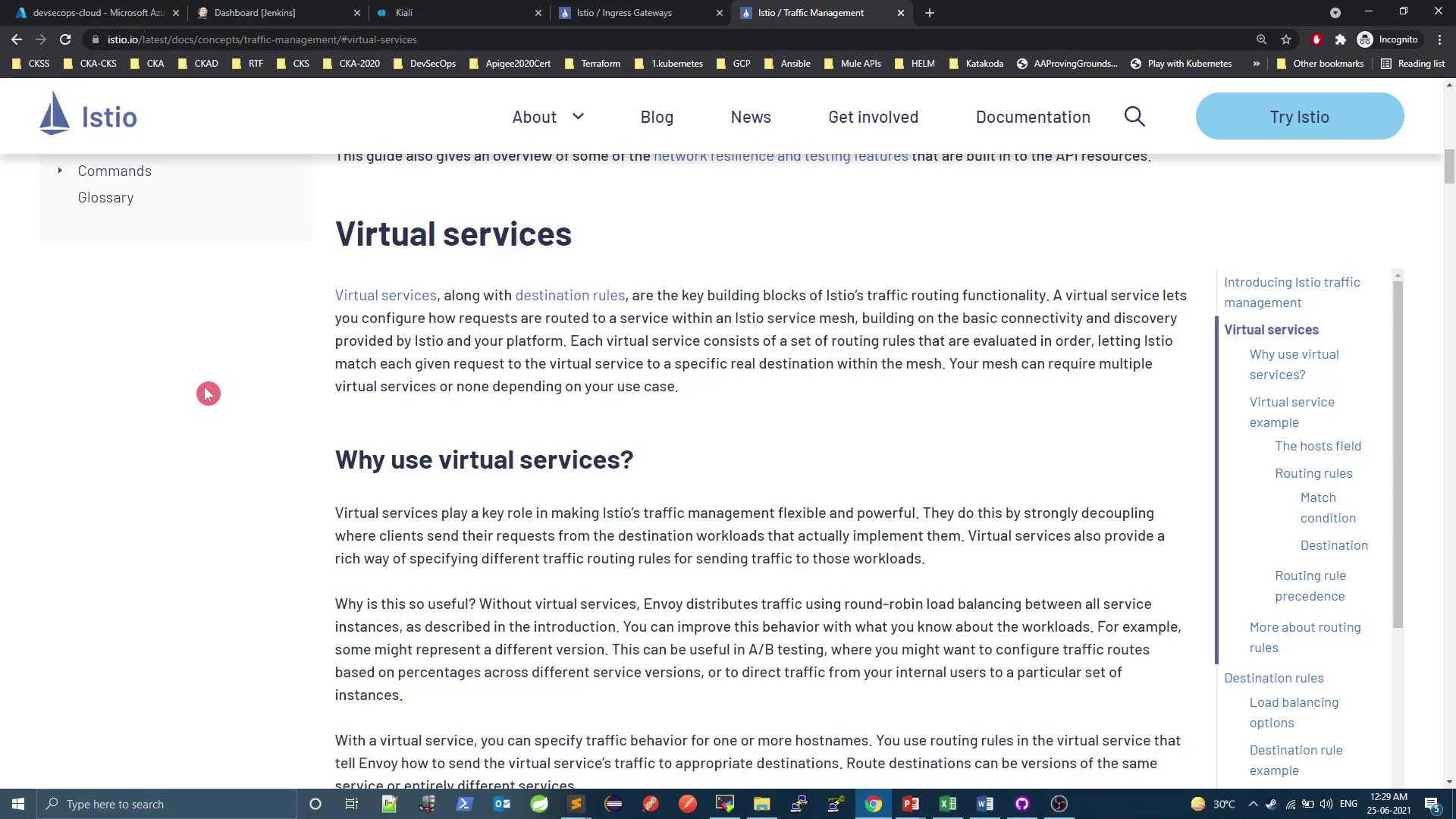
Example: route all HTTP traffic for httpbin.example.com to the httpbin service on port 8000.
apiVersion: networking.istio.io/v1alpha3
kind: VirtualService
metadata:
name: httpbin
spec:
hosts:
- "httpbin.example.com"
http:
- route:
- destination:
host: httpbin
port:
number: 8000
Apply it:
kubectl apply -f virtualservice.yaml
Exposing the DevSecOps Application
Our application devsecops-svc is currently a ClusterIP service on port 8080 in the prod namespace:
kubectl -n prod get svc
# NAME TYPE CLUSTER-IP PORT(S) AGE
# devsecops-svc ClusterIP 10.101.121.127 8080/TCP 4d3h
# node-service ClusterIP 10.101.46.231 5000/TCP 4d5h
Internally it responds as expected:
while true; do
curl -s 10.101.121.127:8080/increment/99
sleep 1
done
Create Gateway + VirtualService for prod
Create both resources in a single manifest (istio-gateway-vs.yaml):
apiVersion: networking.istio.io/v1beta1
kind: Gateway
metadata:
name: devsecops-gateway
namespace: prod
spec:
selector:
istio: ingressgateway
servers:
- port:
name: http
number: 80
protocol: HTTP
hosts:
- "*"
---
apiVersion: networking.istio.io/v1beta1
kind: VirtualService
metadata:
name: devsecops-numeric
namespace: prod
spec:
gateways:
- devsecops-gateway
hosts:
- "*"
http:
- match:
- uri:
prefix: /increment
- uri:
exact: /
route:
- destination:
host: devsecops-svc
port:
number: 8080
Apply and verify:
kubectl apply -f istio-gateway-vs.yaml
kubectl get gateway,virtualservice -n prod
Access via Istio Ingress Gateway
Istio’s istio-ingressgateway Service is typically a LoadBalancer or NodePort. In this environment it’s exposed on NodePort 32564:
kubectl -n istio-system get svc istio-ingressgateway
# NAME TYPE CLUSTER-IP EXTERNAL-IP PORT(S) AGE
# istio-ingressgateway NodePort 10.96.123.45 <none> 80:32564/TCP 2h
Test external access:
curl localhost:32564/
curl localhost:32564/increment/11
# 12
Both / and /increment are reachable through the Gateway.
Restricting Paths with VirtualService
To disable the root path (/) externally, remove or comment out the exact-match rule:
apiVersion: networking.istio.io/v1beta1
kind: VirtualService
metadata:
name: devsecops-numeric
namespace: prod
spec:
gateways:
- devsecops-gateway
hosts:
- "*"
http:
- match:
- uri:
prefix: /increment
# - uri:
# exact: /
route:
- destination:
host: devsecops-svc
port:
number: 8080
Apply and test again:
kubectl apply -f istio-gateway-vs.yaml
curl localhost:32564/ # no response
curl localhost:32564/increment/11 # returns 12
Viewing Configuration in Kiali
Kiali provides a UI for inspecting Istio resources.
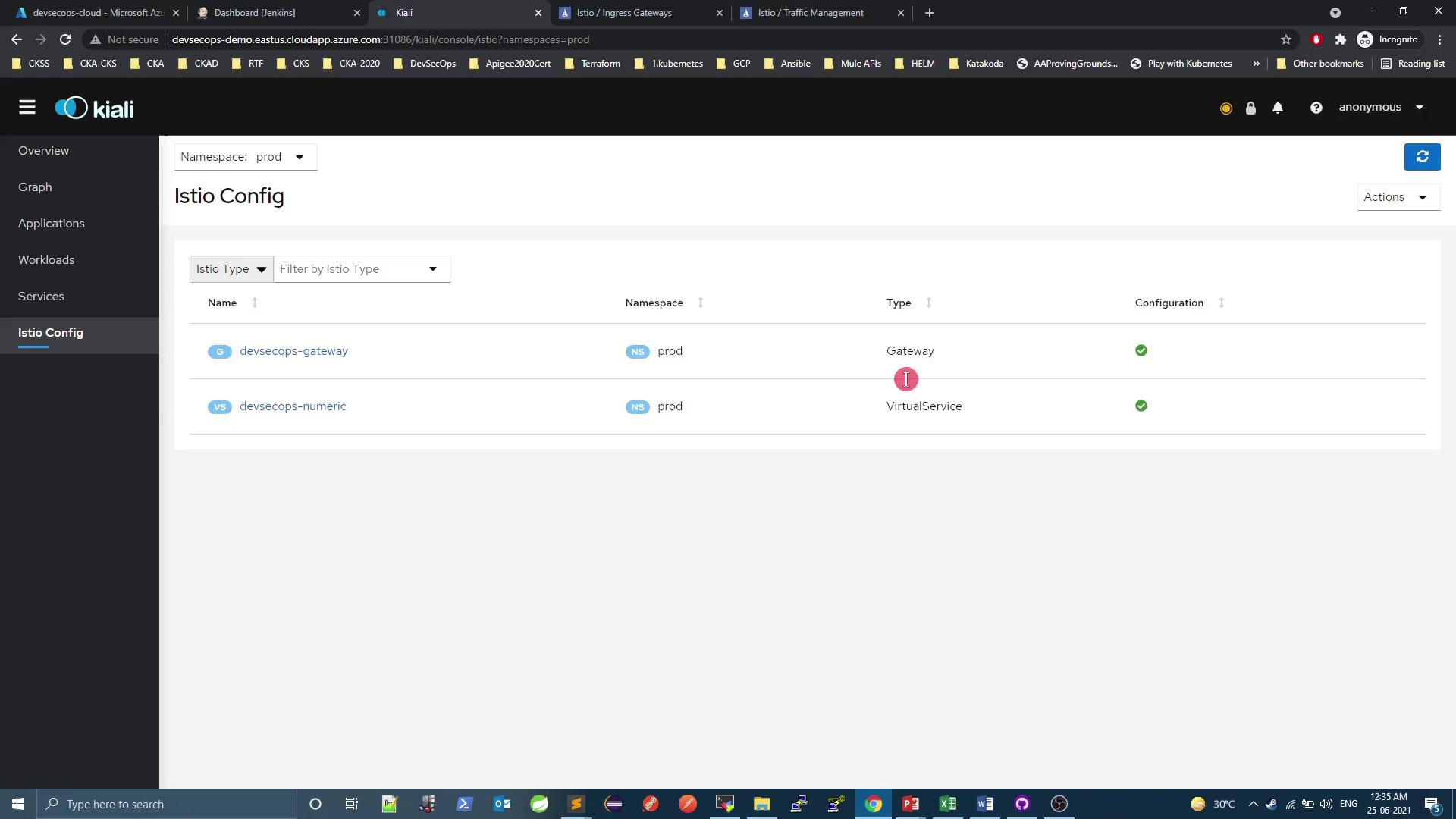
You can also view your service mesh topology:
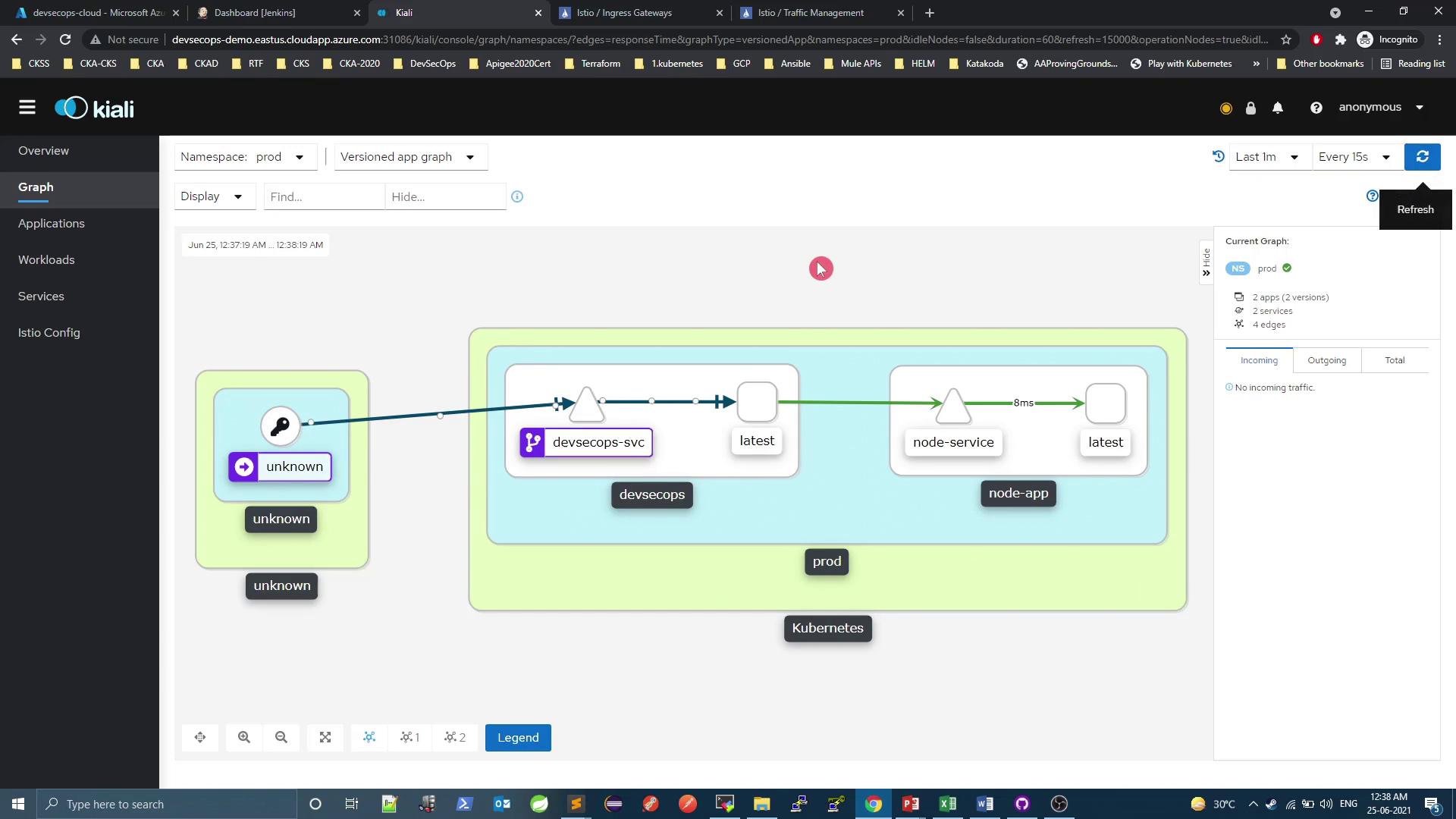
And inspect metrics & traffic:
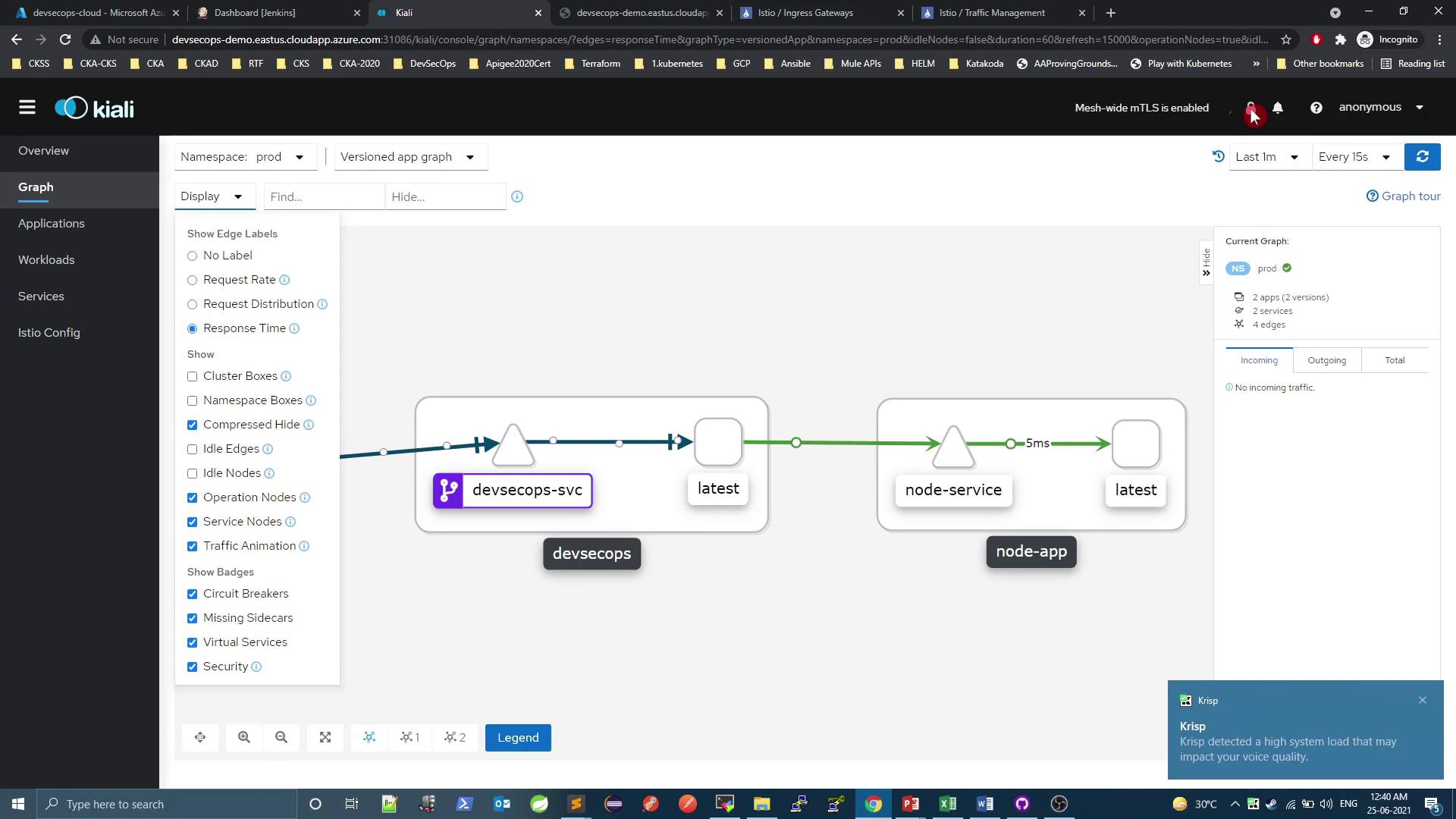
Summary
| Resource | Purpose | Example Snippet |
|---|---|---|
| Gateway | Configure edge load balancer listeners | selector: istio: ingressgateway |
| VirtualService | Define routing rules for HTTP/TCP | hosts: ["*"], match: prefix /increment |
| Kiali | Visualize and troubleshoot mesh | UI for Gateways, VirtualServices, metrics |
Links and References
Watch Video
Watch video content
Practice Lab
Practice lab