Docker Certified Associate Exam Course
Kubernetes
Networking in Kubernetes
In this guide, you’ll learn the core concepts of Kubernetes networking—from a single-node setup to a multi-node cluster. We’ll cover how Pods receive IP addresses, why a Container Network Interface (CNI) plugin is required, and how Kubernetes builds a cluster-wide virtual network.
Single-Node Cluster Networking
On a single-node cluster, the Kubernetes node itself has an IP address (e.g., 192.168.1.2). You use this address to SSH into the host or connect to the API server. However, each Pod you create is allocated its own IP from a private Pod network—by default, something like 10.244.0.0/16.
# Example Pod network CIDR
podCIDR: 10.244.0.0/16
When you spin up a Pod, Kubernetes assigns it an IP, such as 10.244.0.2, which all containers in that Pod share.
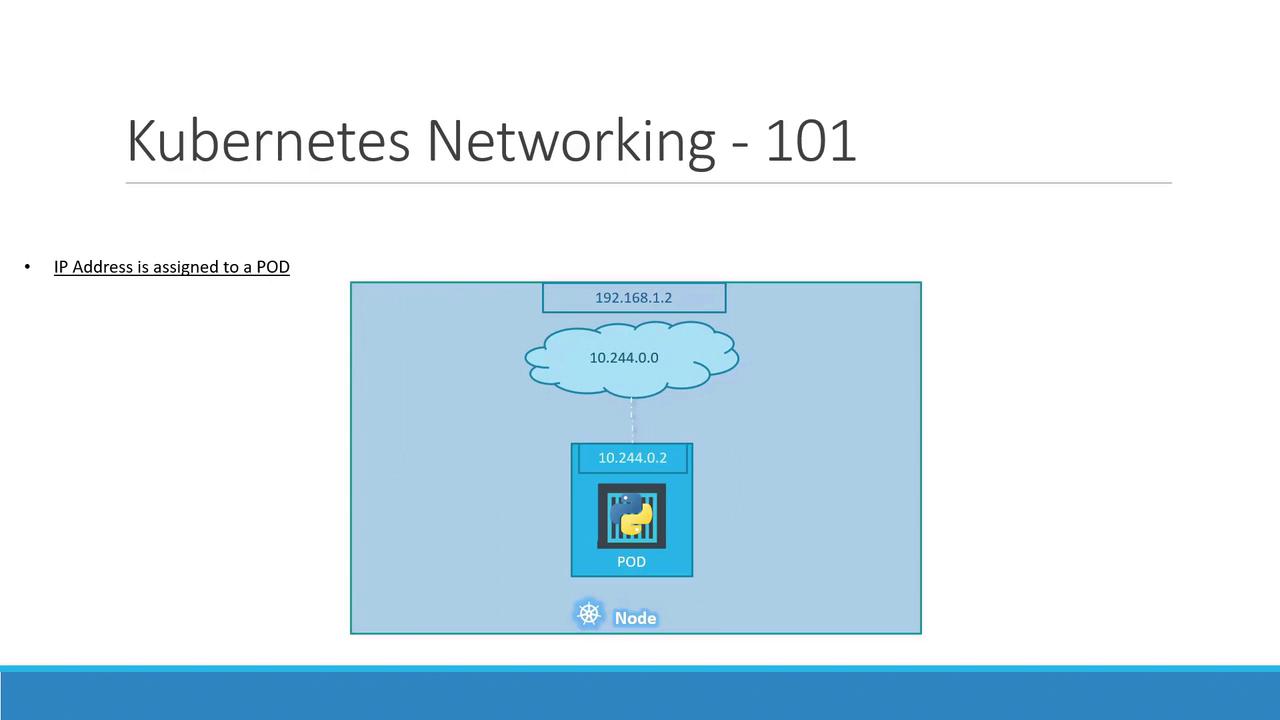
If you deploy several Pods on this node, each receives a unique IP in the same 10.244.0.0/16 range. They can communicate directly using these IPs:
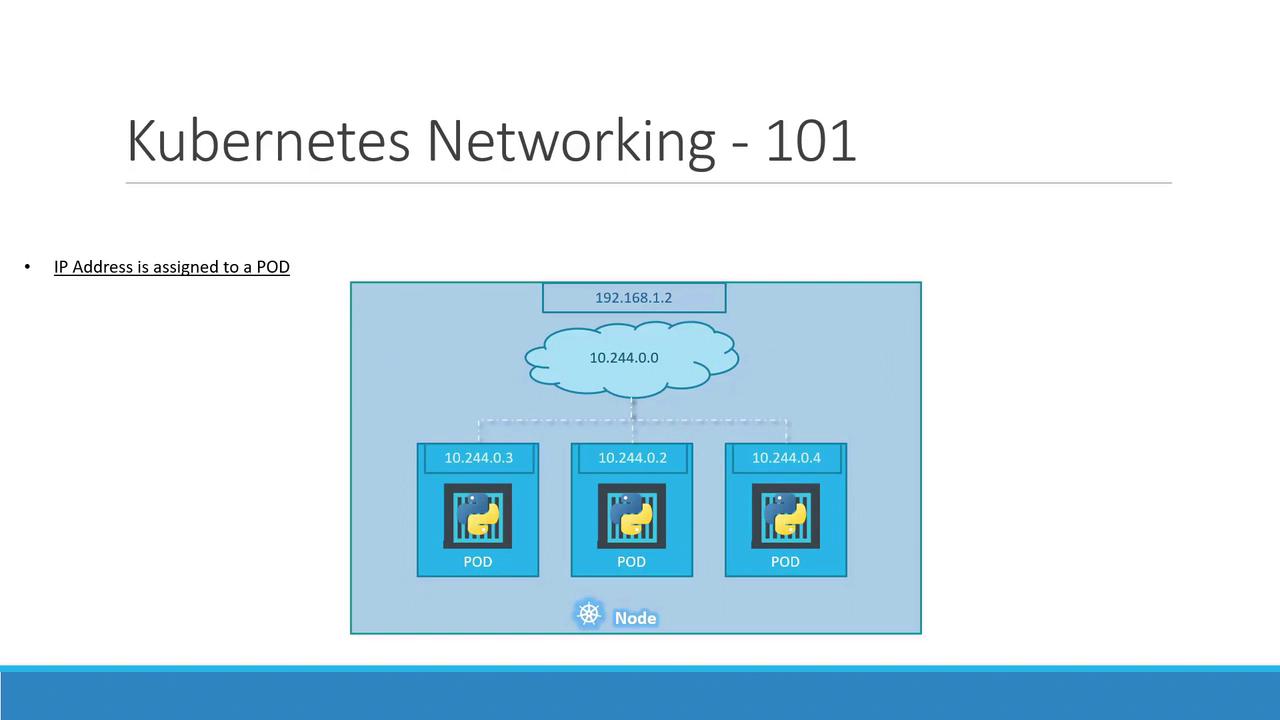
Note
Pod IP addresses are ephemeral. When a Pod is deleted and recreated, it may receive a different IP.
Multi-Node Cluster Networking
As your cluster scales to multiple nodes, each host must carve out a non-overlapping slice of the Pod network to avoid IP conflicts.
Consider two nodes:
- Host IP:
192.168.1.2→ Pod subnet10.244.0.0/24 - Host IP:
192.168.1.3→ Pod subnet10.244.1.0/24
Without a CNI plugin, Kubernetes does not set up inter-node Pod routing. A CNI plugin handles:
| Requirement | Description |
|---|---|
| Pod-to-Pod | All Pods communicate directly across nodes without NAT |
| Node-to-Pod | Nodes can reach any Pod IP without SNAT |
| Pod-to-Node | Pods can reach any node IP address |
| Non-overlap | Each node gets a unique Pod subnet to prevent IP conflicts |
Warning
If you skip installing a proper CNI, Pods on different nodes may end up with overlapping IPs, causing connectivity failures.
Popular CNI Plugins
| Plugin | Type | Description | Link |
|---|---|---|---|
| Calico | Layer 3 | Advanced network policy, IP-in-IP or VXLAN overlay | https://docs.projectcalico.org/ |
| Flannel | VXLAN/Host-gw | Simple overlay networking, ideal for labs and small clusters | https://github.com/flannel-io/flannel |
| Cilium | eBPF | High-performance networking, built-in security policies | https://cilium.io/ |
| Weave Net | VXLAN | Automatic mesh networking, easy to deploy | https://www.weave.works/docs/net/latest/kubernetes/kube-addon/ |
| Cisco ACI | SDN | Enterprise-grade, integrates with Cisco data center fabrics | https://developer.cisco.com/docs/aci/ |
| VMware NSX-T | SDN | Micro-segmentation, multi-cloud networking | https://docs.vmware.com/en/VMware-NSX-T/index.html |
Once your CNI is in place, each node’s CNI daemon (e.g., flanneld or calico-node) allocates a unique /24 Pod subnet and programs the host routes. The result is a seamless overlay network:
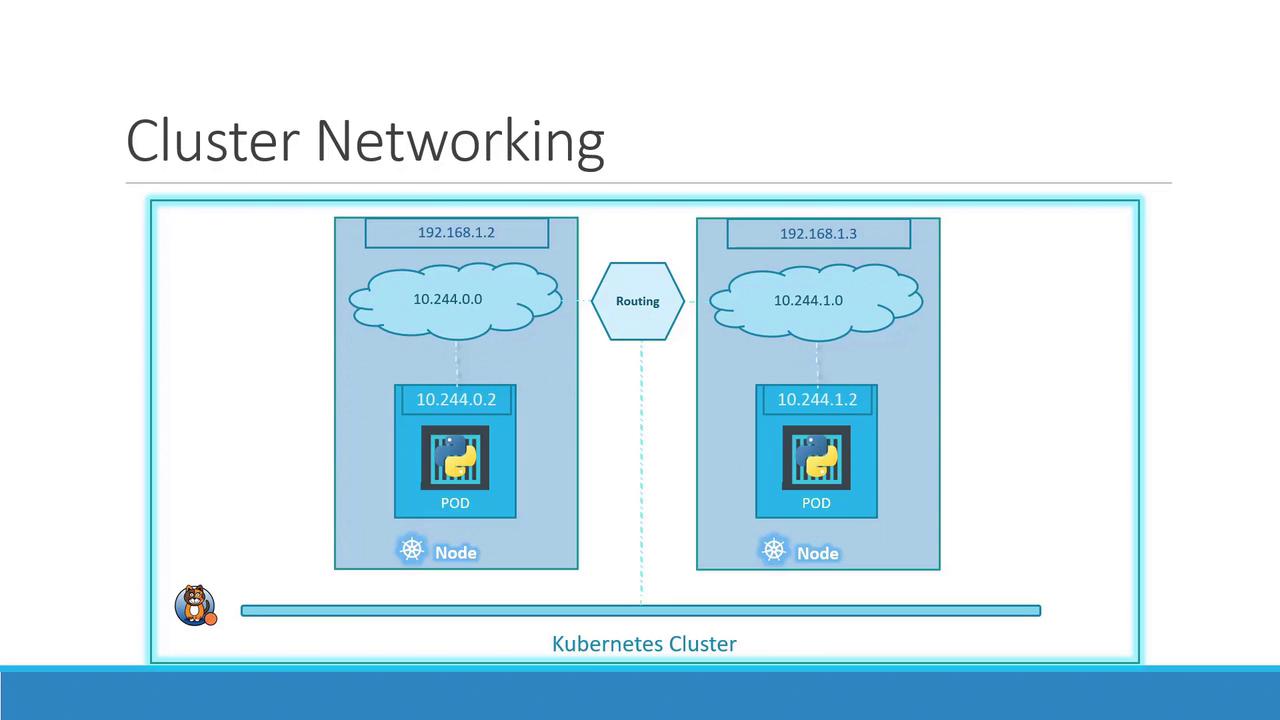
With this virtual network, Pods on different nodes can communicate directly using stable Pod IPs, satisfying Kubernetes’ flat network model.
Links and References
- Kubernetes Networking Concepts
- Container Network Interface (CNI)
- Flannel GitHub Repository
- Calico Documentation
Watch Video
Watch video content