GitHub Actions Certification
Reusable Workflows and Reporting
Prepare a Job for reporting
In this lesson, we’ll extend our existing GitHub Actions workflow by adding a reporting job that:
- Downloads unit-test and code-coverage artifacts
- Merges them into a directory named after the current commit SHA
- Prepares the reports for upload to an AWS S3 bucket
Our workflow already defines the following jobs:
unit-testingcode-coveragedockerdev-deploydev-integration-testingprod-deployprod-integration-testing
We’ll insert a new job, reports-s3, right after code-coverage. It uses needs to depend on both unit-testing and code-coverage.
name: Solar System Workflow
on:
workflow_dispatch:
push:
branches:
- main
- 'feature/*'
env:
MONGO_URI: 'mongodb+srv://supercluster.d83jj.mongodb.net/superData'
MONGO_USERNAME: ${{ vars.MONGO_USERNAME }}
MONGO_PASSWORD: ${{ secrets.MONGO_PASSWORD }}
jobs:
unit-testing: ... # existing definition
code-coverage: ... # existing definition
reports-s3:
name: AWS S3 – Upload Reports
needs: [unit-testing, code-coverage]
runs-on: ubuntu-latest
continue-on-error: true
steps:
- name: Download Mocha Test Artifact
uses: actions/download-artifact@v3
with:
name: Mocha-Test-Result
- name: Download Code Coverage Artifact
uses: actions/download-artifact@v3
with:
name: Code-Coverage-Result
- name: Merge Test Files
run: |
echo "Listing workspace contents..."
ls -ltr
echo "Creating reports directory..."
mkdir reports-${{ github.sha }}
mv cobertura-coverage.xml reports-${{ github.sha }}/
mv test-results.xml reports-${{ github.sha }}/
echo "Final contents:"
ls -ltr reports-${{ github.sha }}/
- name: Upload to AWS S3
# TODO: Replace with official AWS S3 upload action or AWS CLI
run: echo "Uploading reports to S3..."
Note
The artifact name in actions/upload-artifact must match the name in actions/download-artifact.
For example, Mocha-Test-Result and Code-Coverage-Result should remain consistent.
Previous Jobs: Archiving Artifacts
Below are the essential steps for uploading artifacts in your unit-testing and code-coverage jobs:
| Job Type | Artifact Name | Path |
|---|---|---|
| Unit Testing | Mocha-Test-Result | test-results.xml |
| Code Coverage | Code-Coverage-Result | coverage/ |
unit-testing
jobs:
unit-testing:
runs-on: ubuntu-latest
steps:
- name: Checkout Repository
uses: actions/checkout@v4
- name: Setup Node.js
uses: actions/setup-node@v3
with:
node-version: ${{ matrix.nodejs_version }}
- name: Install Dependencies
run: npm install
- name: Run Unit Tests
id: nodejs-unit-testing
run: npm test
- name: Archive Test Result
if: always()
uses: actions/upload-artifact@v3
with:
name: Mocha-Test-Result
path: test-results.xml
code-coverage
code-coverage:
runs-on: ubuntu-latest
steps:
- name: Checkout Repository
uses: actions/checkout@v4
- name: Setup Node.js
uses: actions/setup-node@v3
with:
node-version: 18
- name: Install Dependencies
run: npm install
- name: Run Coverage
continue-on-error: true
run: npm run coverage
- name: Archive Coverage Report
uses: actions/upload-artifact@v3
with:
name: Code-Coverage-Result
path: coverage
retention-days: 5
Warning
Using continue-on-error: true allows the workflow to proceed even if tests or coverage fail, but you may miss critical failures.
Consider disabling it for stricter enforcement.
Workflow Graph and Logs
Once merged, your GitHub Actions graph will show the new AWS S3 – Upload Reports job with arrows from unit-testing and code-coverage. All upstream jobs complete before reports-s3 starts, and downstream jobs run in parallel.
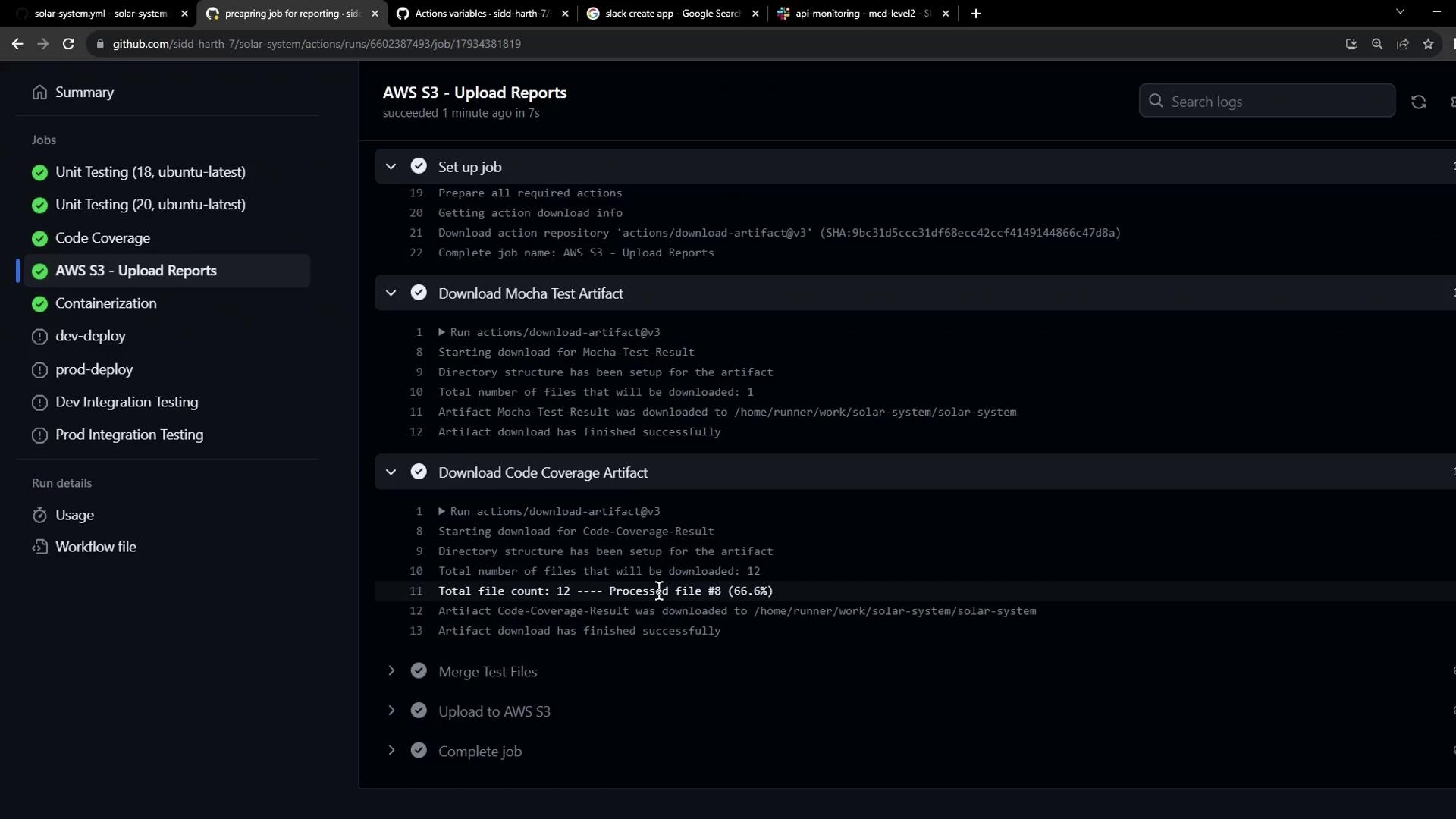
In the logs, you’ll observe:
- Download Mocha Test Artifact – via
actions/download-artifact@v3. - Download Code Coverage Artifact – similarly.
- Merge Test Files – creation of
reports-<SHA>and movement ofcobertura-coverage.xmlandtest-results.xml. - Upload to AWS S3 – placeholder echo until we configure an S3 action.
That completes adding the reports-s3 job. Next, we’ll configure the actual AWS S3 upload step.
Links and References
- GitHub Actions: Workflow syntax
- actions/download-artifact
- actions/upload-artifact
- AWS CLI S3 Upload Documentation
Watch Video
Watch video content