GitHub Actions Certification
Security Guide
Security hardening for GitHub Actions
GitHub Actions is a powerful CI/CD platform, but without proper safeguards, workflows can introduce risks to your code, infrastructure, and sensitive data. This guide walks through four key areas of hardening your GitHub Actions security:
- Secrets Management
- OpenID Connect (OIDC)
- Mitigating Script Injection
- Third-Party Actions
1. Secrets Management
Storing credentials, tokens, and other sensitive information directly in workflows is a critical security risk. GitHub provides a robust secrets management system:
- Encrypted storage
Secrets are encrypted client-side with Libsodium sealed boxes before being sent to GitHub. - Scoped access
You can define secrets at the organization, repository, or environment level. - Masked output
Any secret that appears in logs is automatically redacted.
Use the GitHub UI or REST API to add secrets. In your workflow, reference them as follows:
env:
AWS_ACCESS_KEY_ID: ${{ secrets.AWS_ACCESS_KEY_ID }}
AWS_SECRET_ACCESS_KEY: ${{ secrets.AWS_SECRET_ACCESS_KEY }}
jobs:
build:
runs-on: ubuntu-latest
steps:
- name: Checkout repository
uses: actions/checkout@v3
- name: Run build script
run: |
echo "Building project..."
./build.sh
Tip
Regularly rotate your secrets and remove any unused credentials to limit blast radius.
2. OpenID Connect (OIDC)
Instead of long-lived cloud credentials, leverage short-lived tokens via OIDC. This eliminates static secrets and reduces credential exposure.
Trust GitHub’s issuer
Configure your cloud provider to trusthttps://token.actions.githubusercontent.comas an OIDC identity provider.Grant OIDC permissions
In your workflow, request theid-tokenpermission:permissions: id-token: write contents: readConfigure credentials with an action
For AWS, you can use the official AWS OIDC action:jobs: deploy: runs-on: ubuntu-latest steps: - name: Checkout code uses: actions/checkout@v3 - name: Configure AWS credentials via OIDC uses: aws-actions/configure-aws-credentials@v2 with: role-to-assume: arn:aws:iam::123456789012:role/MyRole aws-region: us-east-1 - name: List S3 buckets run: aws s3 ls
Why OIDC?
Short-lived tokens automatically expire, minimizing the risk of credential theft or misuse.
3. Mitigating Script Injection
When workflows process external or user-supplied data, attackers may inject malicious commands. Protect your runners by following these best practices:
- Never concatenate untrusted input into shell commands.
- Use action inputs or parameterized APIs instead of manually building commands.
- Validate and sanitize all external data.
- Prefer official or well-audited actions for complex processing.
Warning
Running unchecked user input in a shell step can expose secrets, corrupt workflows, or allow remote code execution.
4. Third-Party Actions
Community actions speed up development but can also introduce vulnerabilities or excessive permissions. Evaluate and manage third-party risks with this matrix:
| Action Type | Risk | Mitigation |
|---|---|---|
| Community/Public | Malicious code, supply-chain attacks | Pin to a specific commit SHA; review source code |
| GitHub-Verified | Lower risk but still subject to updates | Check blue-verified badge; grant least privilege |
| Custom (Own) | You control code integrity | Maintain under version control; audit permissions |
Best practices:
- Pin actions to a commit SHA instead of a floating tag.
- Limit the
permissionsscope to the bare minimum (principle of least privilege). - Periodically review third-party code for updates or security advisories.
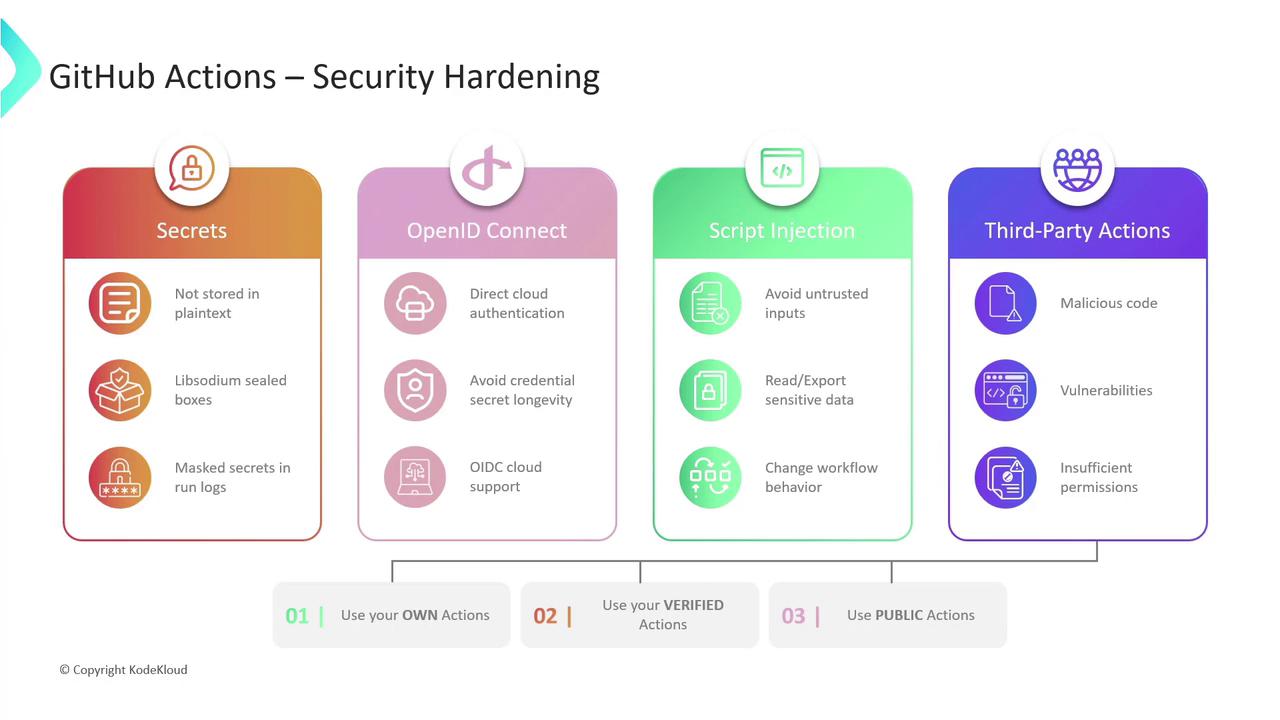
Links and References
- GitHub Secrets Documentation
- OpenID Connect (OIDC)
- Libsodium Sealed Boxes
- GitHub-verified Actions
- aws-actions/configure-aws-credentials
Watch Video
Watch video content