GitHub Actions Certification
Self Hosted Runner
Uninstalling Self Hosted Runner
Overview
GitHub Actions lets you host your own runners for custom build environments. Whether you’re removing a runner at the repository, organization, or enterprise level, this guide walks you through:
- Removing a runner via the GitHub UI
- Cleaning up the runner machine
- Temporarily disabling a runner
Removal Methods at a Glance
| Method | Scope | Description |
|---|---|---|
| UI Removal | Repository, Organization, Enterprise | Permanently deletes the runner from GitHub. |
| CLI Cleanup | Runner VM | Unregisters the runner and removes local configuration. |
| Temporary Disable | Runner VM | Marks the runner offline without full uninstall. |
1. Removing a Runner via GitHub UI
- In your repository, go to Settings > Actions > Runners.
- Locate the runner and click Remove.
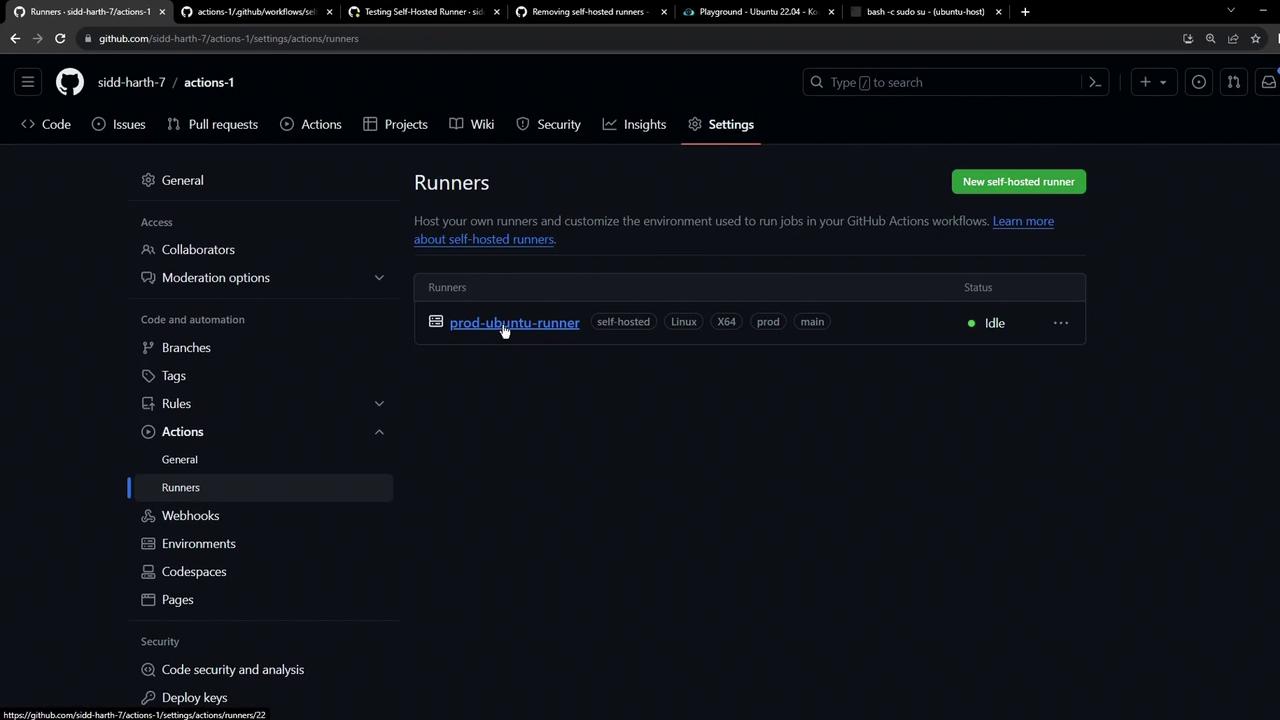
Warning
Removing a runner is permanent. If MFA is enabled, you’ll be prompted for a code to confirm deletion.
For organization or enterprise-level runners:
- Navigate to Settings > Actions > Runners in your org/enterprise dashboard.
- Select the runner you wish to uninstall and click Remove.
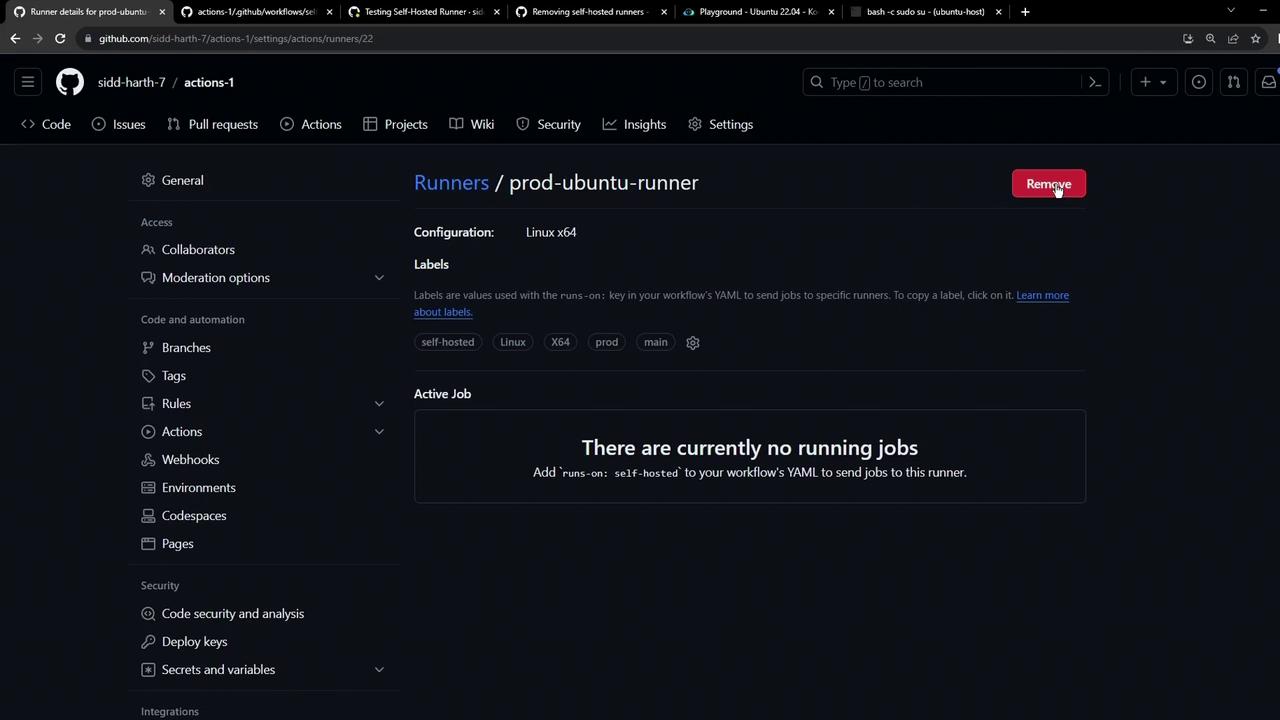
After confirmation, GitHub permanently deletes the runner entry.
2. Cleaning Up the Runner Machine
Once removed from GitHub, unregister the runner on the VM:
./config.sh remove --token YOUR_RUNNER_TOKEN
Replace YOUR_RUNNER_TOKEN with the token from your initial configuration. This command:
- Unregisters the runner from GitHub
- Deletes local configuration files
Note
If you see permission errors, retry with elevated privileges (e.g., sudo on Linux).
Alternatively, use Force remove in the GitHub UI to uninstall the runner application completely.
3. Temporarily Disabling a Runner
To pause job execution without full removal:
- Shut down the VM or stop the runner service/script.
- The runner will show as offline and won’t accept new jobs.
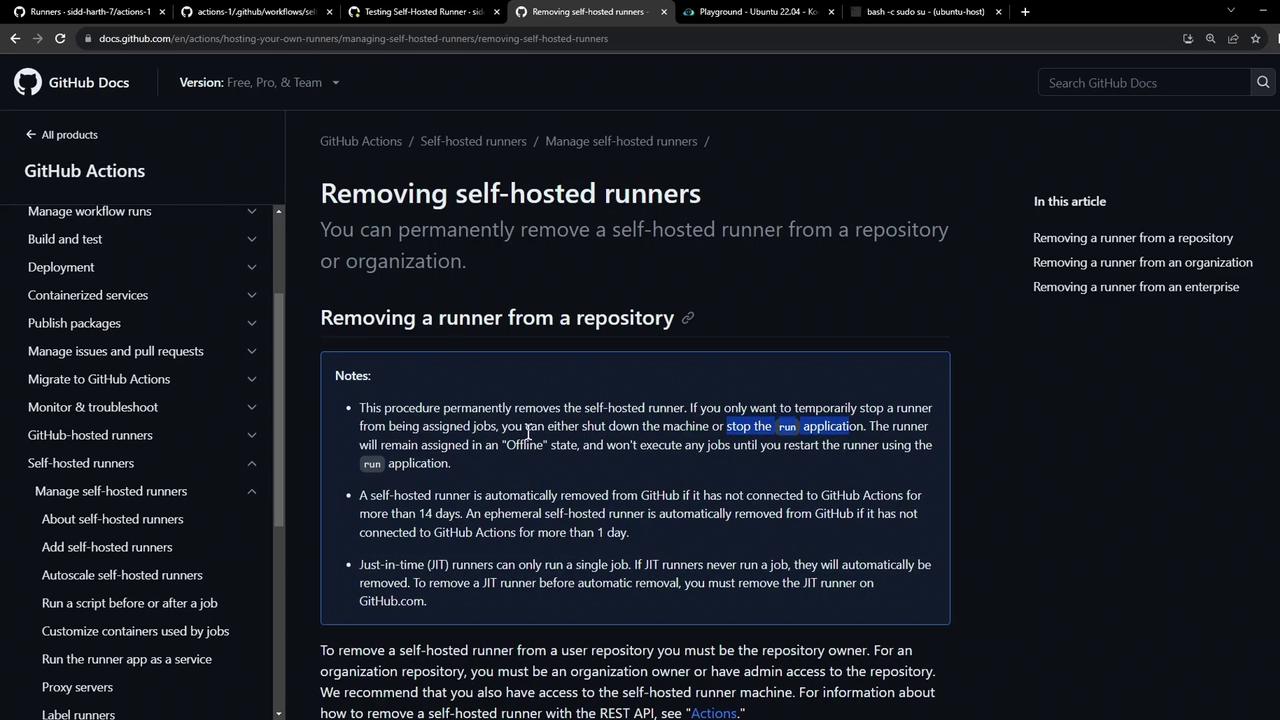
GitHub automatically deletes any self-hosted runner that remains offline for more than 30 days, preventing stale entries.
References
Watch Video
Watch video content
Practice Lab
Practice lab