GitHub Actions
Continuous Deployment with GitHub Actions
Create Dev Environment Secrets Environment Rules
In this guide, you’ll learn how to set up a development environment in GitHub for use with your GitHub Actions workflows. While we focus on a development namespace, you can follow the same steps to create environments for UAT, SIT, production, or any other stage.
1. Configure the Development Environment
- Navigate to your repository’s Settings.
- Select Environments in the sidebar.
- Click New environment, then enter
developmentas the name.
Once created, you can add protection rules, secrets, and variables.
1.1 Define Deployment Protection Rules
Enforce a 60-second pause before deployments and allow administrators to bypass the delay.
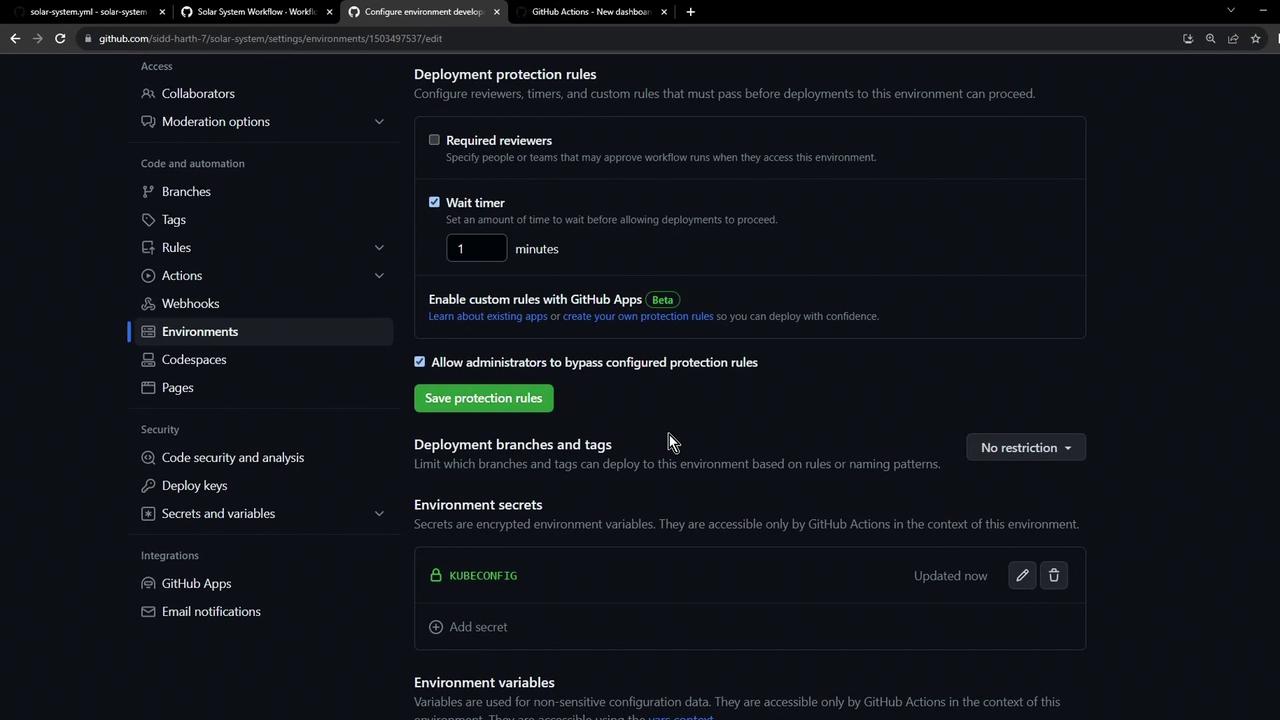
- Set Wait timer to 60 seconds
- Enable Allow administrators to bypass this rule
- Leave branch and tag restrictions at No restrictions
- Click Save protection rules
Note
You can also require specific reviewers or restrict deployments to certain branches or tags for tighter control.
1.2 Verify the Environment Overview
After saving, confirm that the development environment appears with the configured protection rule.
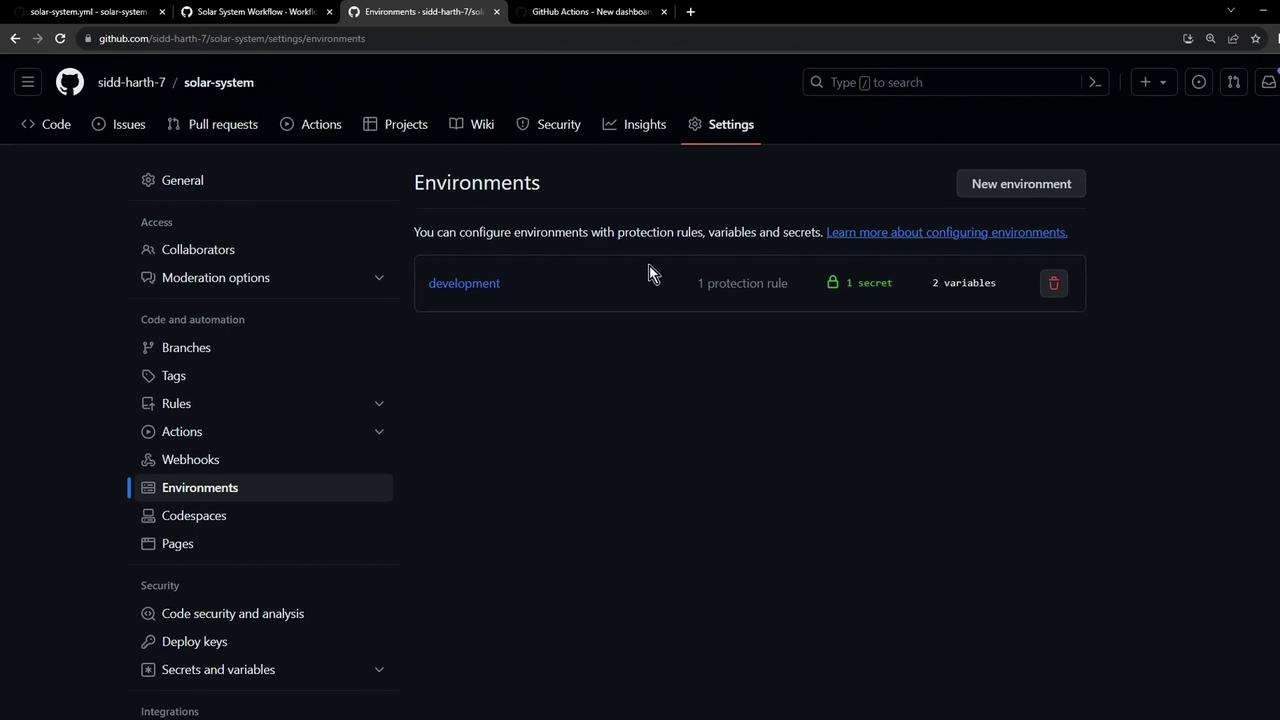
2. Add Environment Secrets and Variables
GitHub Actions lets you scope secrets and variables to specific environments for improved security and flexibility.
2.1 Add a Kubeconfig Secret
- Under the Secrets and variables section of the
developmentenvironment, click Add secret. - Name it
Kubeconfig. - Paste your kubeconfig content and click Save secret.
2.2 Define Environment Variables
Create key/value pairs that your workflows can consume:
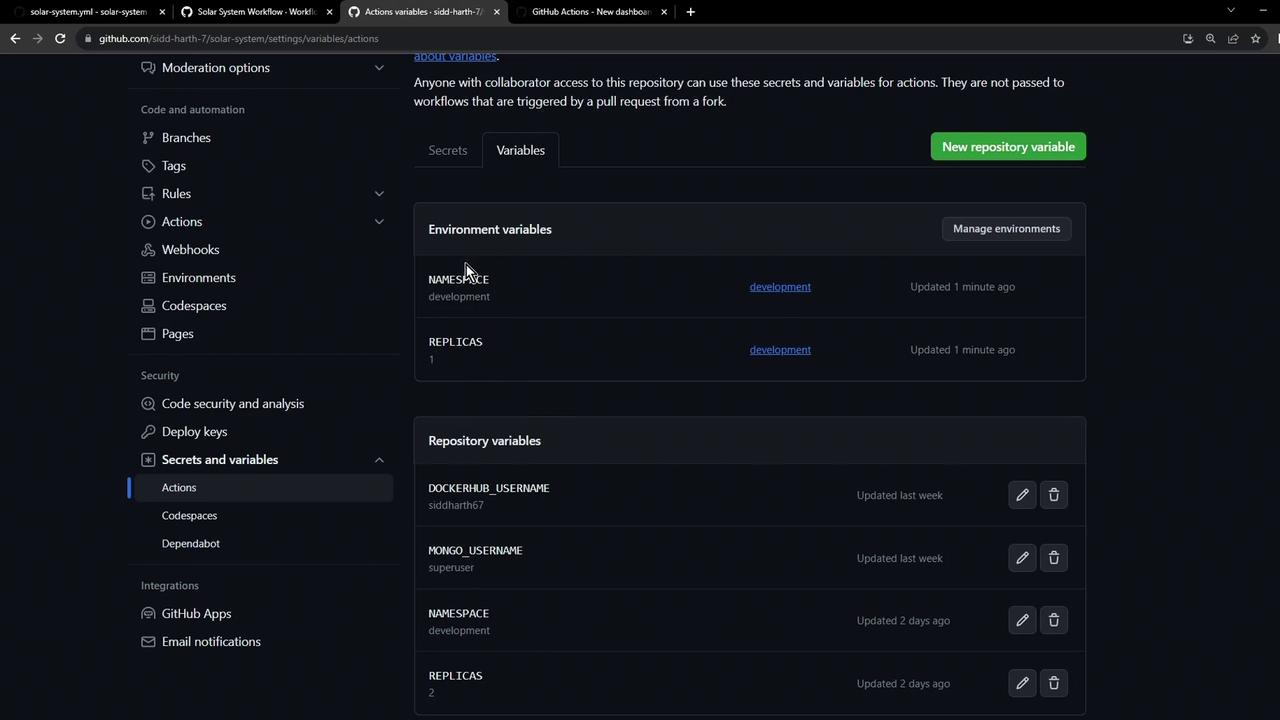
| Variable | Value | Description |
|---|---|---|
NAMESPACE | development | Target Kubernetes namespace |
REPLICAS | 1 | Desired number of pod replicas |
Warning
Environment-level secrets and variables override any repository-level entries with the same name.
3. Next Steps
In your GitHub Actions workflow, specify:
jobs:
deploy:
environment: development
# … rest of your job
This ensures your deployment respects the environment’s protection rules, secrets, and variables.
References
Watch Video
Watch video content