GitHub Actions
Continuous Integration with GitHub Actions
Project Status Meeting 2
Welcome to the second project status meeting. In this update, we’ll examine the production database downtime caused by our GitHub Actions workflows and outline a remediation plan.
1. Overview
- Incident: Production MongoDB became unresponsive while running CI workflows.
- Impact: All services depending on the database experienced latency or downtime.
- Goal: Redirect test and coverage jobs to an isolated database instance using GitHub service containers.
2. Issue Summary
After completing the first four tasks, Alice was called into an emergency meeting. Investigation of the workflow YAML revealed that both the unit testing and code coverage jobs were pointing to the live production database:
- name: Install Dependencies
run: npm install
- name: Unit Testing
id: nodejs-unit-testing-step
run: npm test
- name: Archive Test Result
if: always()
uses: actions/upload-artifact@v3
with:
name: Mocha-Test-Result
path: test.results.xml
code-coverage:
name: Code Coverage
runs-on: ubuntu-latest
steps:
- name: Checkout Repository
uses: actions/checkout@v4
- name: Setup NodeJS Version - 18
uses: actions/setup-node@v3
with:
node-version: 18
- name: Cache NPM dependencies
uses: actions/cache@v3
with:
path: node_modules
key: ${{ runner.os }}-node-modules-${{ hashFiles('package-lock.json') }}
- name: Install Dependencies
run: npm install
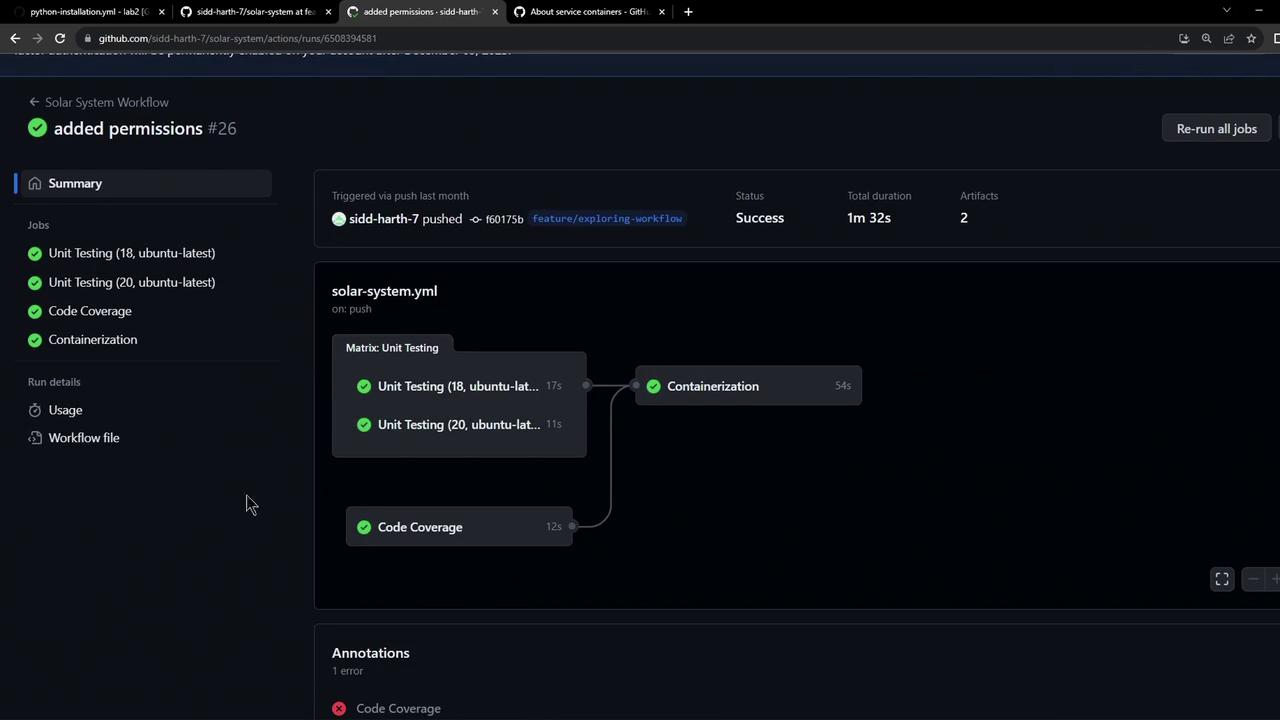
Warning
Running tests and coverage jobs against a production database can lead to data corruption, unexpected downtime, and security risks. Always isolate your CI environment.
3. Root Cause
The workflow’s global environment variables were configured to use the production MONGO_URI:
name: Solar System Workflow
on:
workflow_dispatch:
push:
branches:
- main
- feature/*
env:
MONGO_URI: mongodb+srv://supercluster.d83ji.mongodb.net/superData
MONGO_USERNAME: ${{ vars.MONGO_USERNAME }}
MONGO_PASSWORD: ${{ secrets.MONGO_PASSWORD }}
jobs:
unit-testing:
name: Unit Testing
strategy:
matrix:
nodejs_version: [18, 20]
operating_system: [ubuntu-latest]
exclude:
- nodejs_version: 18
operating_system: macos-latest
runs-on: ${{ matrix.operating_system }}
steps:
- name: Checkout Repository
uses: actions/checkout@v4
- name: Setup NodeJS Version - ${{ matrix.nodejs_version }}
uses: actions/setup-node@v3
with:
node-version: ${{ matrix.nodejs_version }}
Every job inherited the production connection string, causing all test traffic to hit the live cluster.
4. Recommended Solution
To prevent future outages, we recommend leveraging GitHub Actions service containers. By attaching a MongoDB container to each job, tests and coverage reports will run against an ephemeral database instance:
- Define a MongoDB service under each job.
- Override
MONGO_URIto point tomongodb://localhost:27017/testdb. - Isolate credentials and avoid global production variables.
Note
Service containers spin up alongside your job and provide an isolated database at localhost. No changes to production credentials are needed.
Next, we reviewed our project tasks and priorities:
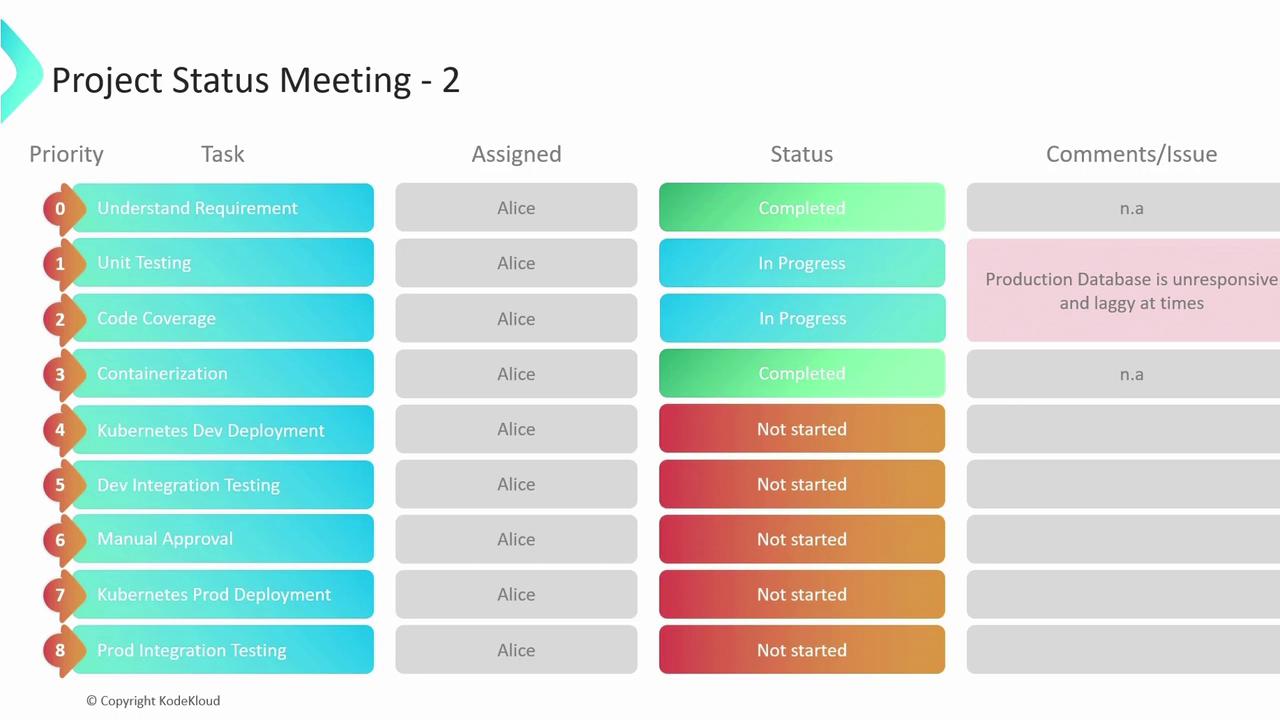
5. Next Steps
| Step | Action | Reference |
|---|---|---|
| 1. Update Workflow | Add services: mongodb and override MONGO_URI in CI jobs | https://docs.github.com/actions/using-containerized-services/about-service-containers |
| 2. Validate in Staging | Run full test suite against the service container before merging into main | — |
| 3. Monitor Post-Deployment | Use alerts and logs to ensure no test traffic reaches production | https://docs.github.com/actions/managing-workflow-runs/managing-and-viewing-workflow-runs |
| 4. Clean Up Environment Variables | Remove global MONGO_URI from workflow-level env block to prevent accidental overrides | — |
Links and References
Thank you for attending this meeting. Let’s implement these changes to ensure reliable CI pipelines and a stable production environment.
Watch Video
Watch video content