GitHub Actions
Custom Actions
Create a Docker Action
In this tutorial, you’ll build a custom Docker Action that:
- Triggers when a pull request is opened.
- Fetches a random “thank you” GIF from Giphy.
- Posts a comment with the GIF on the PR using the GitHub REST API.
This pattern can be adapted to any third-party API integration.
External APIs
We rely on two REST APIs:
| API | Endpoint | Purpose |
|---|---|---|
| Giphy API | https://api.giphy.com/v1/gifs/random?api_key=YOUR_GIPHY_API_KEY&tag=thank%20you&rating=g | Get a random “thank you” GIF |
| GitHub REST API for Issue Comments | Create an Issue Comment | Post comments on PRs or issues |
Giphy API: Random GIF Endpoint
Request URL:
https://api.giphy.com/v1/gifs/random?api_key=YOUR_GIPHY_API_KEY&tag=thank%20you&rating=g
Sample response:
{
"data": {
"type": "gif",
"id": "l119IDMNbVskgyf5u",
"images": {
"original": { "url": "https://media1.giphy.com/media/l119IDMNbVskgyf5u/giphy.gif" },
"downsized": { "url": "https://media1.giphy.com/media/l119IDMNbVskgyf5u/200.gif" }
},
"title": "sci-fi comedy GIF by Ghosted"
}
}
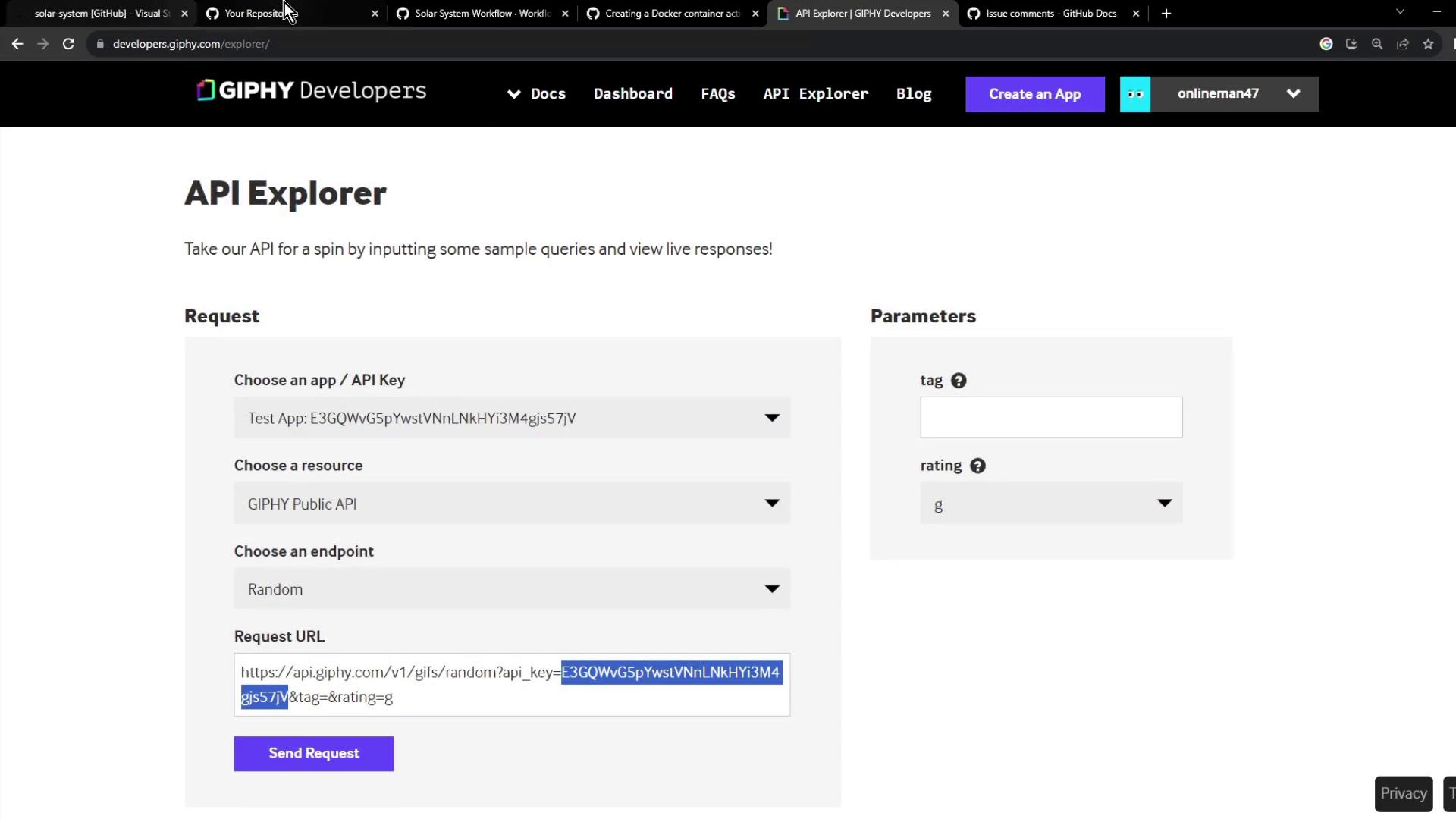
GitHub REST API: Post a Comment
Use the Issues API to add a comment:
curl -s -X POST \
-H "Accept: application/vnd.github.v3+json" \
-H "Authorization: Bearer $GITHUB_TOKEN" \
-d '{"body":"\nThank you for this contribution!"}' \
https://api.github.com/repos/OWNER/REPO/issues/ISSUE_NUMBER/comments
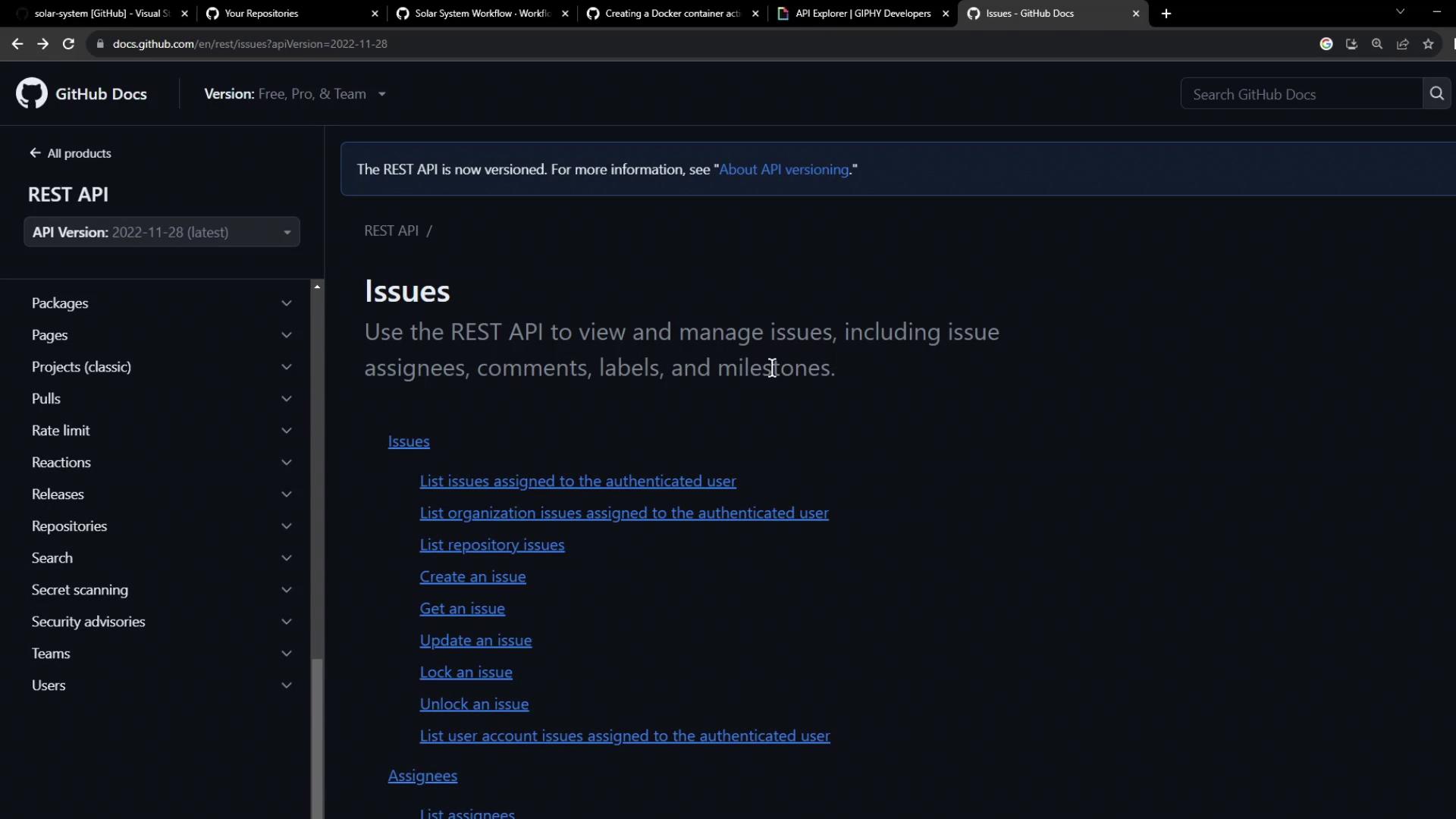
1. Create the Repository
- On GitHub, create a new public repo named
docker-action-pr-giphy-comment. - Initialize with a
README.md.
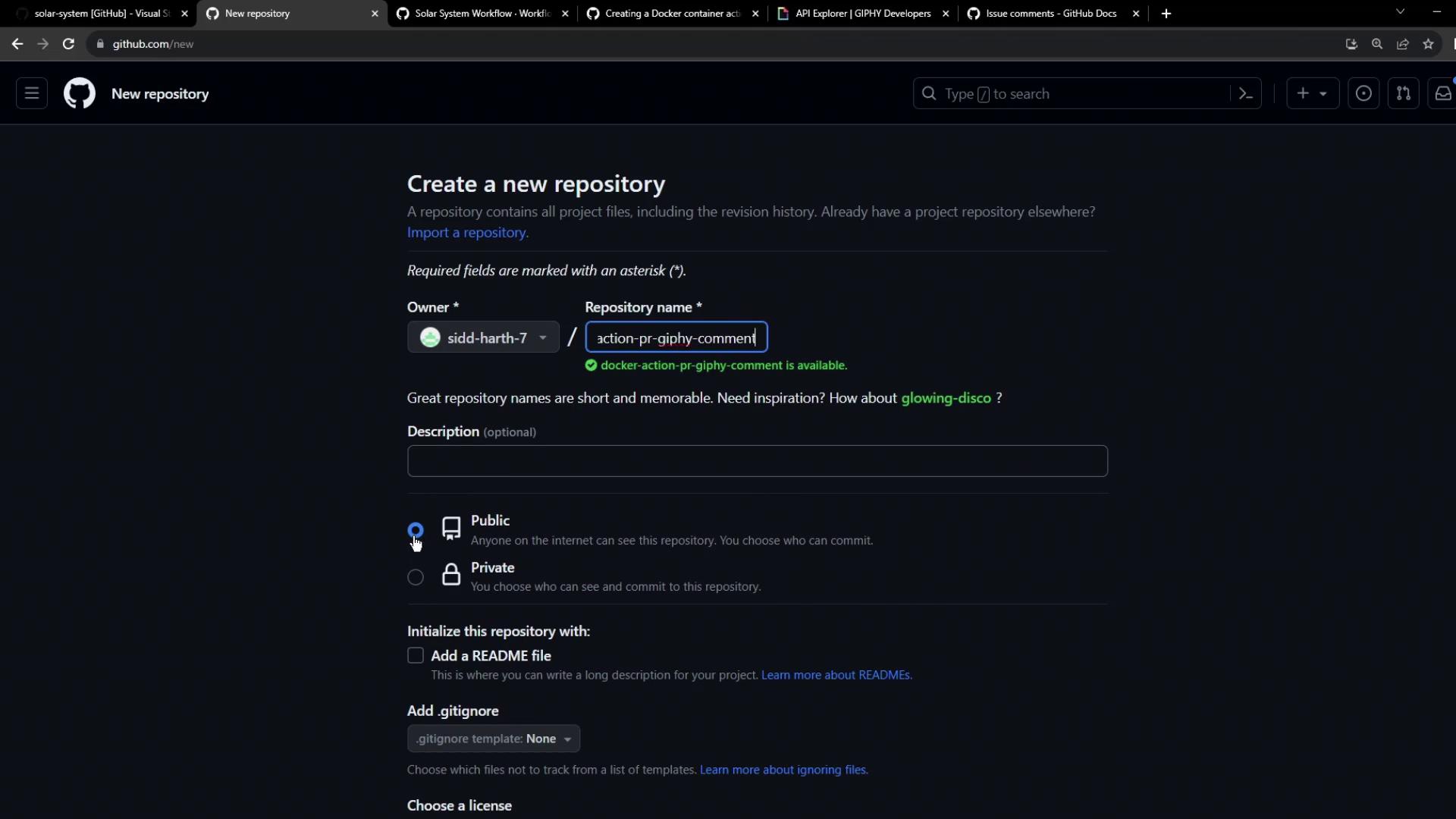
After creation, you’ll see the default commit:
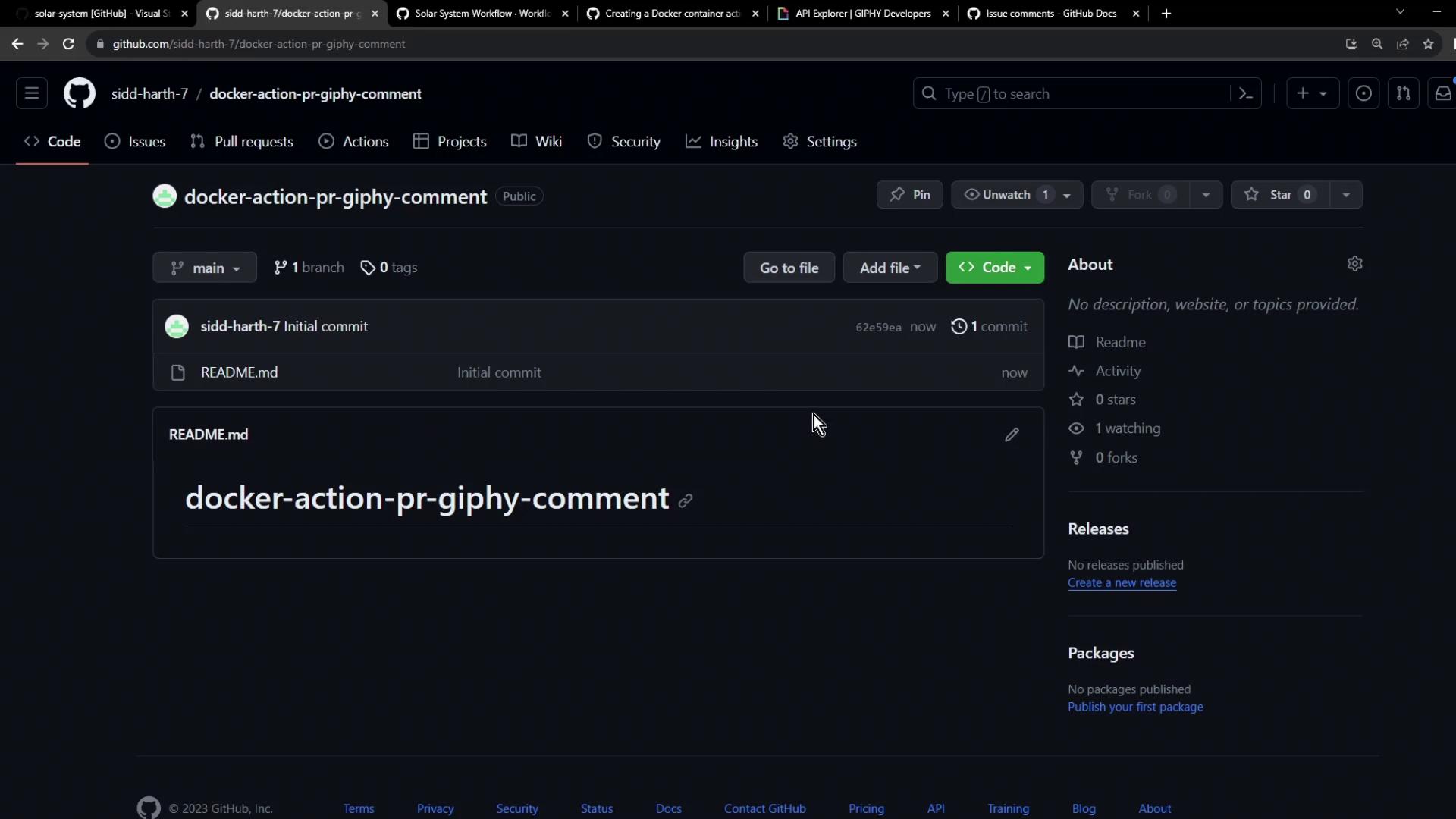
Add Giphy API Key as a Secret
- Go to Settings → Secrets and variables → Actions.
- Add a new secret
GIPHY_API_KEYwith your Giphy API key.
Note
Keep your secrets safe. Never hard-code API keys in your code or Docker image.
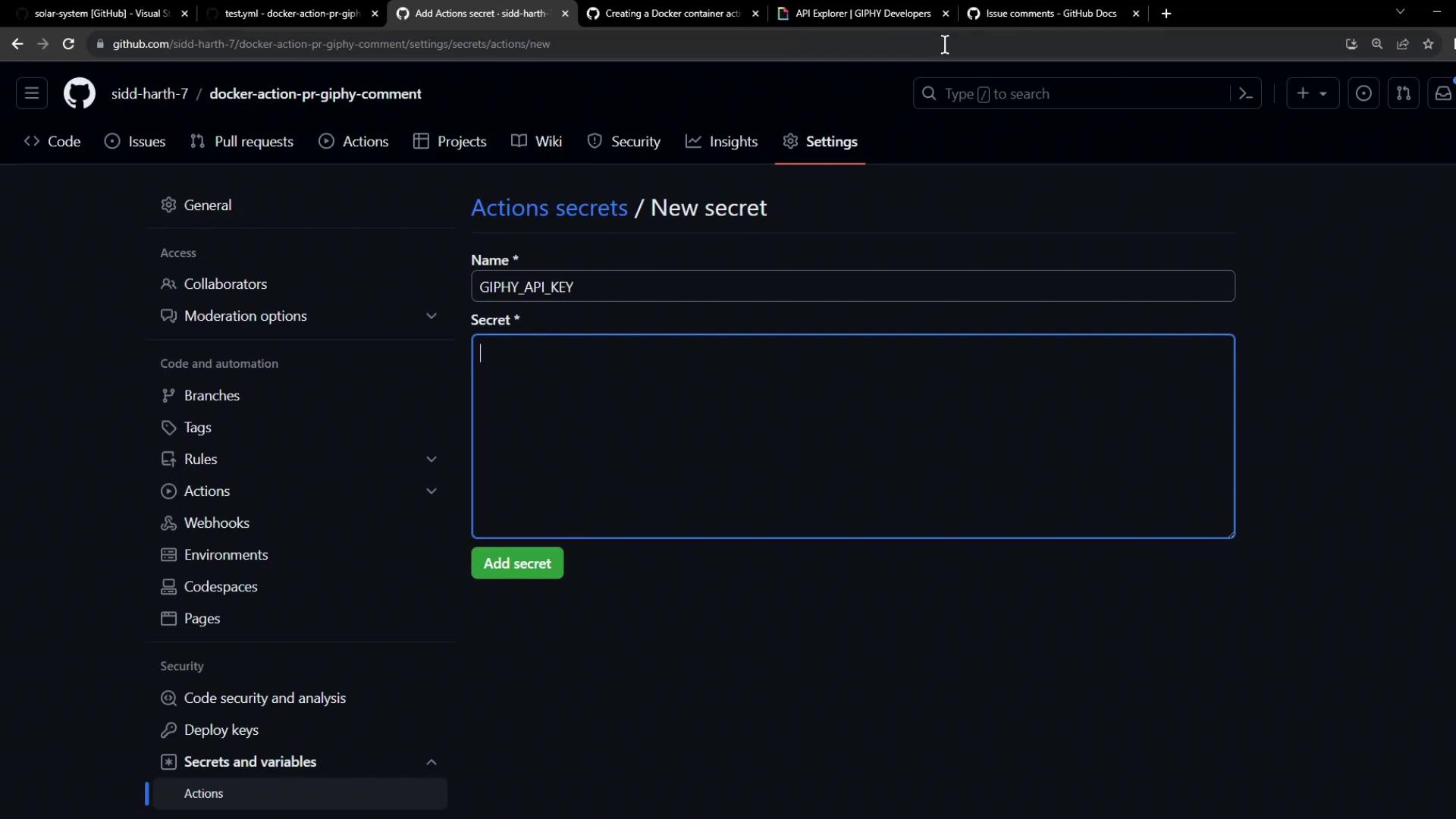
Once saved, the secret appears in the list:
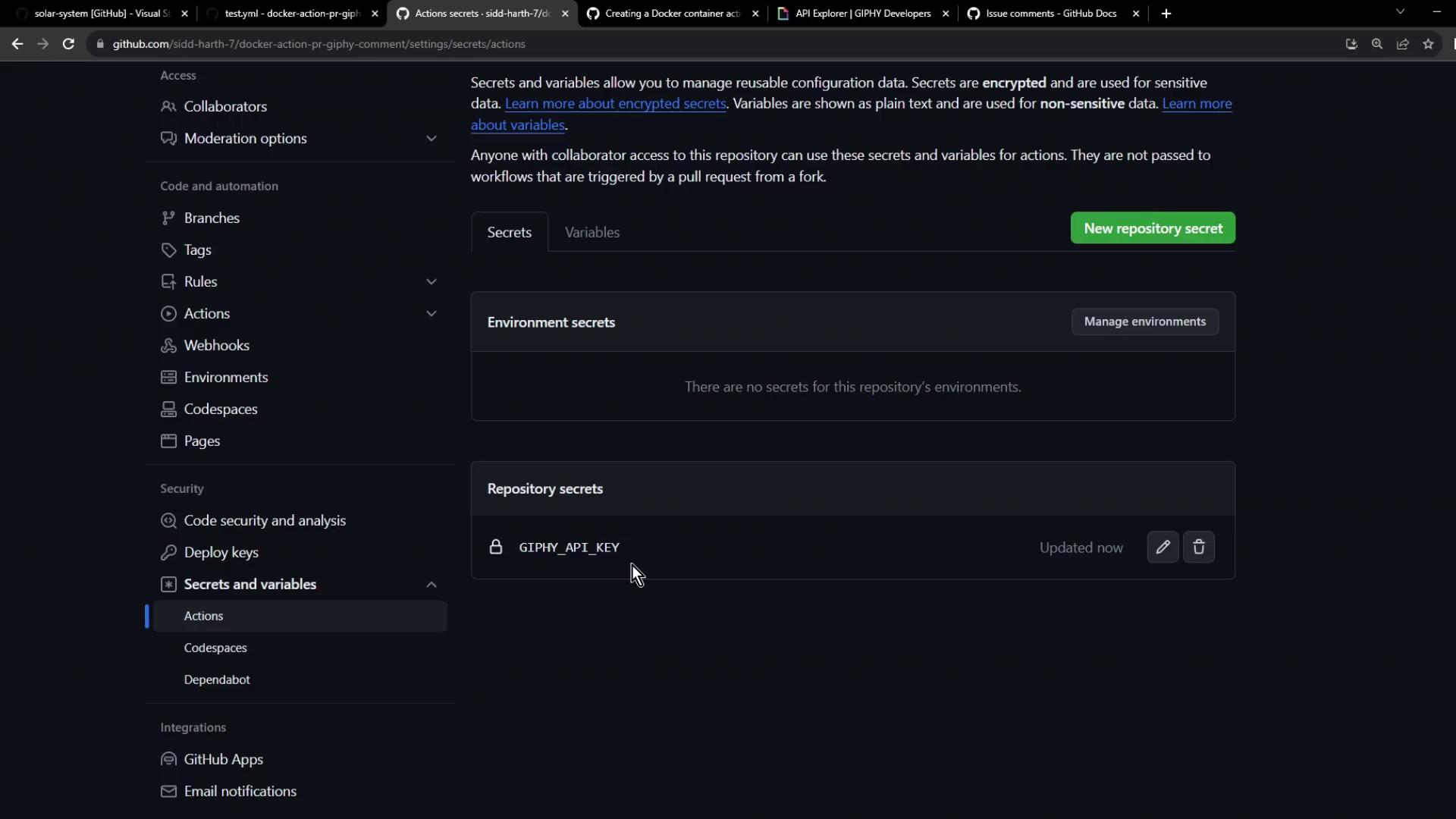
2. Define the Action Structure
In your repo root, create:
Dockerfileentrypoint.shaction.yml
Dockerfile
FROM alpine:3.10
# Install curl and jq
RUN apk update && apk add --no-cache curl jq
# Copy and set entrypoint
COPY entrypoint.sh /entrypoint.sh
RUN chmod +x /entrypoint.sh
ENTRYPOINT ["/entrypoint.sh"]
Entrypoint Script (entrypoint.sh)
This script retrieves a GIF and posts a comment on the PR:
#!/bin/sh
set -e
GITHUB_TOKEN=$1
GIPHY_API_KEY=$2
# Get PR number
pr_number=$(jq --raw-output .pull_request.number "$GITHUB_EVENT_PATH")
echo "PR #$pr_number"
# Fetch GIF
response=$(curl -s "https://api.giphy.com/v1/gifs/random?api_key=$GIPHY_API_KEY&tag=thank%20you&rating=g")
gif_url=$(echo "$response" | jq --raw-output .data.images.downsized.url)
echo "GIF URL: $gif_url"
# Post comment
comment=$(curl -s -X POST \
-H "Authorization: token $GITHUB_TOKEN" \
-H "Accept: application/vnd.github.v3+json" \
-d "{\"body\":\"### PR #$pr_number\n\n🎉 Thank you for this contribution!\n\n\"}" \
"https://api.github.com/repos/$GITHUB_REPOSITORY/issues/$pr_number/comments")
echo "Comment posted: $(echo "$comment" | jq --raw-output .html_url)"
Make it executable:
chmod +x entrypoint.sh
Action Metadata (action.yml)
name: "Giphy PR Comment"
description: "Add a Giphy GIF comment to new pull requests."
inputs:
github-token:
description: "GitHub token for API calls"
required: true
giphy-api-key:
description: "Giphy API key"
required: true
runs:
using: "docker"
image: "Dockerfile"
args:
- ${{ inputs.github-token }}
- ${{ inputs.giphy-api-key }}
3. Test Your Action
Create a test workflow at .github/workflows/test.yml:
on:
pull_request:
types: [opened]
jobs:
testing-action:
runs-on: ubuntu-latest
permissions:
issues: write
pull-requests: write
steps:
- name: Checkout code
uses: actions/checkout@v3
- name: Post PR comment
uses: ./
with:
github-token: ${{ secrets.GITHUB_TOKEN }}
giphy-api-key: ${{ secrets.GIPHY_API_KEY }}
Create the workflow folder:
mkdir -p .github/workflows
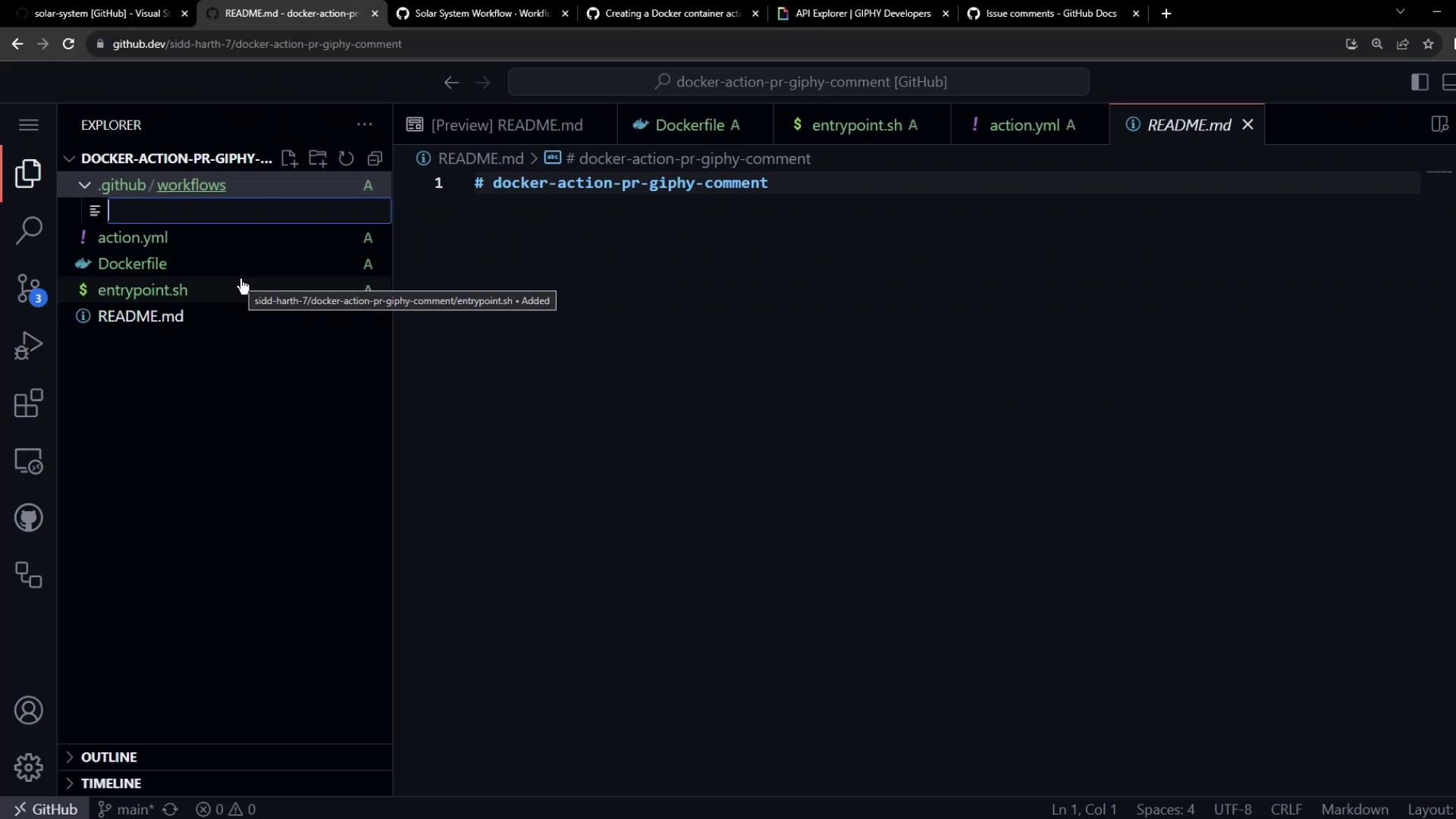
4. Commit, Push, and Trigger
- Commit all changes and push to GitHub.
- Edit
README.mdon a new branch and open a pull request.
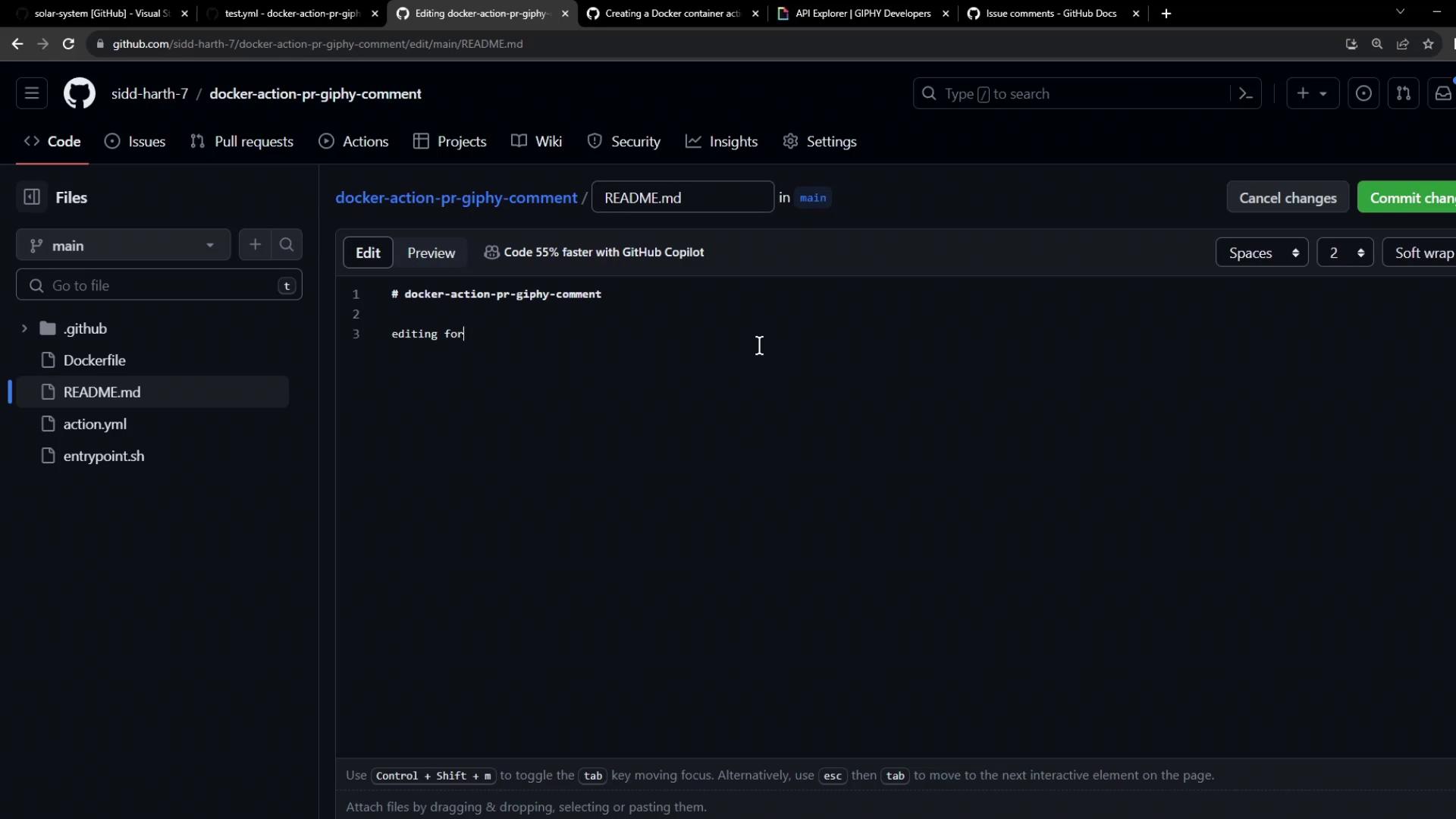
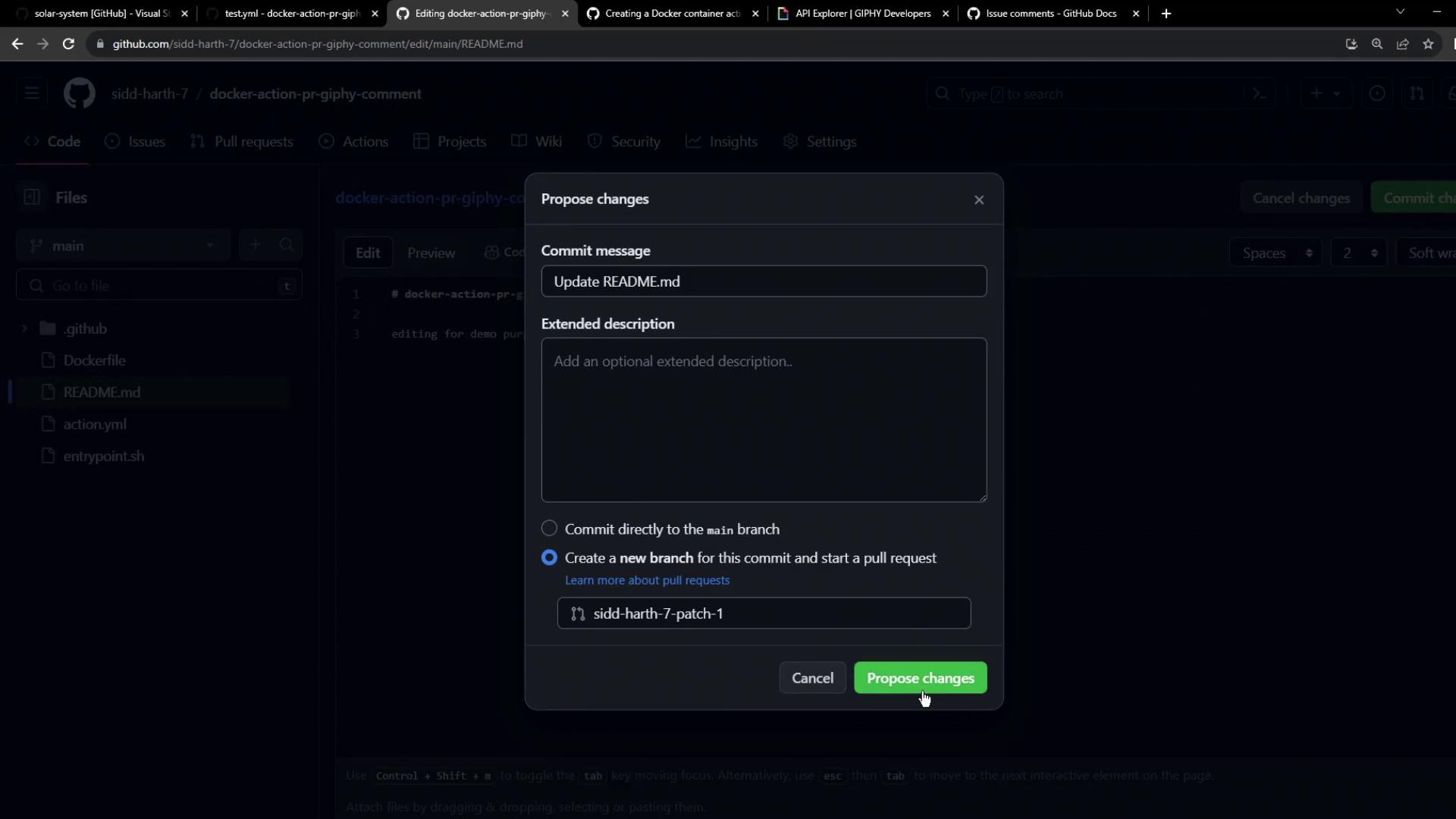
When the PR opens, your action runs automatically:
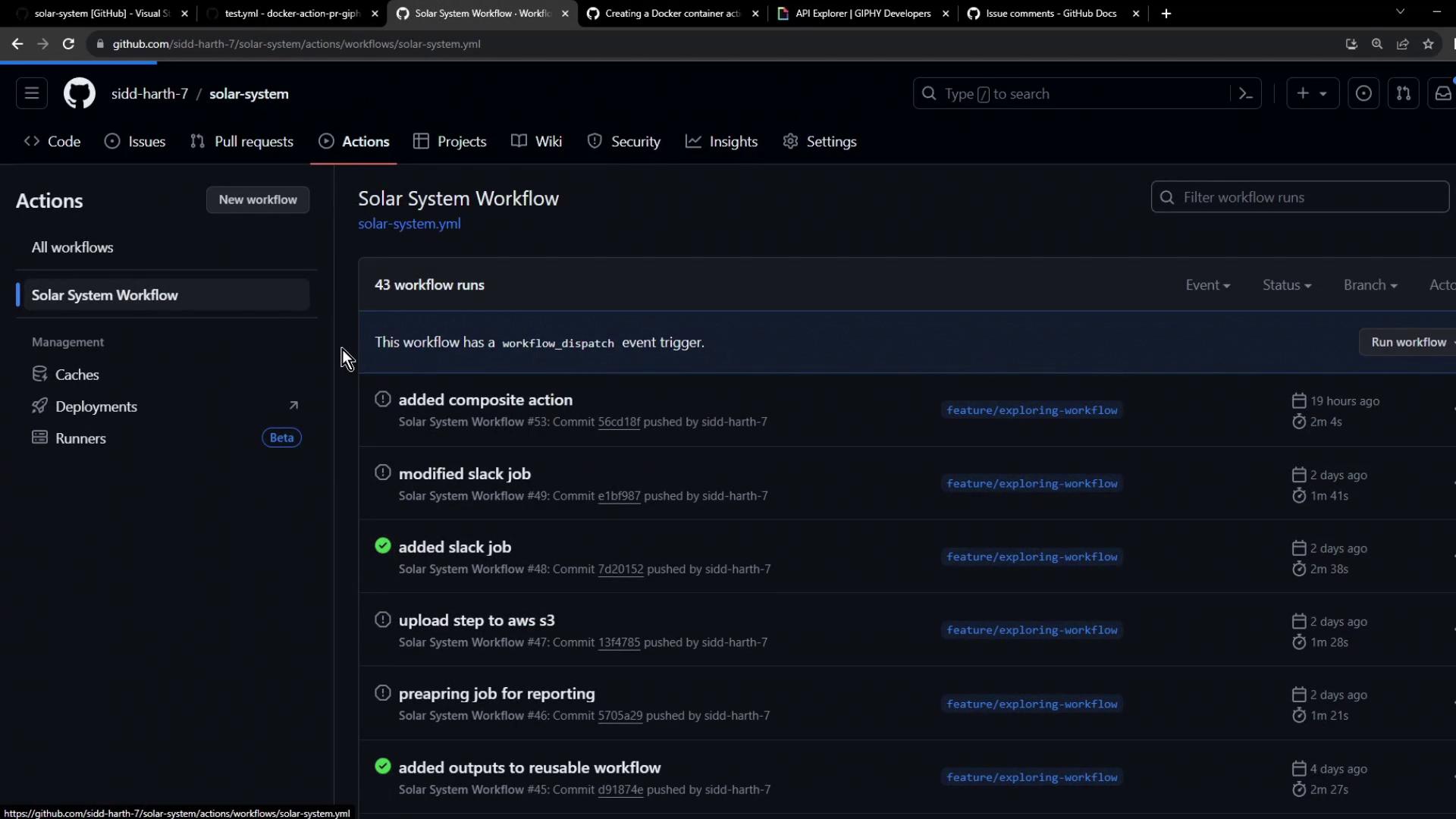
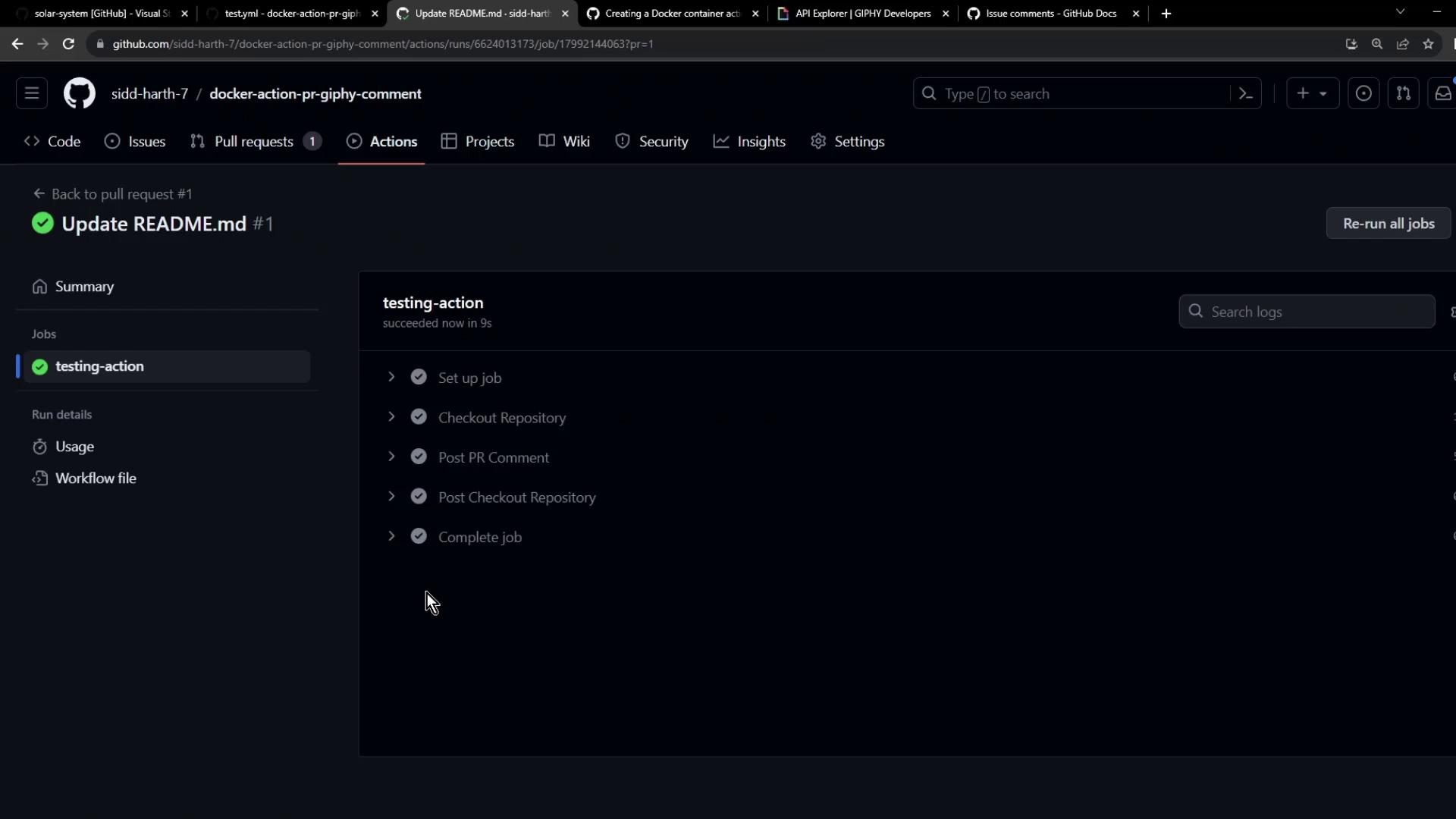
You’ll see a comment from the github-actions bot on your pull request:
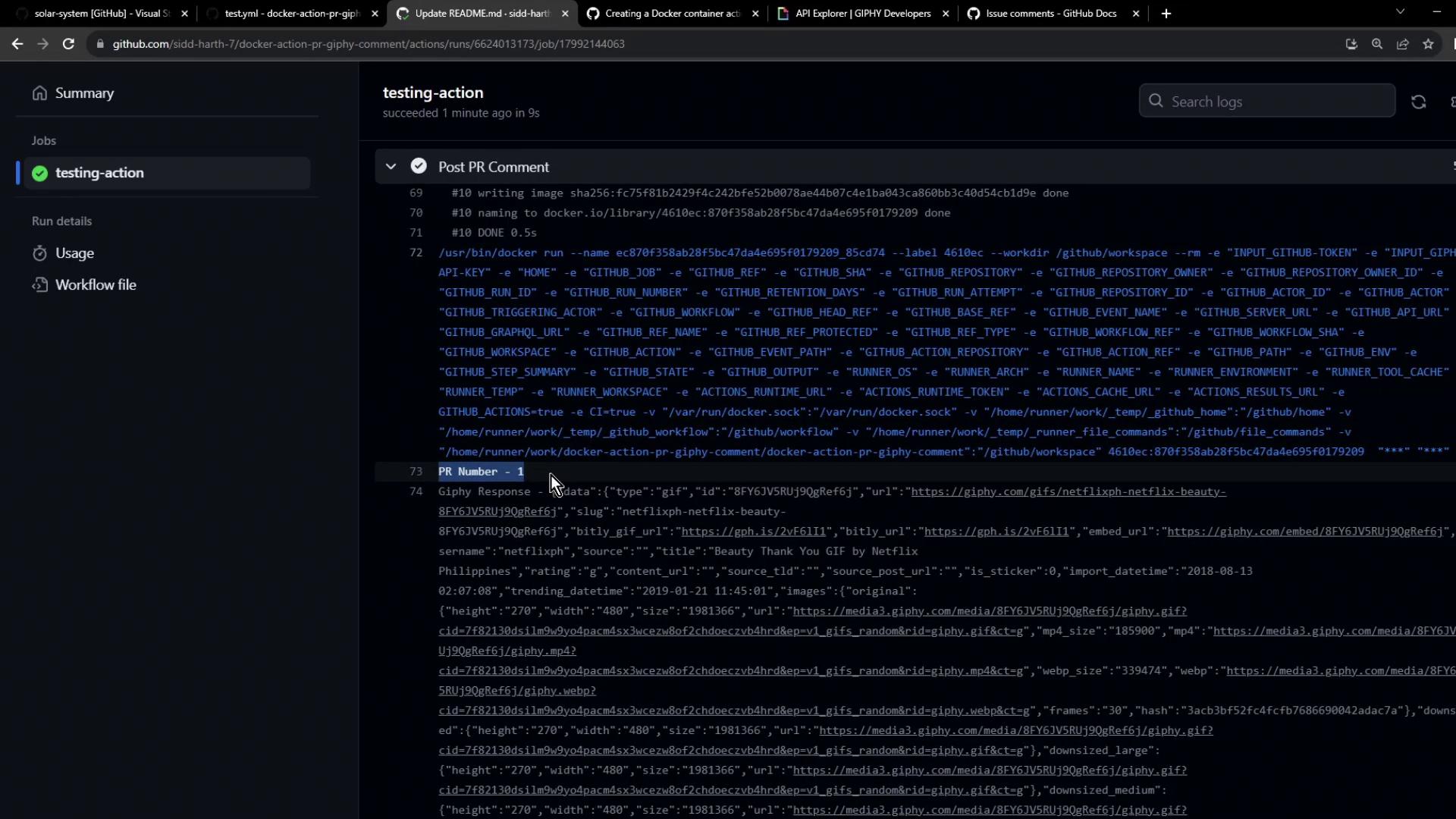
Next Steps
You’ve built and tested a Docker-based GitHub Action that posts Giphy comments on PRs. To take it further:
- Publish your action to the GitHub Marketplace.
- Consume the published action in other repositories.
Links and References
Watch Video
Watch video content