GitHub Actions
GitHub Actions Core Concepts
Workflow with multiple Jobs
Expanding a basic CI/CD pipeline into dedicated build, test, and deploy jobs improves clarity and parallelism in your GitHub Actions workflow.
Single-Job Workflow (Reference)
For comparison, here’s a simple workflow that runs an ASCII script in one job:
on:
push:
jobs:
ascii-job:
runs-on: ubuntu-latest
steps:
- name: Checkout Repo
uses: actions/checkout@v2
- name: Execute Shell Script
run: |
chmod +x ascii-script.sh
./ascii-script.sh
Multi-Job Workflow: Build, Test, and Deploy
Below is the enhanced workflow defining three independent jobs: build_job_1, test_job_2, and deploy_job_3.
name: Generate ASCII Artwork
on:
push:
jobs:
build_job_1:
runs-on: ubuntu-latest
steps:
- name: Install Cowsay Program
run: sudo apt-get install cowsay -y
- name: Execute Cowsay Command
run: cowsay -f dragon "Run for cover, I am a DRAGON... RAWR" >> dragon.txt
- name: Sleep for 30 seconds
run: sleep 30
test_job_2:
runs-on: ubuntu-latest
steps:
- name: Sleep for 10 seconds
run: sleep 10
- name: Test File Exists
run: grep -i "dragon" dragon.txt
deploy_job_3:
runs-on: ubuntu-latest
steps:
- name: Read File
run: cat dragon.txt
- name: Deploy
run: echo "Deploying..."
Note
By default, each job executes on a clean runner and does not share files. Use artifact actions or define dependencies to pass data between jobs.
Job Overview
| Job Name | Purpose | Key Steps |
|---|---|---|
build_job_1 | Build & Generate Artifacts | Install cowsay, create dragon.txt, sleep |
test_job_2 | Validate Build Output | Wait 10 s, verify dragon.txt |
deploy_job_3 | Deployment Simulation | Display file, simulate deployment |
Understanding Each Job
build_job_1
- Runner: Ubuntu latest
- Actions:
- Installs the
cowsayutility - Generates ASCII art into
dragon.txt - Simulates build time with
sleep 30
- Installs the
test_job_2
- Runner: Ubuntu latest
- Actions:
- Waits 10 seconds
- Uses
grepto ensuredragon.txtcontains “dragon” - Fails if the file is missing or the content isn’t found
deploy_job_3
- Runner: Ubuntu latest
- Actions:
- Outputs the content of
dragon.txt - Simulates deployment via
echo "Deploying..."
- Outputs the content of
Execution Behavior and Common Pitfalls
When you commit and push this workflow (e.g., git commit -m "Add multi-job workflow"), GitHub Actions triggers all jobs in parallel:
Warning
Each job runs in isolation on its own VM. Without artifacts or explicit job dependencies, files like dragon.txt won’t persist across jobs.
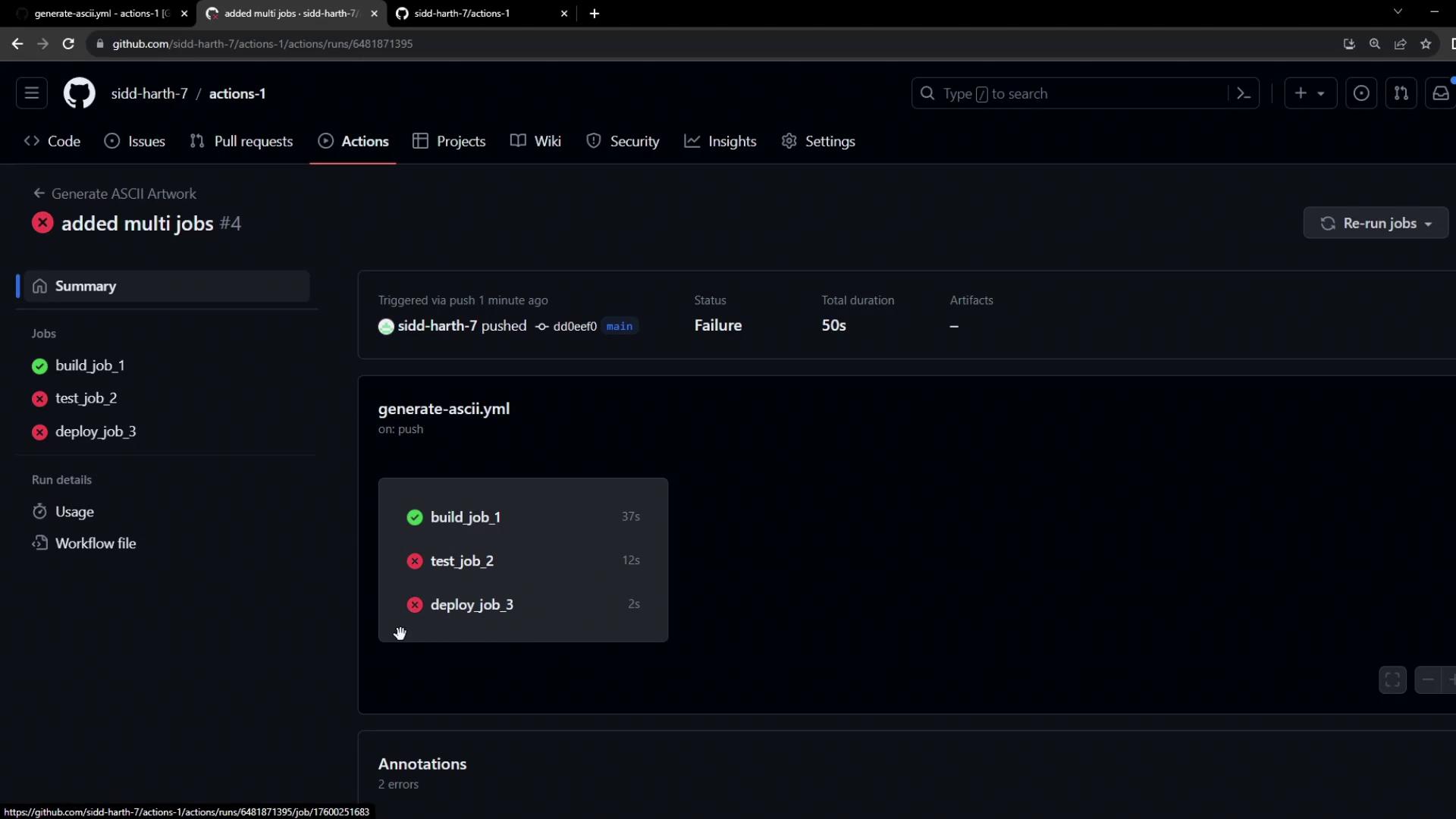
Note
Since test_job_2 may start before build_job_1 finishes, any attempt to read dragon.txt will trigger a file-not-found error.
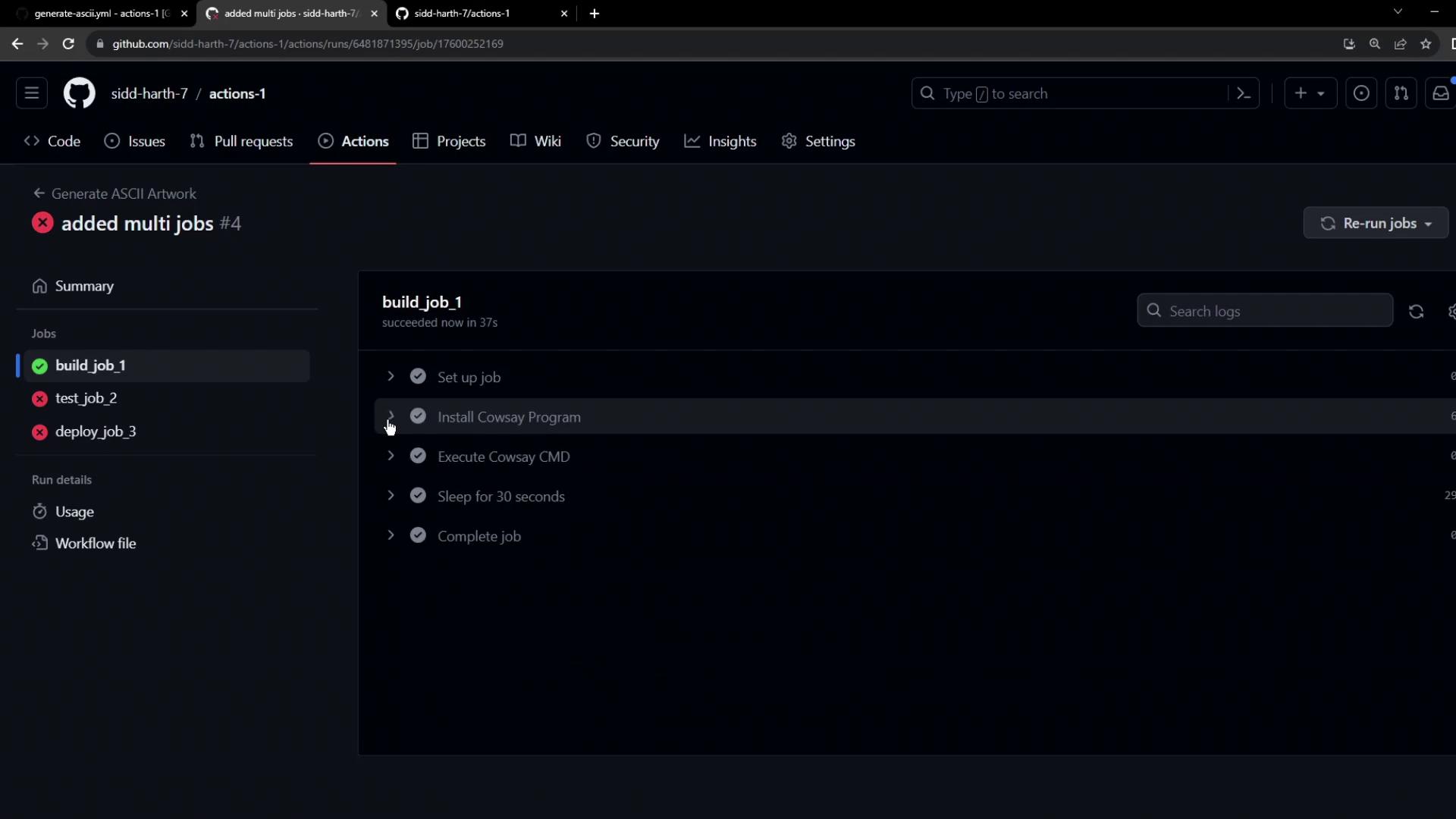
Example error from test_job_2:
grep -i "dragon" dragon.txt
# shell: /usr/bin/bash -e {0}
# grep: dragon.txt: No such file or directory
# Error: Process completed with exit code 2.
And from deploy_job_3:
cat dragon.txt: No such file or directory
Error: Process completed with exit code 1
Summary of Issues
- Parallel execution without defined dependencies
- Isolated environments prevent file sharing
We will address these issues by defining job dependencies and sharing artifacts between jobs.
Watch Video
Watch video content