GitHub Copilot Certification
Prompt Engineering with Copilot
GitHub LLMs
Learn how GitHub Copilot harnesses large language models (LLMs) to boost developer productivity. We’ll dive into LLM fundamentals, Copilot’s integration, workflow, model options, real-world advantages, upcoming features, and how your feedback drives continuous improvement.
What Are Large Language Models (LLMs)?
Large language models are AI-driven systems trained on massive corpora of text and code. They learn statistical patterns to generate and understand language, making them invaluable for code completion, documentation, and more.
Key characteristics:
- Massive Training Data
Trained on trillions of tokens from books, docs, websites, and public code. - Contextual Understanding
Predicts tokens based on surrounding text and code, enabling accurate completions. - Scale of Parameters
From hundreds of millions to trillions of parameters—more parameters yield richer reasoning. - Versatility
The same model architecture can handle Python, JavaScript, natural language docs, and beyond.
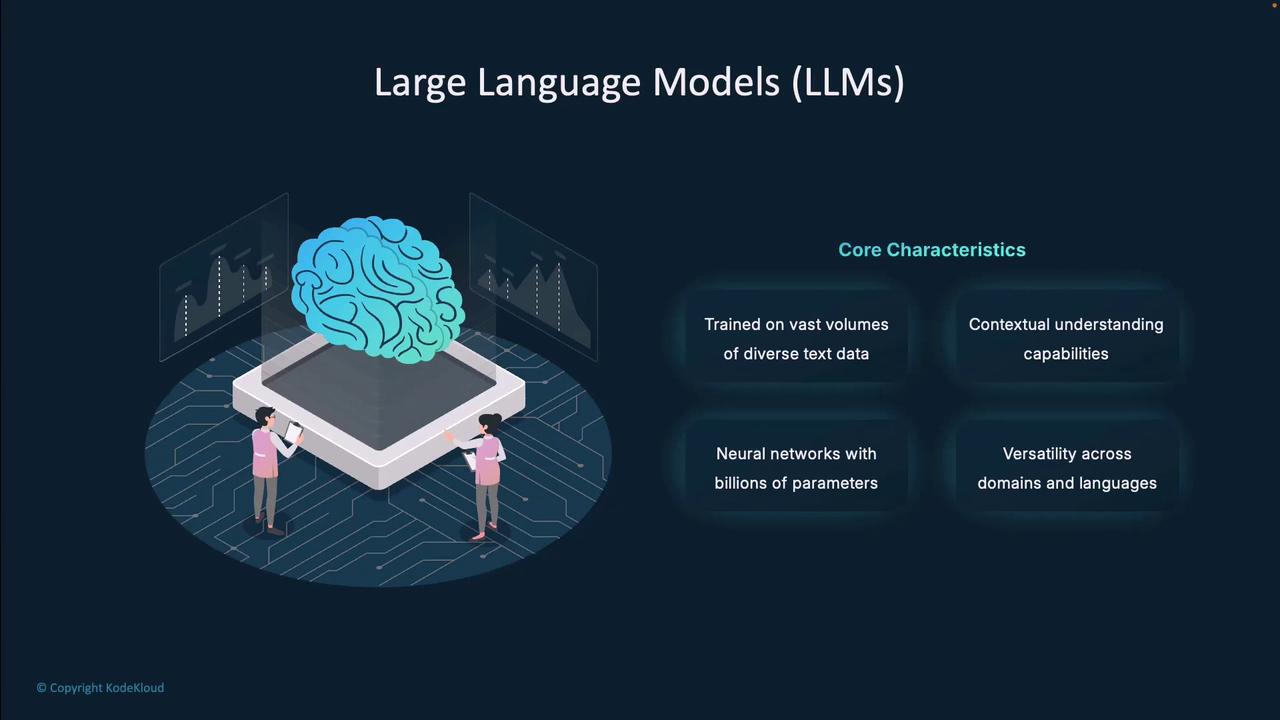
Note
LLMs power features like intelligent code completion, automated documentation, and natural language query support.
How GitHub Copilot Leverages LLMs
GitHub Copilot is fine-tuned on billions of lines of public source code. This narrow specialization equips it to understand syntax, design patterns, and library usage across multiple languages.
Core capabilities:
- Context Awareness
Analyzes open files, project structure, comments, and imports to tailor suggestions. - Adaptive Learning
Refines recommendations by learning your coding style and project conventions. - End-to-End Assistance
From single-line completions to full function scaffolding, complex algorithm stubs, and inline docs.
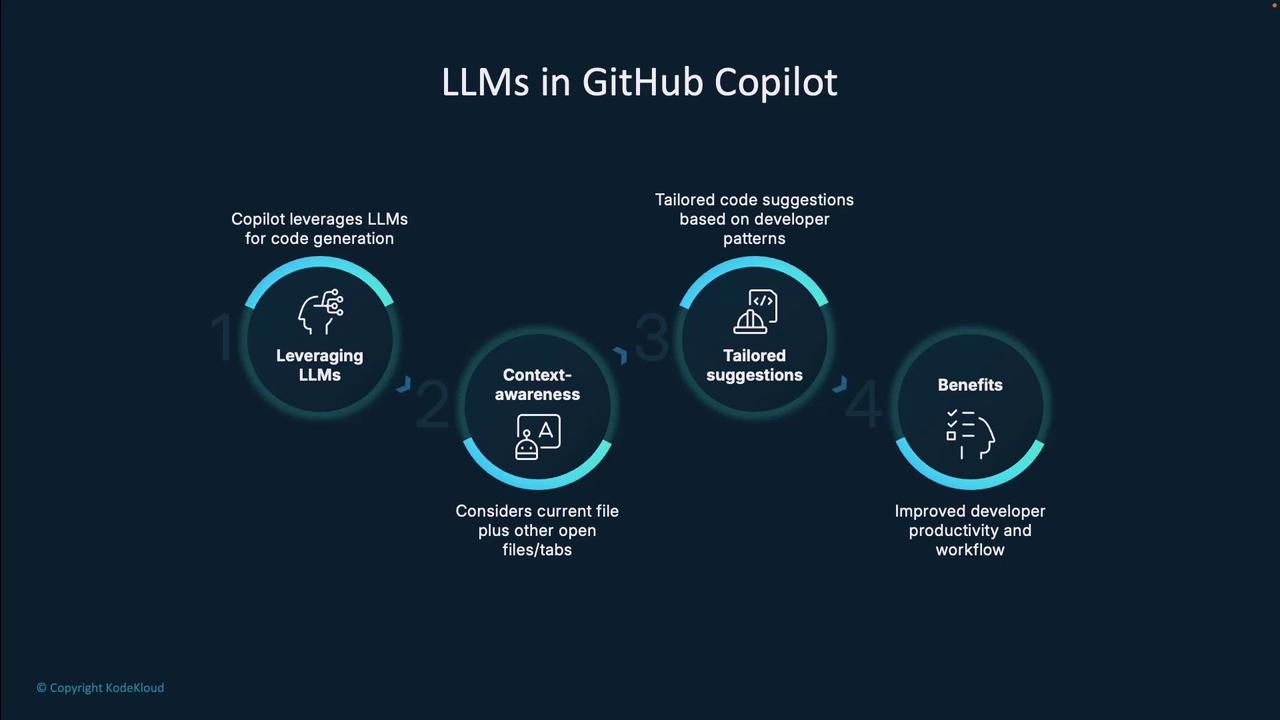
GitHub Copilot Workflow
- Start typing code or a natural language comment.
- Copilot (if enabled) streams the current editor context to the server.
- The server evaluates whether to generate suggestions.
- If suggestions are available:
- Accept inserts the code and updates context.
- Reject leaves your code unchanged and refocuses on your edit.
- If no suggestions are found, continue coding as normal.
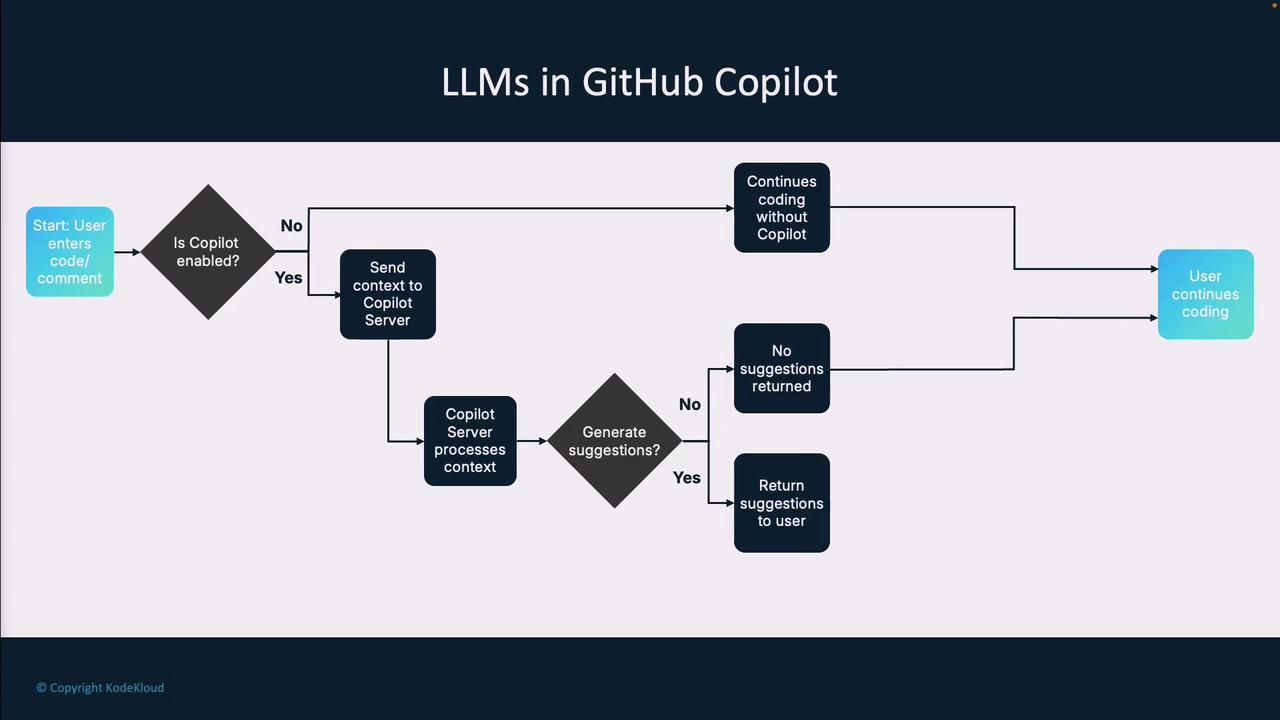
Warning
Ensure you review generated code for security and correctness before merging into production.
LLM Options in GitHub Copilot
Choose the best model for speed, accuracy, or cost-efficiency. Below is a summary:
| Model | Strength | Use Case |
|---|---|---|
| GPT-3.5 Turbo | Fast, cost-effective | General-purpose coding assistance |
| GPT-4.0 | Deep context, more accurate | Complex algorithms, larger codebases |
| GPT-4.0 Mini | Compact version of GPT-4 | Quick completions with high quality |
| Claude 3.5 Sonnet | Alternative architecture (Anthropic) | Diverse perspectives on code patterns |
| Gemini Pro | Google’s advanced LLM | Multimodal tasks, mixed-language docs |
| O1 Preview & O1 Mini | Cutting-edge code-specialized models | Latest research-backed features |

Real-World Benefits
Developers report significant gains when using Copilot:
| Benefit | Impact |
|---|---|
| Coding Efficiency | Up to 55% faster task completion |
| Learning Curve Reduction | Rapid onboarding for new languages and frameworks |
| Common Use Cases | Boilerplate generation, unit tests, API exploration, refactoring, docs |
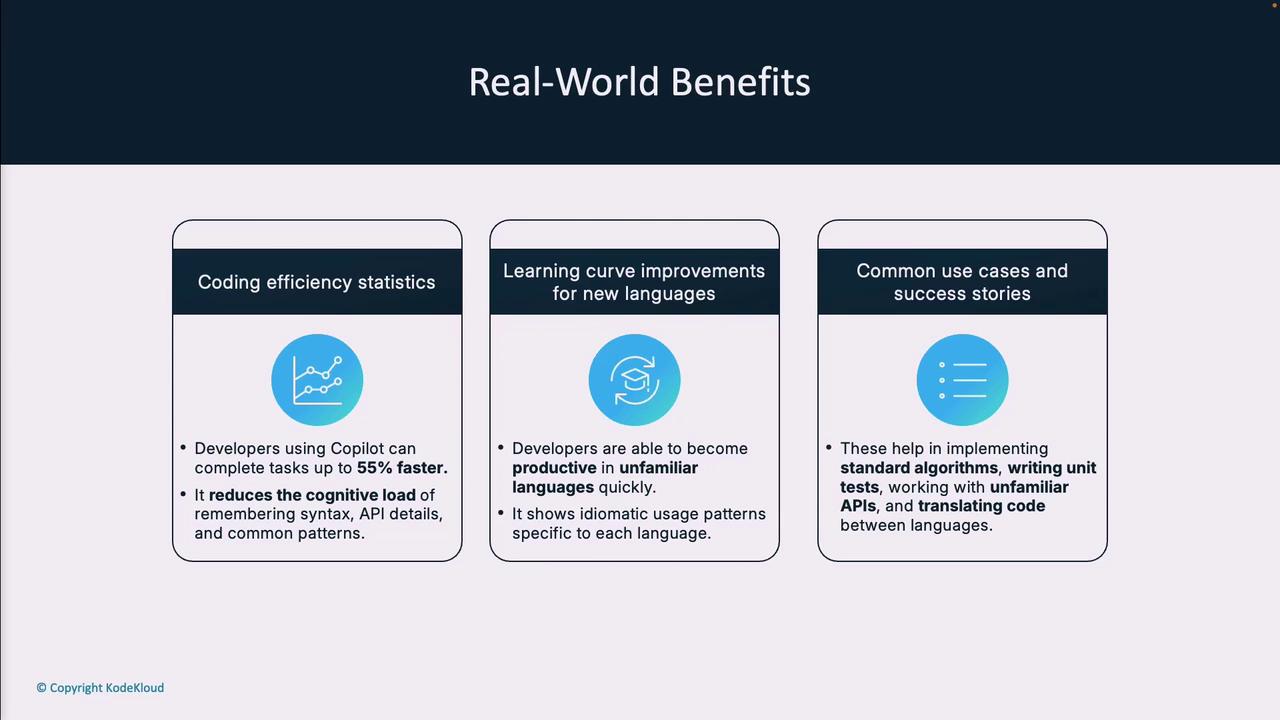
Future Developments
GitHub is evolving Copilot with:
- Specialized Model Variants
Fine-tuned for specific languages and frameworks. - Expanded Context Windows
Enabling models to consider entire repositories. - Advanced Reasoning
Understanding program behavior, not just syntax. - Multimodal Capabilities
Generating diagrams, code, tests, and documentation from a single prompt. - Architectural Guidance
Tools to design and review large-scale system structures.
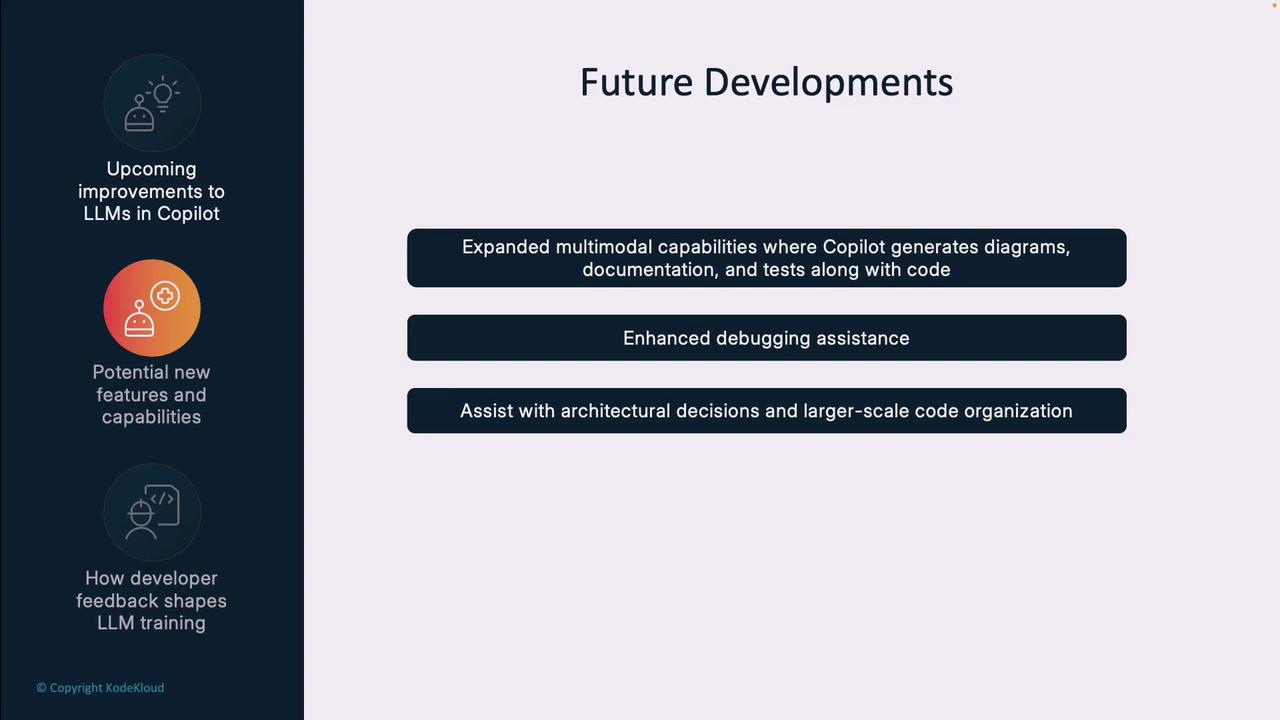
Feedback & Model Refinement
Every accept, edit, or rejection you make helps Copilot learn via reinforcement learning from human feedback (RLHF). This loop drives continuous improvement in suggestion relevance, accuracy, and safety.
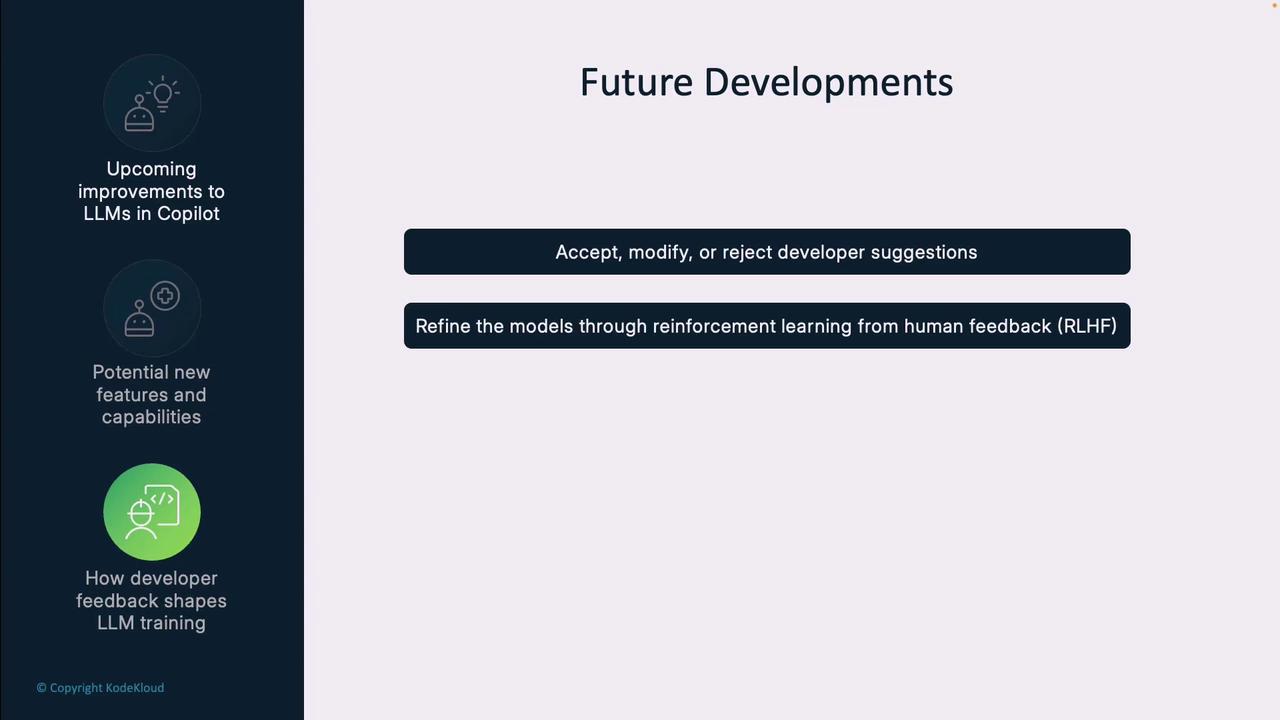
By integrating powerful LLMs into your editing workflow, GitHub Copilot transforms the coding experience—boosting productivity, reducing errors, and accelerating learning. Keep providing feedback to shape the next generation of AI-powered coding assistants!
Links and References
Watch Video
Watch video content