GitHub Copilot Certification
Using Copilot Efficiently
Building out our tool Creating the API
In this tutorial, we’ll import fake data from a CSV into SQLite and then wrap it in a RESTful API using FastAPI—with help from GitHub Copilot. By the end, you'll have a working API that generates and persists fake data.
Importing Fake Data into SQLite
First, open DB Browser for SQLite and create a database called fake_data_generator.db. Then import fake-data.csv into a table named fake_data:
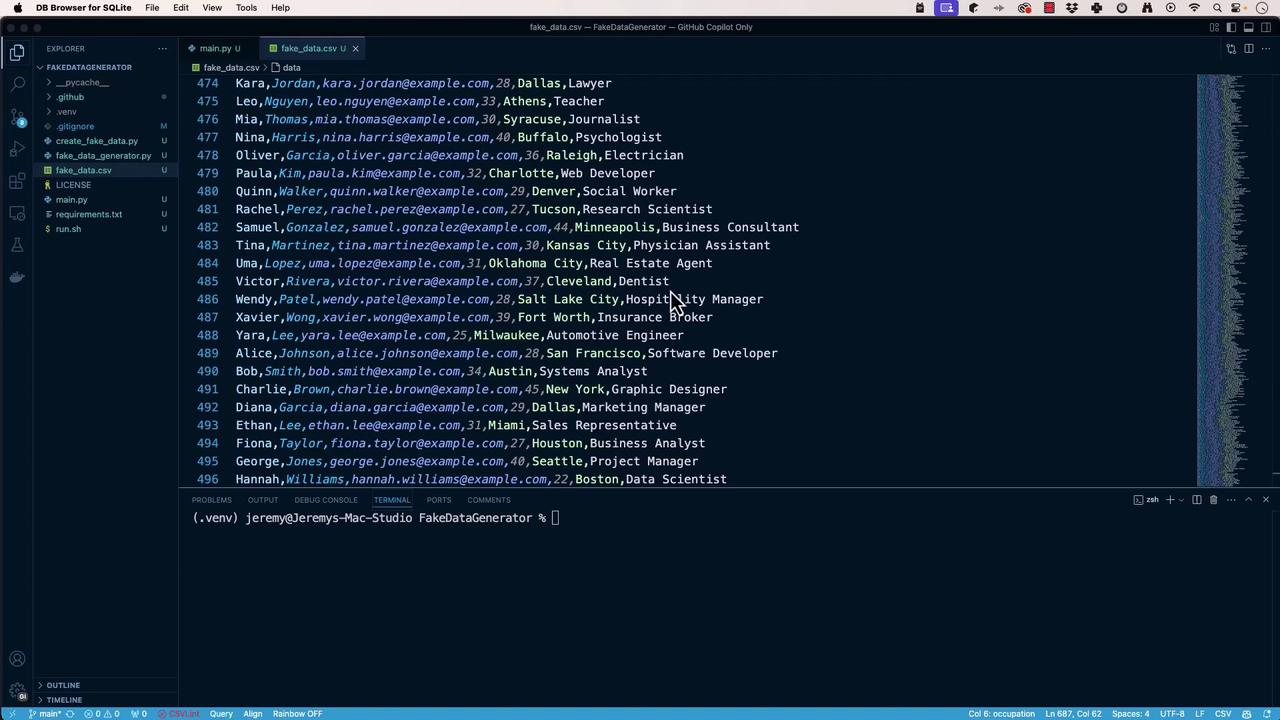
- In DB Browser, choose File > Import > Table from CSV file.
- Select
fake-data.csv. - Set the table name to
fake_data, enable Column names in the first line, and click OK.
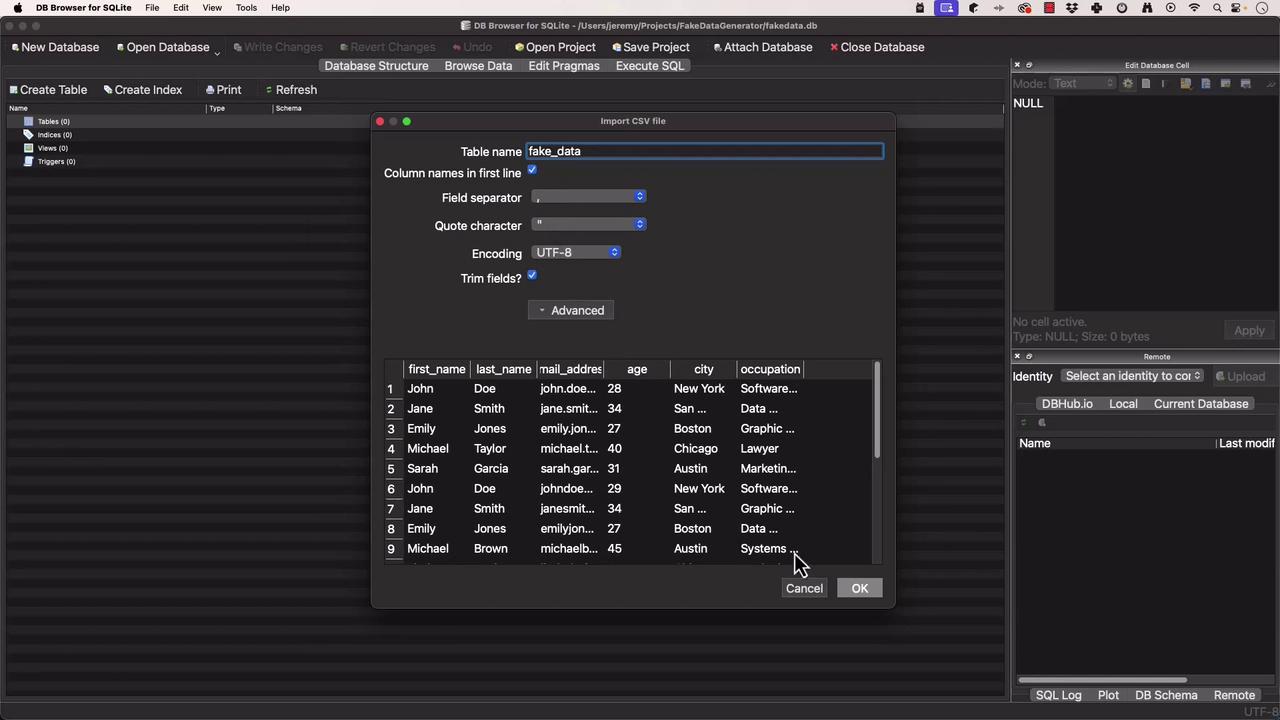
Note
Ensure your CSV headers match the column names you want in SQLite. This makes querying and persistence more straightforward.
Once imported, confirm that fake_data is populated and ready for queries.
Scaffolding the Python Project
Open your project root in VS Code:
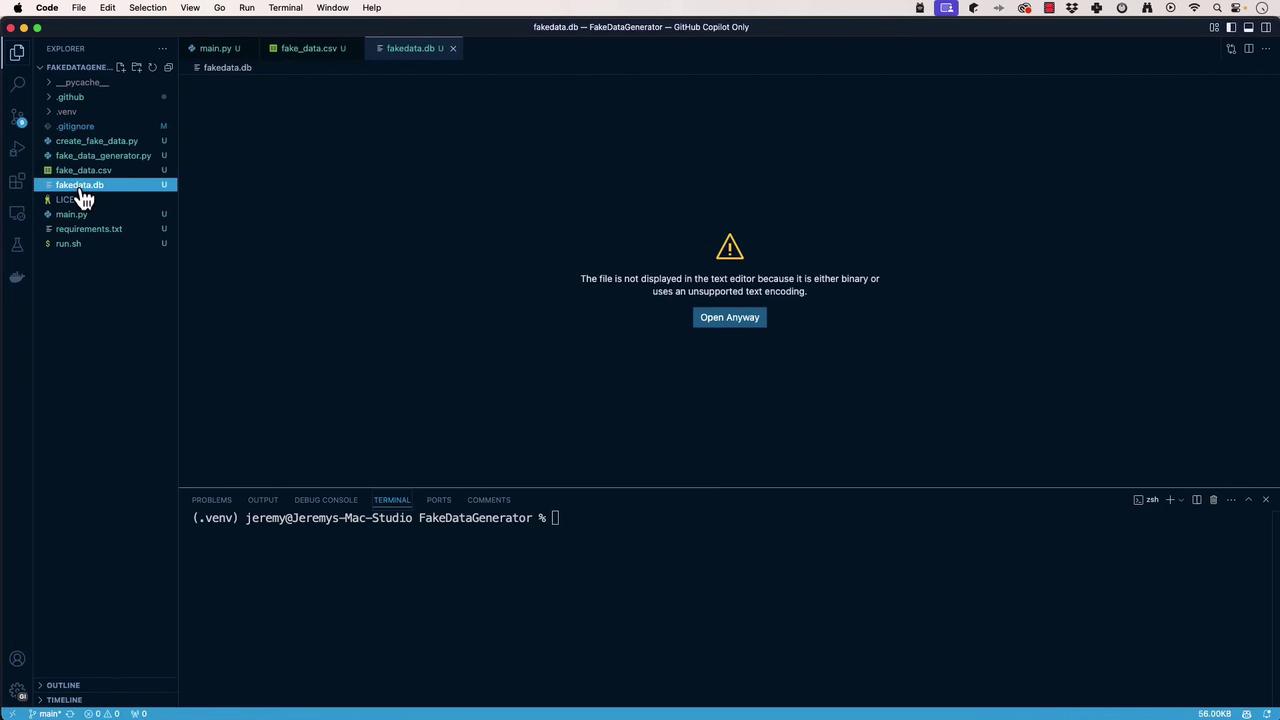
Create main.py to invoke the CLI generator:
# main.py
import sys
from fake_data_generator import FakeDataGenerator
def main():
"""
Entry point for the FakeDataGenerator CLI.
"""
generator = FakeDataGenerator()
generator.run()
if __name__ == "__main__":
main()
Open GitHub Copilot Chat in VS Code and ask:
I would like to create a web API in Python with my existing file.
If it suggests the wrong stack (e.g., TypeScript), use the context menu to clear or restart:
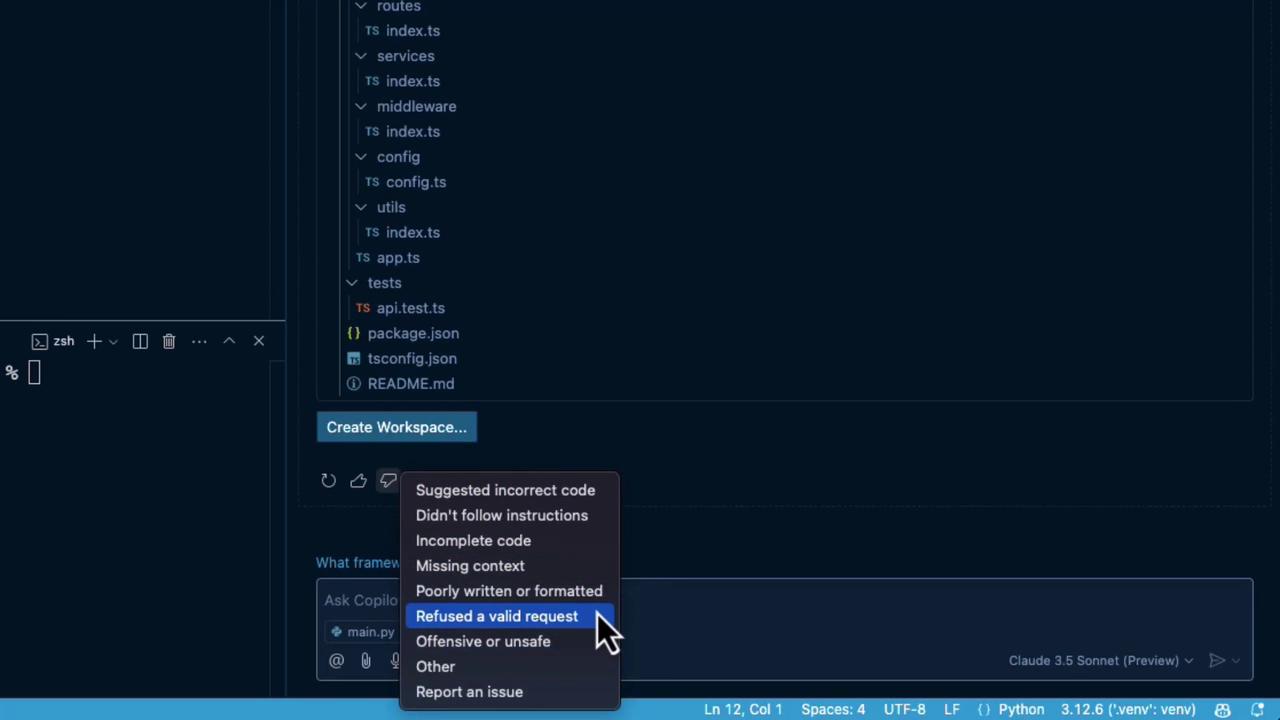
Warning
Refine prompts carefully. Copilot can veer off into other languages or frameworks if not guided.
Choosing the Right Framework
Let Copilot compare FastAPI, Flask, and Django REST Framework:
Which is the best Python framework for building a web API? List the pros and cons.
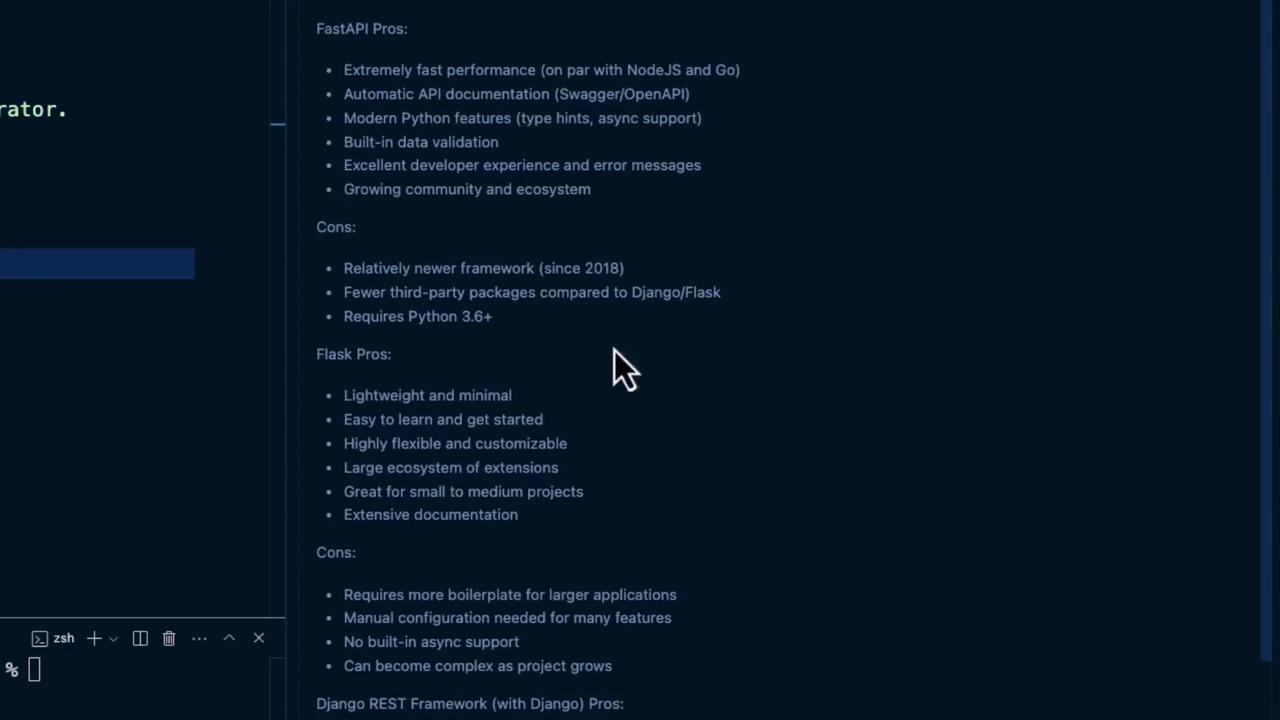
Here’s a quick comparison:
| Framework | Pros | Cons |
|---|---|---|
| FastAPI | High performance, auto-docs, async-ready | Learning curve for async patterns |
| Flask | Lightweight, simple | Manual docs, slower for heavy loads |
| Django REST Framework | Batteries-included, admin UI | Heavier footprint, more boilerplate |
We’ll proceed with FastAPI for its speed and automatic documentation.
Generating the FastAPI Project Structure
Ask Copilot:
Create a FastAPI project with best practices.
It may suggest:
fastapi-project
└── src
├── api
│ └── endpoints
├── core
├── db
└── models
Open the workspace, rename it to FakeDataGeneratorAPI, then:
- Move
srccontents to the project root. - Remove unused files (
.env,README.md, etc.). - Add a
testsfolder at the root.
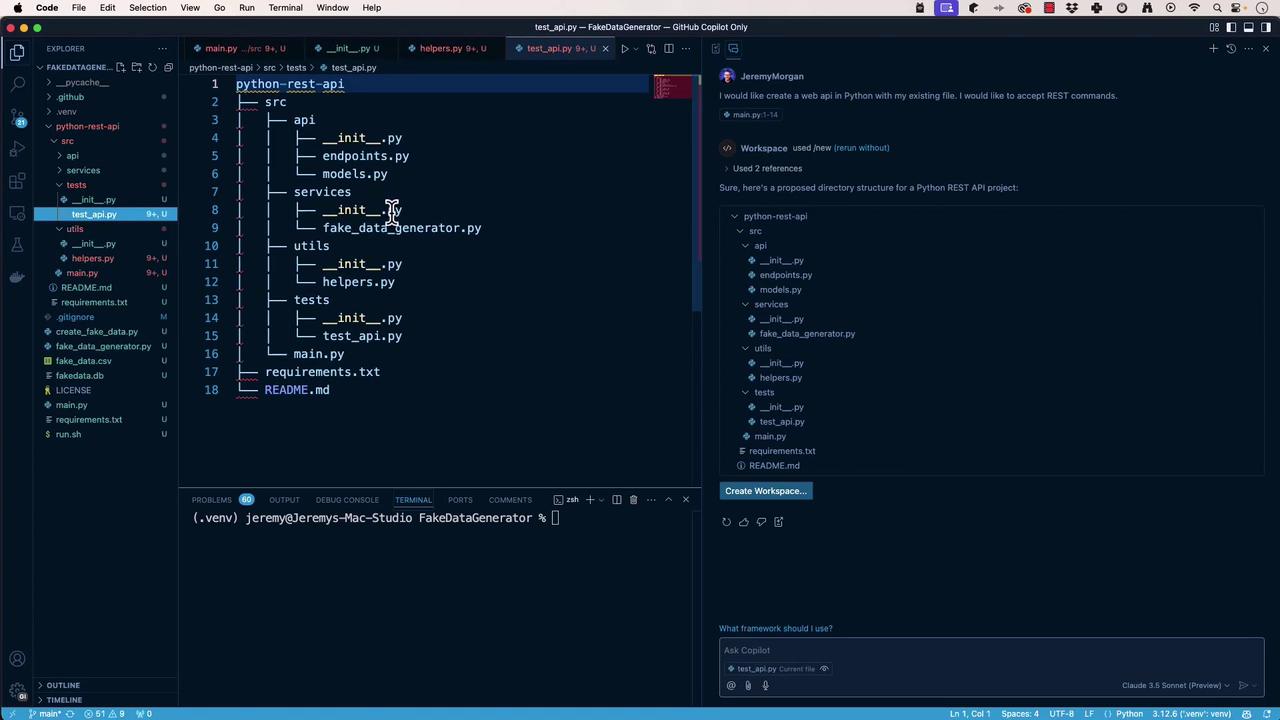
Final layout:
FakeDataGeneratorAPI
├── api
│ └── endpoints
├── core
├── db
├── models
├── main.py
└── tests
Use Copilot iteratively until you’re happy:
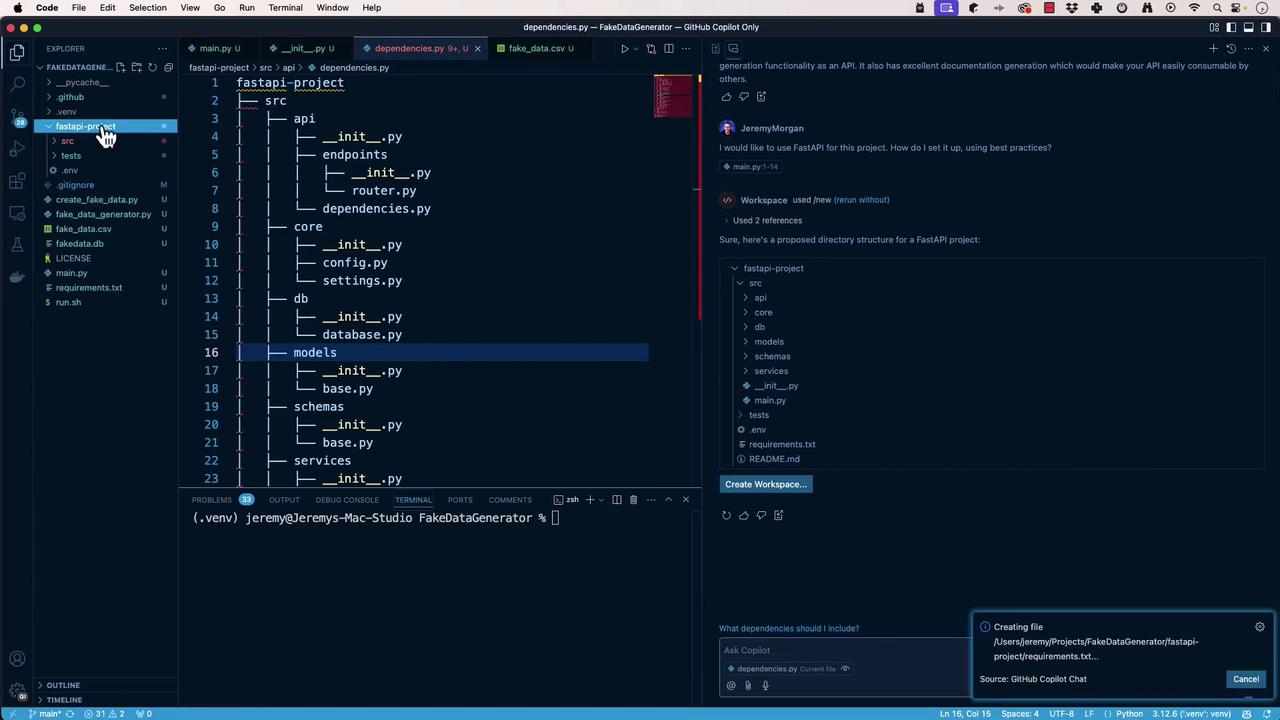
Implementing the FastAPI Application
Install dependencies:
pip install fastapi uvicorn
Create main.py at the root:
# main.py
from fastapi import FastAPI
from api.endpoints.router import router
app = FastAPI(title="FakeDataGeneratorAPI")
app.include_router(router, prefix="/api")
@app.get("/")
async def read_root():
return {"message": "Welcome to FakeDataGeneratorAPI"}
if __name__ == "__main__":
import uvicorn
uvicorn.run(app, host="0.0.0.0", port=8000)
Run and verify:
python main.py
# Visit http://localhost:8000
Defining the Database Dependency
In db/database.py, configure SQLAlchemy for SQLite:
# db/database.py
from sqlalchemy import create_engine
from sqlalchemy.ext.declarative import declarative_base
from sqlalchemy.orm import sessionmaker
DATABASE_URL = "sqlite:///./fake_data_generator.db"
engine = create_engine(DATABASE_URL, connect_args={"check_same_thread": False})
SessionLocal = sessionmaker(autocommit=False, autoflush=False, bind=engine)
Base = declarative_base()
def get_db():
"""
Yields a database session and ensures it closes after use.
"""
db = SessionLocal()
try:
yield db
finally:
db.close()
Creating the Pydantic Request Model
Define models/fake_data_request.py:
# models/fake_data_request.py
from pydantic import BaseModel
from typing import Optional
class FakeDataRequest(BaseModel):
"""
Schema for fake data generation requests.
"""
data_type: str # e.g., 'name', 'email'
count: int # number of records to generate
locale: Optional[str] = "en_US"
Implementing the Fake Data Endpoint
Install Faker:
pip install faker
Add /getfakedata in api/endpoints/router.py:
# api/endpoints/router.py
from fastapi import APIRouter, HTTPException, Depends
from faker import Faker
from sqlalchemy.orm import Session
from models.fake_data_request import FakeDataRequest
from db.database import get_db
router = APIRouter()
@router.post("/getfakedata")
async def generate_fake_data(
request: FakeDataRequest,
db: Session = Depends(get_db)
) -> dict:
"""
Generate and return fake data based on request parameters.
"""
fake = Faker(request.locale)
if not hasattr(fake, request.data_type):
raise HTTPException(
status_code=400,
detail=f"Invalid data_type: {request.data_type}"
)
data = [getattr(fake, request.data_type)() for _ in range(request.count)]
# TODO: Persist `data` to the database using `db`
return {"data": data}
Testing the POST Endpoint
Send this request:
POST http://localhost:8000/api/getfakedata
Content-Type: application/json
{
"data_type": "name",
"count": 3
}
Expected response:
{
"data": [
"John Doe",
"Jane Smith",
"Michael Johnson"
]
}
Next Steps
- Persist generated records into SQLite.
- Add OpenAPI metadata and detailed endpoint docs.
- Write tests in
tests/to validate both database and API layers.
Links and References
Watch Video
Watch video content