1. A Typical Git Workflow
All source code is maintained in a Git repository, usually hosted on platforms like GitLab, GitHub, or Bitbucket. Collaboration features—such as Merge Requests (MRs), pipelines, and permission controls—streamline team workflows.- Developers branch off the protected main branch to create isolated feature branches.
- They commit and push changes to their feature branch.
- An MR is opened to merge the feature into main, triggering code review.
- After approvals, changes merge into main and deploy to the target environment.
Enable branch protection on main to require MRs and automated checks before merging.
| Risk | Impact |
|---|---|
| No guaranteed testing | Bugs slip into production |
| Manual errors | Misconfigurations, inconsistent environments |
| Slow feedback loops | Delayed fixes and longer release cycles |
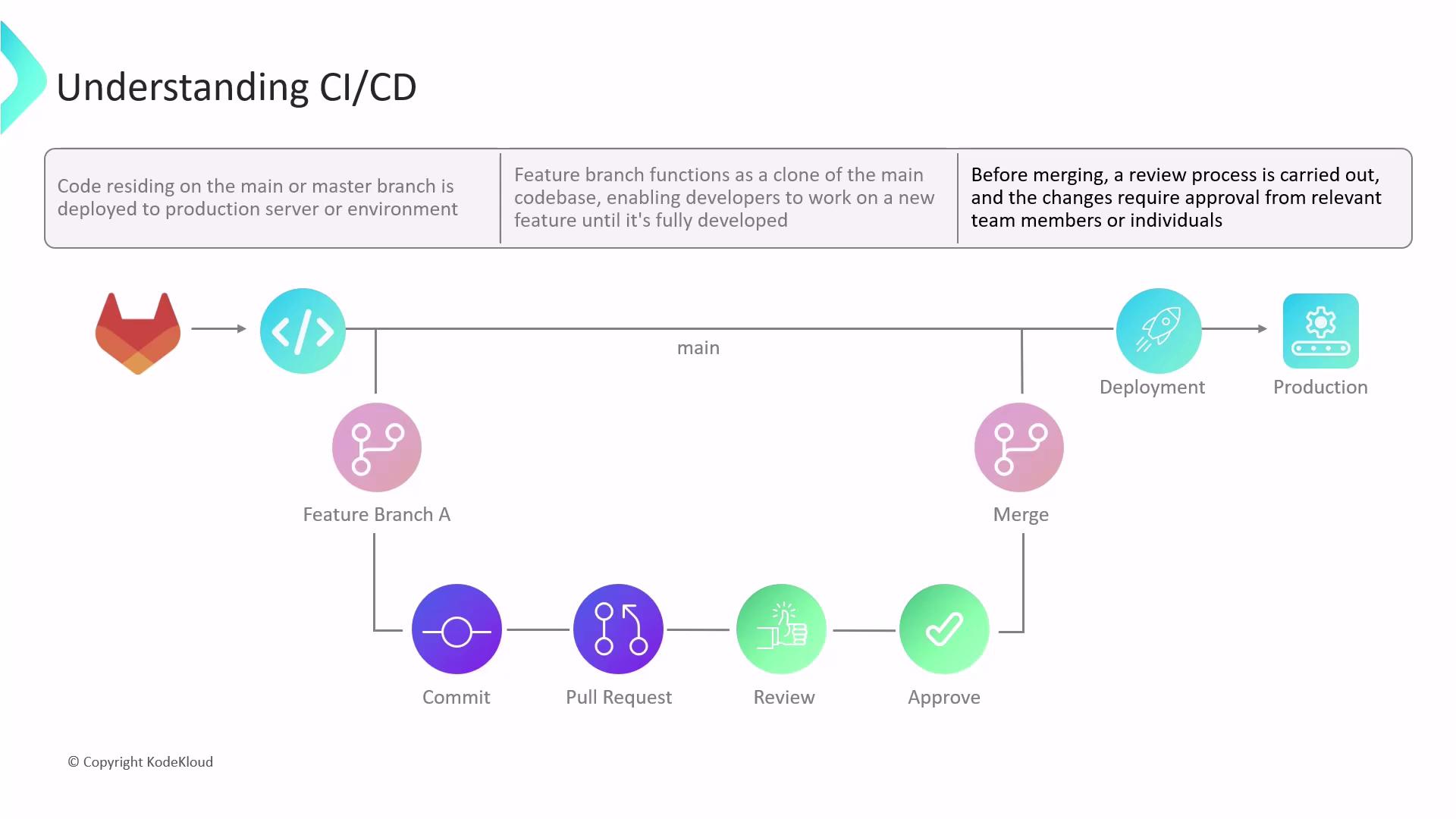
2. Challenges of Manual Integration
When multiple developers merge without CI pipelines, teams often face:| Challenge | Description |
|---|---|
| Delayed Testing | QA happens post-merge, making bug isolation and fixes more difficult. |
| Inefficient Deploys | Manual steps across dev, staging, and production increase error rates. |
| QA Bottlenecks | Manual quality checks slow down releases and risk missing regressions. |
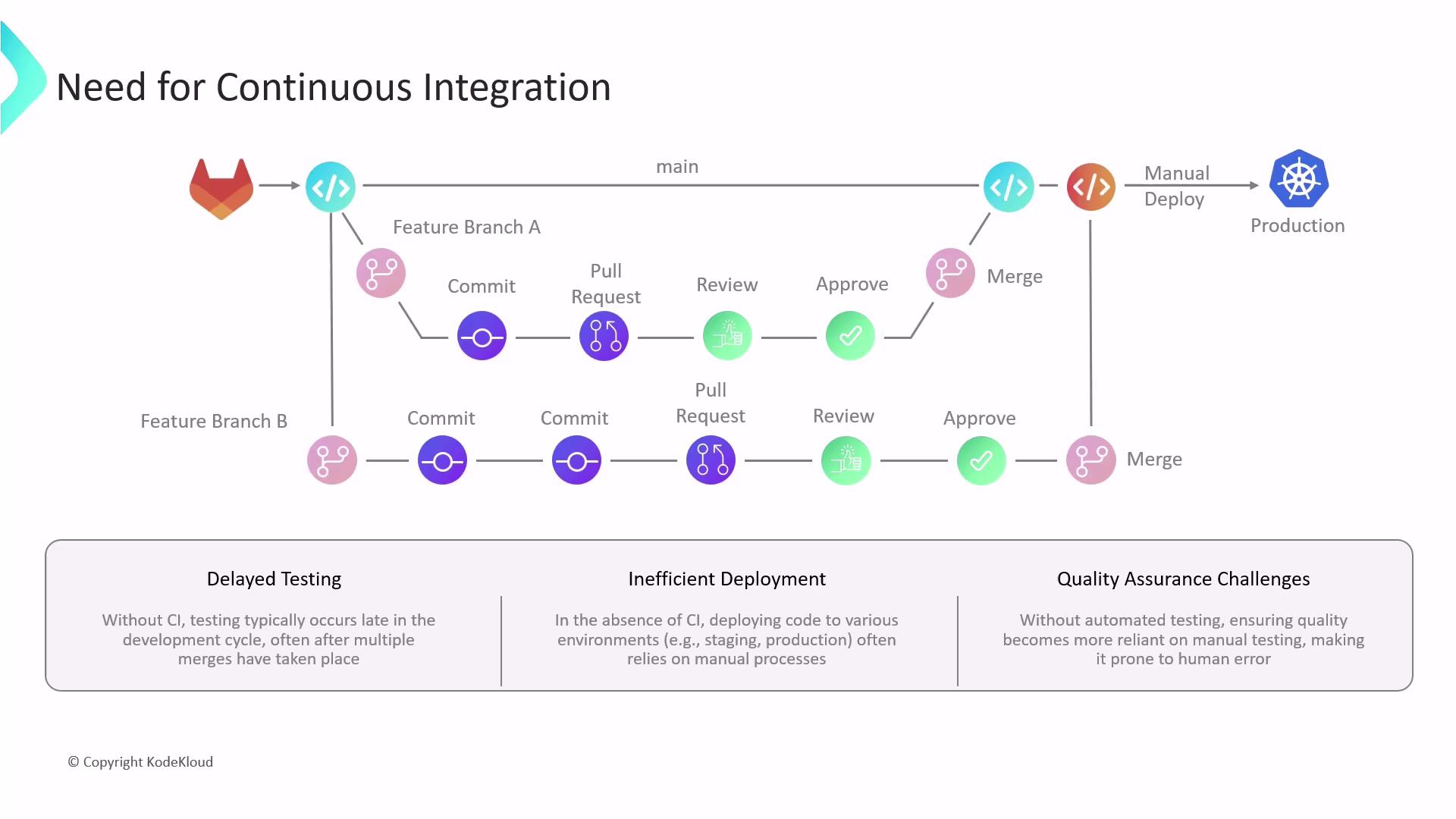
3. Introducing Continuous Integration
Continuous Integration ensures that every code change is automatically tested and validated before merging into main.- Developer 1 branches off main to work on feature-A.
- Opening an MR triggers the CI pipeline, which performs:
- Unit tests
- Dependency and license scans
- Artifact builds
- Static code analysis and vulnerability scanning
- If any stage fails, the MR remains open for fixes; pushing new commits retriggers CI.
- On passing all checks, the MR is approved and merged into main.
- A post-merge pipeline runs integration tests against the updated main branch.
Fast feedback from CI pipelines helps catch issues early and reduces merge conflicts.
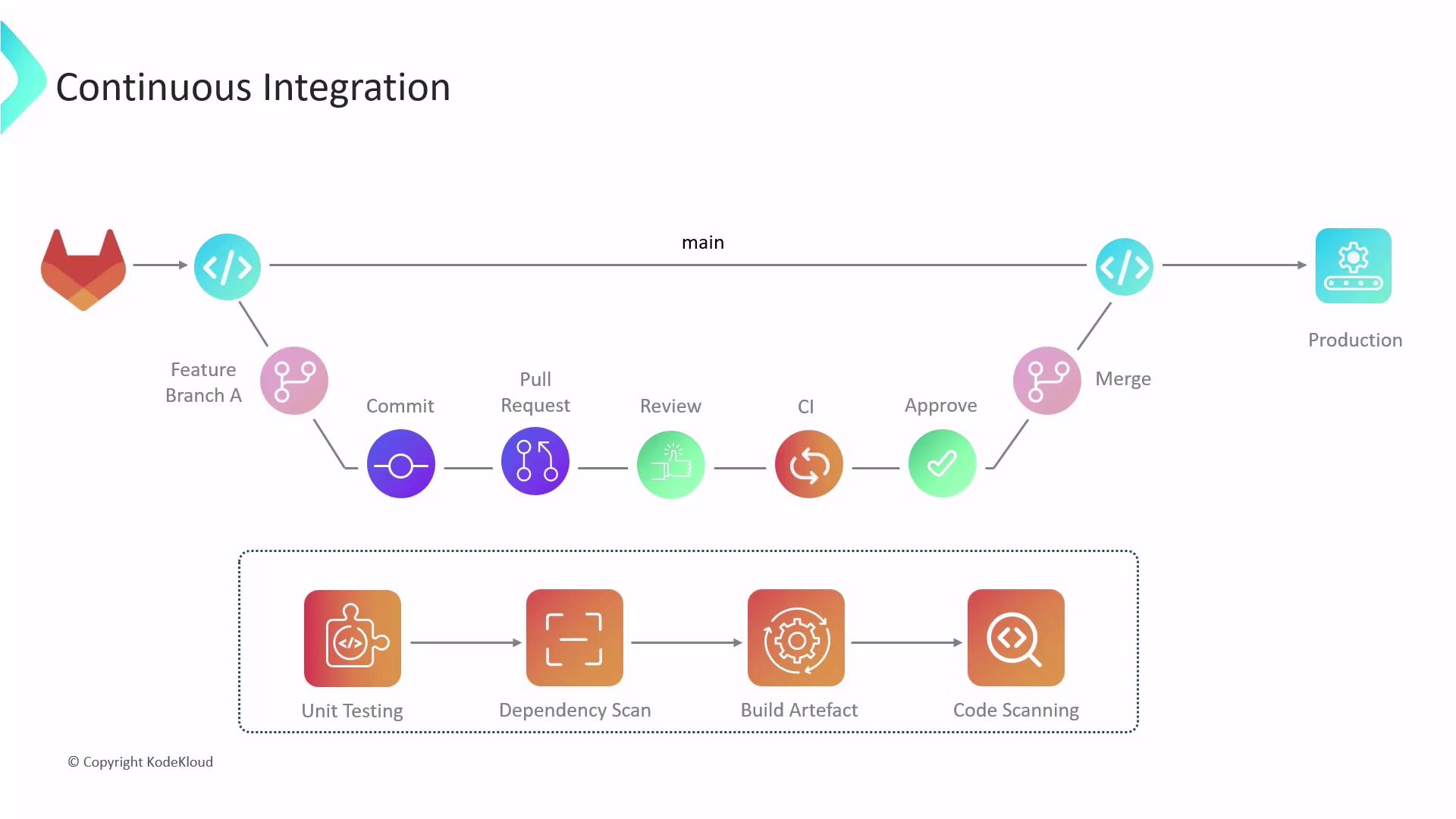
4. From Integration to Delivery and Deployment
Once CI validates code quality, CD automates the path to production:| Process | Deployment Target | Human Gate Required | Typical Use Case |
|---|---|---|---|
| Continuous Delivery | Non-production (e.g., staging) | Yes | Manual approval before prod |
| Continuous Deployment | Production | No | Fully automated releases |
-
Continuous Delivery
- Deploys to staging or QA environments.
- Executes integration, performance, and end-to-end tests.
- Awaits manual approval for production.
-
Continuous Deployment
- Automatically deploys to production after successful CI.
- Ideal for teams with mature test suites and low risk tolerance.
Skipping manual approvals in CD demands comprehensive automated tests to prevent production incidents.
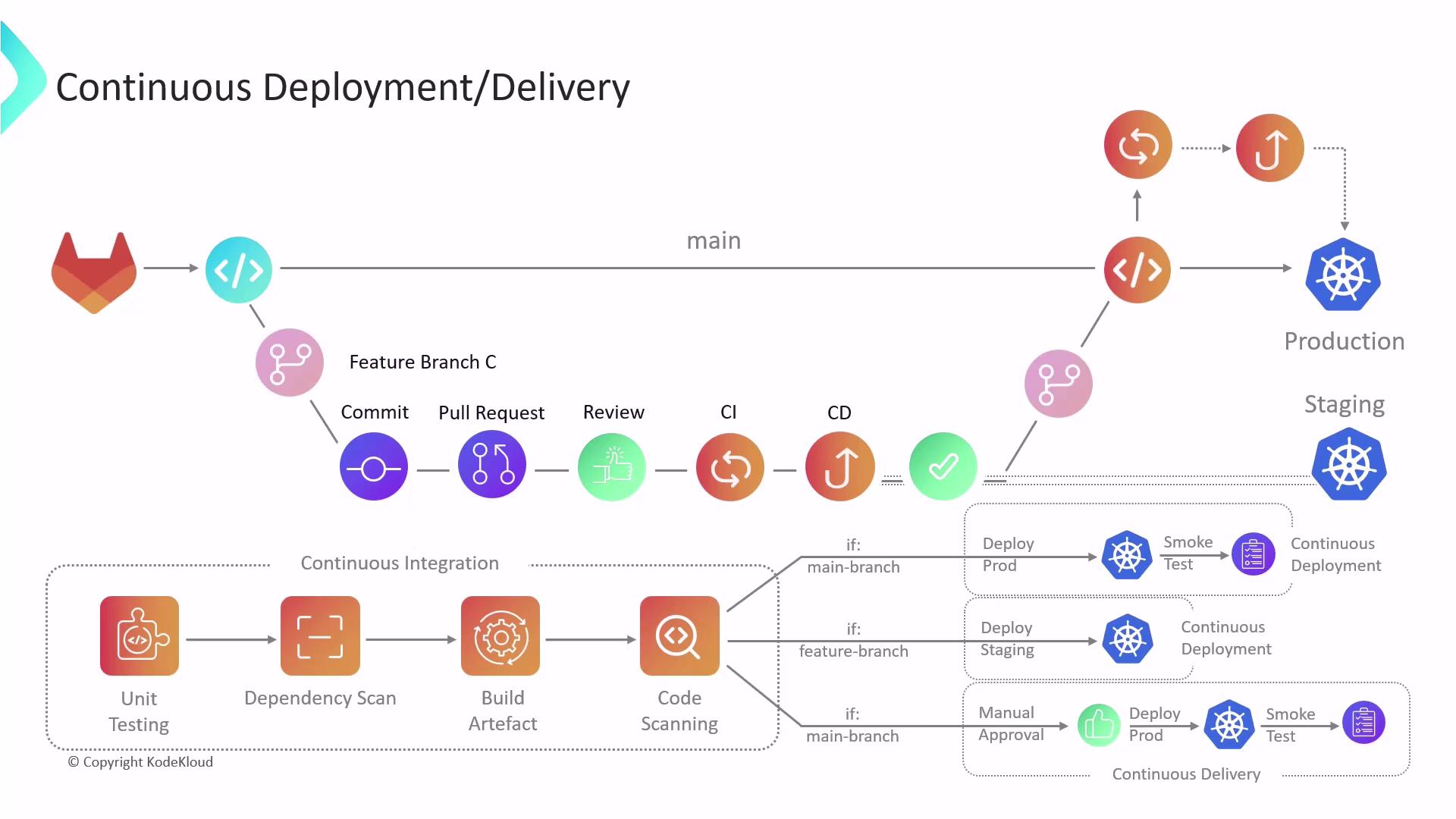
Summary
- Continuous Integration (CI) automates testing and validation for every code change.
- Continuous Delivery (CD) adds automated deployments to staging with a human gate.
- Continuous Deployment fully automates production releases.