Introduction to OpenAI
Pre Requisites
Introduction to OpenAI
Welcome to this comprehensive guide on OpenAI. In this tutorial, you’ll discover how to harness cutting-edge AI technologies—from text generation to vision models—to build innovative applications. Whether you’re a developer, data scientist, or AI enthusiast, you’ll find practical examples, best practices, and pointers to official documentation.
Take your time to explore each section, experiment with code samples, and refer to the provided links for deeper dives. Let’s embark on this journey into the world of intelligent systems!
Table of Contents
| Module | Subtopics |
|---|---|
| Introduction to OpenAI | What is OpenAI?, Account setup & API keys, OpenAI models & capabilities |
| History of AI Technology | Evolution of AI, Transformers & LLMs, Pretraining & Fine-tuning, Encoders & Fairness, Reinforcement Learning & Ethics |
| Text Generation | Prompt engineering, Chat completions, Sentiment analysis, OpenAI Assistant, Text-to-speech & Speech-to-text |
| OpenAI Features | Function calling, Structured outputs, Embeddings, Batch processing, Advanced usage |
| Vision Capabilities | Overview of Vision, DALL·E, CLIP, Applications & Ethical considerations |
Quick Start: Chat Completions
Jump right in with a simple Python example that sends prompts to a GPT model and prints the responses.
Note
Ensure your OPENAI_API_KEY is exported as an environment variable before running these examples.
from openai import OpenAI
client = OpenAI(OPENAI_API_KEY)
prompts = [
"Tell me a story about a brave knight",
"Generate a list of 5 business ideas",
"Explain the theory of relativity in simple terms",
"Write a poem about basketball"
]
def process_prompt(prompt: str) -> str:
response = client.chat.completions.create(
model="gpt-4",
messages=[{"role": "user", "content": prompt}],
max_tokens=150,
temperature=0.7
)
return response.choices[0].message.content
for p in prompts:
print(process_prompt(p))
History of AI Technology
Artificial intelligence has progressed through multiple layers. Understanding these foundations helps you appreciate modern models:
- Machine Learning
- Natural Language Processing
- Deep Learning
- Artificial Neural Networks
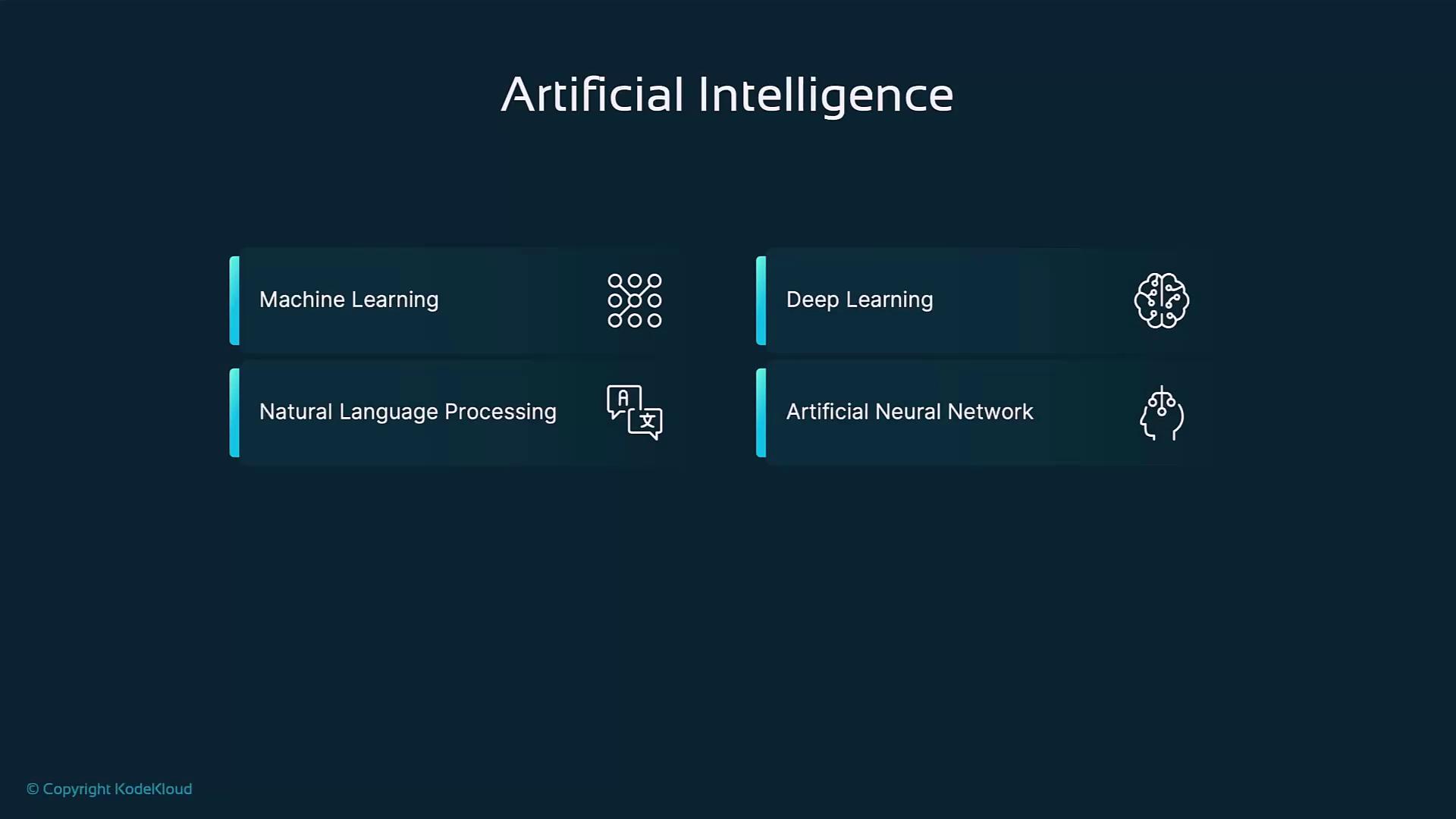
We’ll explore key innovations like transformers, large language models, bias mitigation strategies, reinforcement learning, and the ethical frameworks guiding their use.
Text Generation Capabilities
OpenAI’s APIs empower you to generate, analyze, and transform natural language:
- Prompt engineering best practices
- Conversational agents with chat completions
- Sentiment analysis pipelines
- Custom OpenAI Assistants
- Text-to-speech and speech-to-text endpoints
See the API reference for full details on parameters and response structures.
Core OpenAI Features
Beyond simple completions, OpenAI offers advanced tooling to structure and scale your workflows:
- Function calling for predictable JSON outputs
- Embeddings to implement semantic search
- Batch processing for high-throughput scenarios
- Advanced usage patterns like fine-tuning and orchestration
Vision Capabilities
OpenAI’s vision suite allows you to generate and interpret images:
- Create images with DALL·E
- Bridge vision and language with CLIP
- Build OCR, classification, and synthetic media applications
- Address ethical considerations for generative content
Below is an example of generating a custom image:
from openai import OpenAI
client = OpenAI(OPENAI_API_KEY)
response = client.images.generate(
model="dall-e-3",
prompt="Brad Pitt at a golf course.",
size="1792x1024",
quality="standard",
n=1
)
image_url = response.data[0].url
print(image_url)
Warning
Be mindful of usage quotas and rate limits when using high-capacity models like DALL·E-3.
Links and References
Watch Video
Watch video content