| Library | Language | Official | Documentation |
|---|---|---|---|
| OpenAI Python | Python | Yes | https://github.com/openai/openai-python |
| OpenAI Node.js | JavaScript/TS | Yes | https://github.com/openai/openai-node |
| OpenAI.NET | C#/.NET | Community | https://github.com/OkGoDoIt/OpenAI-API-dotnet |
| Azure OpenAI | Azure Service | Yes | https://learn.microsoft.com/azure/cognitive-services/openai/ |
| Community SDKs | Ruby, PHP, Go… | Community | https://platform.openai.com/docs/community |
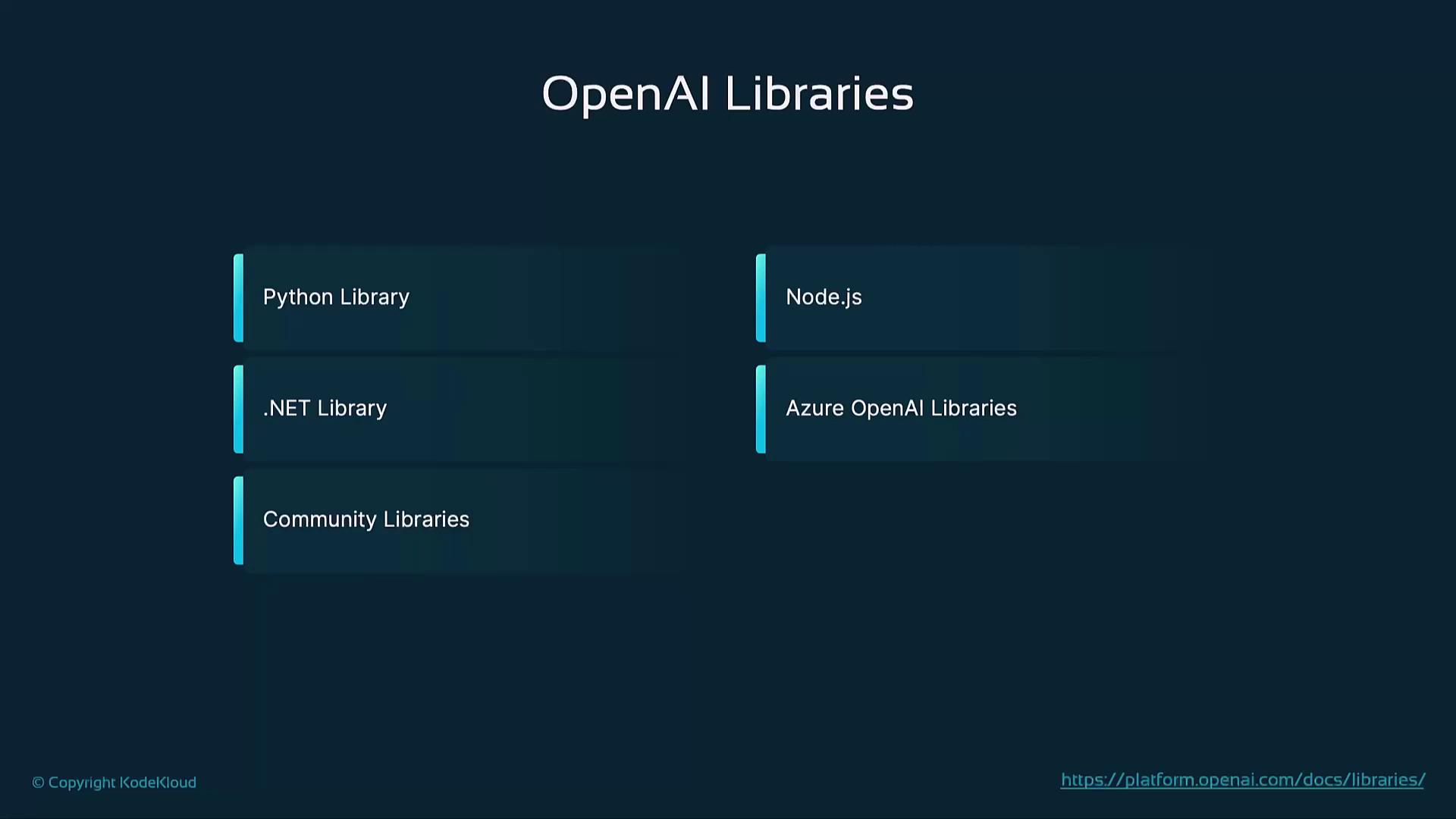
Python
The official Python SDK is the most widely used OpenAI client. It supports:- Chat and text completions
- Image generation
- Embeddings
- Utility functions and helpers
Be sure to set your API key in the environment before running examples:
Node.js
The official Node.js client offers a promise-based API that works seamlessly with modern JavaScript and TypeScript frameworks:- Async/await support
- ESM modules
- Works with Express, React, Vue, and more
.NET
While OpenAI doesn’t provide an official .NET SDK, community libraries like OpenAI.NET and OpenAI API Client fill the gap. They enable cross-platform .NET applications with:- Asynchronous processing
- Microsoft stack integration
- Enterprise-grade features
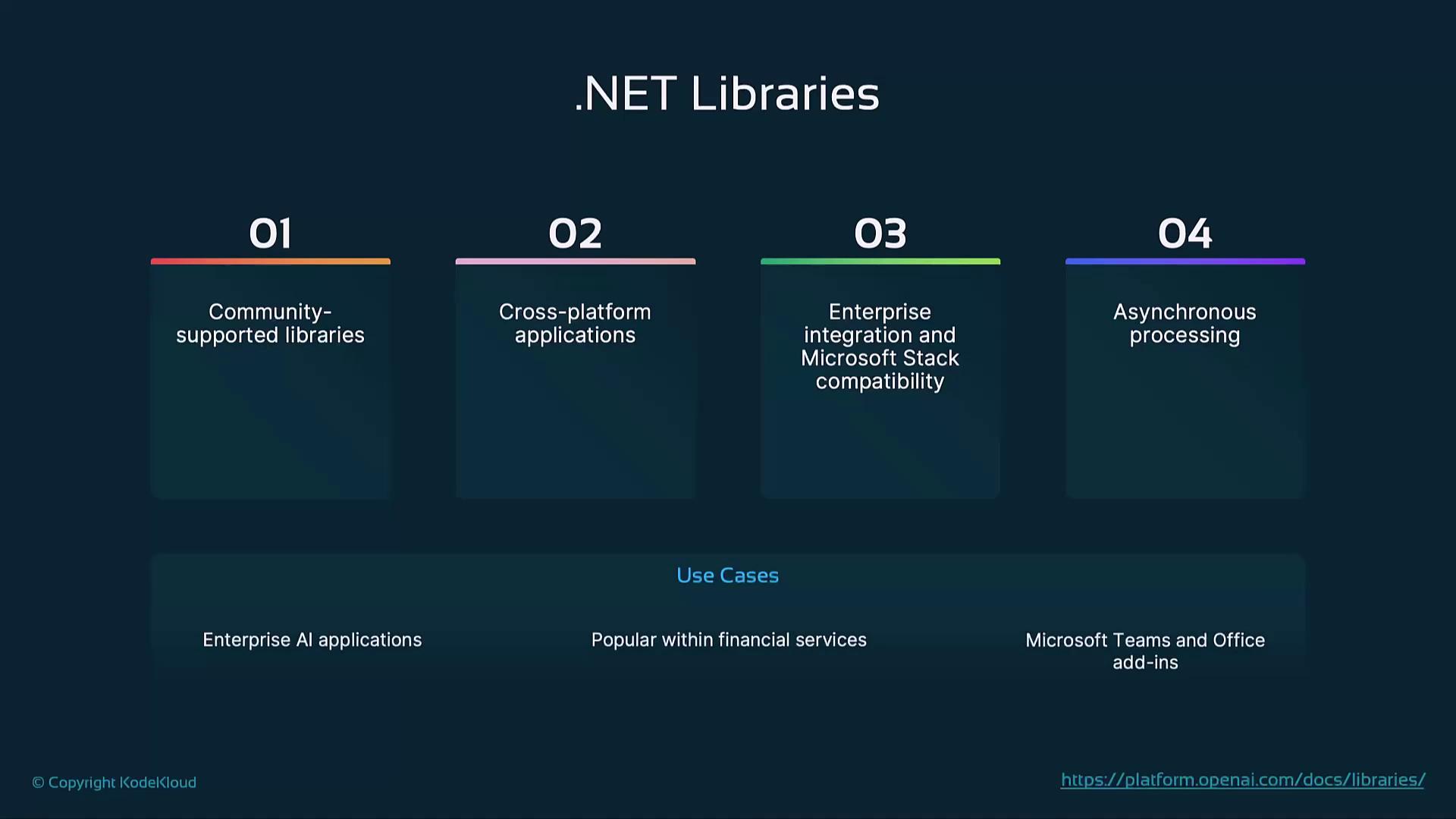
Azure OpenAI
Azure OpenAI Service brings OpenAI’s capabilities to the Azure ecosystem, offering:- Enterprise security & compliance
- Managed, scalable API hosting
- Integration with Azure Cognitive Services, ML, and DevOps
- Access to pre-trained and fine-tuned models
Community Libraries
Numerous open-source SDKs and tools extend OpenAI support to languages and frameworks beyond the official clients. Community libraries provide:- Open collaboration and contributions
- Language-specific enhancements
- Cross-platform development
- Creative integrations
