Introduction to OpenAI
Vision
Introduction to Contrastive Language Image Pretraining CLIP
Contrastive Language-Image Pretraining (CLIP) is a powerful multimodal AI model developed by OpenAI. By jointly training on millions of image–text pairs, CLIP aligns visual inputs with their textual descriptions in a shared embedding space. This approach enables robust zero-shot classification, content moderation, image search, and more.
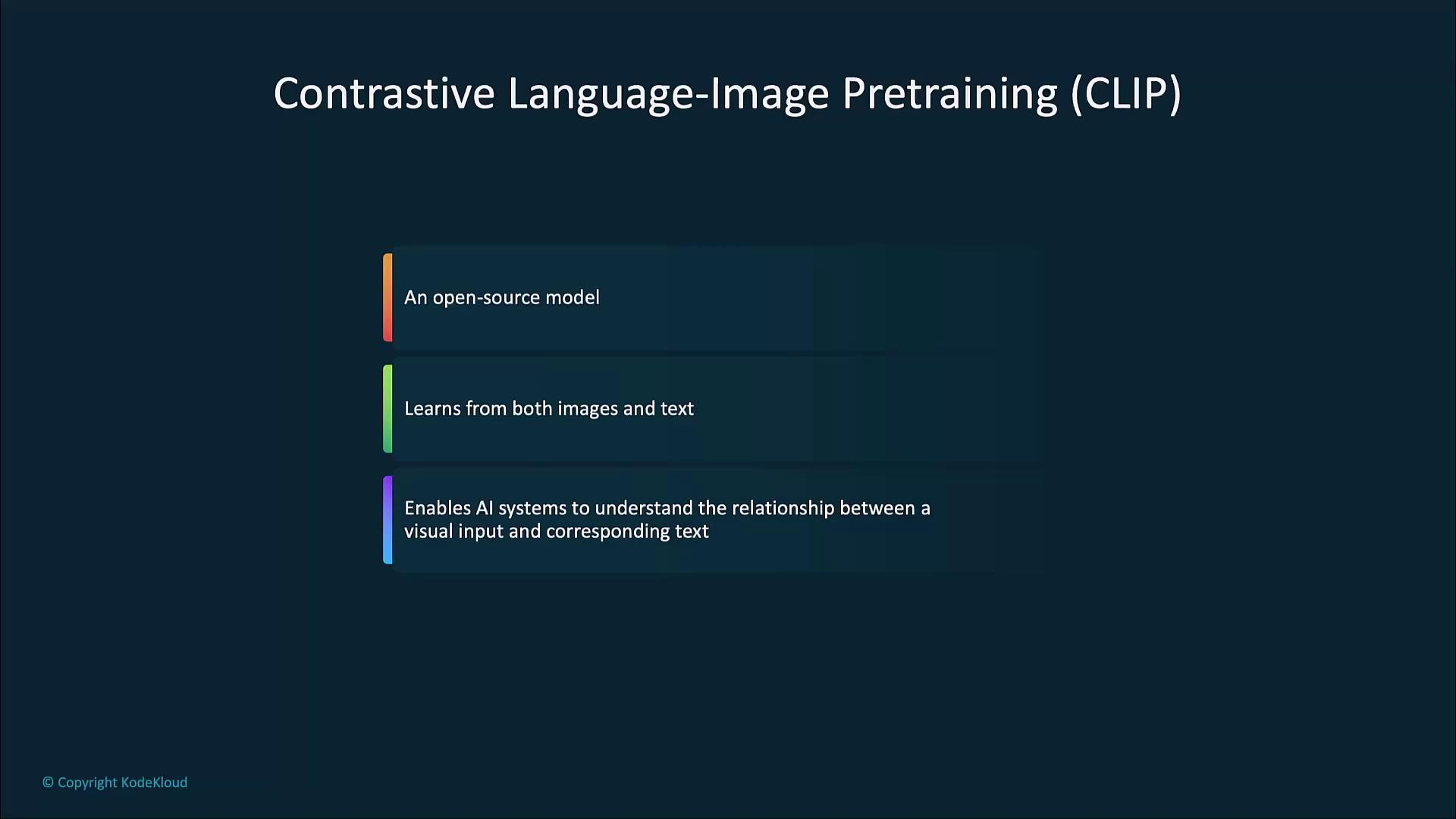
What Is CLIP?
CLIP learns to associate images and text by encoding each modality into high-dimensional vectors and then applying a contrastive objective. Related image–text pairs are pulled together, while unrelated pairs are pushed apart, resulting in a shared semantic space.
Key features:
- Joint image–and–text representation
- Large-scale pretraining on diverse datasets
- Strong generalization to new tasks without further fine-tuning
Why CLIP Is Highly Effective
CLIP’s multimodal embeddings power several capabilities out of the box:
- Image classification
Recognize content via natural-language prompts instead of labeled examples. - Zero-shot learning
Classify previously unseen categories based solely on textual descriptions. - Content moderation
Flag content that violates guidelines by matching images to policy-related phrases.
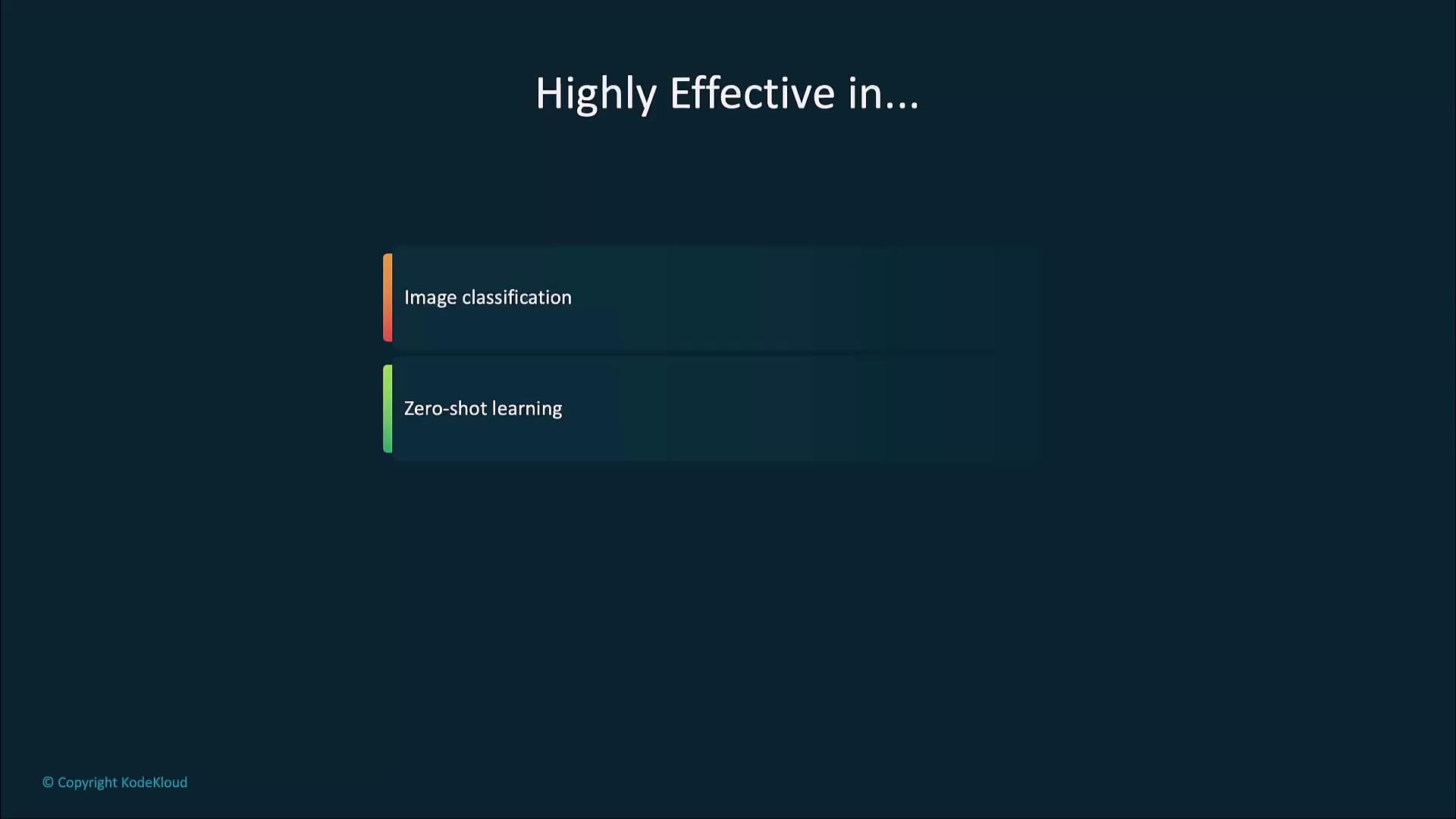
Technical Overview
Contrastive Learning Process
CLIP optimizes a contrastive loss over paired and unpaired image–text samples:
- Paired Inputs
- Contrastive Objective: maximize true-pair similarity, minimize false-pair similarity

Shared Embedding Space
A common embedding space ensures that semantically aligned pairs cluster together, and mismatched pairs remain distant.
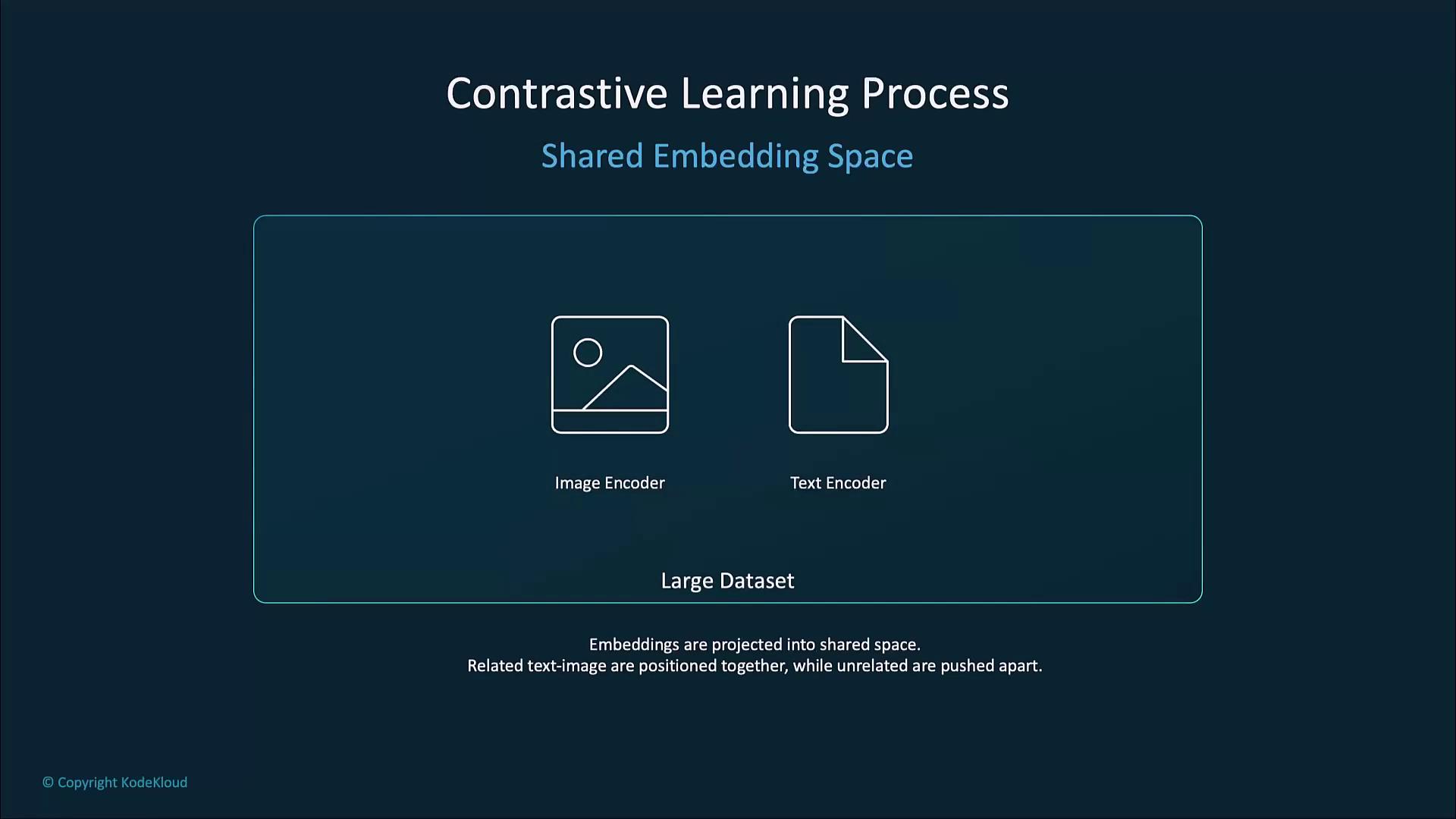
Similarity Scoring
CLIP uses cosine similarity to score image–text alignment. Higher scores indicate closer semantic matches.
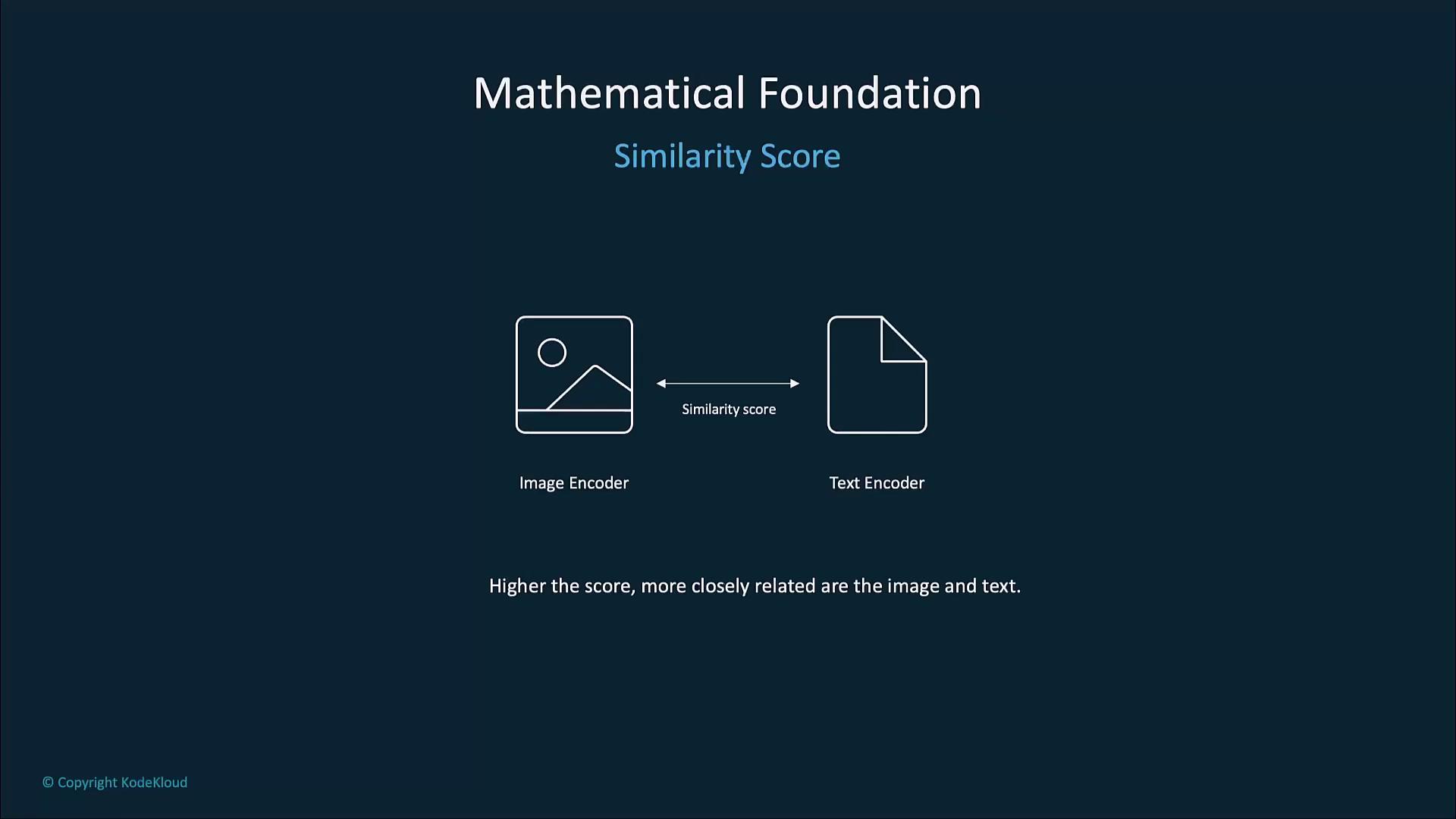
Vision Transformer–Based Image Encoder
CLIP’s image encoder is usually a Vision Transformer (ViT). It splits images into patches, applies self-attention, and outputs a rich feature vector.
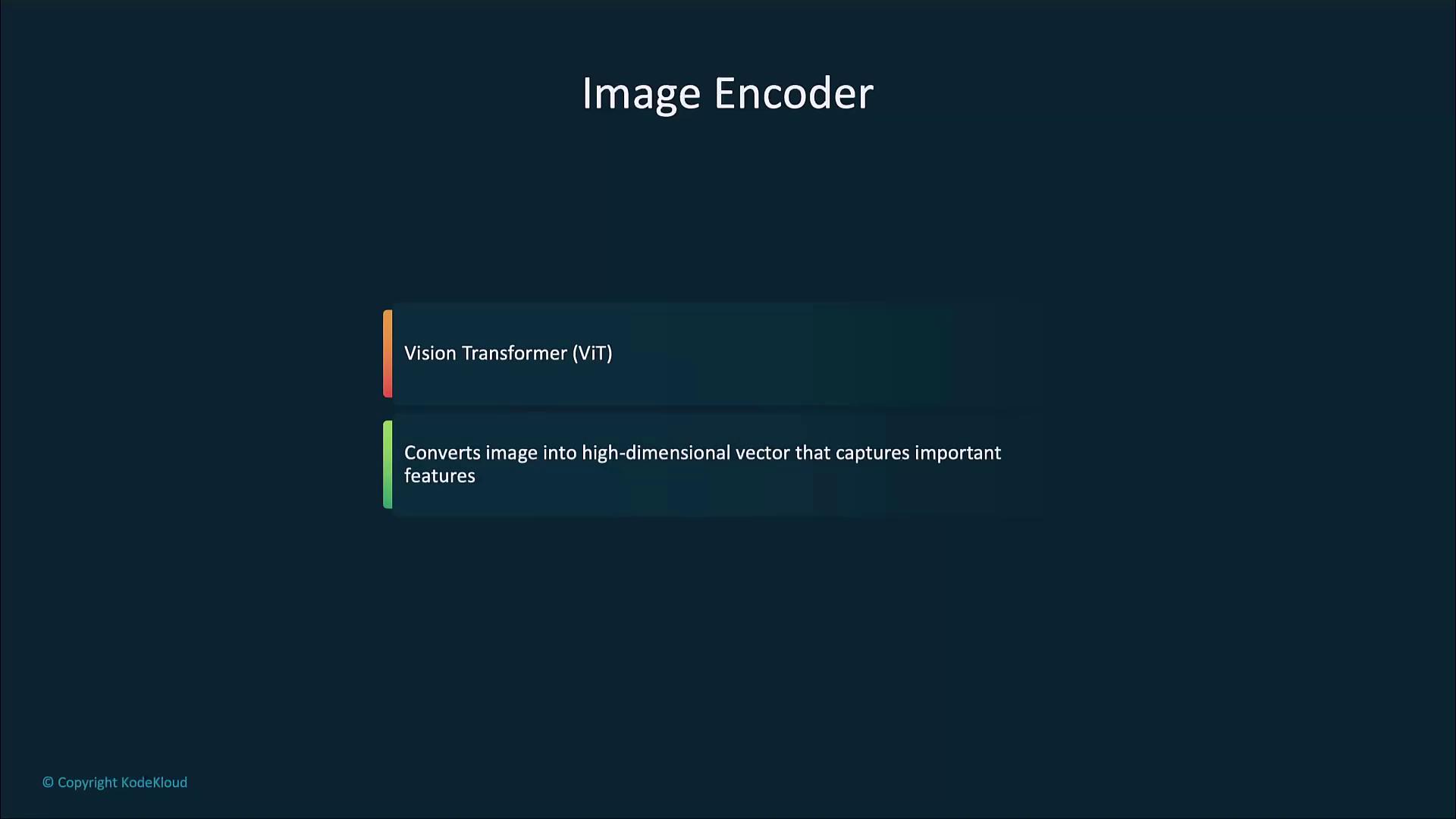
Transformer–Based Text Encoder
The text encoder mirrors transformer designs like GPT. It tokenizes input text and generates embeddings that capture nuanced semantic meaning.
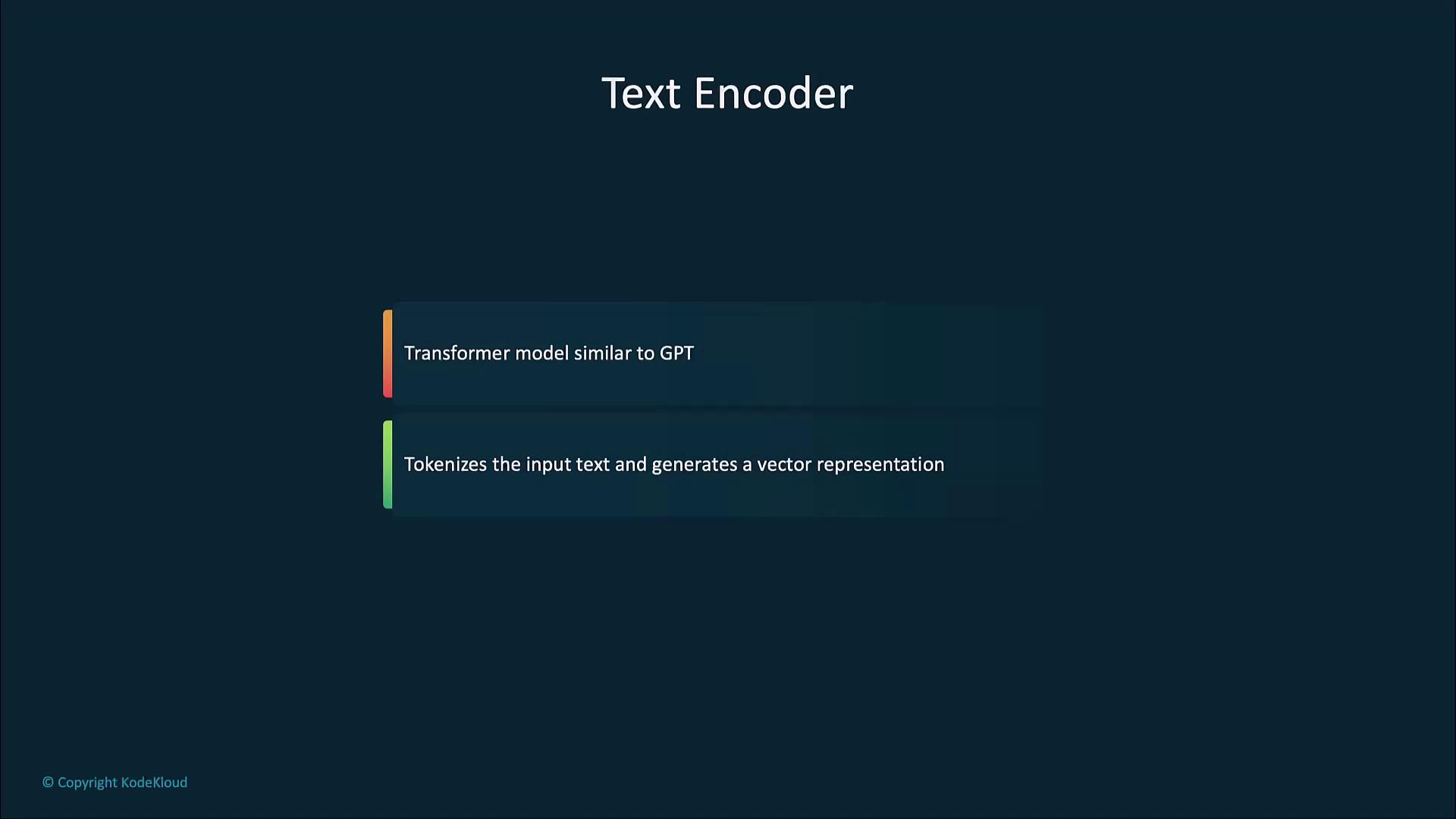
Zero-Shot Learning with CLIP
CLIP excels at zero-shot classification, mapping text labels to images without fine-tuning on task-specific data.
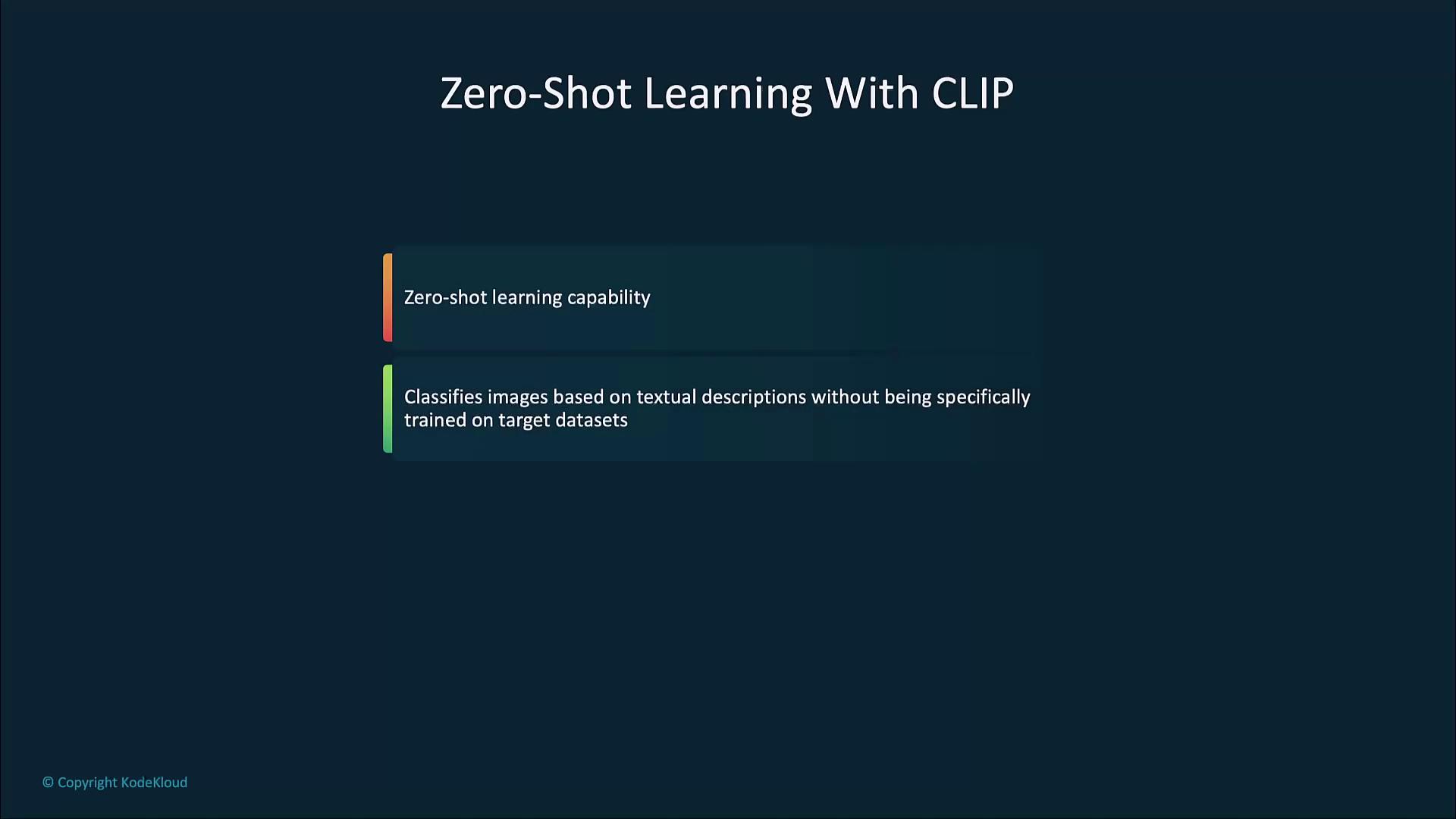
For example, CLIP can identify a “Tesla car” from an image using only the prompt “a photo of a Tesla”—even if it never saw labeled Tesla images during pretraining.
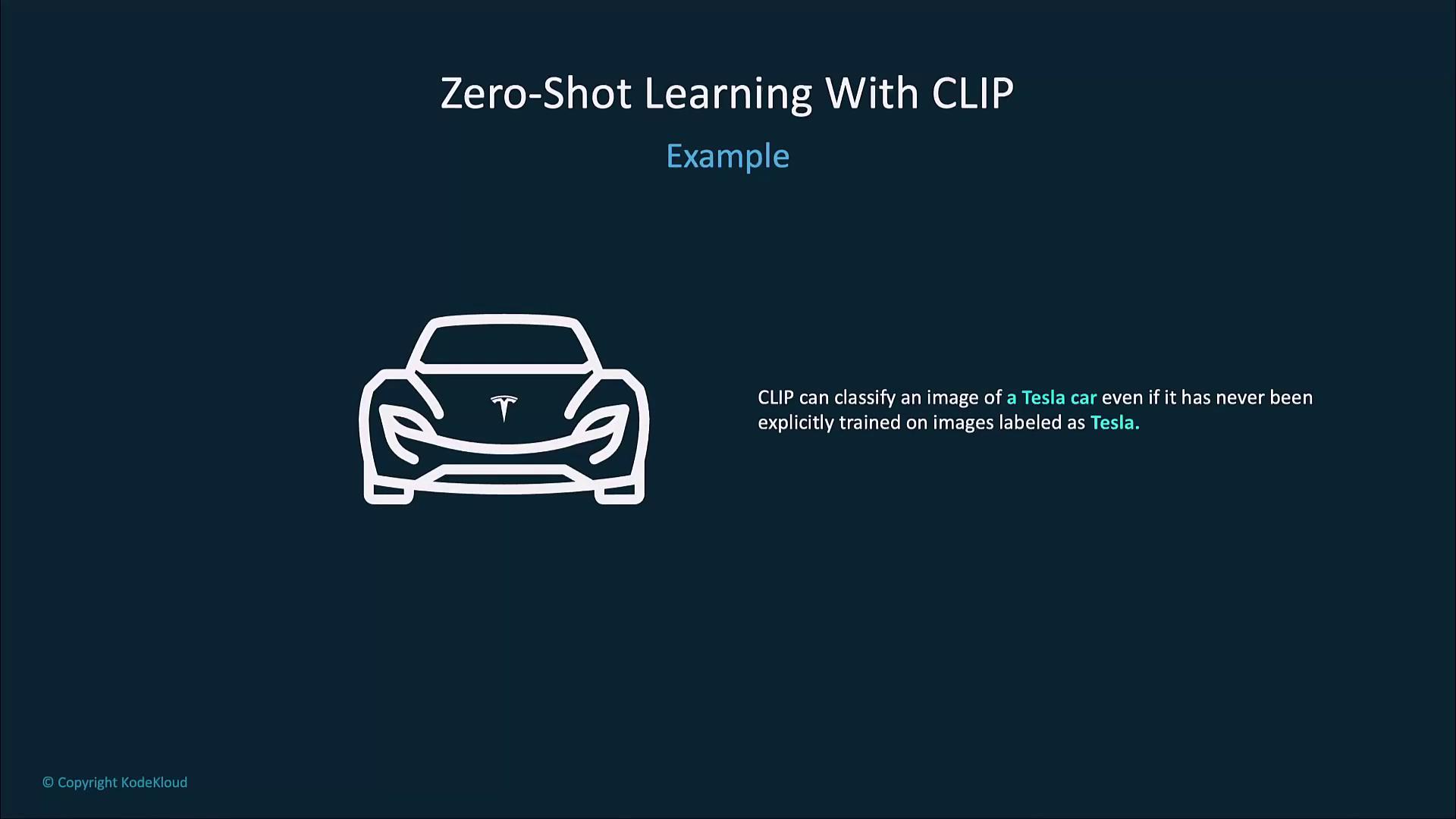
Prompt Engineering Tip
Carefully crafted prompts can improve zero-shot accuracy. Try adjectives or context phrases like “a high-resolution photo of…” for clearer results.
Practical Applications
| Application | Description | Example |
|---|---|---|
| Image Classification & Search | Retrieve images via natural-language queries | Search “aerial view of mountains” without labeled data |
| Content Moderation & Filtering | Flag policy-violating content | Block images tagged as “graphic violence” |
| AI-Driven Art & Creativity | Guide generative models (GANs, DALL·E) with prompts | Create concept art based on “cyberpunk neon city at dusk” |
Image Classification and Search
Users can perform text-based image retrieval without custom datasets. Ideal for media libraries and asset management.
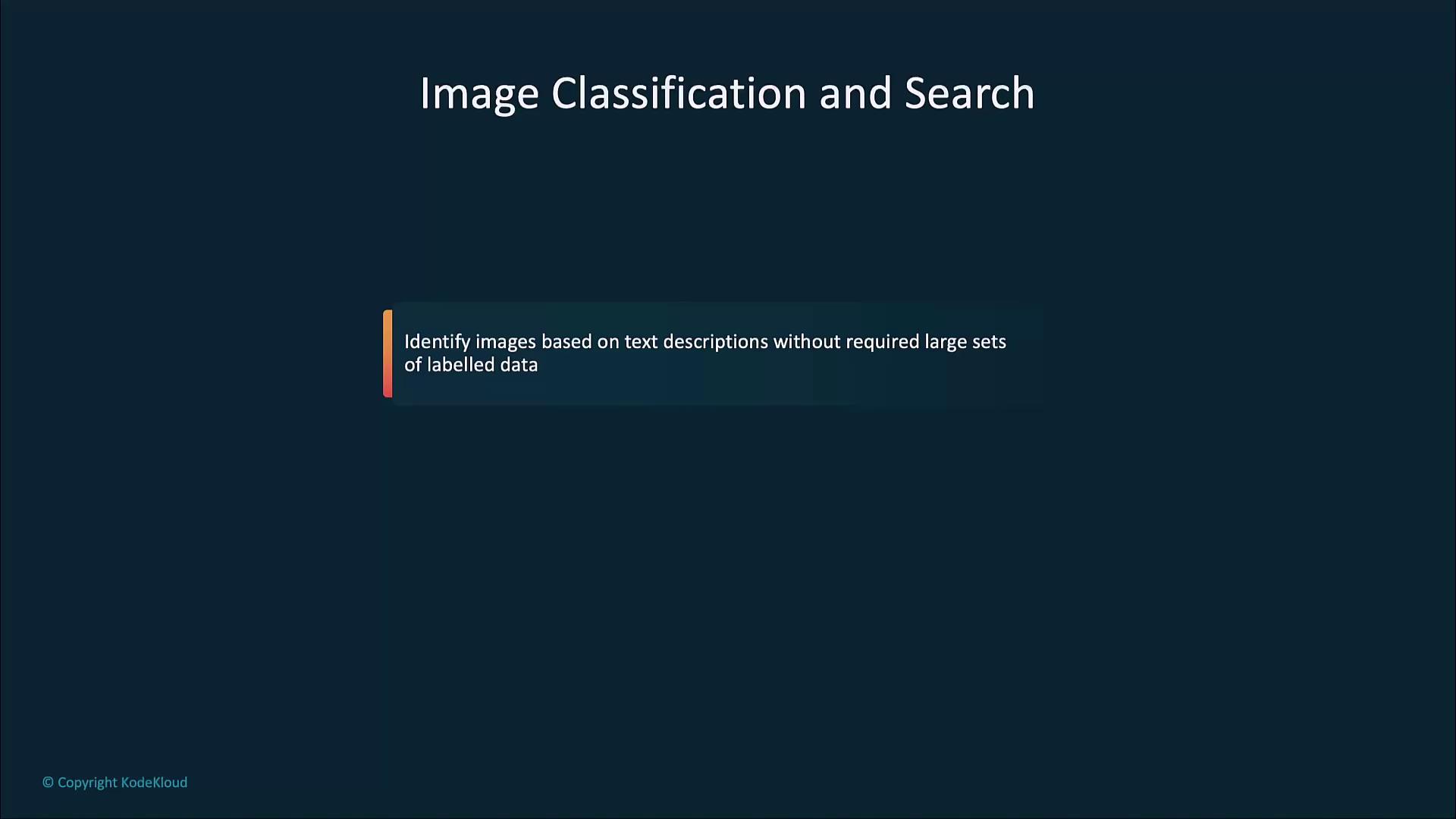
Content Moderation and Filtering
Automatically detect and filter out images that violate community guidelines, leveraging CLIP’s dual understanding of text and visuals.
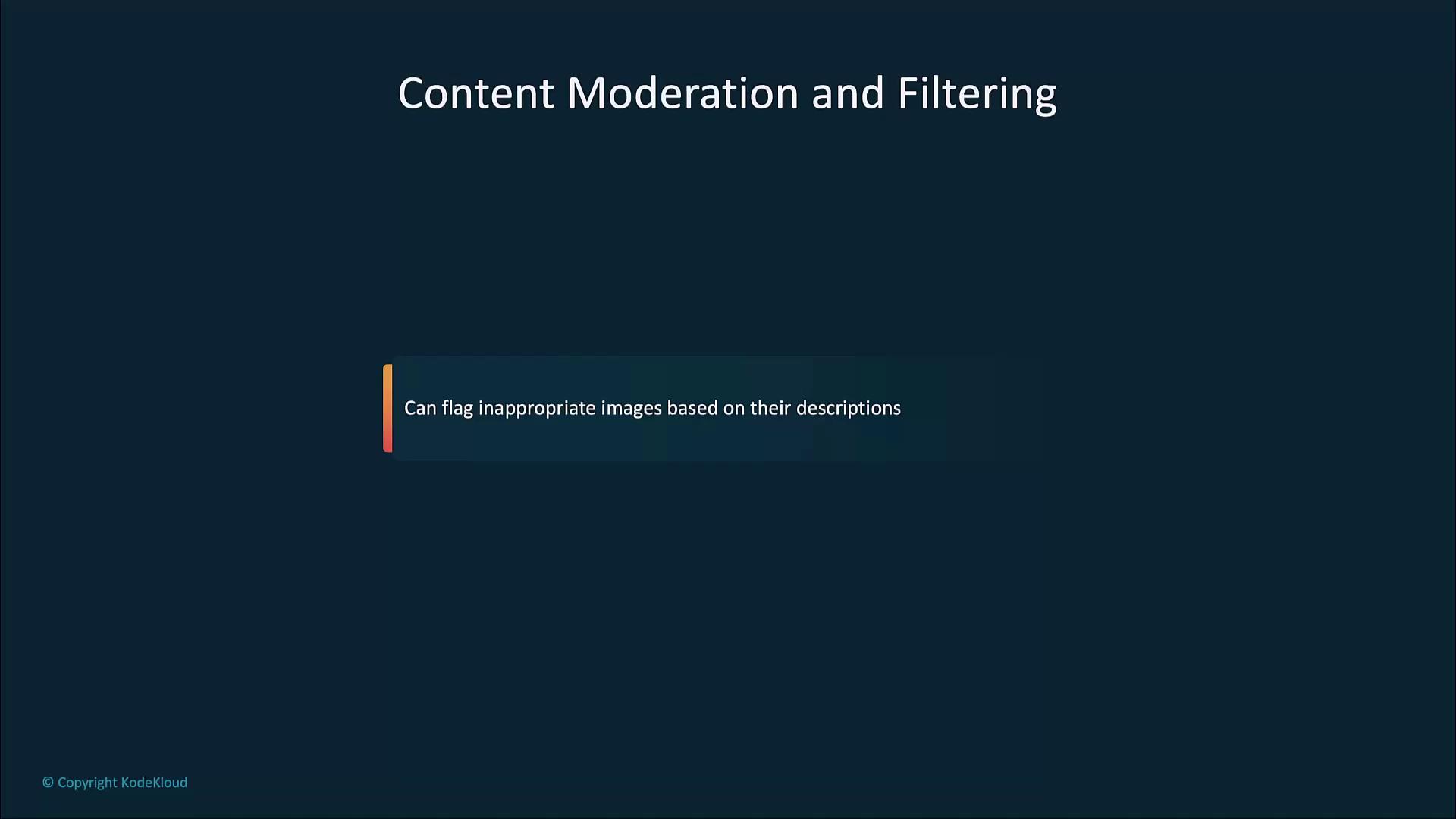
Art and Creativity
When combined with generative networks like DALL·E or GANs, CLIP guides the creation of images from rich textual prompts.

Future Trends
CLIP sets a benchmark for multimodal AI. Anticipated developments include:
- Enhanced cross-modal reasoning and commonsense understanding
- Deeper integration with generative frameworks for adaptive content creation
- Improved performance on specialized retrieval, recognition, and moderation tasks
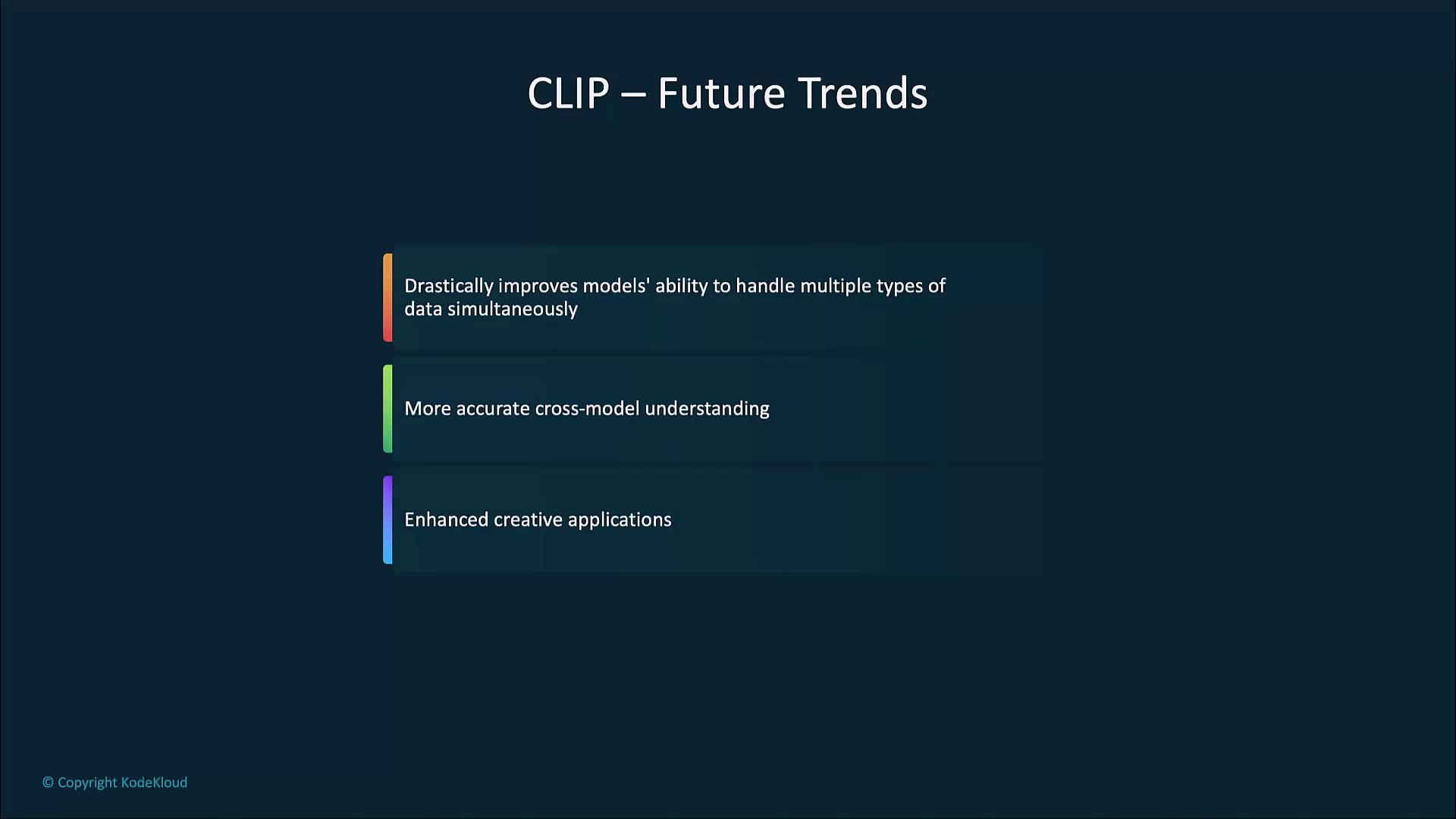
Links and References
- Contrastive Language–Image Pretraining (CLIP) Repository
- Vision Transformer
- Generative Pre-trained Transformer (GPT)
- DALL·E 2
- Generative Adversarial Networks (GANs)
Bias and Fairness Warning
Pretrained models like CLIP can inherit biases from their training data. Evaluate and monitor outputs to ensure ethical use.
Watch Video
Watch video content