Source Code and Version Control
Every modern software project relies on a version control system to manage source code. Most projects store their code in Git repositories. While this article highlights Gitty as a Git hosting platform, the principles discussed apply equally to GitHub, GitLab, Bitbucket, and other similar platforms. These hubs not only manage Git repositories but also extend Git’s functionalities with powerful collaboration and integration features. Typically, code on the main (or master) branch is regularly deployed to production. When introducing new features or modifying existing code, developers create a dedicated feature branch. This branch serves as an isolated environment where developers can commit changes. Once the feature is complete, a pull request is initiated to merge the changes back into the main branch. A comprehensive code review follows, ensuring that only high-quality, consistent code is integrated.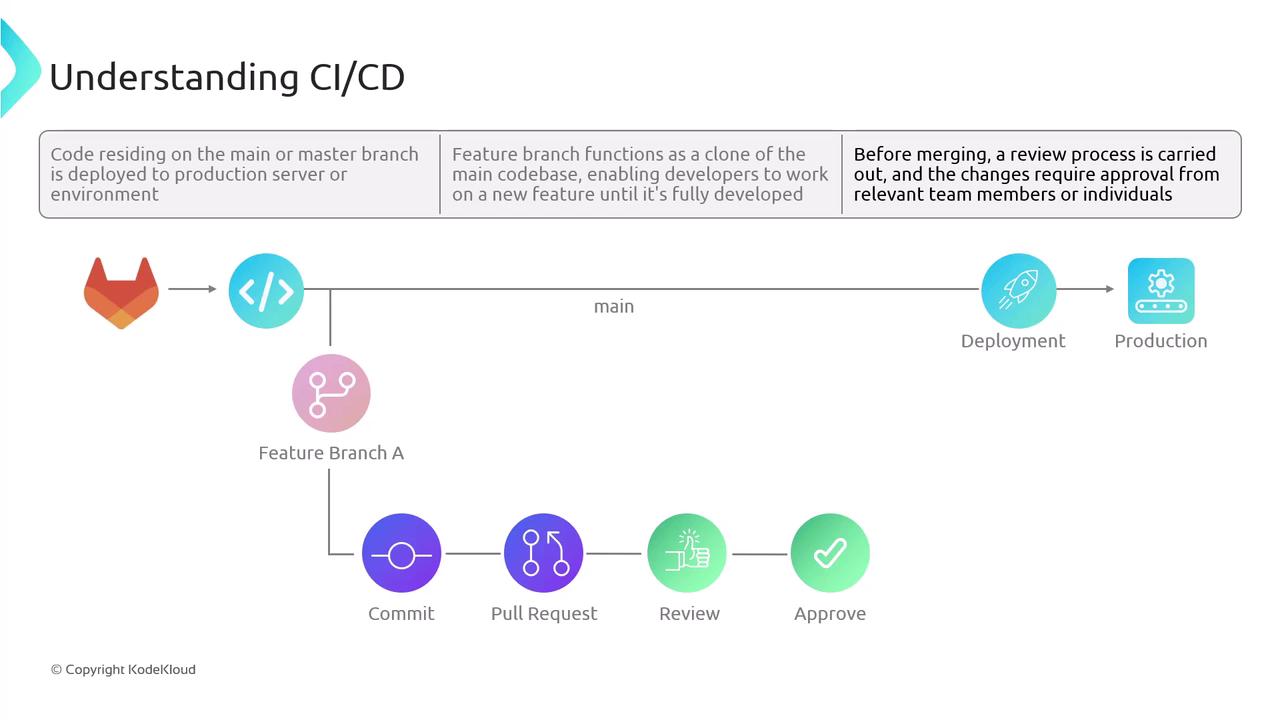
Challenges Without Continuous Integration
Deploying code directly after merging, without continuous integration, can lead to several challenges:- Delayed Testing: When multiple developers work on separate feature branches, postponing testing until after code integration can make it difficult to detect issues early—leading to potential defects in production.
- Inefficient Deployment: Without CI/CD, deployments across development, staging, and production environments tend to be manual, which increases the risk of errors and inconsistencies.
- Quality Assurance Dependence: Relying solely on manual testing elevates the risk of human error and may stretch team resources thin.
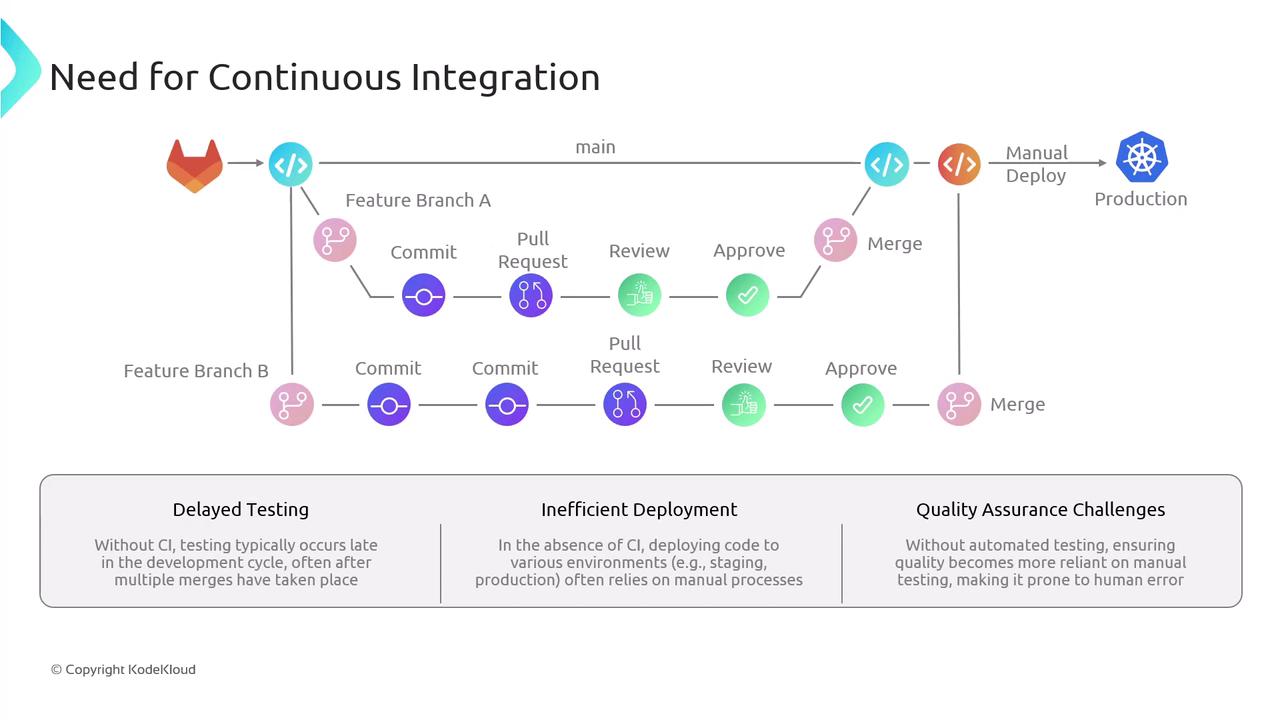
Adopting CI/CD practices helps mitigate these challenges by automating testing and deployment, ensuring issues are detected and resolved early.
A CI/CD Scenario
Consider the following scenario that demonstrates a typical CI/CD workflow:-
Feature Branch A:
- Developer 1 creates a feature branch (A), makes necessary modifications, and commits the changes.
- A pull request is generated to merge Feature Branch A into the main branch.
- Before merging, a team member conducts a code review which triggers an automated CI pipeline.
- The CI pipeline executes a variety of stages, including unit testing, dependency scanning, artifact building, and vulnerability assessments for both new and existing code.
- Should any stage in the pipeline fail, the developer is prompted to amend the code and recommit. Once all tests pass, the pull request is approved and merged.
- Following the merge, an additional CI pipeline run verifies that the integrated code operates as expected.
-
Feature Branch B:
- Concurrently, Developer 2 creates Feature Branch B, commits changes, and raises a pull request.
- An automated CI pipeline tests the new code.
- Once validated, the pull request is approved and the branch is merged into the main branch.
- The main branch now contains combined updates from both Feature Branch A and B. A final CI pipeline run ensures that the full integration is seamless and error-free.
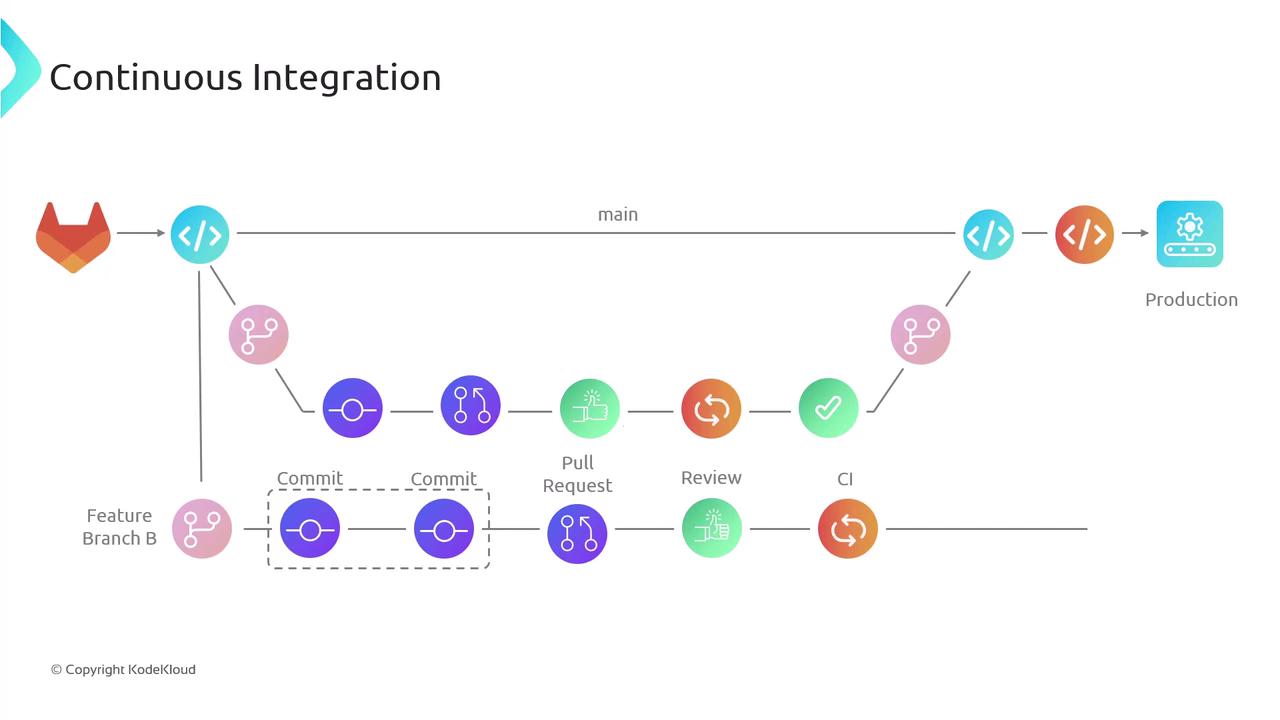
Exploring Continuous Deployment and Delivery
Beyond continuous integration, the CI/CD model extends to automated application deployment. Once code is integrated into the main branch and has passed the CI pipeline, deploying the application to an environment that mirrors production (such as staging or development) is highly recommended for live testing. In a typical CI/CD setup:- Continuous Deployment: After the CI pipeline completes successfully in a feature branch, an automated CD pipeline may deploy the updated code to a staging environment. Post-deployment tests further validate the application. When these tests pass, the code is merged into the main branch, triggering another CI run that ultimately deploys the application to production automatically.
- Continuous Delivery: In certain cases, an additional manual approval step is introduced before the final deployment to production. This safeguards quality and compliance by incorporating human oversight into the process. Once the CI pipeline for the main branch is successful, the CD pipeline pauses, awaiting manual approval before deploying to production.
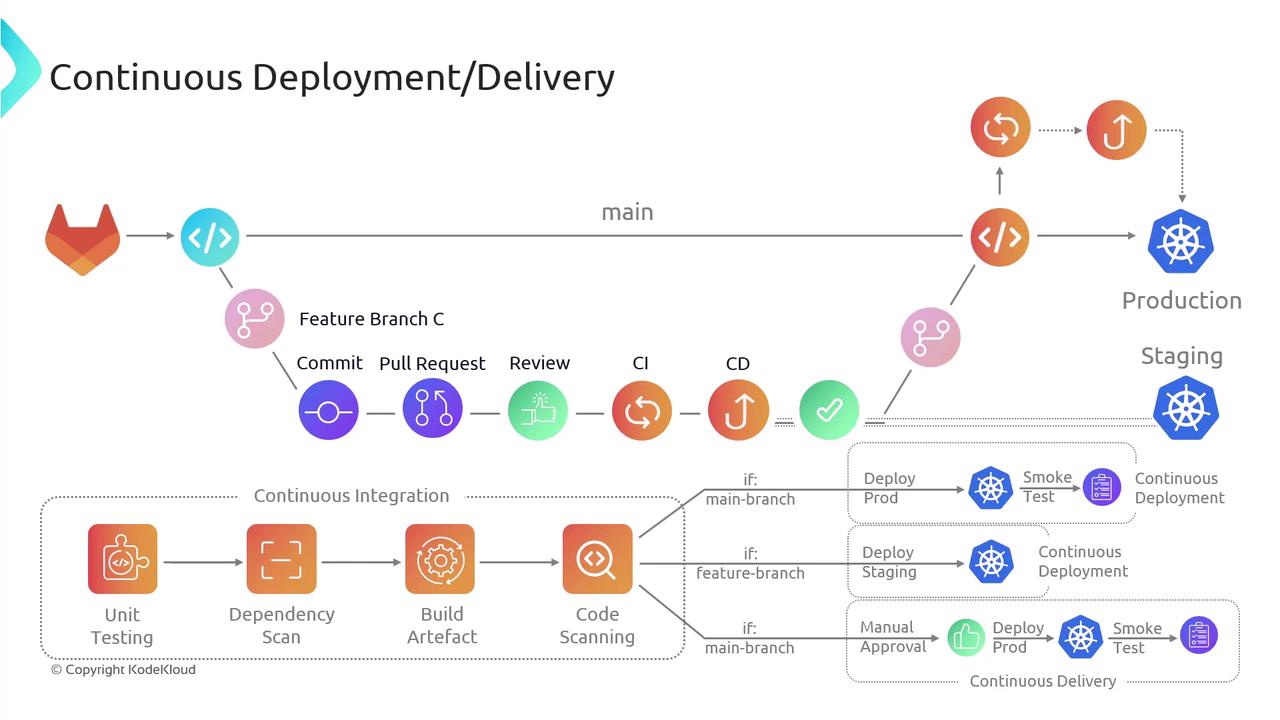
Always ensure that comprehensive tests are in place before introducing automated deployment, especially for production environments, to prevent potential downtime or deployment errors.