Jenkins For Beginners
Introduction and Basics
Introduction to Jenkins
Jenkins is a powerful open-source automation server that transforms the software delivery process by automatically building, testing, and deploying your application with every code change. This guide covers the essential concepts of Jenkins and demonstrates how it facilitates continuous integration (CI) and continuous deployment (CD).
Imagine this scenario: every time a developer pushes code to a Git repository, Jenkins detects the change, pulls the latest code, and compiles the project. If the build fails, Jenkins immediately notifies the developer, prompting timely corrections. Once the updated code successfully passes all defined tests in the Jenkins pipeline, Jenkins automatically deploys the application to the target environment—whether it's a Kubernetes production cluster or an Amazon EC2 instance. A notification confirms the deployment, completing an efficient, automated loop with minimal manual intervention.
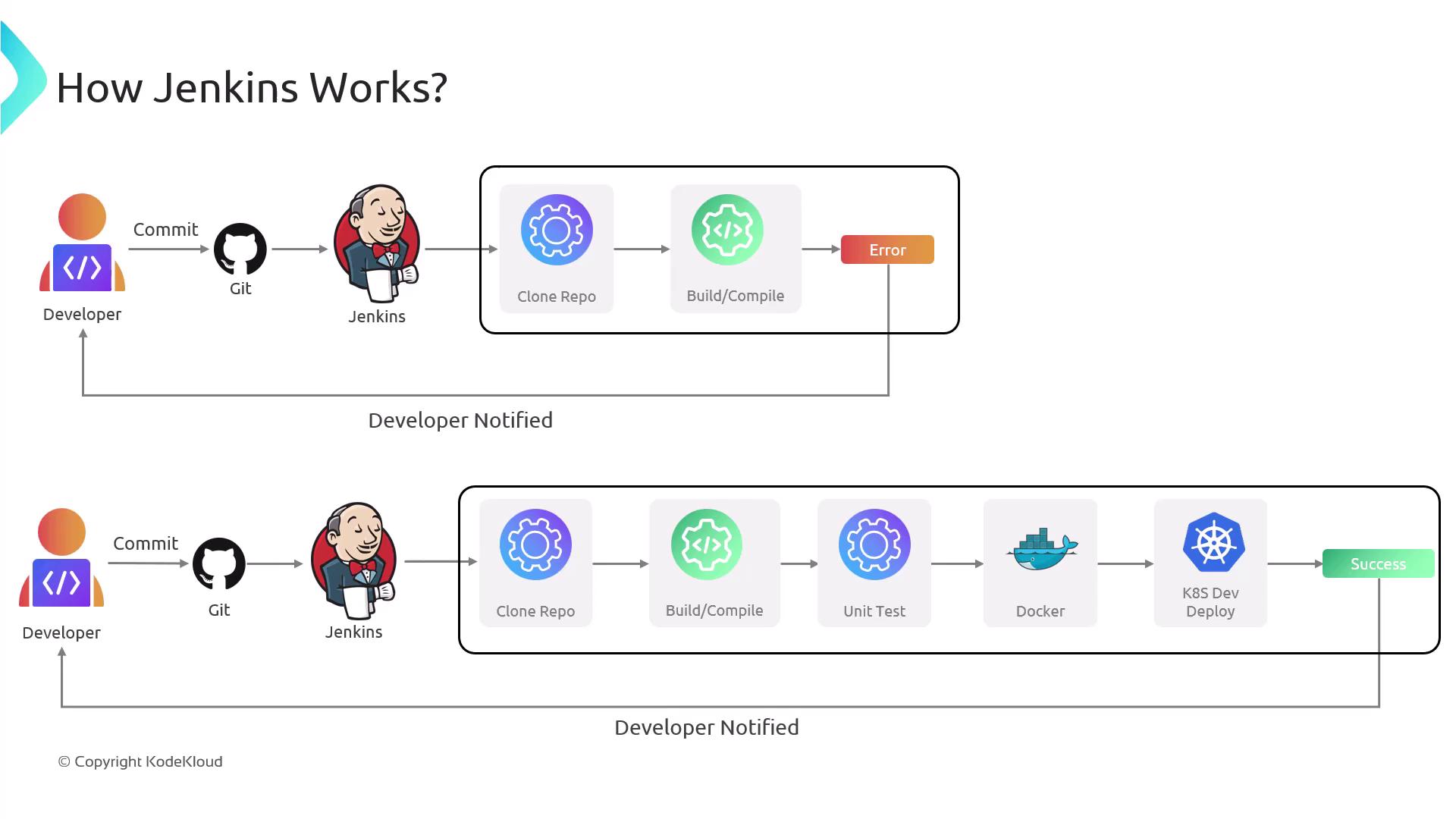
Quick Tip
Remember that automating your build and deployment processes with Jenkins saves time and reduces human errors.
Key Jenkins Concepts
Before diving into pipeline configuration, it is essential to understand some foundational Jenkins concepts:
Jobs:
Jobs are the core building blocks of your CI/CD pipeline. Each job performs a specific task—whether it’s compiling code, running tests, or deploying to an environment. Every job execution results in a build, and Jenkins maintains a detailed history of these builds for troubleshooting and analysis.Freestyle Project:
The Freestyle project is Jenkins' default project type, offering flexibility through configurable build steps that allow you to tailor tasks to your project’s needs.Pipelines:
Pipelines provide a robust framework for automating your workflow from build to deployment. Defined in a Jenkinsfile, pipelines make version control and collaboration easier. They logically group jobs into stages such as build, test, and deploy, creating a clear and structured workflow.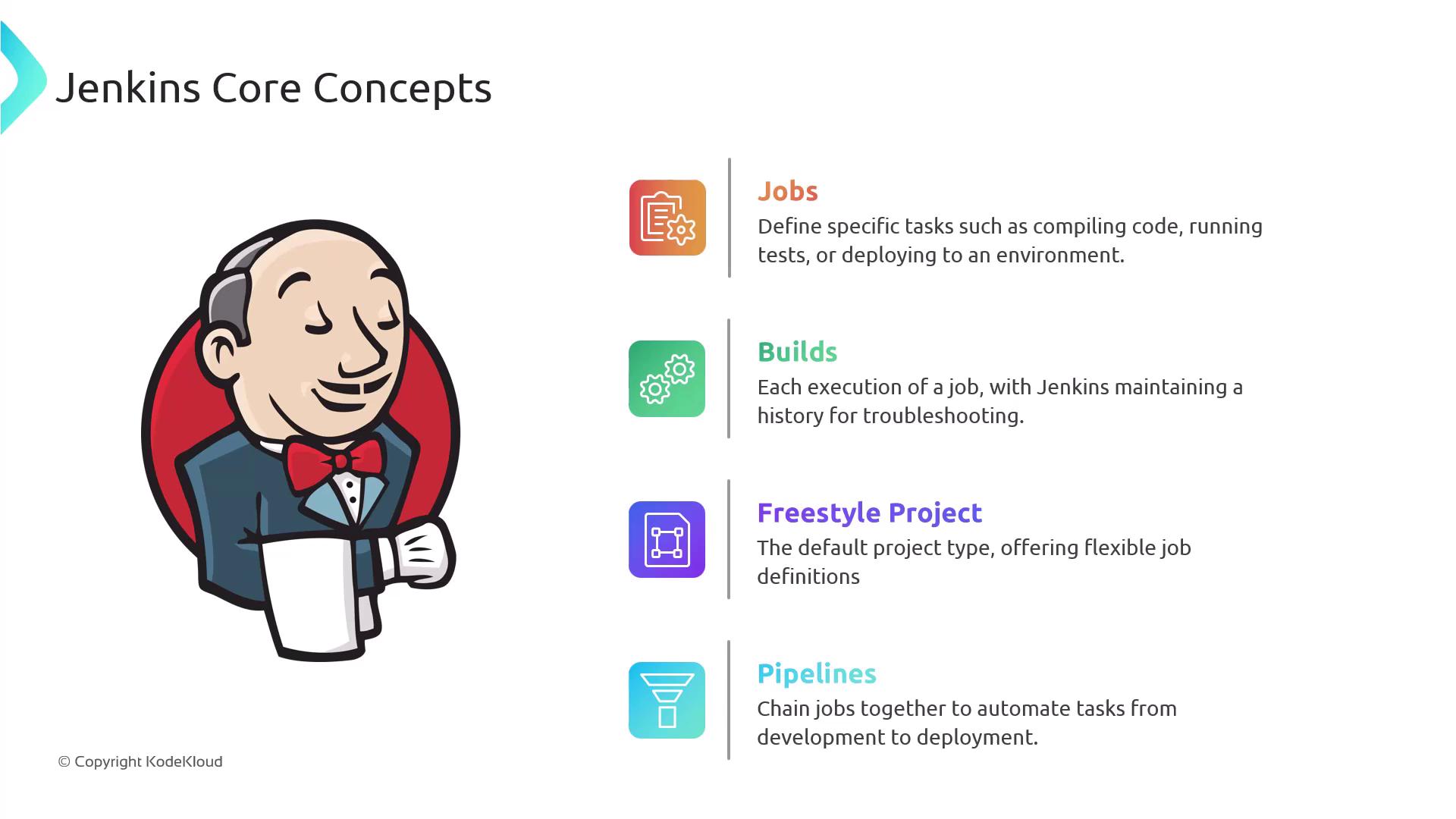
Nodes:
Nodes refer to the machines that execute Jenkins jobs. In a simple configuration, the Jenkins controller (or master) manages job execution. For better performance and scalability, tasks can also be distributed across multiple worker nodes.Plugins:
Jenkins’ functionality is significantly enhanced through its extensive library of plugins, which enable integration with various tools and technologies across the development lifecycle. Whether connecting to a specific testing framework or a cloud platform, there is likely a plugin available to meet your needs.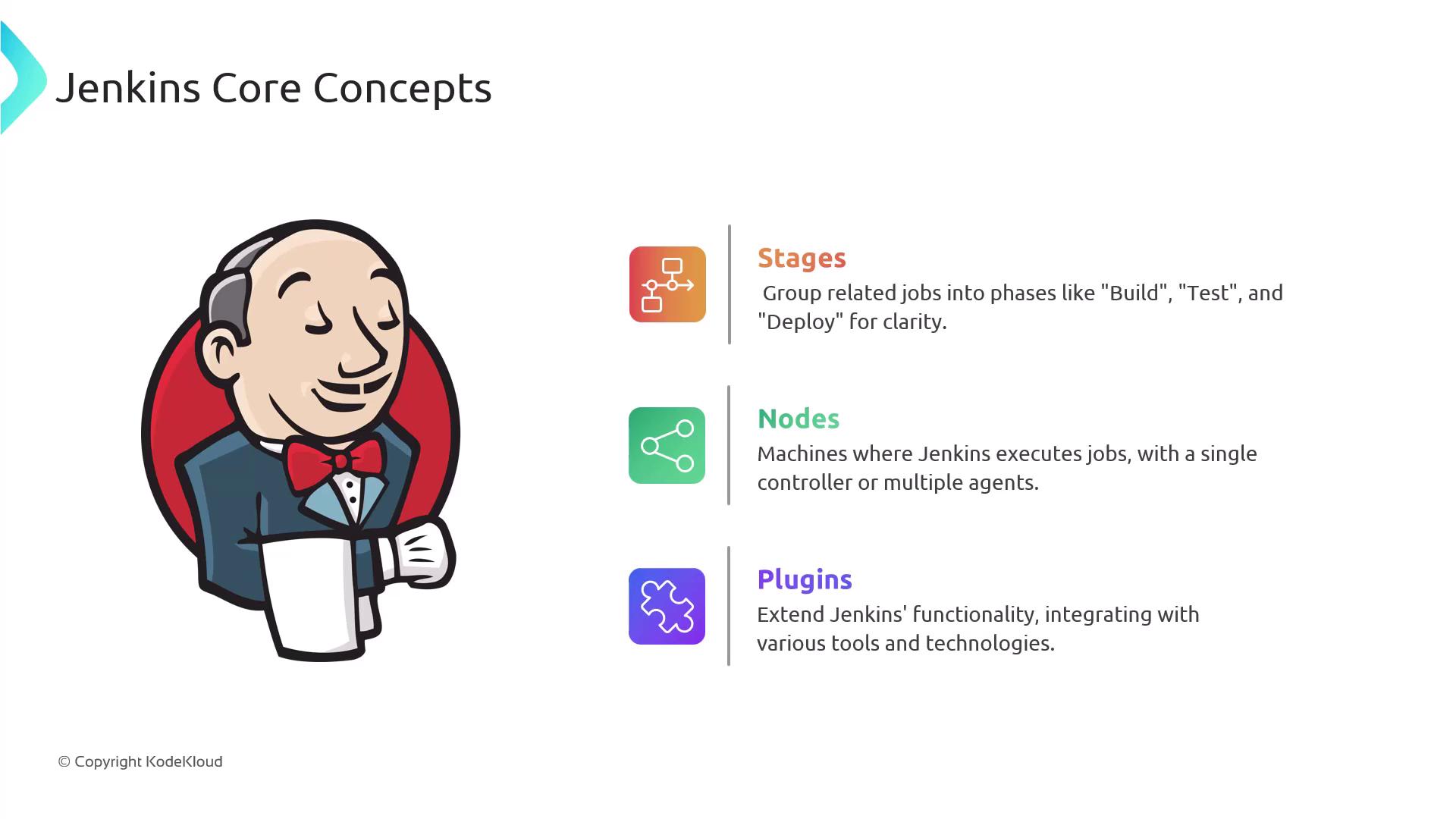
Throughout this series, we will explore these components in depth, giving you a comprehensive understanding of how Jenkins enhances your CI/CD workflow.
Advantages of Jenkins
Jenkins provides several key benefits:
| Feature | Benefit | Example/Explanation |
|---|---|---|
| Cost-effective & Open Source | No licensing fees; supported by a thriving community | Ideal for startups and large enterprises alike |
| Extensive Plugin Ecosystem | Highly customizable integrations with various tools and technologies | Integration with testing frameworks, deployment tools, etc. |
| Pipelines as Code | Define and version control your CI/CD pipelines using a Jenkinsfile | Streamlines collaboration and pipeline management |
| Scalability | Horizontal and vertical scaling through worker nodes | Efficient job distribution for larger projects |
| Robust Feature Set | Offers parallel testing, detailed build reports, artifact management | Supports complex build and deployment processes |
SEO Tip
Incorporate terms like "Jenkins CI/CD," "Jenkins automation," and "Jenkins pipeline" in your metadata and headings to improve search rankings.
Challenges of Jenkins
Despite its many strengths, Jenkins presents some challenges:
Steep Learning Curve:
Beginners may find Jenkins complex due to its comprehensive configuration options and vast plugin ecosystem.Maintenance Overhead:
Regular updates and plugin management can be time-consuming and require careful attention to security.Performance Concerns:
As projects grow in complexity, performance issues may surface in a single-server setup. Leveraging multiple nodes can help distribute the workload effectively.Security Responsibilities:
Jenkins being open source means users must actively manage security updates and adopt best practices to safeguard the deployment pipeline.Self-hosting Requirements:
Unlike cloud-based CI/CD solutions like GitHub Actions or GitLab CI/CD, Jenkins requires users to install, configure, and maintain the server environment.
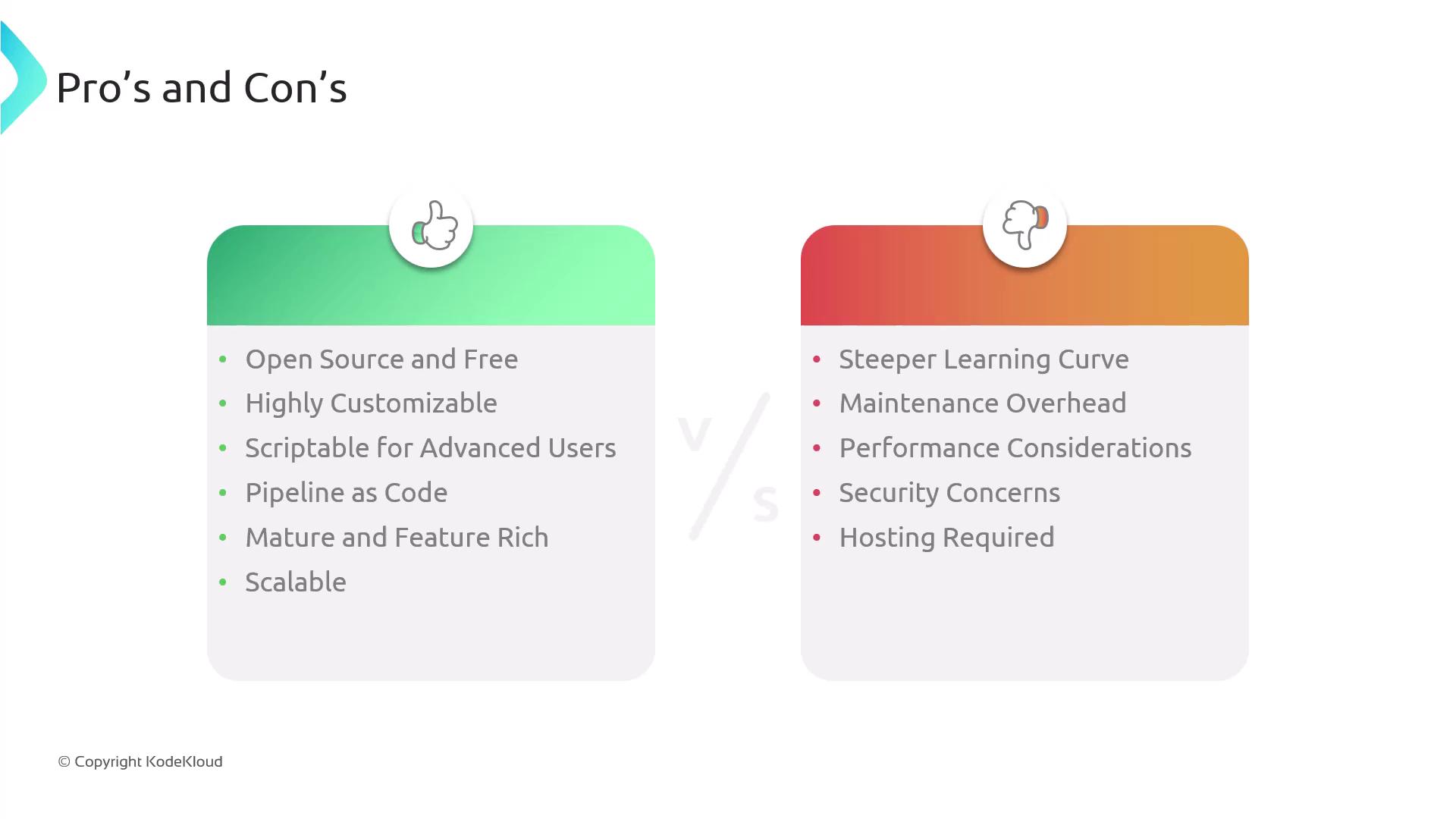
Conclusion
This introduction provided an in-depth look at the essential aspects of Jenkins, from its core components to the benefits and challenges of using it in your CI/CD workflows. As you continue through the series, you will learn how to create jobs, design pipelines, and effectively integrate plugins to optimize your software delivery processes.
For further resources, check out the following references:
Enhance your CI/CD pipeline with Jenkins to achieve more efficient, automated software deliveries. Happy automating!
Watch Video
Watch video content