Jenkins For Beginners
Introduction and Basics
Problem Statement Meeting with Dasher Team
In this article, we review the essential DevOps prerequisites for a cutting-edge software provider and explore how Jenkins can be leveraged to meet these requirements. Dasher Technologies, a leading software provider, offers a platform that seamlessly integrates data, applications, and devices across on-premises environments. Recently, their research and development team has been evaluating the transition of services to the cloud along with the integration of container technologies.
Dasher Technologies initially focused on a Node.js-based project with plans to eventually adopt similar practices for projects developed in Java and Python. To drive this initiative, a dedicated DevOps team was assembled under the leadership of Alice. Her responsibility is to establish DevOps pipelines from the ground up, adhering to industry best practices. The project will utilize a multi-cloud infrastructure, leveraging Docker for containerization, Kubernetes for orchestrating containers, and AWS Lambda functions for serverless deployments.
Alice’s initial assessment highlighted several challenges with the current Node.js project:
- Lack of a version control system, resulting in developers writing and manually integrating code independently.
- Slow and ineffective testing due to manual execution.
- Limited collaboration resulting from developers working on completely separate code branches.
- Infrequent integrations and testing that introduce significant risks during software releases.
- Manual deployments across development, staging, and production environments.
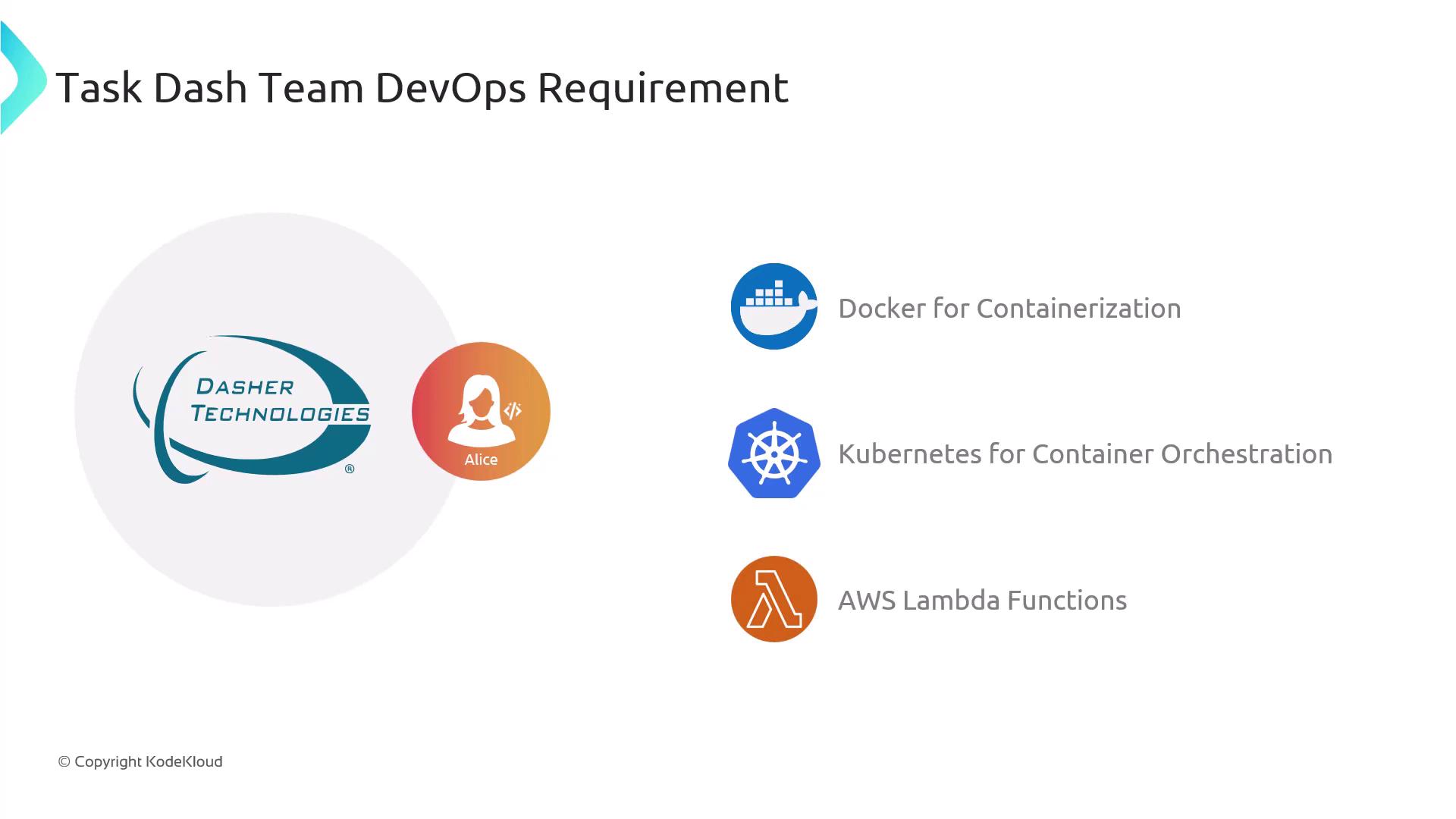
To address these challenges, Alice and her team proposed the implementation of a Continuous Integration and Continuous Deployment (CI/CD) pipeline. The key steps in their proposed solution include:
- Implementing a Source Control Management tool—such as GitHub, GitLab, or Git—to enhance version control and improve developer collaboration.
- Adopting unit testing and code coverage practices to accelerate testing processes and minimize bugs.
- Utilizing Docker to build and push container images, with subsequent deployment to orchestration platforms like Kubernetes.
- Integrating automated integration testing into the pipeline to serve as the final validation step before deployments.
Note
Successful implementation of these CI/CD practices is expected to streamline the development process and overcome the existing operational challenges.
Alice now faces the additional challenge of selecting the most appropriate CI/CD tool. After evaluating several alternatives—including well-established platforms like Jenkins and Bamboo alongside modern solutions such as Travis CI and CircleCI—she determined that Jenkins offers significant advantages. Although not the newest technology available, Jenkins remains a competitive choice due to its open-source nature, extensive plugin ecosystem, and a large, active community that provides robust support. This combination of customizability, rich features, and community backing positions Jenkins as a powerful and adaptable solution for CI/CD.
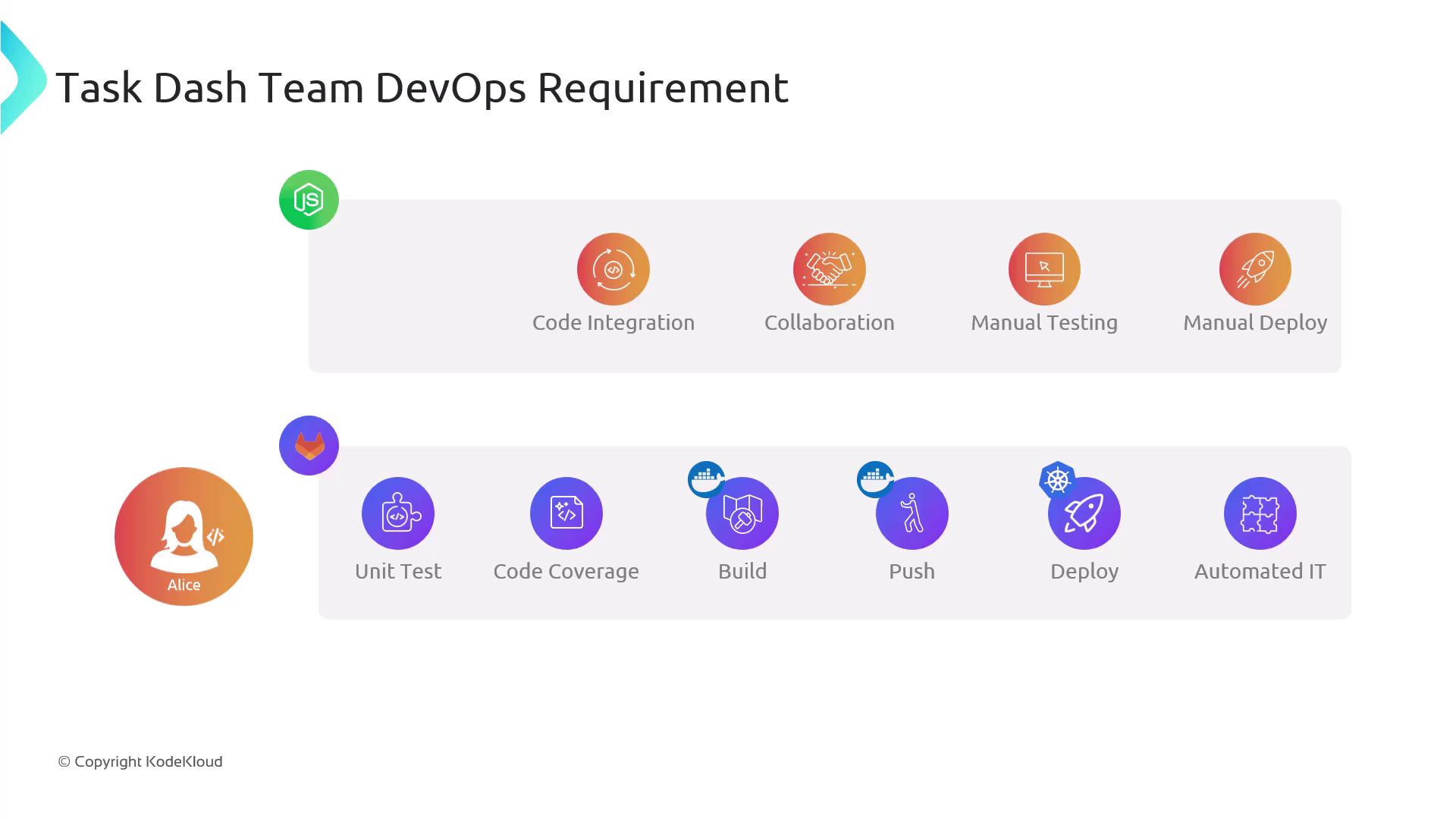
Throughout this article, our focus will be on creating Jenkins pipelines tailored for the Node.js application. We will cover essential topics such as integration testing, security best practices, and multi-platform deployment strategies.
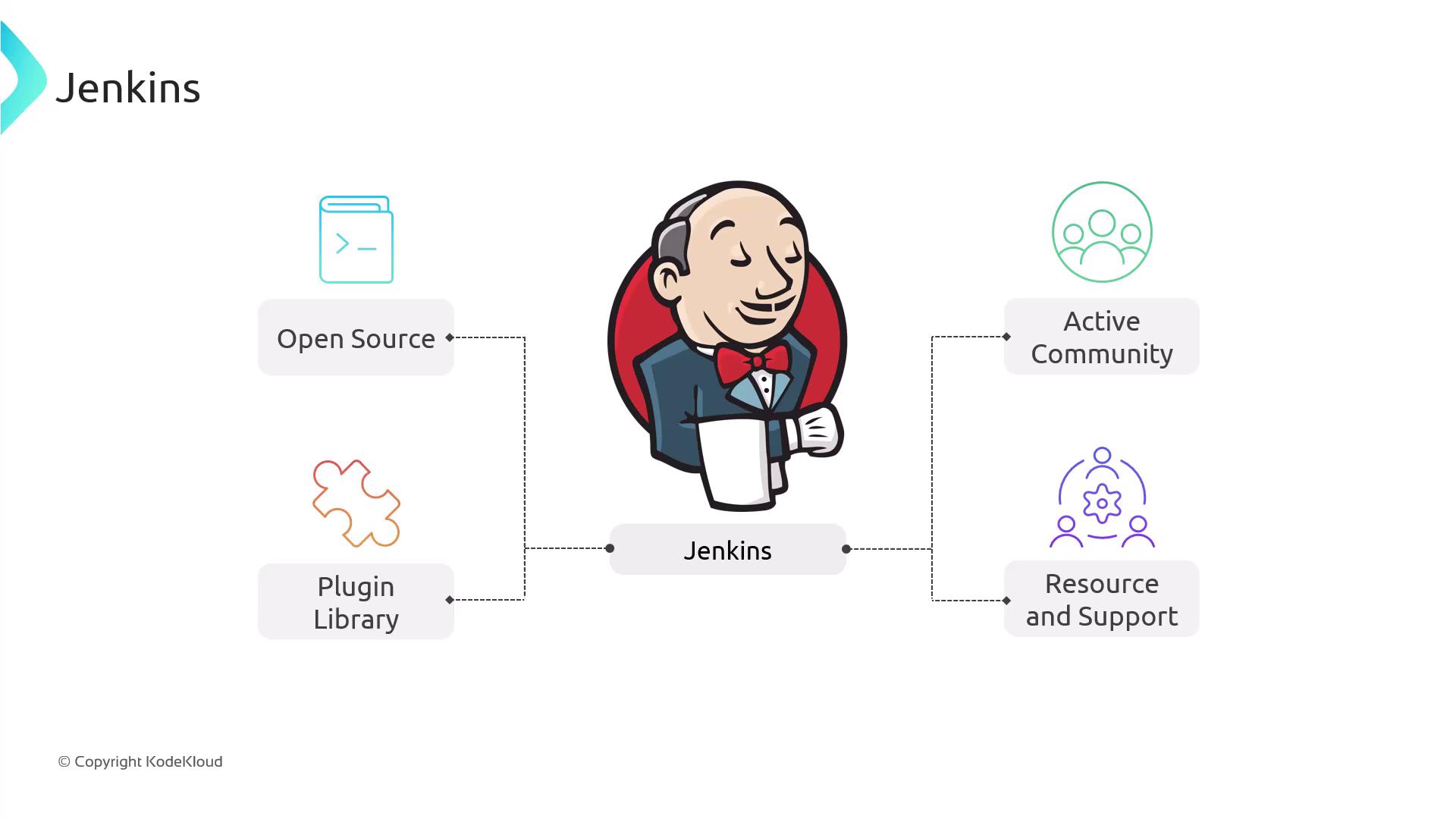
Thank you for following along in this lesson. Stay tuned as we delve deeper into the process of building a robust, scalable CI/CD pipeline using Jenkins.
Watch Video
Watch video content