Kubernetes and Cloud Native Security Associate (KCSA)
Overview of Cloud Native Security
Kubernetes Isolation Techniques
Ensuring robust isolation within Kubernetes clusters is crucial for maintaining security and stability across production (prod), development (dev), and testing (test) environments. In multi-tenant clusters, proper isolation prevents one team’s workload from impacting another. This guide walks through five key isolation strategies.
1. Namespace Separation
Namespaces partition cluster resources and faults, enabling logical separation and multitenancy. By isolating environments into distinct namespaces, you limit blast radius and simplify resource management.
kubectl create namespace prod
kubectl create namespace test
kubectl create namespace dev
kubectl create namespace team-a
kubectl create namespace team-b
Each team or project operates independently within its own namespace.
Note
Use descriptive naming conventions (e.g., team-a, team-b) to keep namespaces organized and easy to manage.
2. Network Policies
By default, Pods can communicate across namespaces without restriction. Kubernetes NetworkPolicy resources let you define fine-grained ingress and egress rules.
Example: Allow only Pods in the prod namespace to receive ingress traffic from peers within prod:
apiVersion: networking.k8s.io/v1
kind: NetworkPolicy
metadata:
name: allow-internal-prod-namespace
namespace: prod
spec:
podSelector: {} # Select all Pods in prod
policyTypes:
- Ingress
ingress:
- from:
- podSelector: {} # Only Pods in the same namespace
| Field | Description |
|---|---|
podSelector | Targets all Pods in a namespace |
policyTypes | Specifies Ingress, Egress, or both |
ingress | Defines allowed incoming sources |
3. Role-Based Access Control (RBAC)
RBAC enforces the principle of least privilege, reducing accidental or malicious changes. Define Roles and RoleBindings to grant only the permissions required.
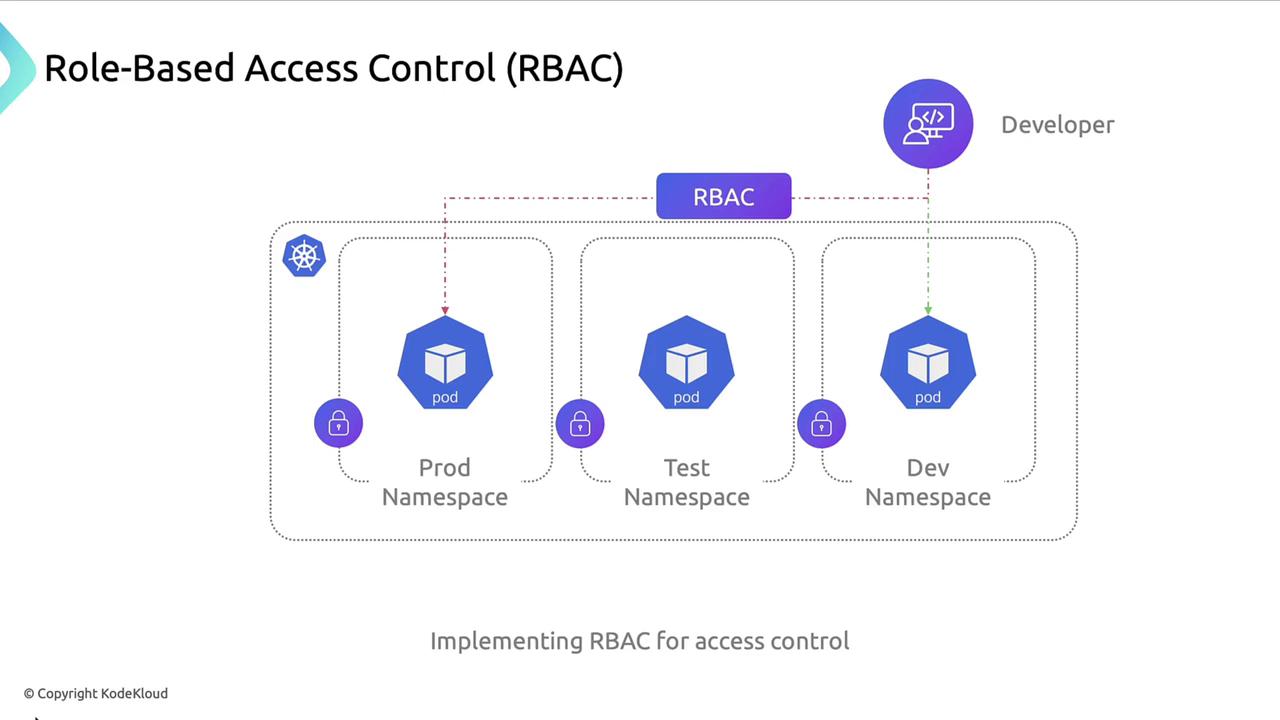
Example use cases:
- Developers: read-only access to
prod - Developers: full access to
dev
In multi-tenant clusters, RBAC isolates teams:
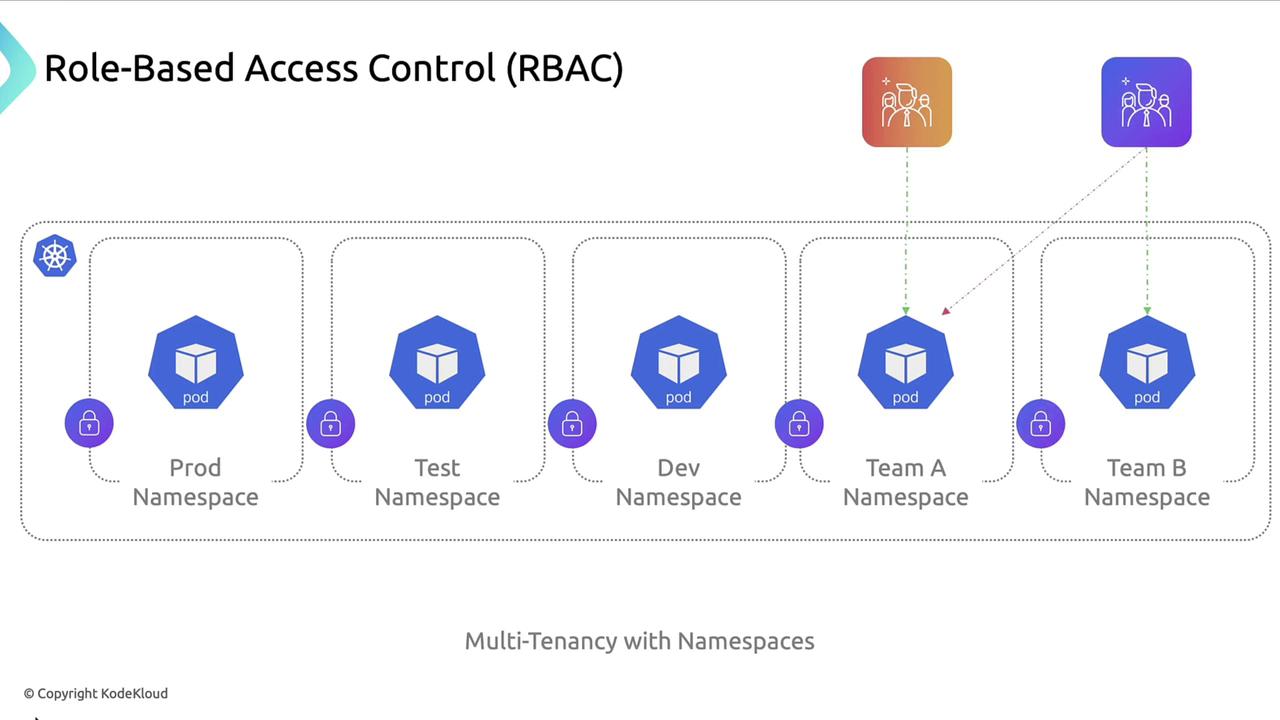
| Role | Namespace | Permissions |
|---|---|---|
dev-reader | prod | get, list |
dev-admin | dev | create, delete, update |
4. Resource Quotas and Limits
ResourceQuotas control overall resource consumption per namespace. Pod-level resource requests and limits prevent individual workloads from exhausting CPU or memory.
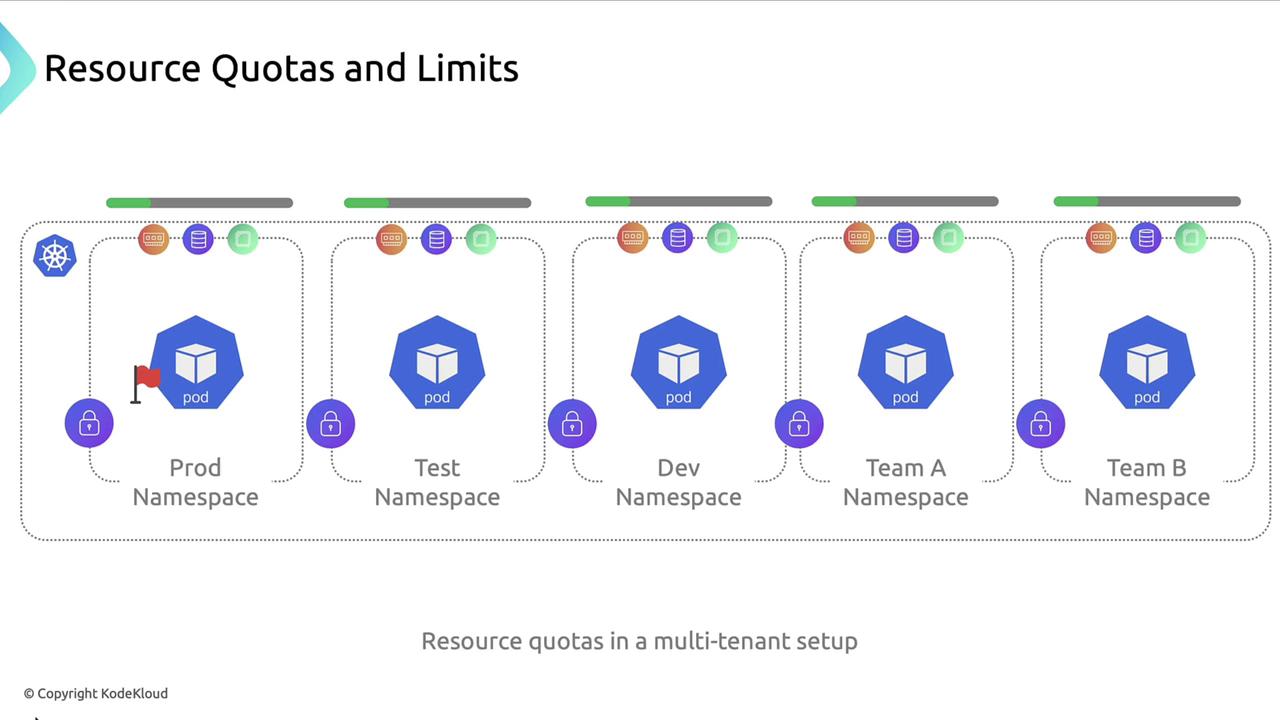
Example ResourceQuota:
apiVersion: v1
kind: ResourceQuota
metadata:
name: team-a-quota
namespace: team-a
spec:
hard:
requests.cpu: "4"
requests.memory: "8Gi"
limits.cpu: "8"
limits.memory: "16Gi"
| Quota Type | Purpose |
|---|---|
requests.cpu | Guaranteed CPU resources per namespace |
limits.memory | Maximum memory usage for that namespace |
5. Security Context
By default, containers may run as root, which heightens risk if compromised. Use a securityContext to enforce non-root execution and restrict privileges.
apiVersion: v1
kind: Pod
metadata:
name: backend-pod
namespace: dev
spec:
securityContext:
runAsUser: 1000
runAsGroup: 3000
fsGroup: 2000
containers:
- name: backend-container
image: nginx:latest
securityContext:
allowPrivilegeEscalation: false
Warning
Always verify that your container images support non-root users and drop unnecessary Linux capabilities.
Summary of Isolation Techniques
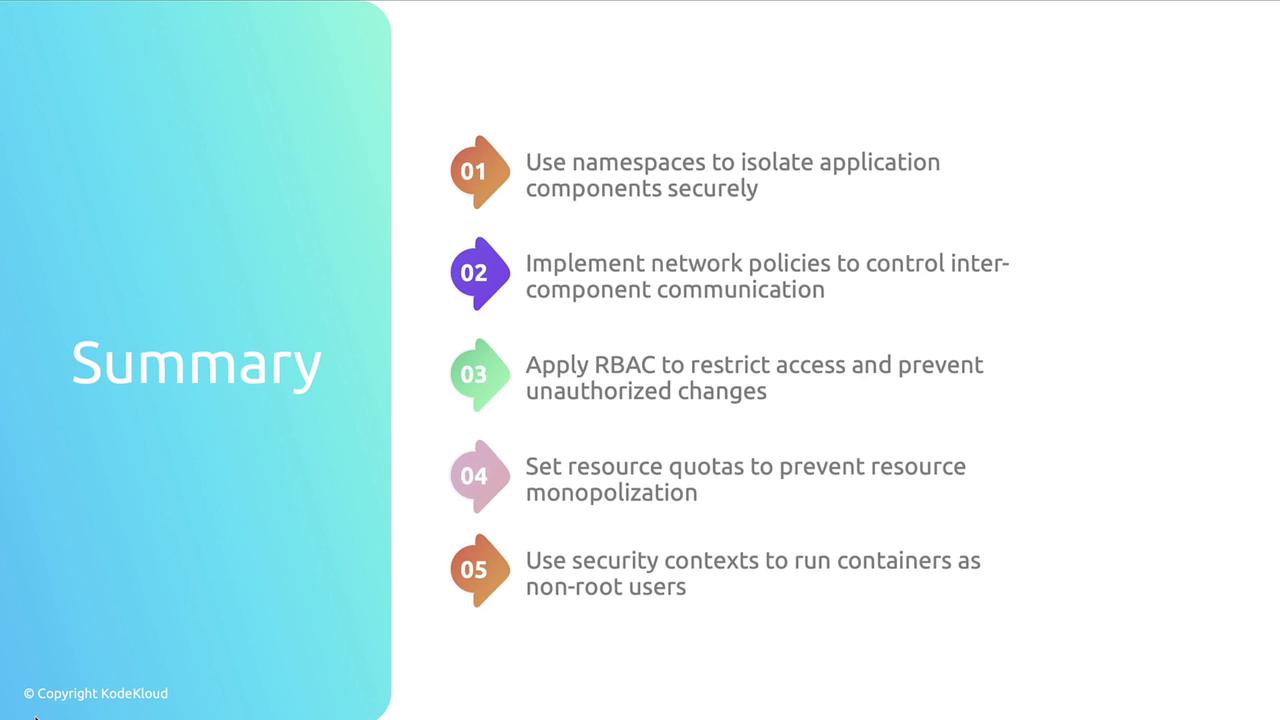
| Technique | Benefit |
|---|---|
| Namespace Separation | Logical isolation and resource partitioning |
| Network Policies | Fine-grained pod-to-pod communication control |
| Role-Based Access Control | Least-privilege access management |
| Resource Quotas & Limits | Prevent resource monopolization |
| Security Contexts | Enforce non-root execution and capability drops |
Further Reading
Watch Video
Watch video content