AWS Solutions Architect Associate Certification
Services Compute
EC2 Image Builder
EC2 Image Builder is an AWS managed service designed to automate the creation, management, and deployment of customized AMI images. Whether you prefer to use the AWS Management Console, CLI, or APIs, EC2 Image Builder streamlines the process of producing tailored images for your AWS account.
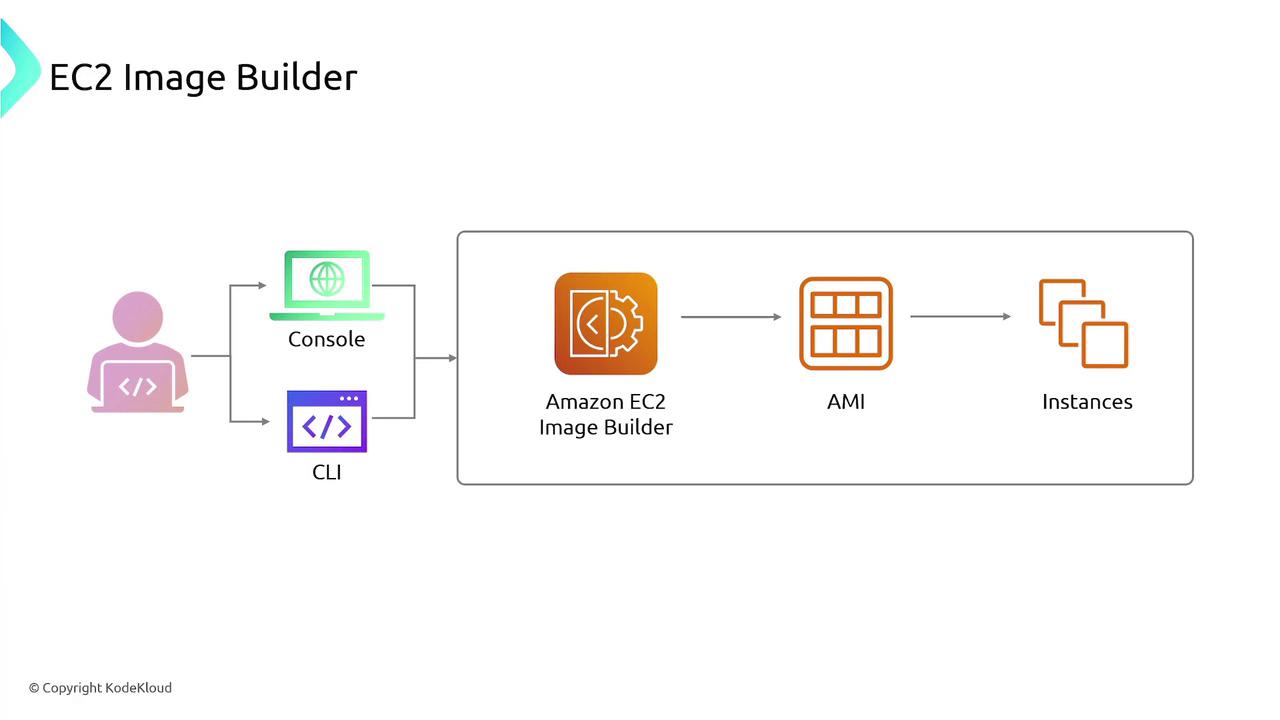
Organizations often start with a "golden image" when creating an AMI. A golden image is a pre-configured, fully provisioned master image that includes essential software applications, configurations, and settings. It acts as the definitive standard from which all subsequent instances are derived.
How to Create a Golden Image
Follow these steps to create a golden image with EC2 Image Builder:
Select a Base Image:
Begin with a clean operating system installation like Ubuntu or macOS. This base image serves as your starting point for further customization.Build Phase:
- Install necessary applications and tools.
- Remove any unwanted software packages to maintain a lean image.
Customization:
Adjust system and network settings and run any custom scripts to further tailor the image to your requirements.Testing Phase:
Execute functional tests or security checks to confirm that the image meets your standards. While AWS offers built-in tests, you can also define custom tests suited to your environment.Distribution Phase:
Specify the AWS regions where the image should be available and share it with other AWS accounts if needed.
Let's visualize this golden image creation process using EC2 Image Builder:
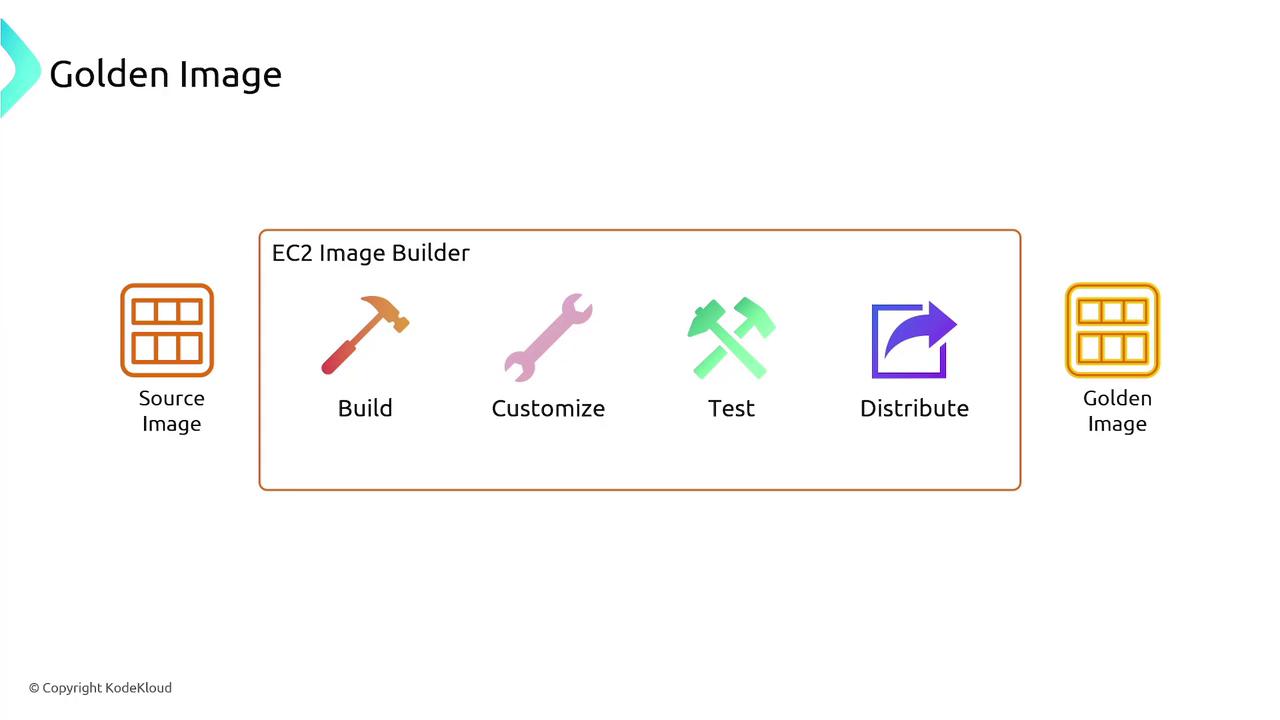
During the build phase, a pre-existing AMI serves as the source image. Customizations such as adding or removing software packages, adjusting settings, and running scripts transform the image. After extensive testing to ensure both functionality and security, the image is distributed to your specified AWS regions or shared accounts.
Deploying the Custom Image
Once your new image is ready, the process advances to the run stage. In this phase, deploy one or more EC2 instances using the custom image. You can manage this deployment seamlessly via the CLI, console, or SDK.
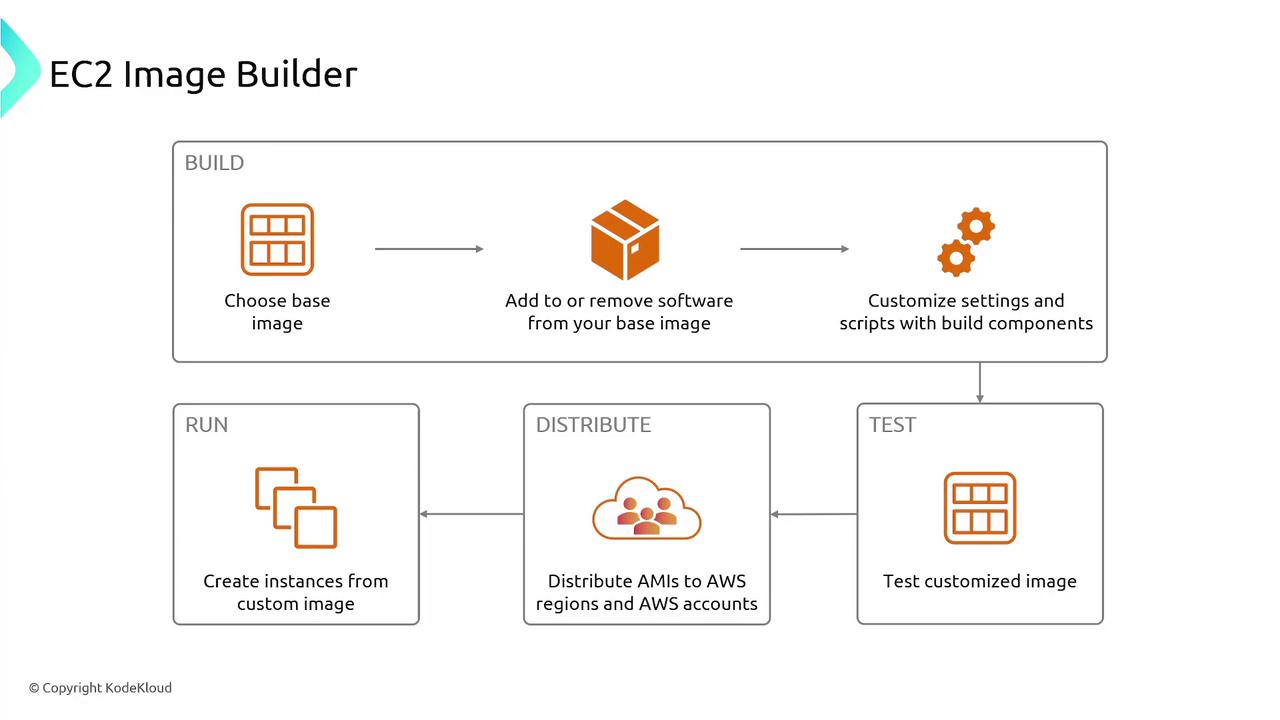
Automating Your Image Creation Pipeline
EC2 Image Builder allows you to automate the entire image creation pipeline. The process starts with specifying a source image and a build component (or "recipe"). Then, you configure the necessary infrastructure settings—such as VPCs, subnets, and security groups—for the build and testing phases. Finally, you set up the distribution configuration, which dictates where and how the image should be shared.
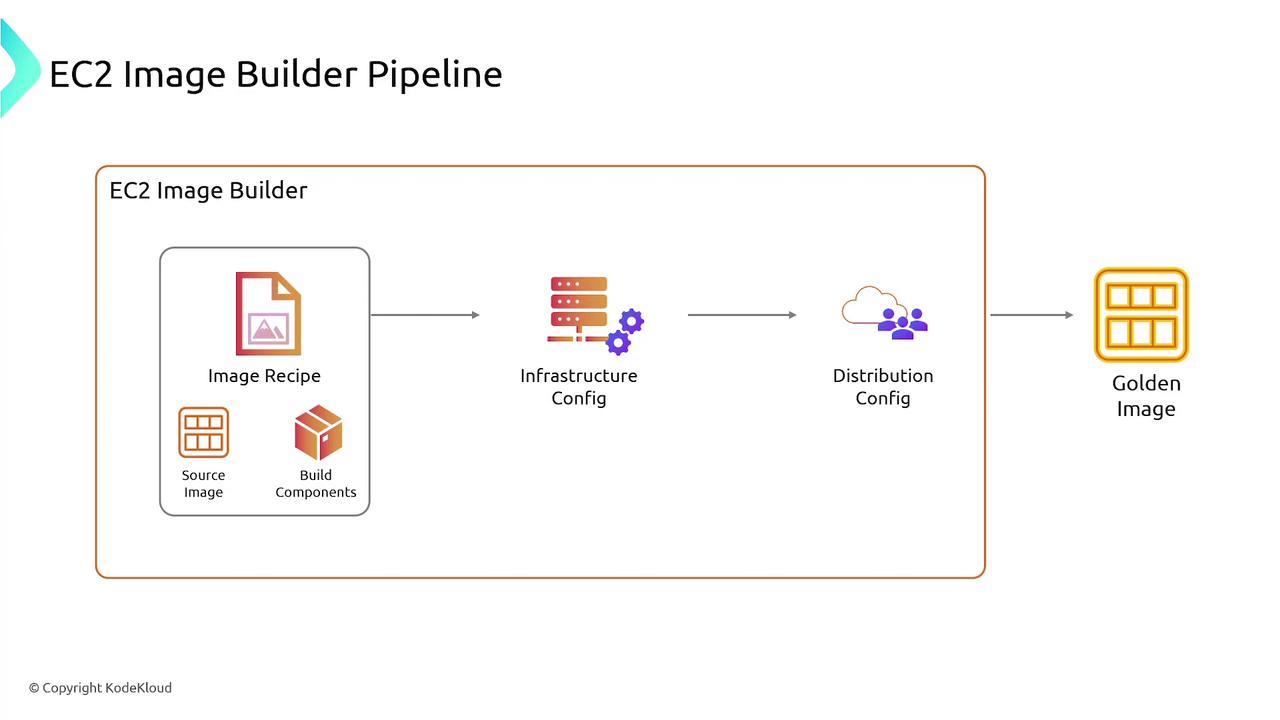
Key Benefits
- Automated Image Creation: Eliminates manual steps and minimizes human error.
- Enhanced Security: Automates patch management and applies AWS or custom security policies.
- Consistent Workflows: Ensures standardization across all deployments.
- Simplified Version Management: Easily roll back to previous images if needed.
![]()
By automating these processes, EC2 Image Builder significantly reduces manual efforts, minimizes security vulnerabilities, and guarantees consistent deployments across various environments.
For more detailed guidance and best practices, consider exploring the AWS Documentation and other related resources.
Watch Video
Watch video content