AWS Solutions Architect Associate Certification
Services Compute
ECR
In this lesson, we explore AWS Elastic Container Registry (ECR), a fully managed container registry service that simplifies storing, managing, and deploying Docker container images. ECR seamlessly integrates with AWS container orchestration tools such as ECS, EKS, and Fargate.
When working with containerized applications, the typical workflow involves building the application, creating a Dockerfile with the necessary instructions, and generating a Docker image. Once the image is ready, you upload it to a container registry. While you can host your own registry on-premises or use third-party services, ECR offers a managed solution within the AWS ecosystem.
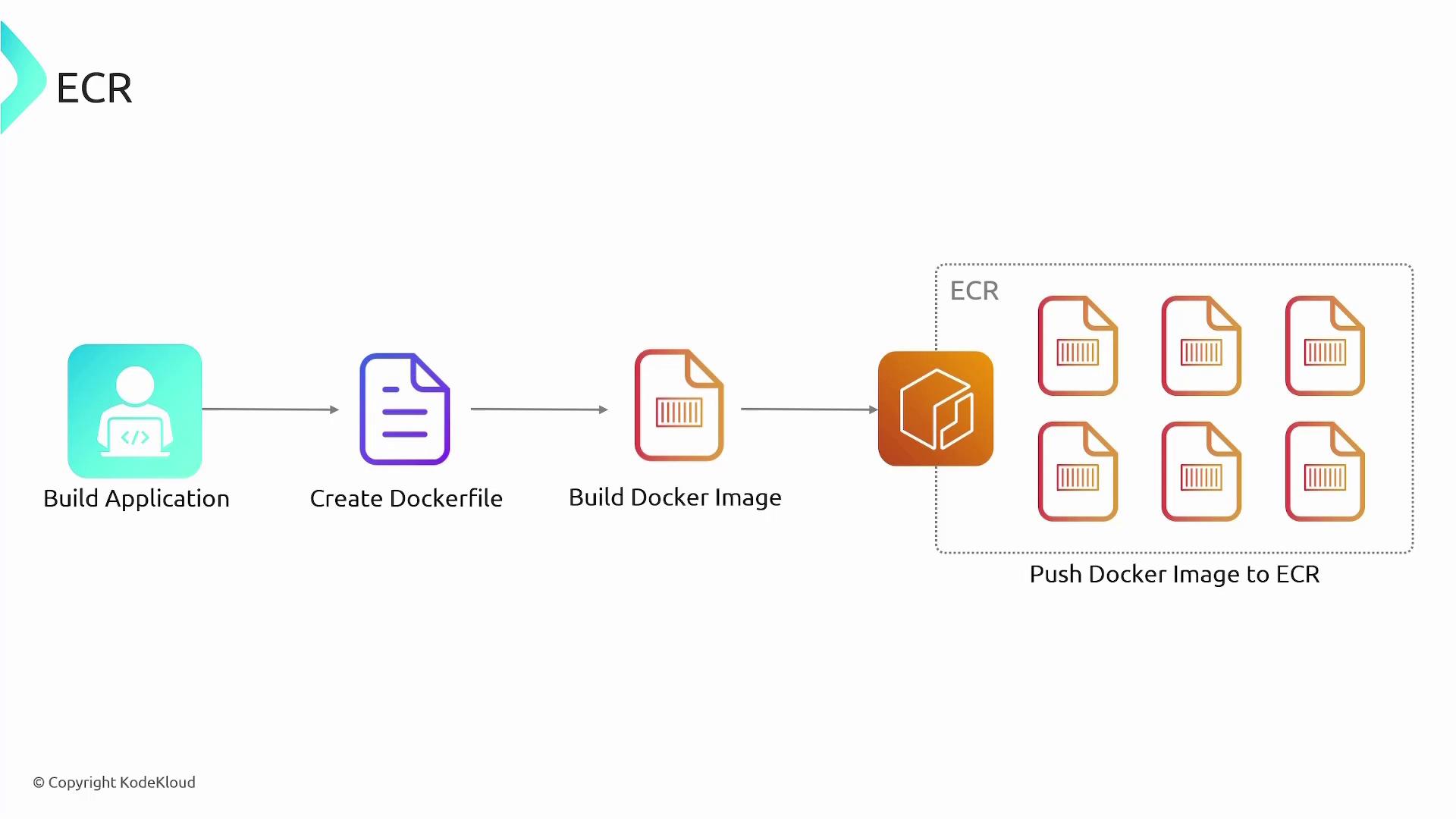
For example, if you have images stored in ECR, a container orchestrator like ECS will pull an image from the registry to deploy containers. This streamlined process ensures efficient management and deployment of your containerized applications.
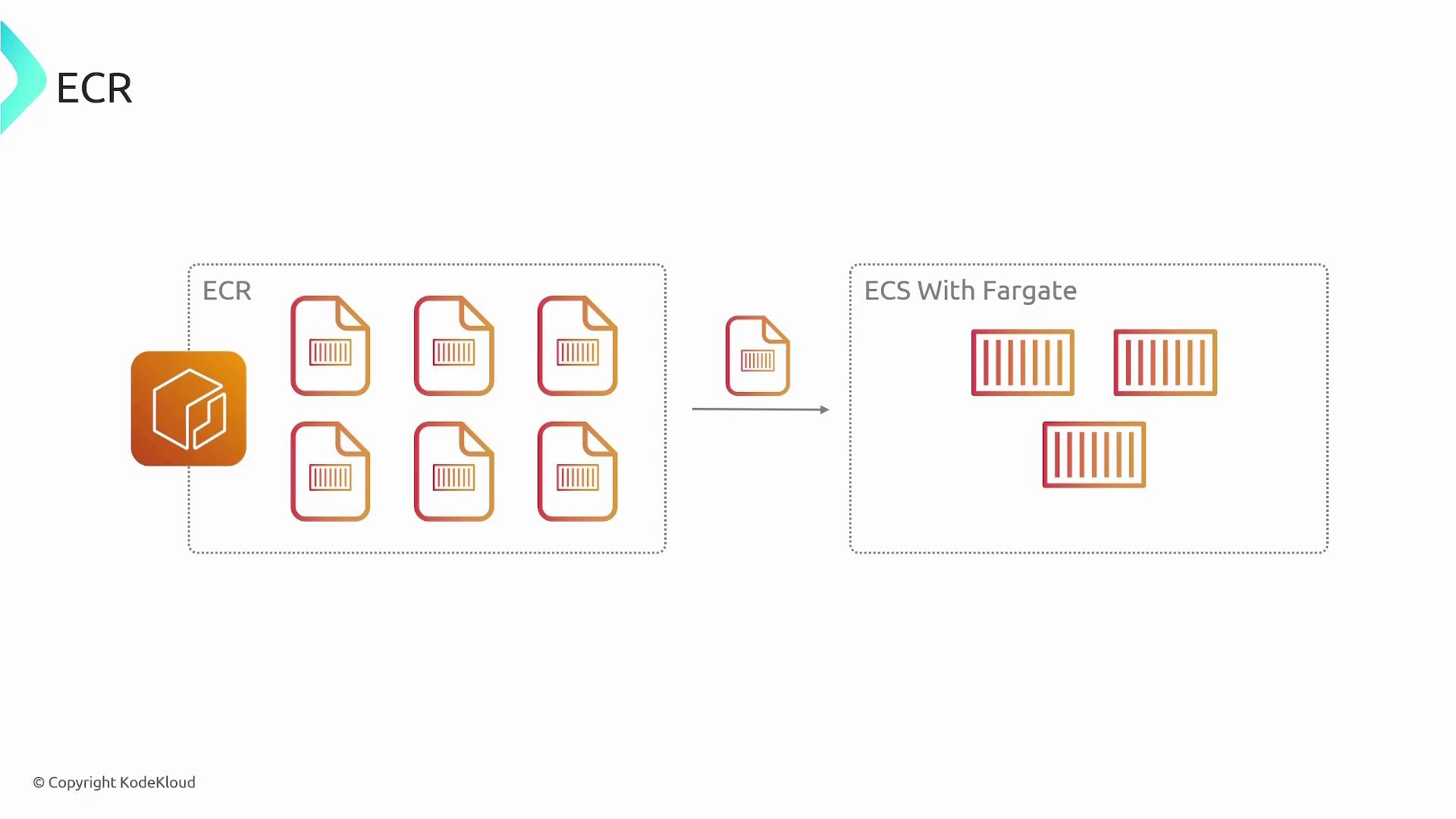
No matter your deployment platform—ECS, EKS, or an on-premises environment—the authentication mechanism in ECR ensures that authenticated users can easily pull the container image when required.
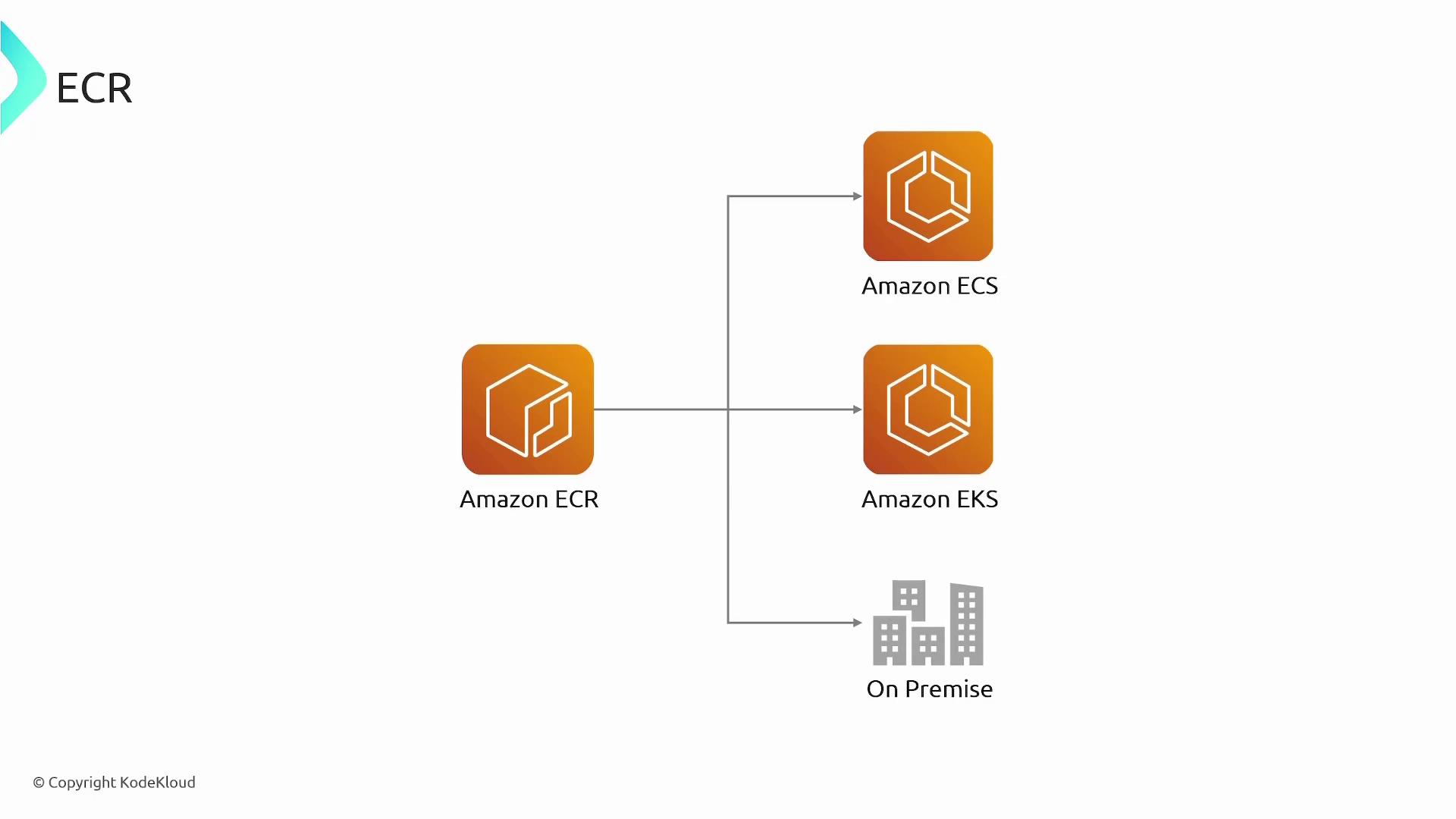
Repository Types in ECR
ECR supports two types of repositories, each designed for different use cases:
Public ECR Repository:
Public repositories allow anyone on the internet to access the container images, making them ideal for open-source projects. While anyone can pull images from a public repository, pushing images requires authentication. AWS bills for storage in public repositories, but data transfer out to the internet is free.Private ECR Repository:
Private repositories restrict access to specific AWS accounts or IAM users. These repositories are not accessible to the public, providing a secure option for proprietary software. Authentication is required for both pulling and pushing images, and AWS charges for both storage and data transfers.
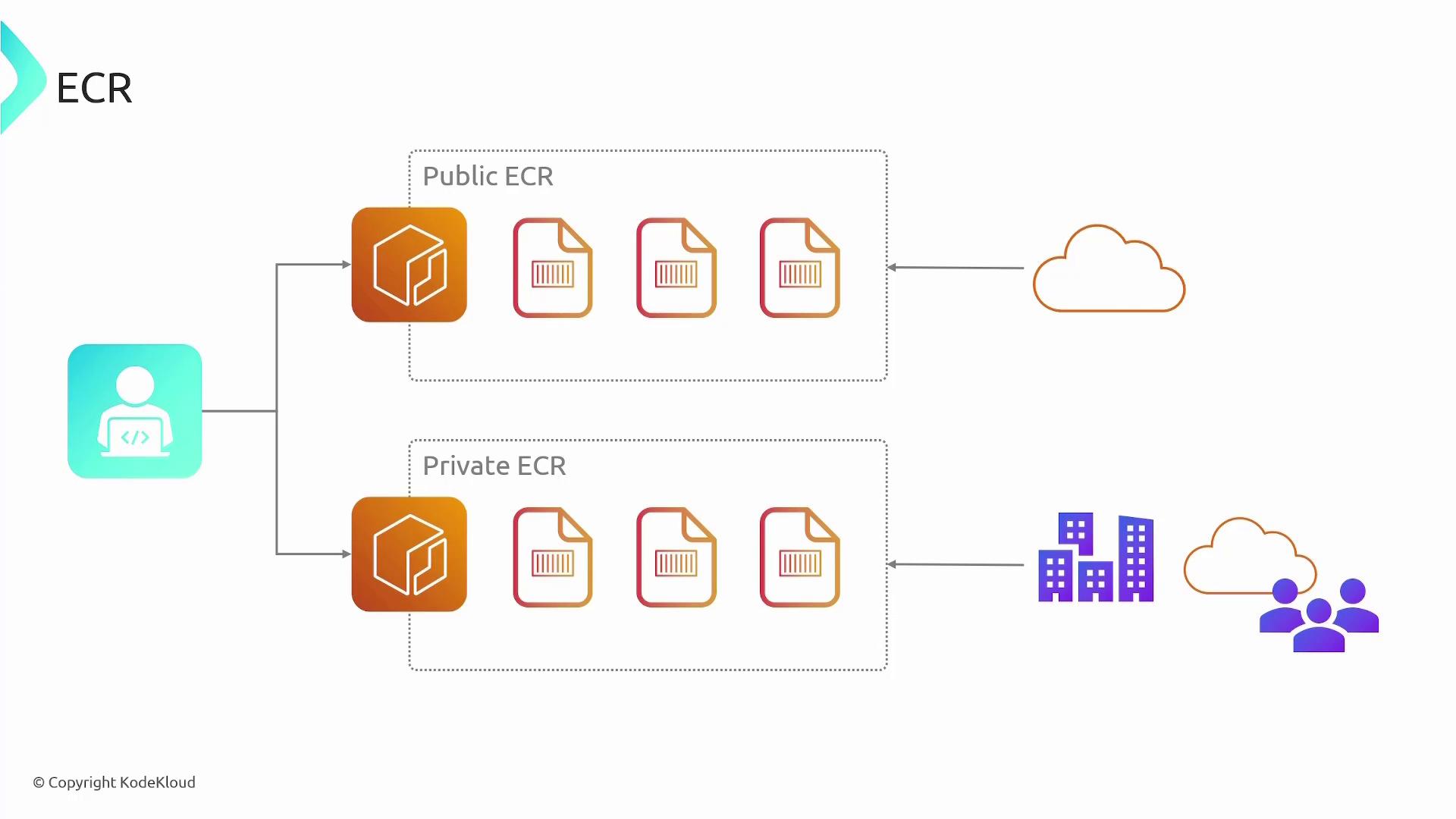
Integrating ECR with a CI/CD Pipeline
Integrating ECR with your CI/CD pipeline can enhance your deployment workflow by automating the build, test, and deployment processes within AWS. A typical CI/CD workflow includes the following steps:
- Update your source code and push it to AWS CodeCommit.
- Trigger a pipeline run in CodePipeline upon code commit.
- AWS CodeBuild picks up the changes, builds the Docker image after running tests, and uploads the final image to ECR.
- Your preferred orchestration service (ECS, EKS, or an on-premises solution) deploys the updated image.
Note
Automating your CI/CD pipeline not only saves time but also ensures consistency across deployments by integrating source control, continuous integration, and deployment into one smooth process.
Key Features of ECR
ECR provides a robust and secure platform for managing container images, with features designed to support modern DevOps practices. Here are some of the key features:
- Managed Service: Fully managed by AWS, reducing operational overhead.
- Seamless AWS Integration: Integrates easily with ECS, EKS, Fargate, and Lambda.
- Repository Flexibility: Choose between public or private repositories based on your security and accessibility needs.
- Lifecycle Policies: Automate image retention policies to remove outdated or unused images, optimizing storage costs.
- Image Scanning: Automatically scan images for vulnerabilities using Amazon Inspector during the security assessment process.

Summary
Amazon ECR offers a scalable, secure, and fully managed solution for storing and deploying Docker container images. Its seamless integration with other AWS services makes it an excellent choice for developers looking to streamline the deployment of containerized applications. Whether you're building open-source projects with public repositories or managing proprietary software in private repositories, ECR has you covered.
For more detailed information, refer to the AWS Documentation.
Watch Video
Watch video content