AWS Solutions Architect Associate Certification
Services Management and Governance
License Manager
In this lesson, we dive into the AWS License Manager service, which simplifies the management of software licenses across your environments—from cloud-based deployments to traditional on-premises systems. Whether you're managing various operating systems, databases, or enterprise applications, having clear oversight of your license usage is essential to avoid costly compliance issues.
Overview
Organizations often face challenges such as a lack of visibility into license usage and entitlements. This can lead to inadvertent license violations and inefficiencies like over-purchasing licenses, which may incur unnecessary expenses.
The Need for Efficient License Management
Without effective license management, you risk breaching software license terms, potentially leading to fines and legal complications. Large organizations, particularly those with multiple teams and hundreds of engineers, might inadvertently purchase more licenses than needed. This creates wastage of resources and escalates costs.
To tackle these challenges, AWS License Manager provides a centralized solution that manages licenses from various vendors—such as Microsoft, SAP, Oracle, and IBM—across both AWS and on-premises environments. This service not only enforces licensing rules but also tracks and reports usage to ensure compliance.
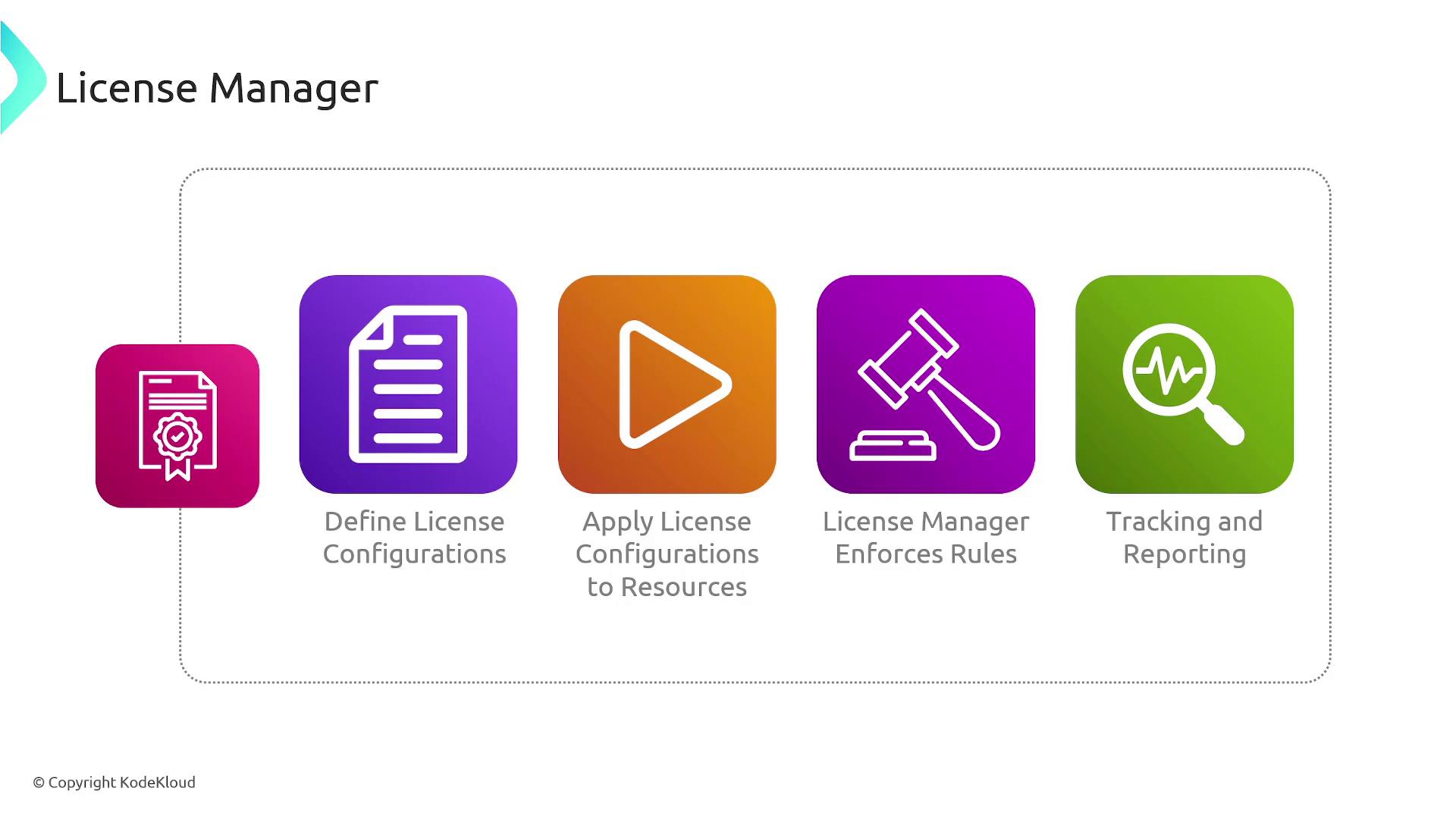
How AWS License Manager Works
The process begins with defining a license configuration that outlines your licensing terms. This configuration typically includes:
- The number of licenses purchased
- The scope of resources they cover (e.g., instances, cores, etc.)
- Expiration dates for the licenses
Once these configurations are set, they are applied to your AWS resources—such as EC2 instances, RDS databases, and more. When an AWS resource is launched, License Manager evaluates the launch request against your predefined licensing rules. If a launch request violates these rules, the service can block the creation of the resource, ensuring you remain compliant.
Important
Failure to adhere to licensing rules can result in overspending or even legal repercussions. Always verify that your resource deployment plans align with the configurations set in License Manager.
Additionally, AWS License Manager continuously monitors your license usage, producing detailed reports that help you avoid unnecessary license purchases while maintaining compliance with vendor agreements.
Key Features of AWS License Manager
License Manager serves as a centralized hub for all your licensing needs. Its robust features include:
- Centralized License Management: Oversee licenses across cloud and on-premises environments.
- License Tracking: Monitor usage to ensure that deployments stay within allocated limits.
- Enforcement of Licensing Rules: Prevent unauthorized resource deployments that could exceed license limits.
- Cross-Account Management: Consolidate license management for organizations with multiple AWS accounts.
- Discovery and Reporting: Automatically detect installed software and generate detailed usage reports.
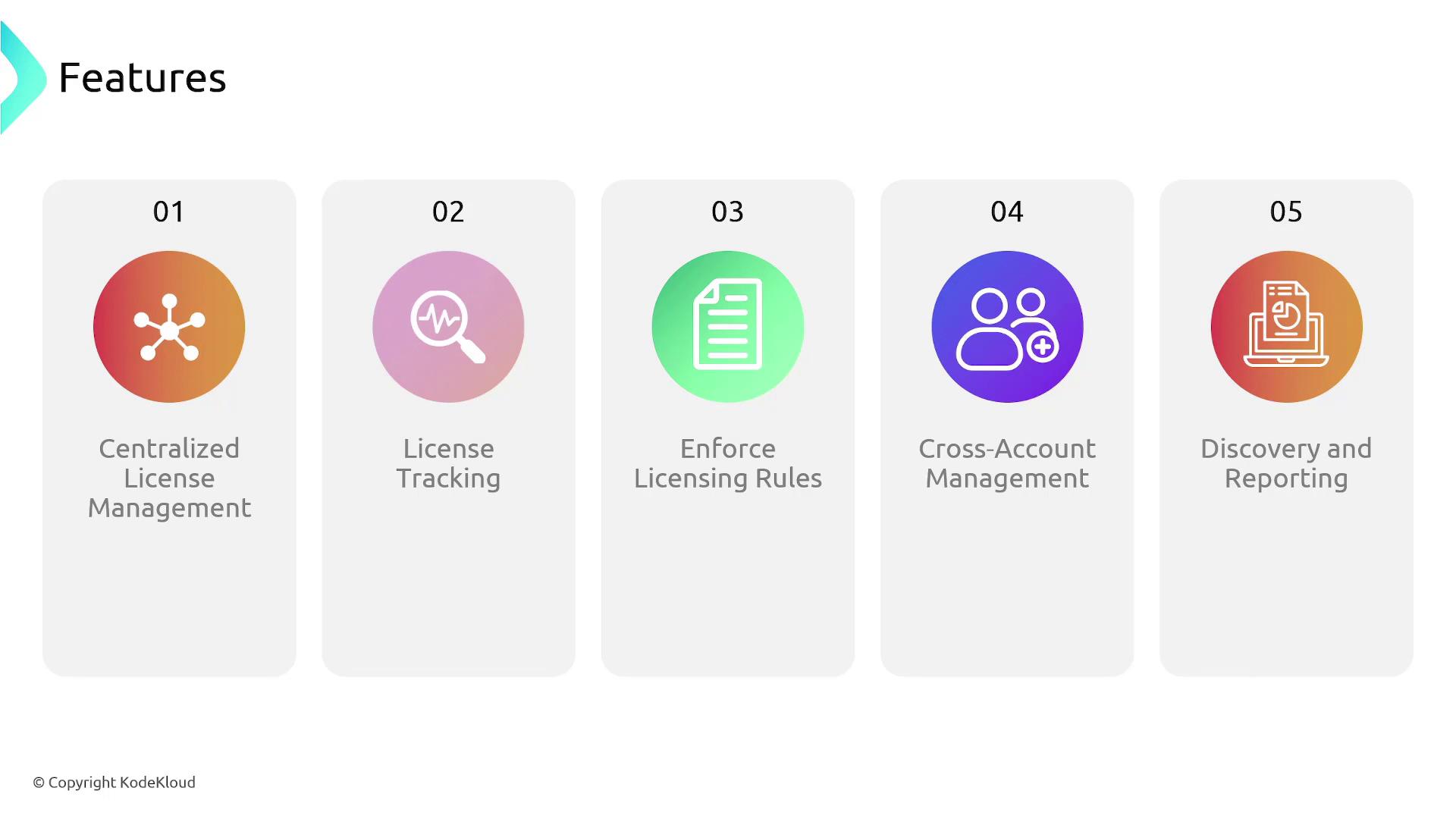
Conclusion
AWS License Manager offers a comprehensive solution for managing software licenses. Its ability to enforce licensing rules, track usage, and consolidate management across multiple environments makes it an indispensable tool for organizations striving to optimize resource expenditure and ensure compliance.
For further details on AWS licensing best practices and other AWS services, be sure to explore additional resources in the official AWS Documentation.
Watch Video
Watch video content