AZ-400: Designing and Implementing Microsoft DevOps Solutions
Branching Strategies for Source Code
Comparative Analysis Monorepo vs
Welcome to the Planning and Implementing Branching Strategies for Source Code lesson. In this module, we'll compare two popular repository architectures—Monorepo and Multi-Repo—and discuss how each aligns with your Azure DevOps workflows. Understanding these patterns will help you streamline collaboration, maintain code quality, and optimize your CI/CD pipelines.
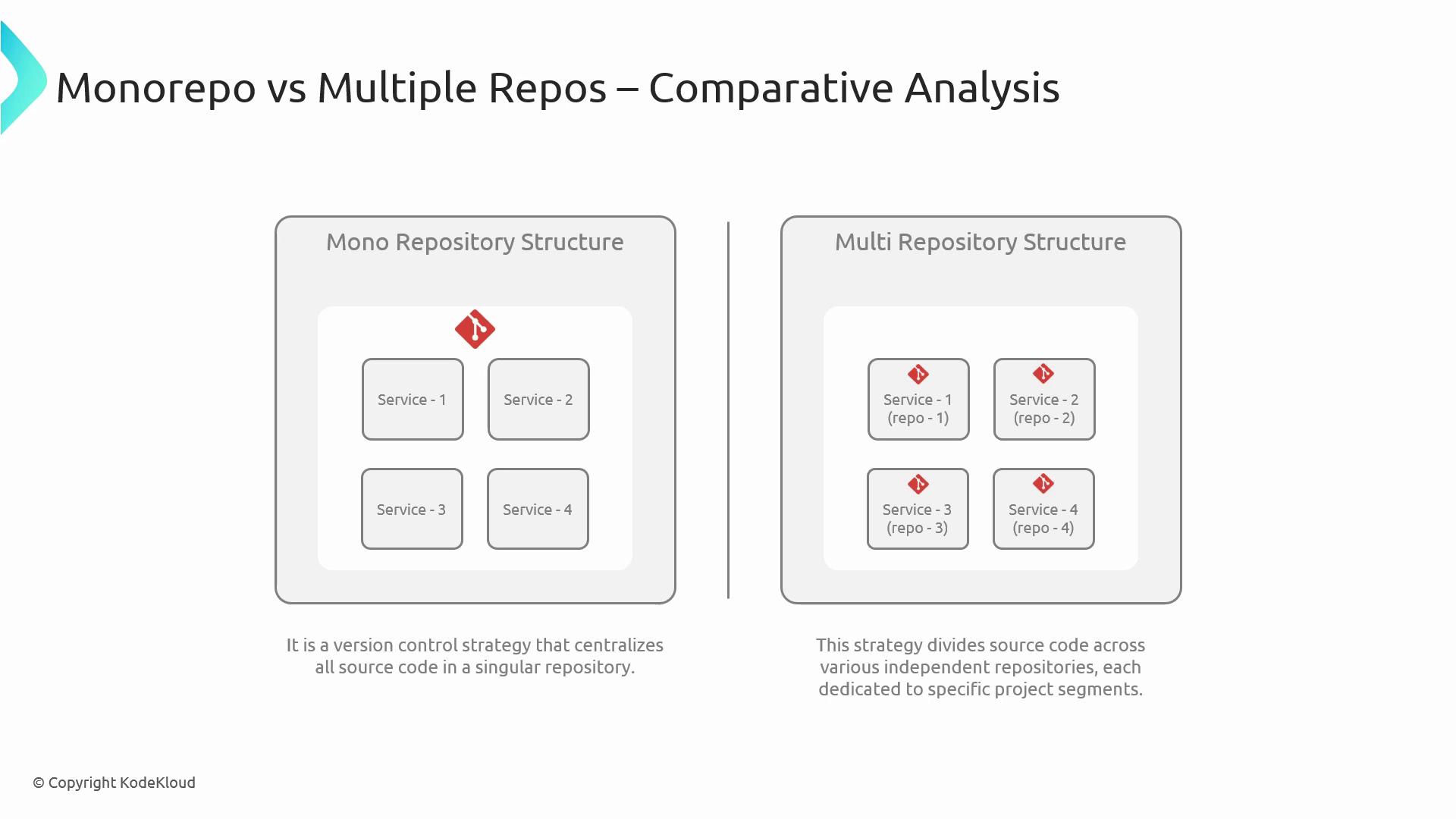
What Is a Monorepo?
A Monorepo (monolithic repository) is a version control model in which all projects, libraries, and configurations reside in one central repository. Teams typically organize the codebase into directories or modules, sharing the same history, dependencies, and tooling.
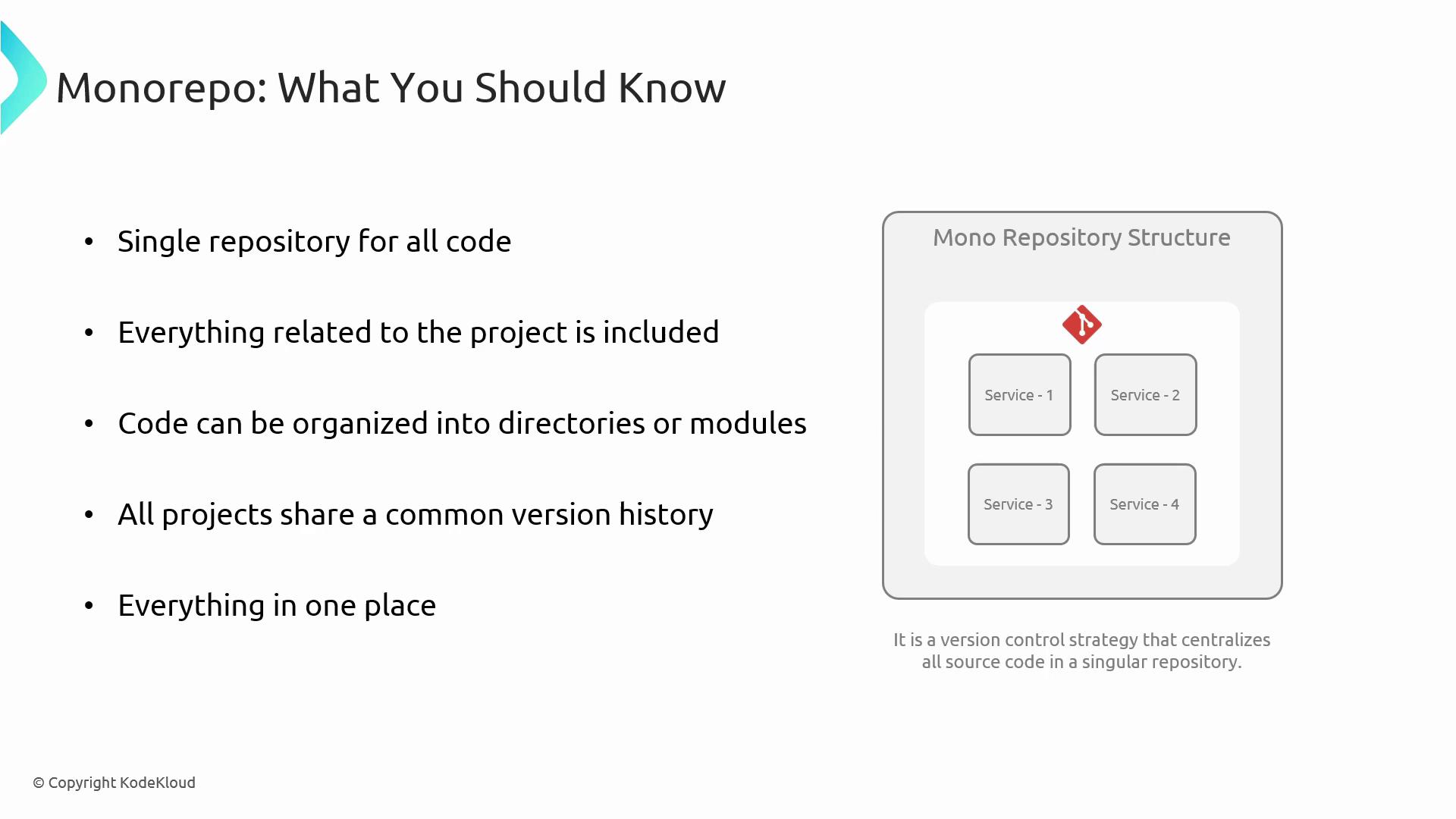
Advantages of Monorepo
- Unified code sharing: One location for all services simplifies cross-team collaboration.
- Consistent standards: Easier enforcement of coding styles and linting rules.
- Bulk dependency upgrades: Update libraries across all projects in a single commit.
- Large-scale refactoring: Perform wide-reaching changes without repo boundaries.
- Single CI/CD pipeline: Maintain one build, test, and release workflow for the entire codebase.

Disadvantages of Monorepo
- Growing repo size: Large codebases can slow down clone and fetch operations.
- Granular permissions: Harder to restrict access to specific projects or modules.
- Merge contention: More contributors in the same repo increase conflict risk.
- Build performance: Full builds may take longer as the codebase expands.
- Scaling complexity: Requires robust tooling to keep the repo maintainable.

What Are Multiple Repositories?
A Multi-Repo strategy breaks each service, library, or application into its own repository. Teams can manage code independently, configure separate CI/CD pipelines, and apply permissions at the repo level.
Advantages of Multiple Repositories
- Decoupled development: Teams work in isolation without stepping on each other’s toes.
- Fine-grained access: Apply specific permissions to individual repos.
- Targeted CI/CD: Tailor pipelines per repository for faster feedback loops.
- Quicker clones/builds: Smaller repos mean faster operations.
- Flexible scaling: Add, archive, or split repositories effortlessly.

Disadvantages of Multiple Repositories
- Dependency tracking: Harder to keep shared libraries in sync across repos.
- Inconsistent tooling: Maintaining uniform code styles is more challenging.
- Code duplication: Similar logic may be reimplemented in separate repos.
- Integration overhead: Assembling a product from multiple repos takes extra steps.
- Pipeline sprawl: More repositories mean more CI/CD configurations to maintain.

Monorepo vs Multi-Repo: Side-by-Side Comparison
| Criteria | Monorepo | Multiple Repositories |
|---|---|---|
| Code Sharing | Centralized, simple cross-project imports | Requires versioned packages or submodules |
| Access Control | Coarse-grained permissions | Fine-grained per-repo policies |
| CI/CD Complexity | Single pipeline | Multiple pipelines, more overhead |
| Build Speed | Slower for large codebases | Faster for smaller repos |
| Refactoring | Easy large-scale changes | Must coordinate across repos |
| Scaling | Tooling needed for performance | Naturally modular growth |
Note
Choose Monorepo for tight integration and easy refactoring. Opt for Multi-Repo when you need isolated deployments and granular security controls.
Key Factors to Choose Your Strategy
When deciding on the right repository layout for your organization, consider:
- Project scope: Small utilities vs. large enterprise platforms
- Team structure: Cross-functional squads vs. specialized groups
- Dependency coupling: Highly interdependent services vs. loosely coupled modules
- Release frequency: Single coordinated releases vs. independent deployments
- Maintenance overhead: Centralized updates vs. per-repo version bumps

There’s no one-size-fits-all solution. Your optimal choice will align with how your teams collaborate and how Azure DevOps supports your branching, build, and deployment workflows. The ultimate goal is to accelerate delivery, reduce friction, and improve code quality.
In the next lesson, we’ll dive into creating an effective changelog that tracks your releases and provides clarity for stakeholders.
Links and References
Watch Video
Watch video content