AZ-400: Designing and Implementing Microsoft DevOps Solutions
Configure Monitoring for a DevOps Environment
Introduction
Monitoring is a foundational component of any modern DevOps workflow. In this module, you’ll learn how to implement continuous monitoring in Azure by leveraging Azure Monitor and Log Analytics to proactively detect and remediate issues.
Azure Monitor provides a unified platform to collect, analyze, and act on telemetry from both cloud and on-premises environments. With Log Analytics, you can craft powerful Kusto Query Language (KQL) queries that turn raw data into actionable insights. Together, these tools help you maintain high availability and performance across your applications and infrastructure.

Agenda
| Topic | Description |
|---|---|
| Continuous Monitoring | Importance of proactive issue detection in DevOps |
| Azure Monitor Features | Overview of metrics, logs, and alerts |
| Service Integrations | Connecting Azure Monitor with native Azure services |
| Log Analytics | Querying and visualizing telemetry |
Practical Integration with DevOps Tools
In this section, we’ll walk through hands-on examples to integrate Azure Monitor into your CI/CD pipelines and operational workflows:
- Connecting Azure Monitor with popular DevOps platforms
- Configuring custom alerts to triage and respond faster
- Provisioning and managing Log Analytics workspaces via Infrastructure as Code
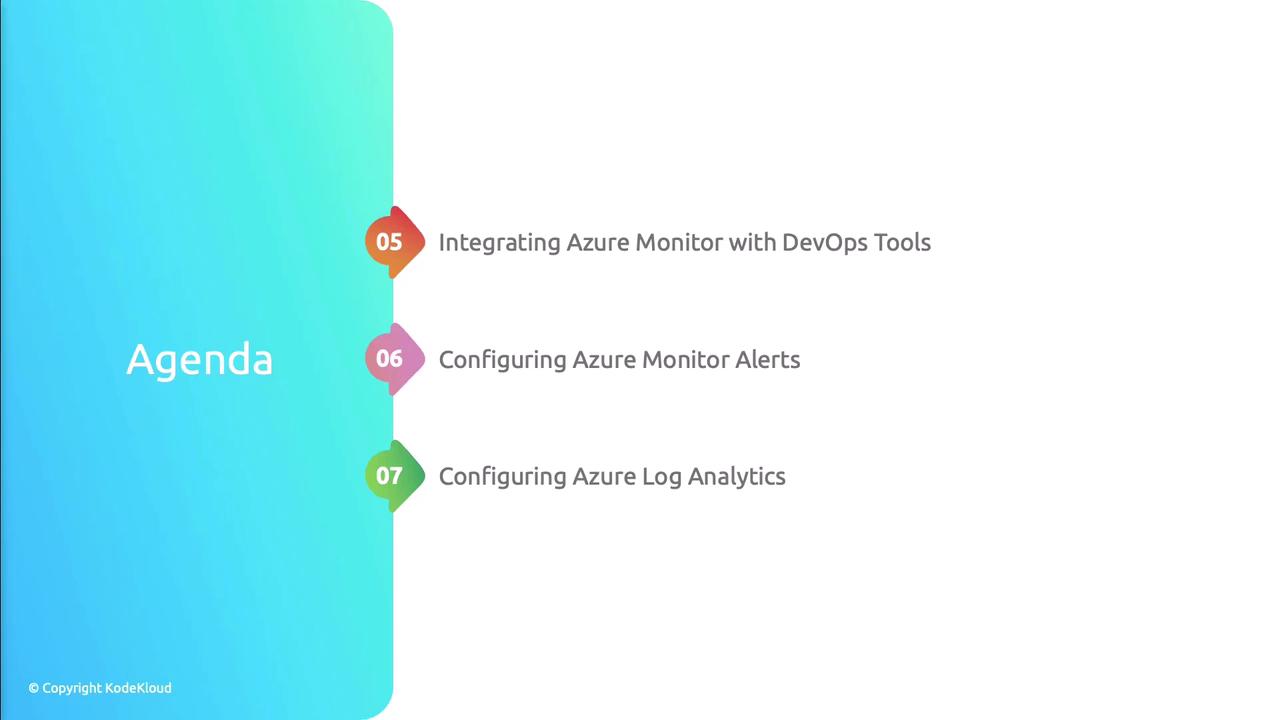
Tip
Automate workspace provisioning using ARM templates or Terraform.
Here's a quick Azure CLI example to create a Log Analytics workspace:
# Provision Log Analytics workspace via Azure CLI
az monitor log-analytics workspace create \
--resource-group MyResourceGroup \
--workspace-name MyWorkspace \
--location eastus
Configuring Telemetry Collection
To achieve full-stack observability, you must collect telemetry across applications, VMs, containers, storage, and networks. Azure offers specialized solutions for each domain.

Azure Telemetry Services Overview
| Service | Use Case |
|---|---|
| Application Insights | Monitor application performance and end-user experience |
| VM Insights | Collect host-level metrics and process information |
| Container Insights | Analyze container health in AKS and other Kubernetes |
| Storage Insights | Track I/O metrics and health of storage accounts |
| Network Insights | Visualize network topology and performance issues |
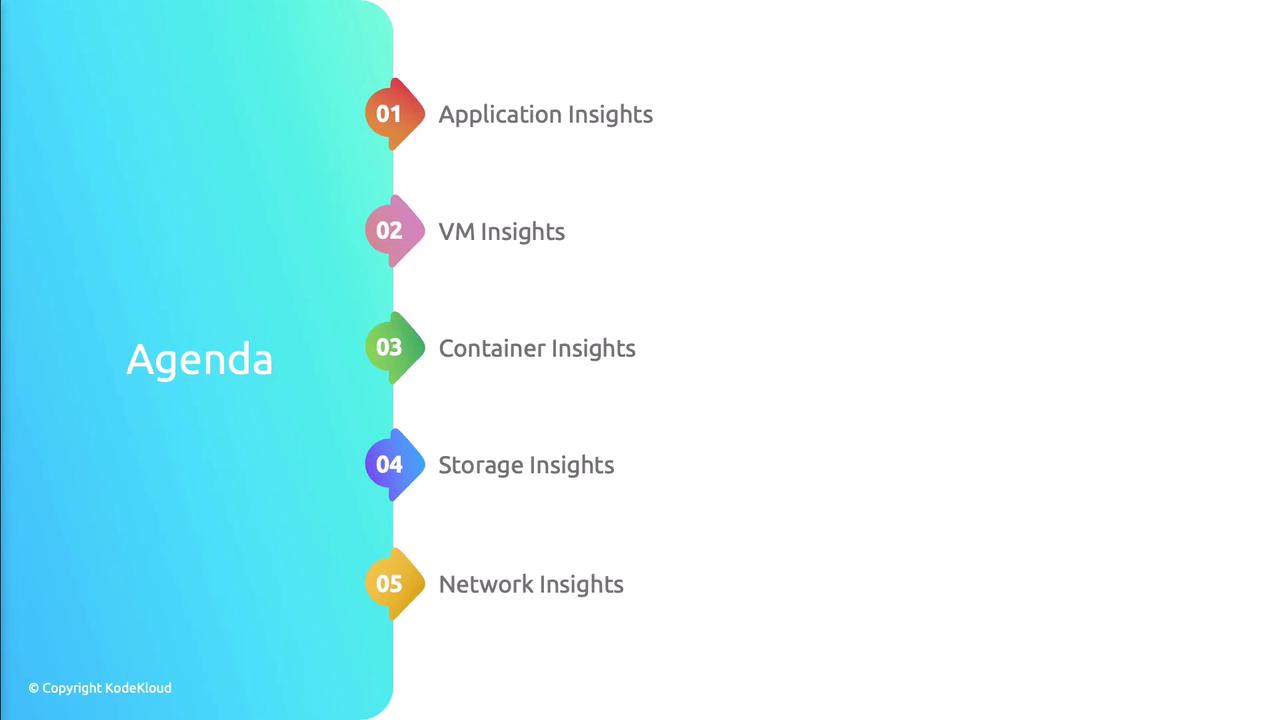
By the end of this lesson, you'll be able to:
- Set up data collection across multiple Azure services
- Author KQL queries to analyze and correlate logs and metrics
- Build interactive dashboards in Azure Monitor and Log Analytics
Links and References
Watch Video
Watch video content