AZ-400: Designing and Implementing Microsoft DevOps Solutions
Design and Implement Deployments
Plan for minimizing downtime during deployments
In this guide, we’ll cover four proven strategies to achieve near-zero downtime when deploying updates in Azure. Whether you’re preparing for the AZ-400 exam or architecting resilient production systems, understanding these techniques is vital to keep services available and users happy.
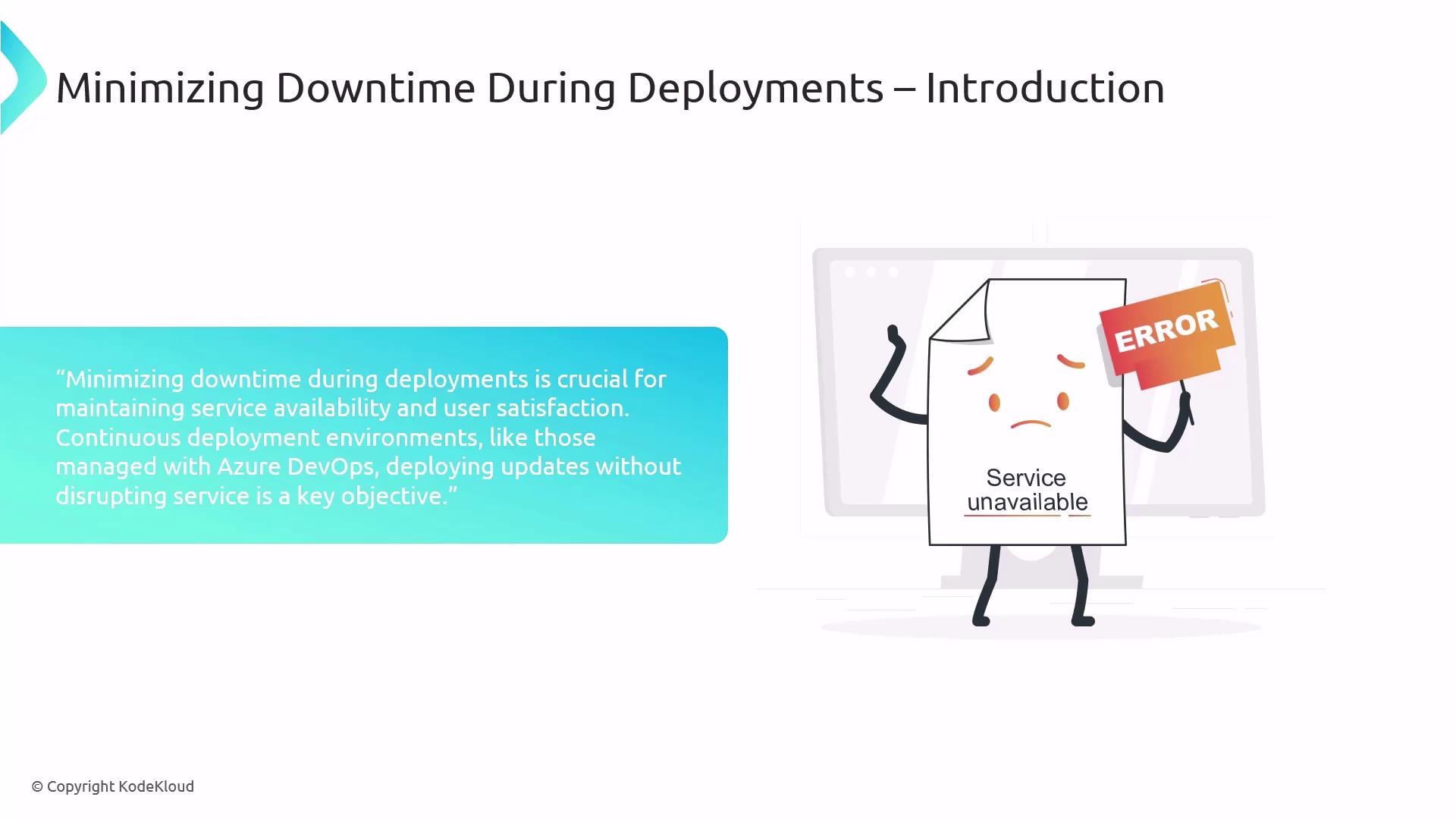
Even brief outages can erode user trust and revenue. By leveraging Azure’s deployment features—VIP swap, load balancers, rolling updates, and deployment slots—you can push new features and fixes without noticeable interruptions.
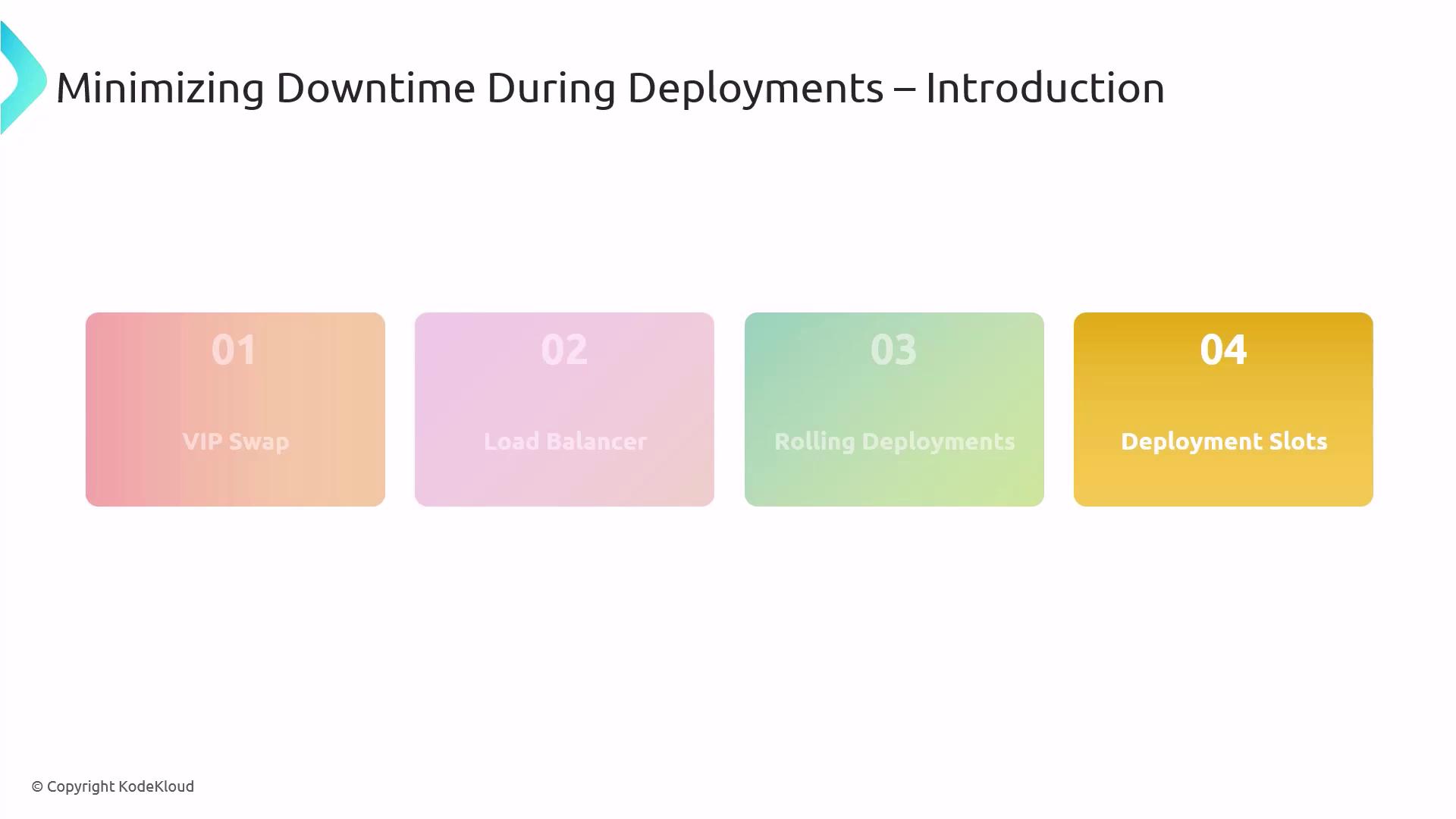
This article dives into:
- VIP swap
- Load balancer
- Rolling deployments
- Deployment slots
1. VIP Swap
A VIP swap (Virtual IP swap) instantly exchanges the front-end IP address of your staging and production environments. Deploy updates to staging, validate them, and then swap the virtual IPs—making the new version live in seconds.
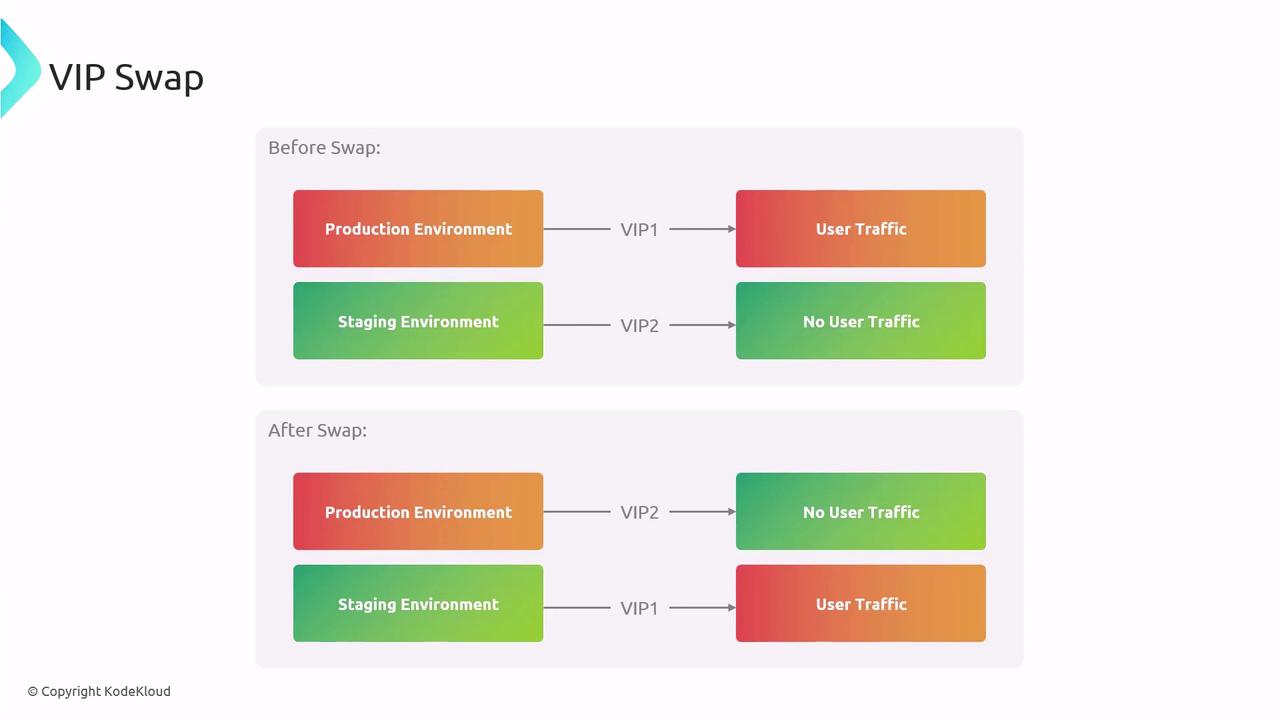
Benefits:
- Zero downtime: traffic shifts instantly to the updated slot.
- Simple rollback: swap back if there’s an issue.
Tip: Automate your VIP swap as part of your Azure DevOps pipeline for consistent rollouts and immediate rollback capability.
2. Load Balancer
Azure Load Balancer distributes incoming requests across healthy instances. During maintenance or updates, you can drain connections from one instance at a time, update it, then bring it back into the pool—ensuring continuous availability.
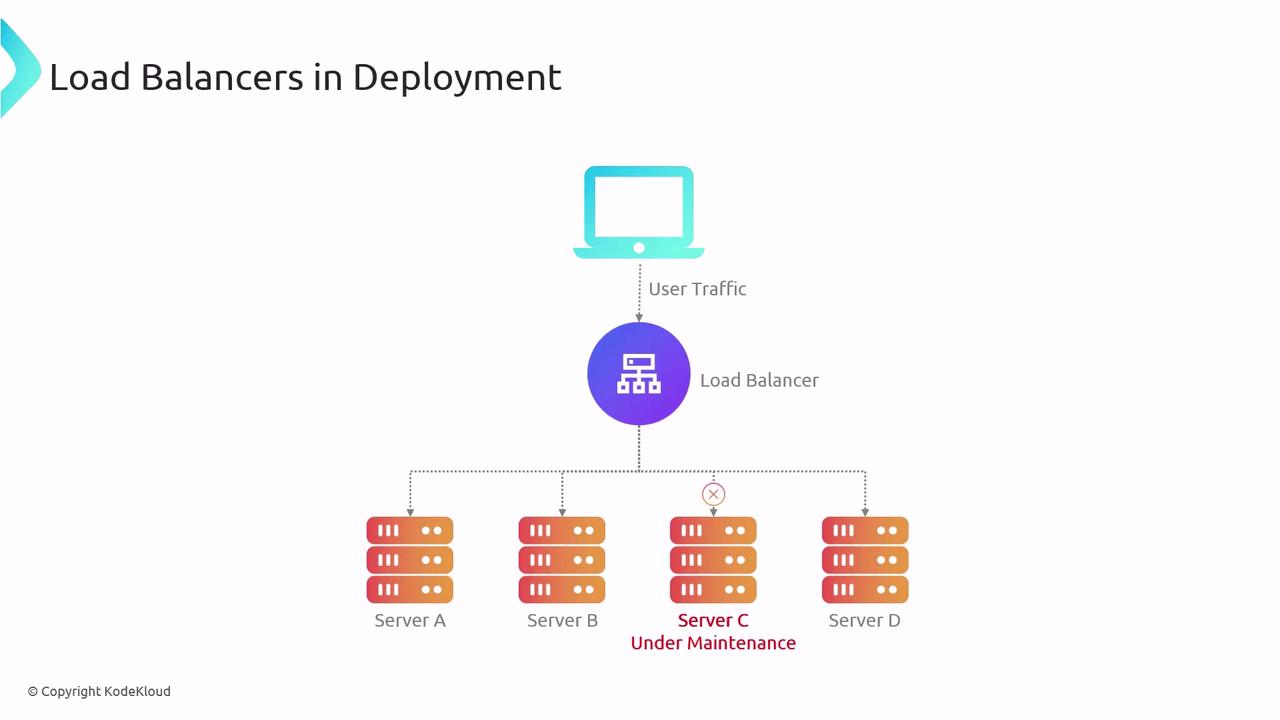
Key Load-Balancing Strategies
| Strategy | Description |
|---|---|
| Round-robin | Distributes requests evenly in turn. |
| Least connections | Routes to the instance with the fewest active connections. |
| IP hash | Uses client IP to maintain session affinity. |
Note
Ensure health probes are configured correctly so the load balancer only sends traffic to fully initialized instances.
3. Rolling Deployments
With rolling deployments, you update subsets of your pool sequentially. Take a slice of instances offline, apply the update, validate, then move to the next slice. This approach minimizes the blast radius of any potential failure.
Advantages:
- Granular control over rollout pace.
- Ability to verify changes in a live-like environment before full release.
Warning
Applications with stateful in-memory sessions may require session persistence or sticky sessions to avoid user disruption during rolling updates.
4. Deployment Slots
Azure App Service supports deployment slots—separate app instances (e.g., production, staging, testing) with their own hostnames. Deploy your new version to a staging slot, run smoke tests under real traffic, and then swap it into production.
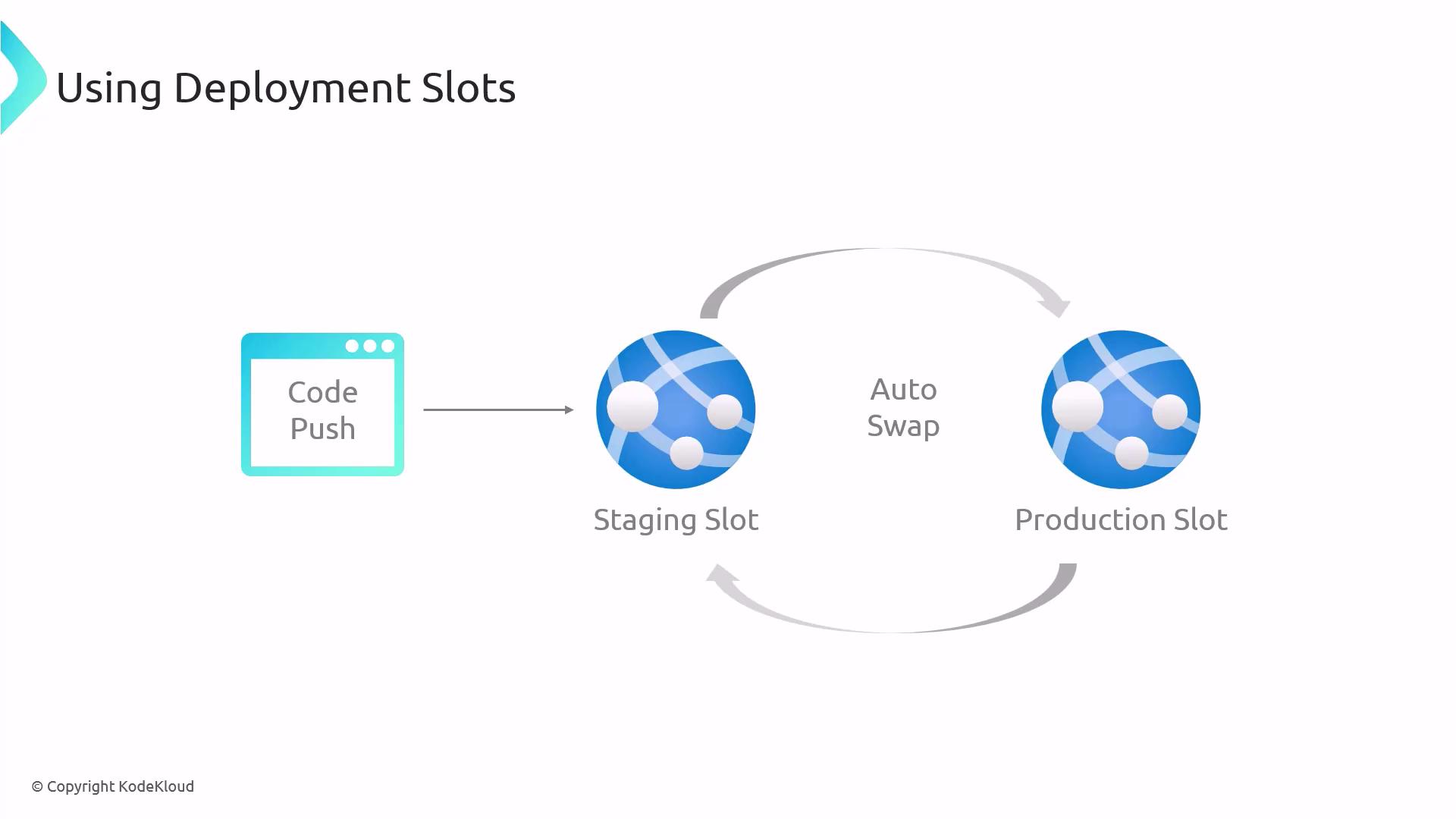
Steps to Use Deployment Slots
- Create production and staging slots.
- Deploy your update to the staging slot.
- Run automated tests and manual smoke tests.
- Swap staging into production for an instant cutover.
- If needed, swap back to roll back.
- Keep the previous version in staging as a hot fallback.
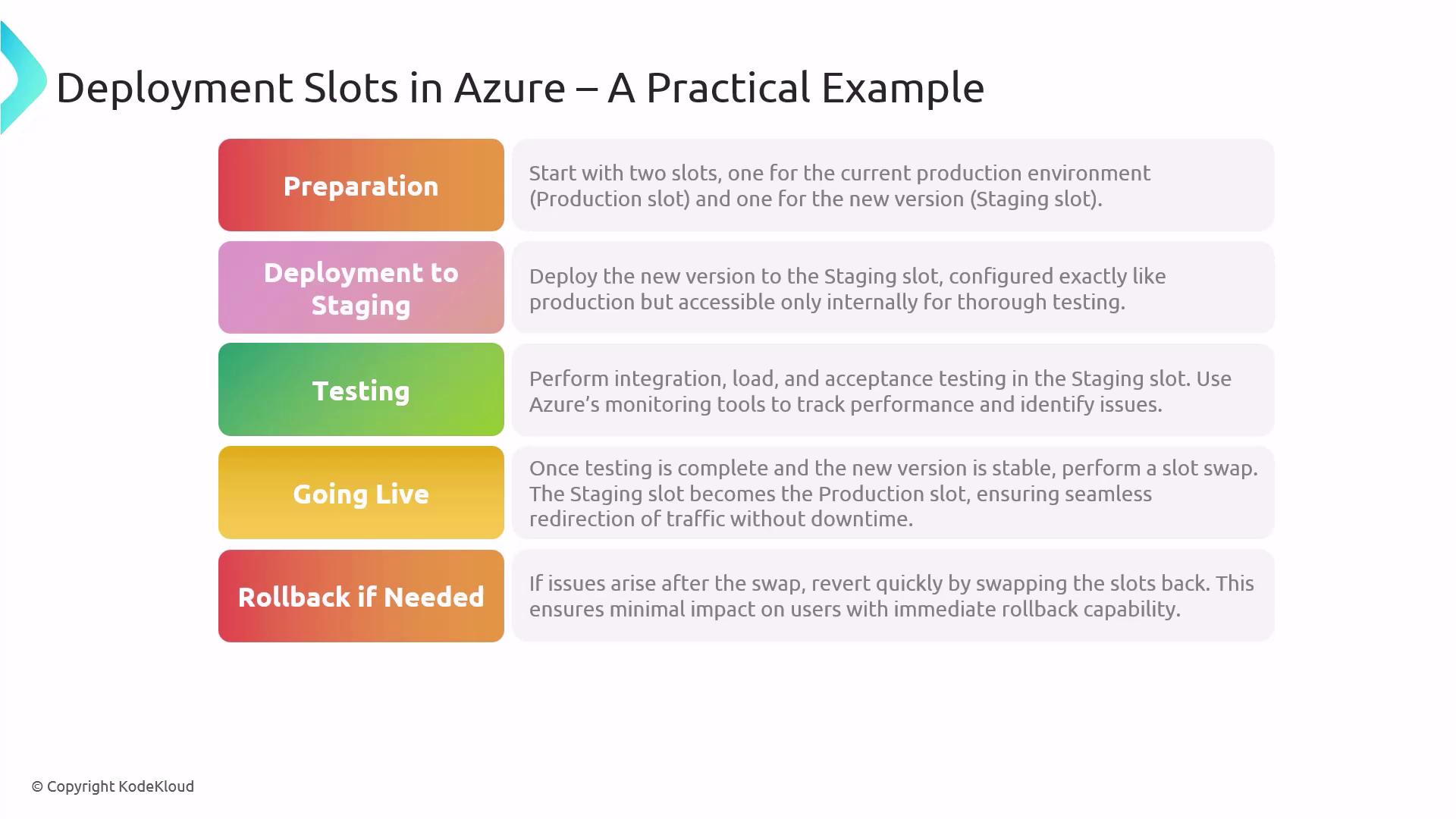
Note
“Slot warm-up” ensures your application is ready before the swap—warm up dependencies and run final health checks to avoid cold-start delays.
Understanding and applying VIP swaps, load balancing, rolling deployments, and deployment slots will help you deliver updates with minimal downtime. Master these techniques for resilient Azure architectures and to ace the AZ-400 certification.
Links and References
- AZ-400: Designing and Implementing Microsoft DevOps Solutions
- Azure Load Balancer Documentation
- Azure App Service Deployment Slots
Watch Video
Watch video content