AZ-400: Designing and Implementing Microsoft DevOps Solutions
Design and Implement Pipelines
Evaluating Cost
In this lesson, we’ll walk through how to evaluate, manage, and optimize your expenses with Azure Pipelines. By understanding pricing tiers and cost drivers, you can scale your CI/CD processes efficiently and avoid unexpected bills.
Note
Azure Pipelines includes free build minutes and a free self-hosted agent for open-source projects. Leverage these allowances to experiment before moving to paid plans.
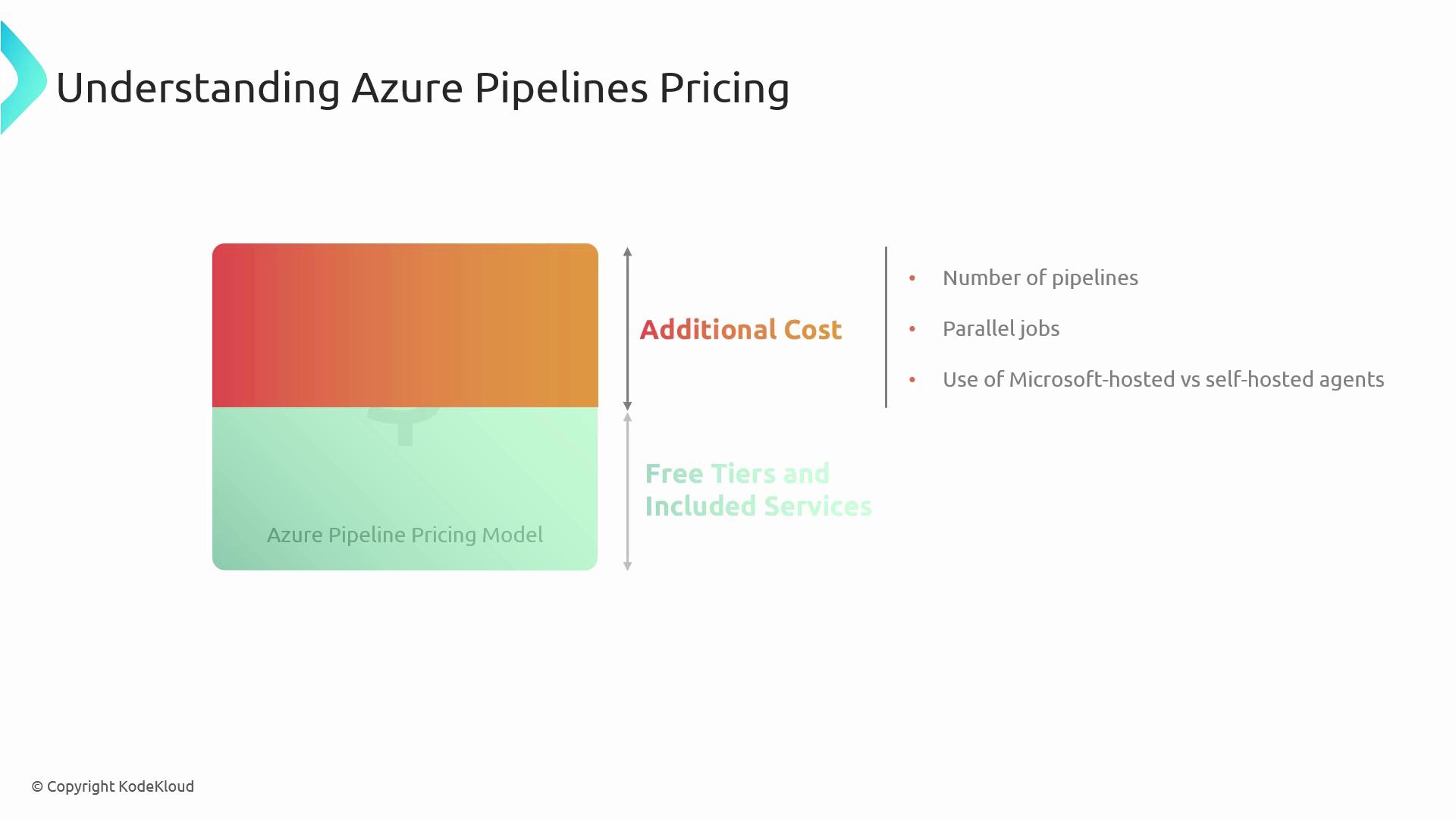
Cost Factors
Azure Pipelines charges are driven by three primary factors. Knowing how each one affects your bill helps you plan capacity and cut unnecessary spend.
| Factor | Description | Key Considerations |
|---|---|---|
| Agent Type | Microsoft-hosted vs. self-hosted worker instances | Setup complexity, scaling limits, maintenance overhead |
| Pipeline Complexity | Number of steps, tasks, tools, and resource-intensive ops | Container usage, test suites, build artifacts |
| Run Frequency | How often pipelines execute (CI, scheduled, or manual runs) | Trigger rules, parallel jobs, scheduled batch processing |
Warning
Self-hosted agents require you to provision, secure, and maintain VMs or hardware. Underestimate this at your own risk.
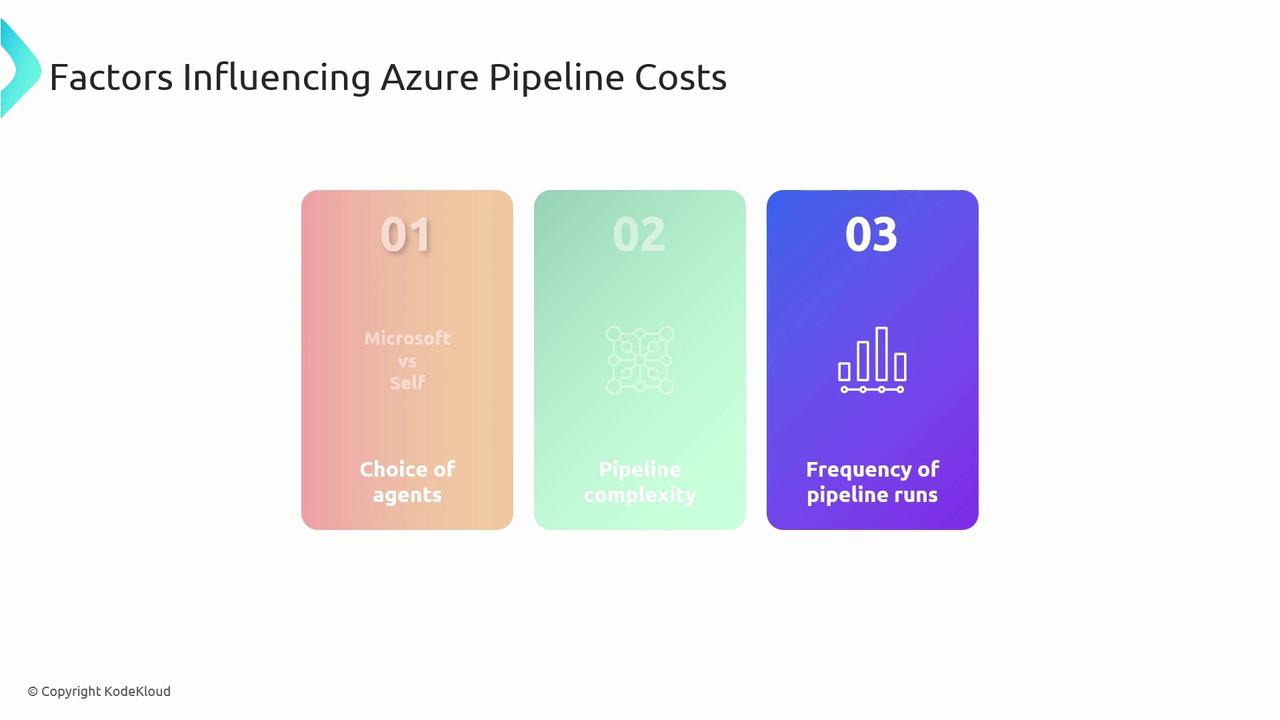
Cost Management Strategies
Optimize your Azure Pipelines spending by adopting these proven strategies:
| Strategy | Action Items |
|---|---|
| Streamline Pipelines | Remove redundant tasks, combine steps, and cache dependencies |
| Choose the Right Agent | Mix Microsoft-hosted for burst workloads and self-hosted for steady volume |
| Batch and Schedule Runs | Group related jobs or schedule off-peak builds to smooth out agent consumption |
| Monitor Usage | Use Azure Cost Management dashboards and alerts to identify spikes and outliers |
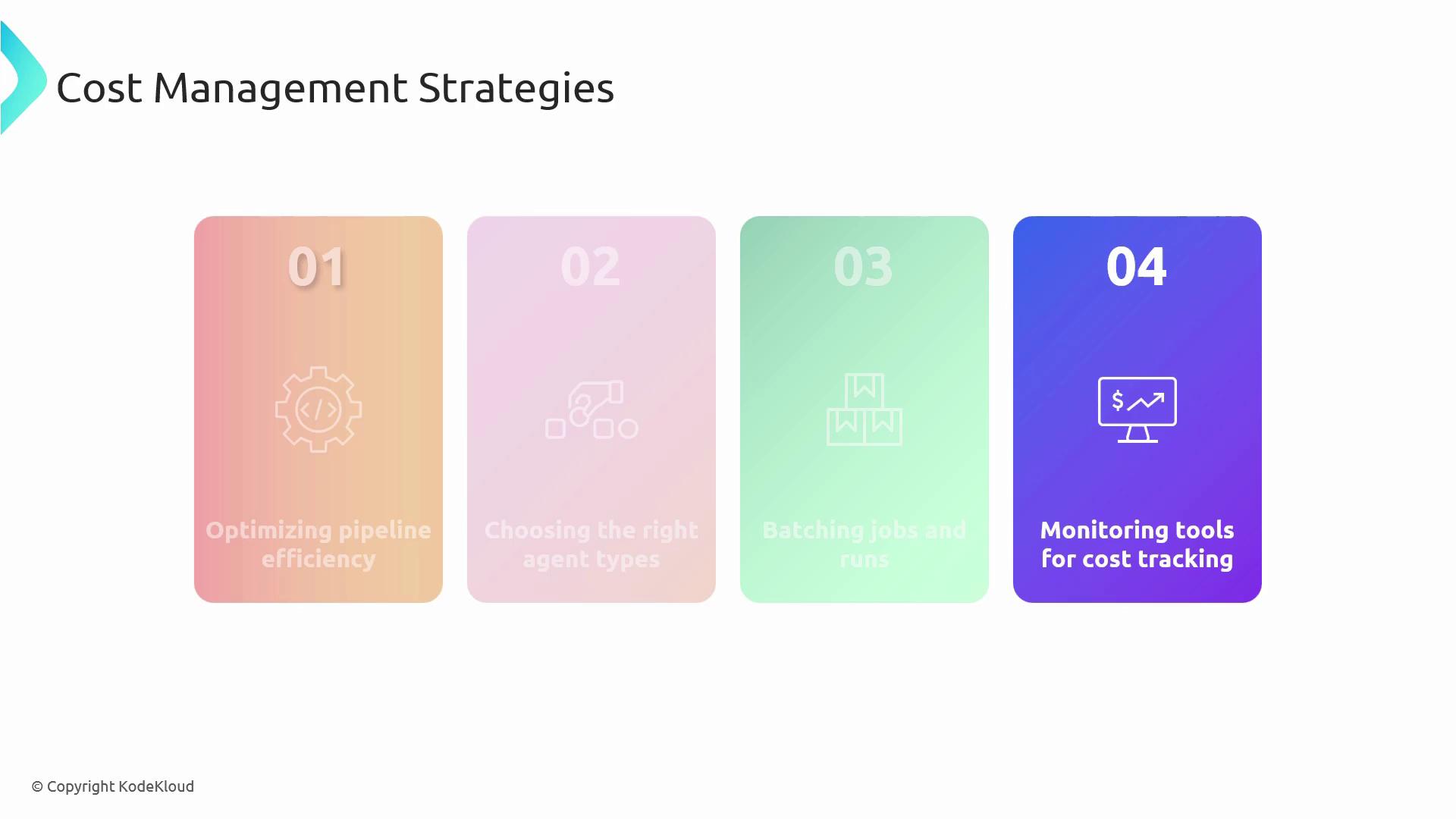
Best Practices for Cost Optimization
Embed cost-efficient practices directly into your DevOps workflows:
- Streamline workflows by eliminating idle waits and parallelizing only critical steps.
- Improve code quality early with linting, static analysis, and unit tests to reduce build failures.
- Use conditional triggers (
paths,branches) and pipeline caching to run jobs only when necessary.
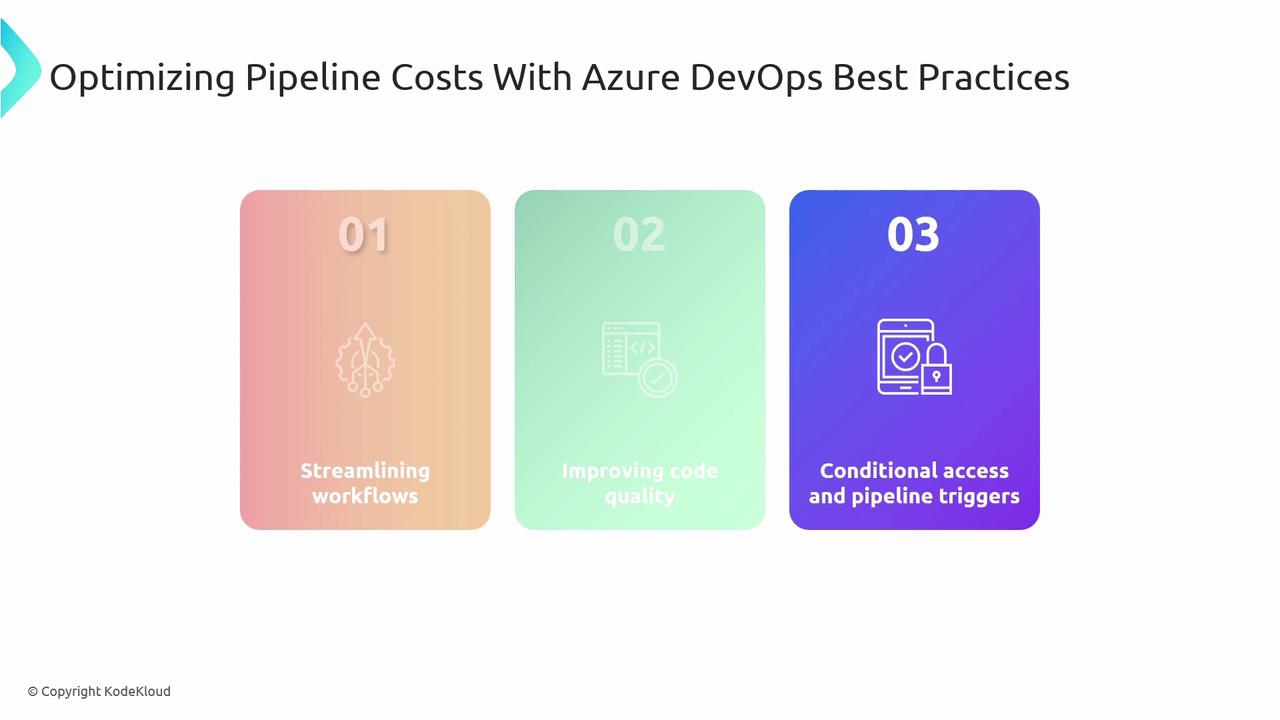
Tools and Resources
Leverage these native and third-party tools to track, analyze, and optimize your Azure Pipelines spend:
- Azure Cost Management: Comprehensive dashboards, budgets, and alerts for all Azure services.
- Azure Advisor: Personalized recommendations to improve performance and efficiency.
- Third-party analytics platforms (e.g., CloudHealth, Harness) for deeper pipeline-specific insights.
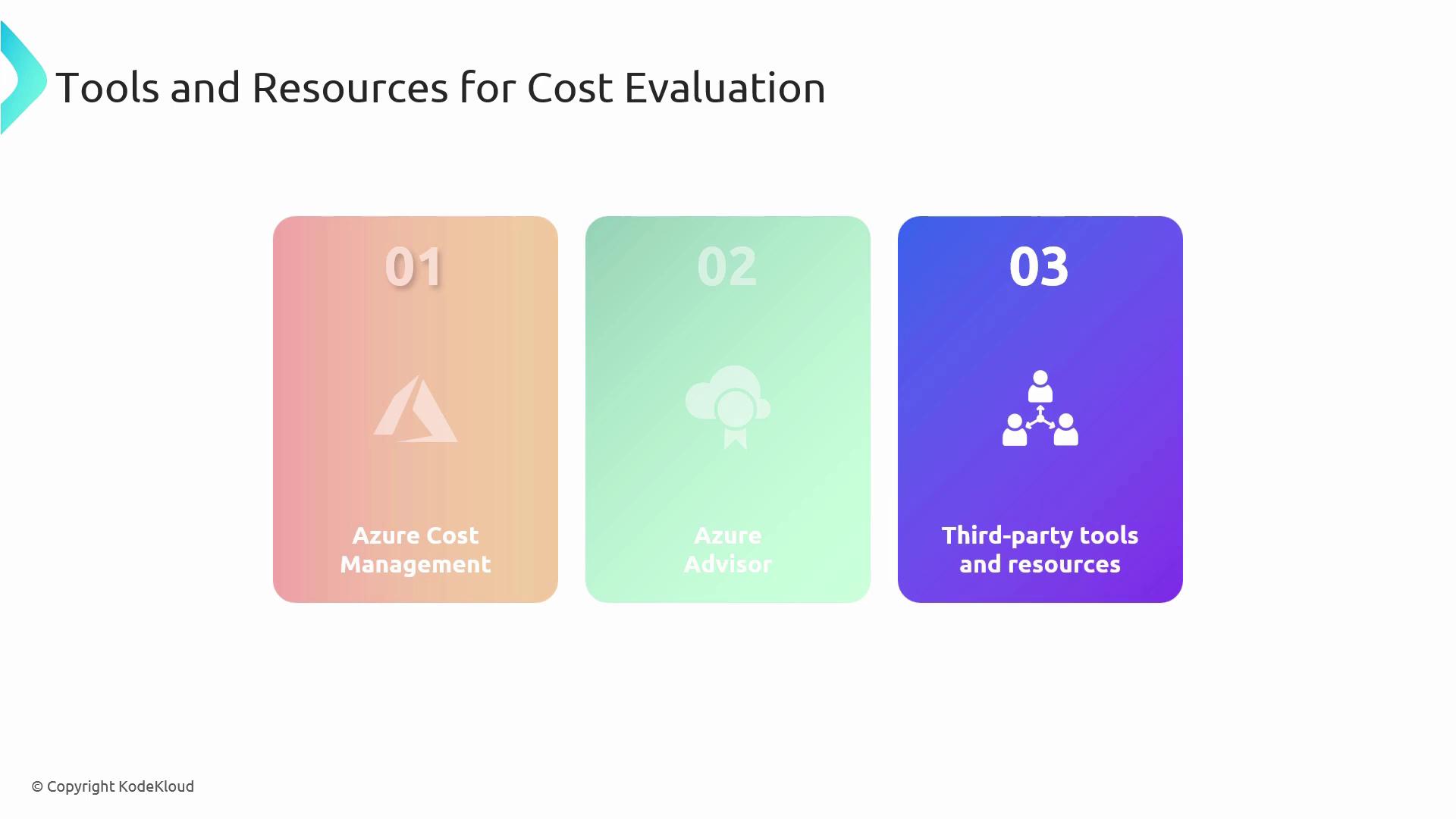
Summary
In this article, you learned how to:
- Interpret the Azure Pipelines pricing model and free-tier grants.
- Identify key cost drivers: agent types, pipeline complexity, and run frequency.
- Apply strategies to streamline, batch, and monitor pipeline runs.
- Implement best practices for efficient, failure-resilient workflows.
- Use tools and resources for continuous cost analysis and optimization.
By balancing performance needs against budget constraints, you can maintain a robust DevOps pipeline that scales without breaking the bank.
Links and References
Watch Video
Watch video content