AZ-400: Designing and Implementing Microsoft DevOps Solutions
Design and Implement Pipelines
Getting Started with Azure Pipelines
Automate your software delivery with Azure Pipelines, Microsoft’s cloud-hosted CI/CD service. In this guide, you’ll learn what Azure Pipelines is, how it fits into modern DevOps workflows, and why it’s essential for fast, reliable releases. By the end, you’ll know how to build, test, and deploy applications at scale.
What Is Azure Pipelines?
Azure Pipelines automates the three core stages of continuous delivery:
- Build: Compile, package, and version your code.
- Test: Execute unit, integration, and automated tests.
- Deploy: Release to any cloud or on-premises environment.
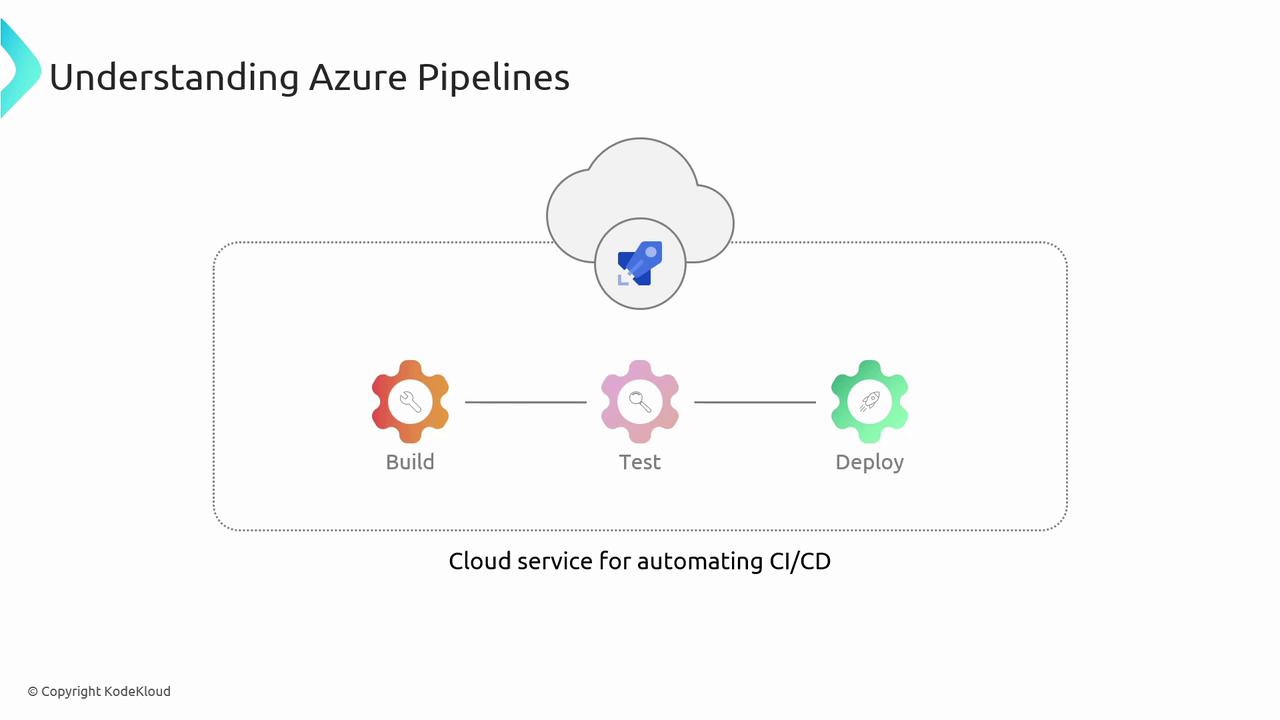
Azure Pipelines fits into any DevOps toolchain, providing scalable, reliable automation for teams of all sizes.
Key Features
1. Seamless Git Integration
Connect to GitHub, Azure Repos, Bitbucket, or GitLab in minutes. Every push or pull request can trigger a pipeline, ensuring consistent automation.
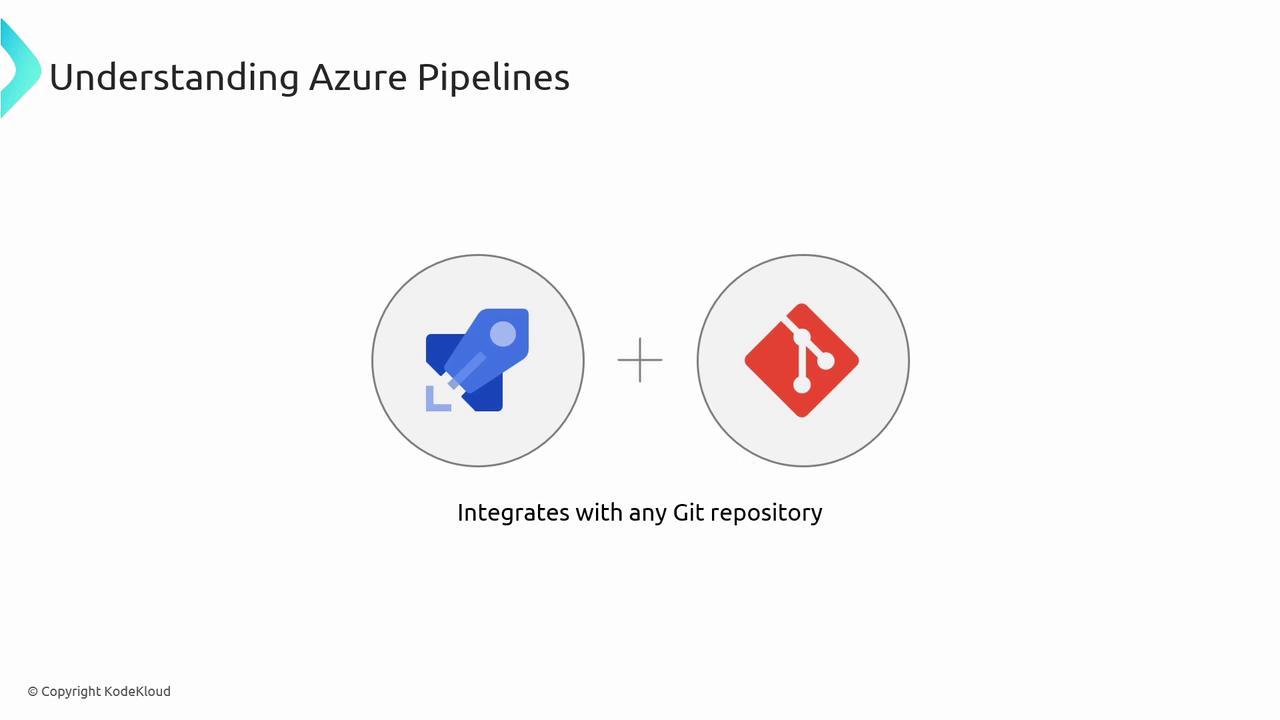
2. Cross-Platform and Scalable
Run builds and deployments on Microsoft-hosted agents for Windows, Linux, and macOS—or bring your own agents. Scale from a single developer to hundreds of parallel jobs.
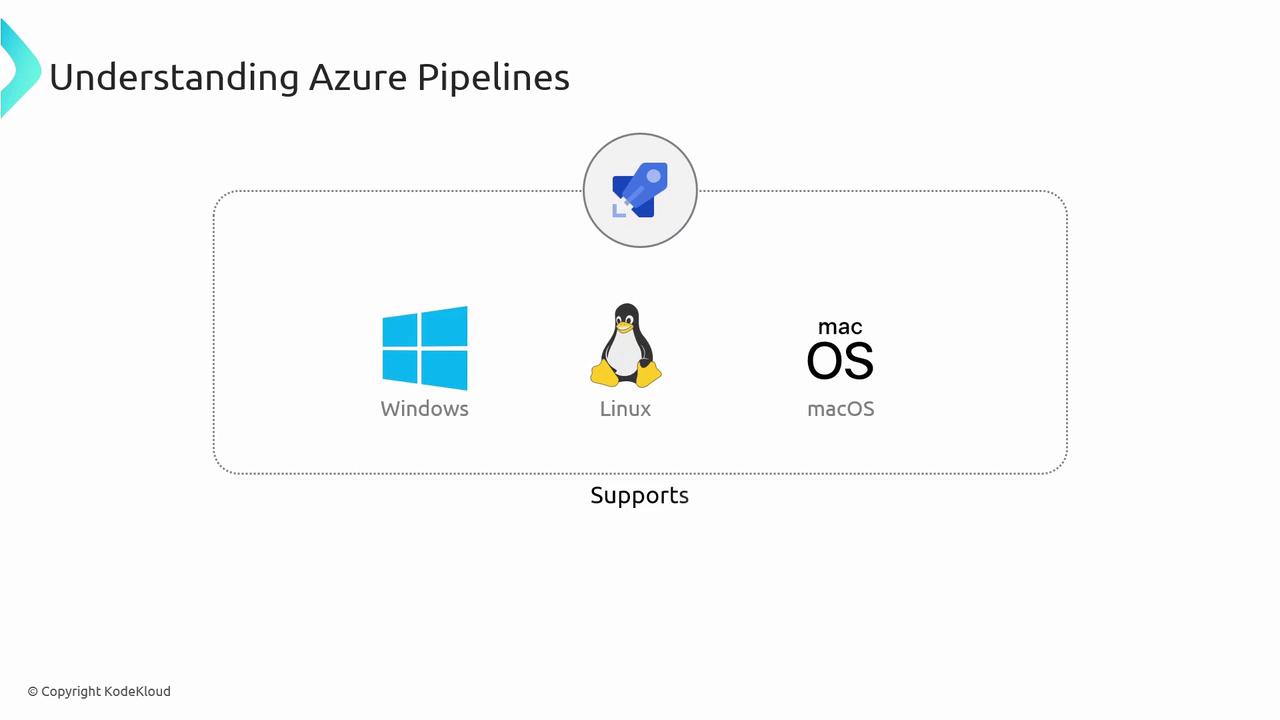
3. Accelerating Release Cycles
Automate repetitive tasks to reduce human error and deliver features faster. Continuous integration and delivery enable rapid feedback loops.
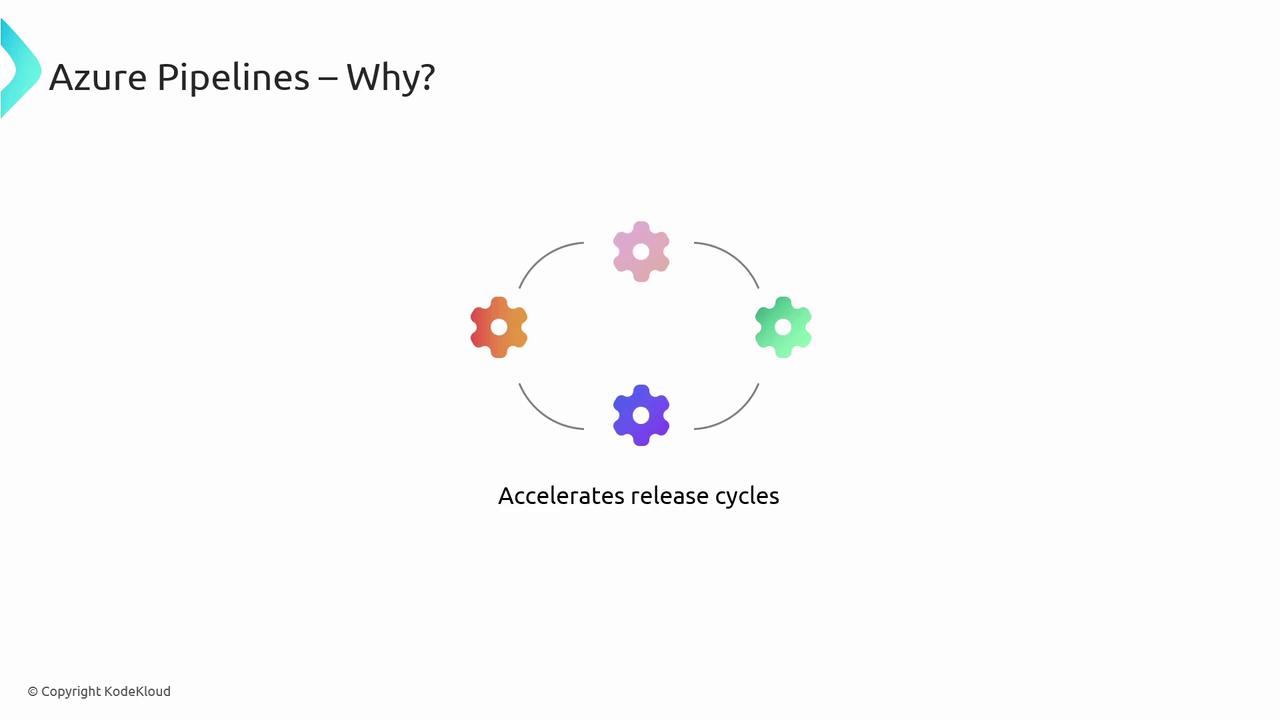
4. Enhanced Team Collaboration
Centralize build and release definitions, share artifacts, and monitor pipeline status—all in one platform to improve transparency and communication.

5. Language and Framework Agnostic
Support for virtually any language, runtime, or framework gives you the freedom to choose the right tools for your applications.
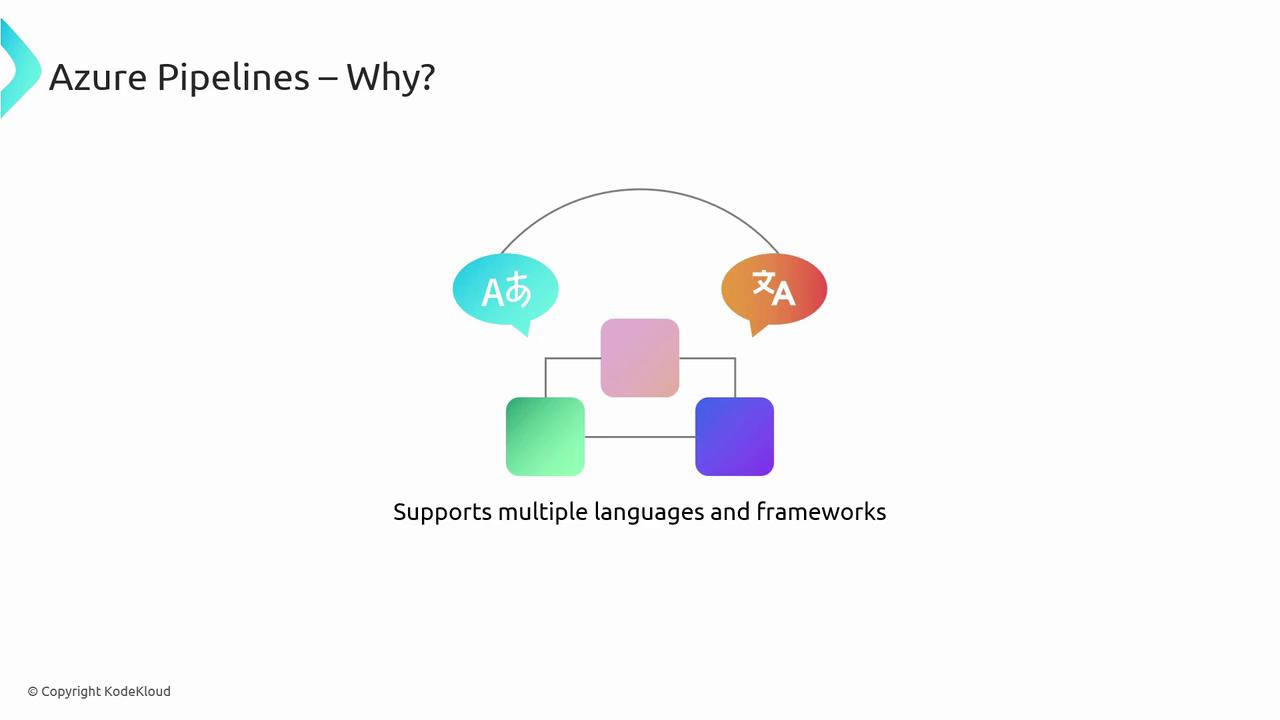
6. Integration with Other Tools
Connect Azure Pipelines to popular services and extensions to create end-to-end workflows.
| Tool | Integration Type | Example Link |
|---|---|---|
| Docker Hub | Container registry | Docker Hub |
| Terraform | Infrastructure as Code | Terraform Registry |
| SonarCloud | Code quality | SonarCloud |
| Slack | Notifications | Slack |
Continuous Integration, Delivery, and Testing
Continuous Integration (CI)
Automatically build and test every change. Early feedback reduces merge conflicts and ensures code health through unit tests, static analysis, and integration tests.
Continuous Delivery (CD)
Extend CI by automating deployments to staging or production. Define approval gates, environment variables, and rollback strategies for reliable releases.
Continuous Testing and Shift-Left/Shift-Right Paradigms
Embed testing throughout the pipeline:
- Shift Left Testing: Run unit tests, linting, security scans, and smoke tests early in the build.
- Shift Right Testing: Conduct performance tests, A/B testing, and monitoring in staging or production environments.
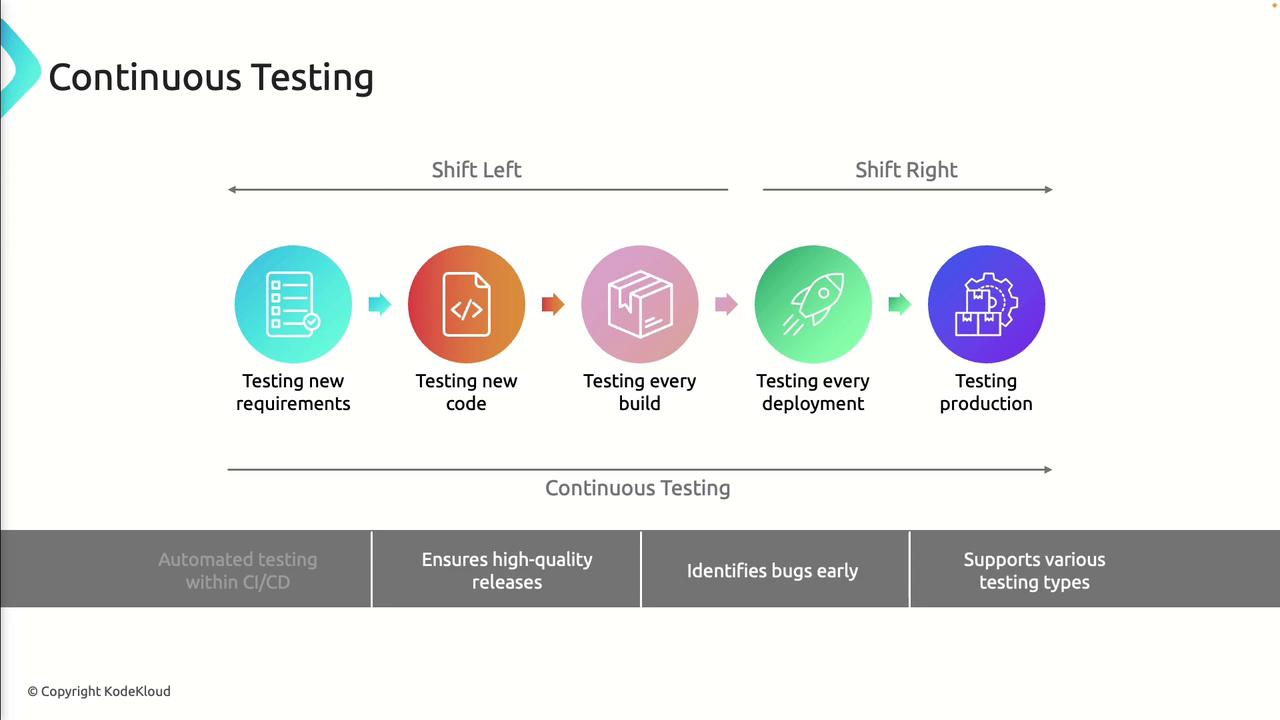
Supported Languages and Package Management
Azure Pipelines supports a broad range of languages and integrates with major package managers:
| Language | Package Manager | Use Case |
|---|---|---|
| Python | pip, Poetry | Scripting, data science, APIs |
| Java | Maven, Gradle | Enterprise applications |
| JavaScript | npm, Yarn | Front-end frameworks, Node.js |
| C# | NuGet | .NET Core, ASP.NET |
| Go | Go Modules | Microservices, CLI tools |
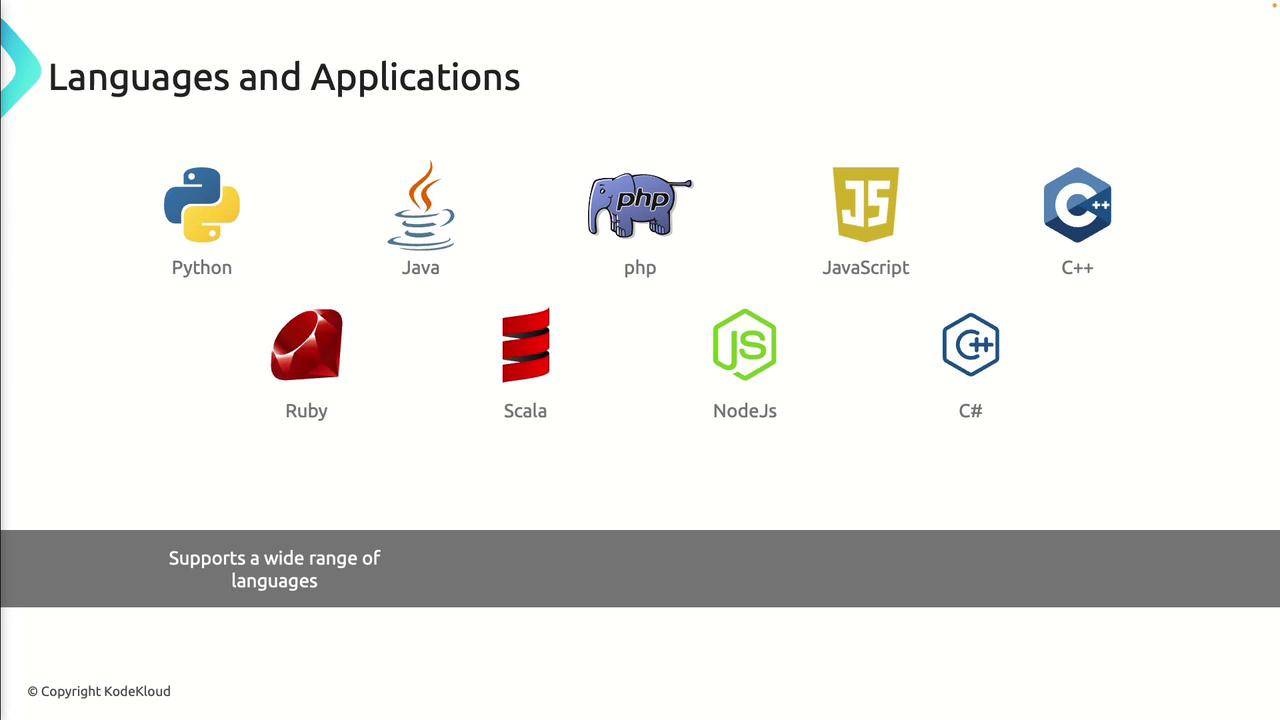
Prerequisites
Before you begin, make sure you have:
- An active Azure DevOps organization and project.
- Source code in a Git repository (GitHub, Azure Repos, etc.).
- Defined requirements for your build and release pipeline.
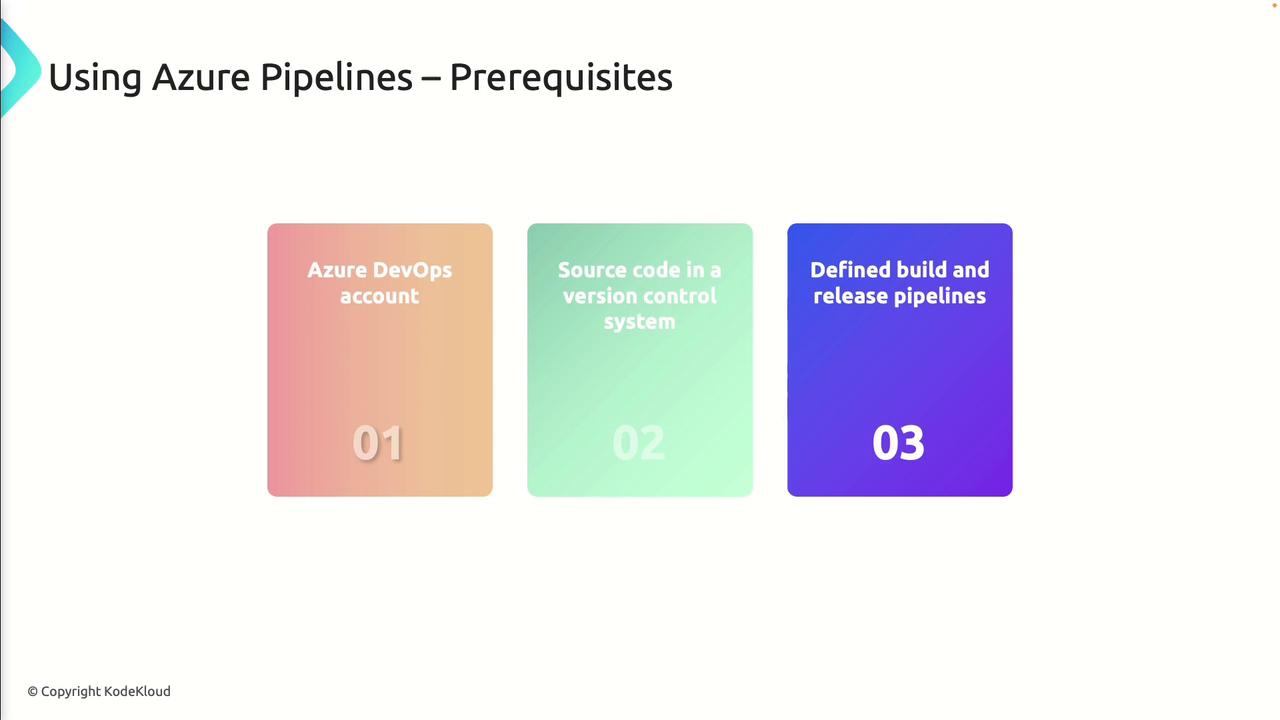
Note
Creating an Azure DevOps organization is free. You can start with the free tier to experiment with pipelines before scaling up.
Pricing Overview
Azure Pipelines is free for open source projects and includes:
- 1 Microsoft-hosted CI/CD parallel job with 1,800 minutes per month
- Unlimited self-hosted parallel jobs
- Free for the first five users
Additional parallel jobs, users, and services incur charges.
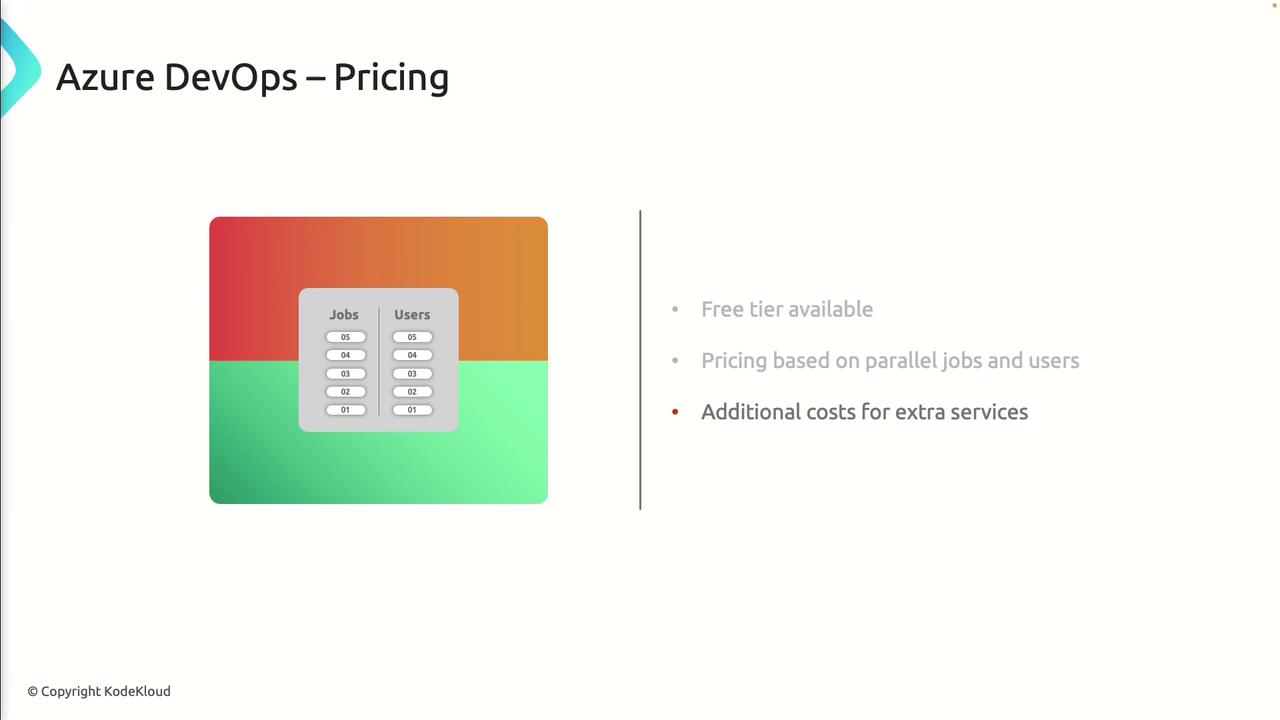
Warning
Exceeding free tier limits or adding advanced services (e.g., Test Plans, Artifacts) will increase costs. Review the Azure DevOps pricing page before scaling.
Next Steps
- Create your first pipeline using the YAML editor.
- Explore advanced features: multi-stage pipelines, gated check-ins, and templates.
- Consult the official documentation and tutorials for best practices:
By integrating Azure Pipelines into your DevOps workflow, you’ll shorten release cycles, improve code quality, and achieve continuous delivery across platforms. Happy building!
Watch Video
Watch video content