AZ-400: Designing and Implementing Microsoft DevOps Solutions
Design and Implement Pipelines
Maintainability
Maintainability is often overlooked but it’s a critical factor in the long-term success of your CI/CD lifecycle. By emphasizing maintainability, you future-proof your DevOps processes, reduce technical debt, and enable teams to iterate faster. Azure Pipelines offers built-in features and best practices to help you design, manage, and evolve pipelines that stand the test of time.
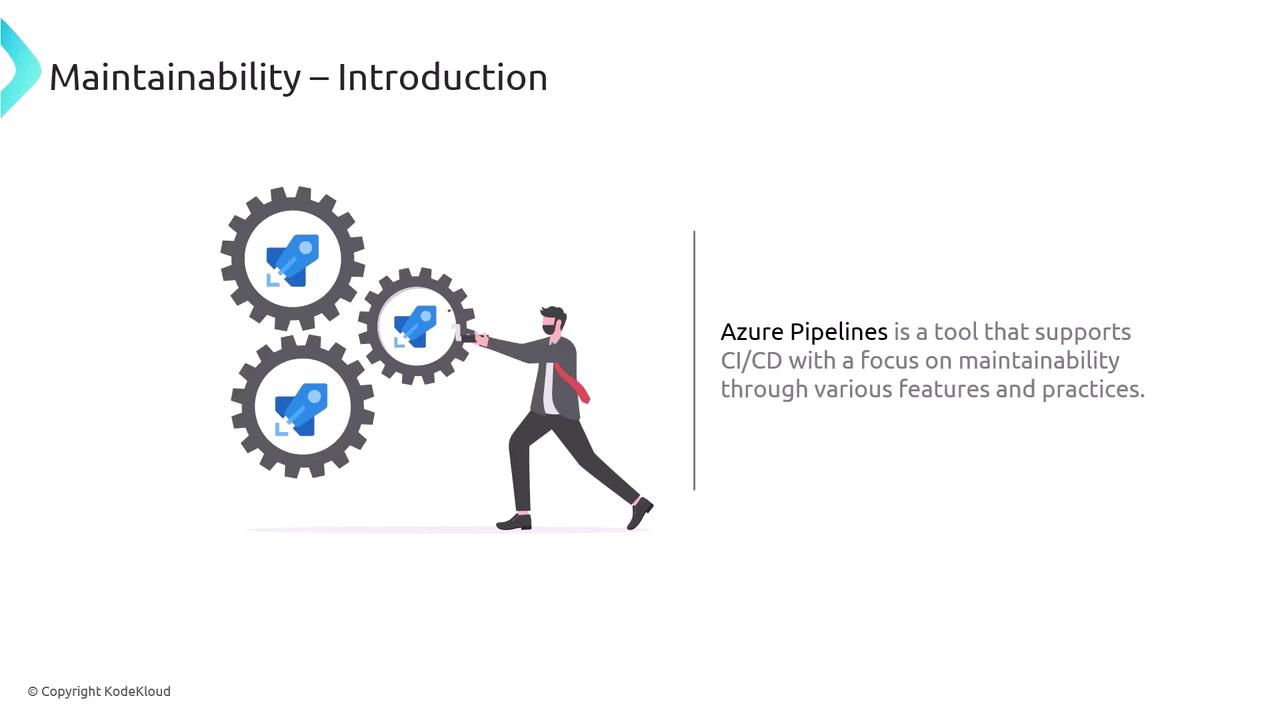
Why Maintainability Matters
- Speeds up onboarding for new team members
- Simplifies troubleshooting and updates
- Enables consistent compliance with internal standards
- Supports scalable, repeatable deployments
Note
Investing in maintainability reduces downtime and accelerates feature delivery.
Core Pillars of Maintainable Pipelines

| Pillar | Description |
|---|---|
| Code Reusability | Leverage templates and variable groups to avoid duplication. |
| Modular Design | Break pipelines into stages, jobs, and templates for clear separation of concerns. |
| Comprehensive Documentation | Use inline comments, README files, and parameter descriptions to clarify pipeline intent. |
Defining your pipeline in YAML unlocks version control, peer reviews, and automated validation—key enablers for these pillars.
Best Practices for Pipeline Maintainability
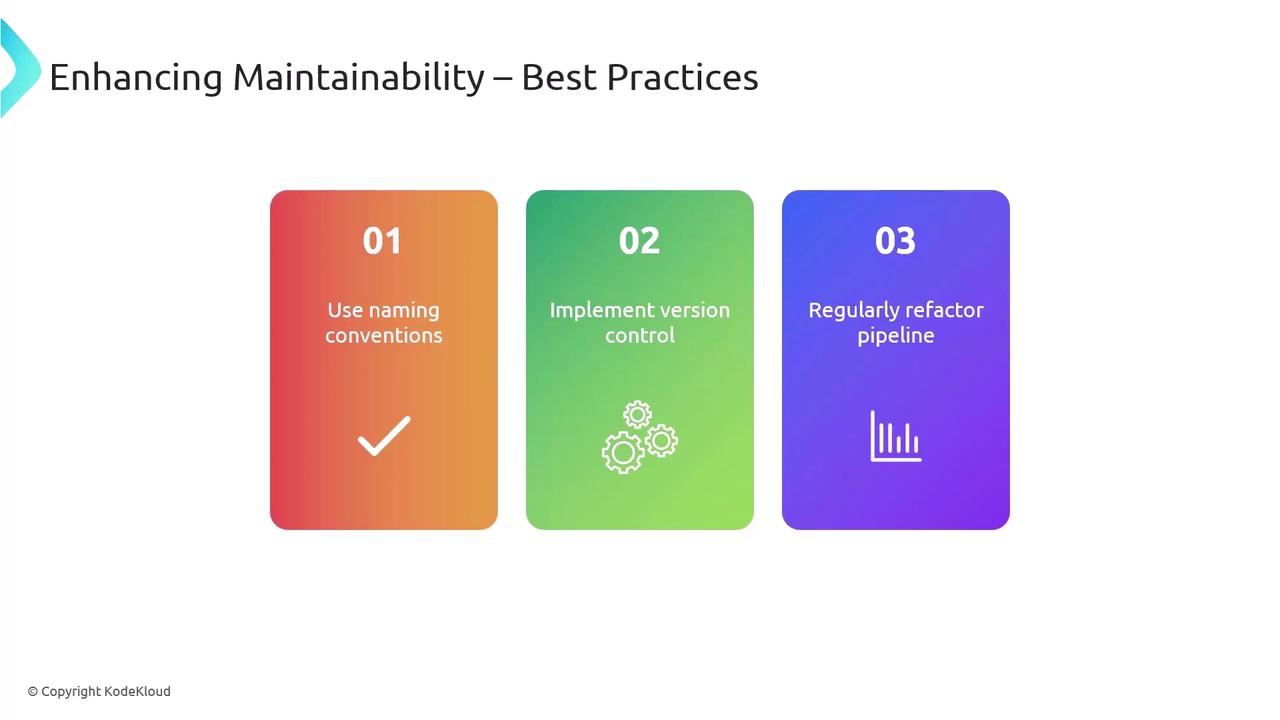
- Consistent Naming Conventions
Use clear, descriptive names for pipelines, stages, jobs, tasks, and variables. - Version Control Everything
Store YAML definitions and templates in Git to track changes and enable rollbacks. - Regular Refactoring
Periodically review pipelines to remove redundancy and simplify complex logic.
Key Azure Pipelines Features
| Feature | Benefit | Reference |
|---|---|---|
| Pipeline-as-code | Full integration with your Git repo | YAML schema |
| Templates | Reusable components for uniform practices | Template syntax |
| Variable Groups | Centralized management of secrets and settings | Variable groups |
trigger:
- main
pool:
vmImage: 'ubuntu-latest'
variables:
- group: MyVariableGroup
steps:
- script: dotnet build MySolution.sln
displayName: 'Build solution'
Refactoring for a Scalable Pipeline
A monolithic YAML file can quickly become unwieldy. Let’s transform a single-file pipeline into a modular, stage-driven configuration.
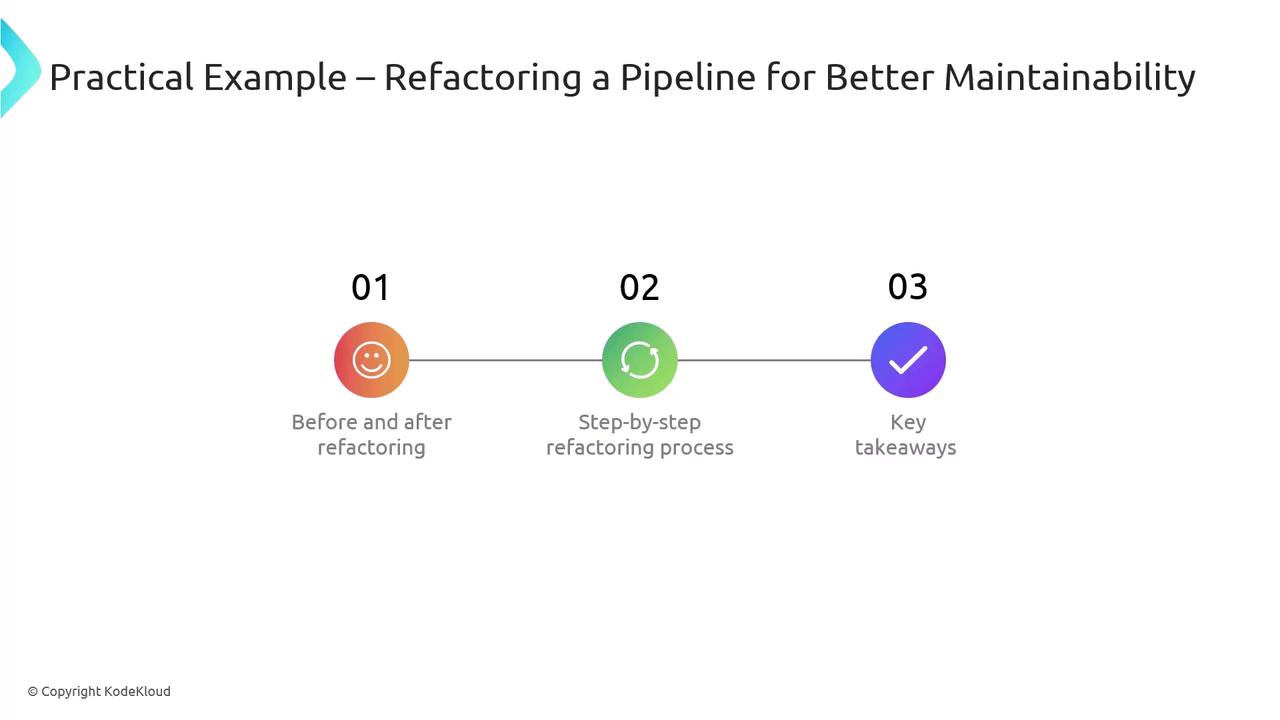
Original Monolithic Pipeline
trigger:
- main
pool:
vmImage: 'windows-latest'
steps:
- script: dotnet build MySolution.sln
displayName: 'Build solution'
- task: DotNetCoreCLI@2
inputs:
command: 'publish'
publishWebProjects: true
arguments: '--configuration Release --output $(Build.ArtifactStagingDirectory)'
zipAfterPublish: true
- task: PublishBuildArtifacts@1
inputs:
PathToPublish: '$(Build.ArtifactStagingDirectory)'
ArtifactName: 'drop'
publishLocation: 'Container'
- script: |
echo Deploying to staging environment
# Mock deployment script
displayName: 'Deploy to Staging'
Warning
Monolithic pipelines are hard to debug and scale. Breaking them into stages and templates greatly improves clarity.
Refactored Pipeline
trigger:
- main
stages:
- stage: Build
jobs:
- template: templates/build.yml
parameters:
solution: 'MySolution.sln'
- stage: Deploy
jobs:
- template: templates/deploy.yml
parameters:
environment: 'staging'
Build Template (templates/build.yml)
parameters:
solution: ''
jobs:
- job: BuildJob
pool:
vmImage: 'windows-latest'
steps:
- script: dotnet build ${{ parameters.solution }}
displayName: 'Build solution'
- task: DotNetCoreCLI@2
inputs:
command: 'publish'
publishWebProjects: true
arguments: '--configuration Release --output $(Build.ArtifactStagingDirectory)'
zipAfterPublish: true
- task: PublishBuildArtifacts@1
inputs:
PathToPublish: '$(Build.ArtifactStagingDirectory)'
ArtifactName: 'drop'
publishLocation: 'Container'
Deploy Template (templates/deploy.yml)
parameters:
environment: ''
jobs:
- job: DeployJob
pool:
vmImage: 'windows-latest'
steps:
- script: |
echo Deploying to ${{ parameters.environment }} environment
# Mock deployment script
displayName: 'Deploy to ${{ parameters.environment }}'
![]()
Refactoring Benefits
- Modularity: Independent templates for build and deploy phases.
- Clarity: Stages and parameters make pipeline flow explicit.
- Flexibility: Reuse templates across different projects and environments.
- Maintainability: Smaller, focused files are easier to update and debug.
References
Watch Video
Watch video content