AZ-400: Designing and Implementing Microsoft DevOps Solutions
Design and Implement Pipelines
Summary Designing and Implementing Pipelines
Welcome to this comprehensive guide on building and releasing pipelines with Azure DevOps. By reinforcing best practices and key concepts, you’ll streamline your CI/CD workflows for faster delivery and higher quality.
Azure Pipelines Overview
Azure Pipelines is a fully managed CI/CD service that automates builds, tests, and deployments. With cloud-hosted agents and support for containers, it scales to meet teams’ needs—delivering consistent results and accelerating time to market.
Initial Pipeline Configuration
To kick off your CI/CD journey, follow these steps:
- Create an Azure DevOps account and set up your project.
- Integrate source control using Git, GitHub, or Azure Repos.
- Define your pipeline via the Classic editor or a YAML file.
Proper setup lays the foundation for repeatable, reliable pipelines.
Note
Cache dependencies (e.g., NuGet, npm) to reduce build times and save costs.
Cost Management
Azure Pipelines billing factors:
- Concurrent jobs – number of parallel executions
- Agent type – Microsoft-hosted vs. self-hosted
- Parallelism level – maximum simultaneous runs
Optimize costs by:
- Caching dependencies between builds
- Limiting parallel jobs to critical workflows
- Leveraging self-hosted agents for predictable workloads

Tool Selection
Choose the right tools by evaluating:
| Consideration | Details | Example |
|---|---|---|
| Project requirements | Frameworks, languages | .NET, Node.js, Python |
| Azure DevOps extensions | Marketplace integrations | Test plans, SonarCloud, Slack notifications |
| Scalability | Community support, plugin updates | Active GitHub repos, frequent releases |
Align your toolchain with project goals for end-to-end visibility.
Licensing
Azure Pipelines offers:
- Free tier: Ideal for open-source projects and small teams
- Paid tiers: Additional parallel jobs, self-hosted agents, advanced features
Best practices for license management:
- Conduct regular usage audits
- Match license counts to team size and workload
- Scale license tiers on demand to avoid over-provisioning
Warning
Exceeding free tier limits can incur unexpected charges. Monitor job usage in the Azure DevOps portal.

Connectivity
Network reliability is crucial for pipeline triggers and service hooks:
- Use dedicated networks for build traffic
- Configure firewalls and VNet integration for secure access
- Monitor latency and throughput to detect bottlenecks

Triggers
Pipeline triggers automate runs based on events:
| Trigger Type | Description | Example |
|---|---|---|
| Push trigger | Launch on code commit | trigger: branches: include: - main |
| PR validation trigger | Validate pull requests | pr: branches: include: - develop |
| Scheduled trigger | Run at specified times | Cron: 0 2 * * * |
Fine-tune triggers with path filters and conditions to avoid unnecessary builds.
Classic Pipelines
The Classic (GUI) editor provides a visual, drag-and-drop experience:
- Quick setup for simple workflows
- Access to built-in tasks and marketplace extensions
- Limited version control compared to YAML
Use when your team prefers a graphical interface and rapid prototyping.
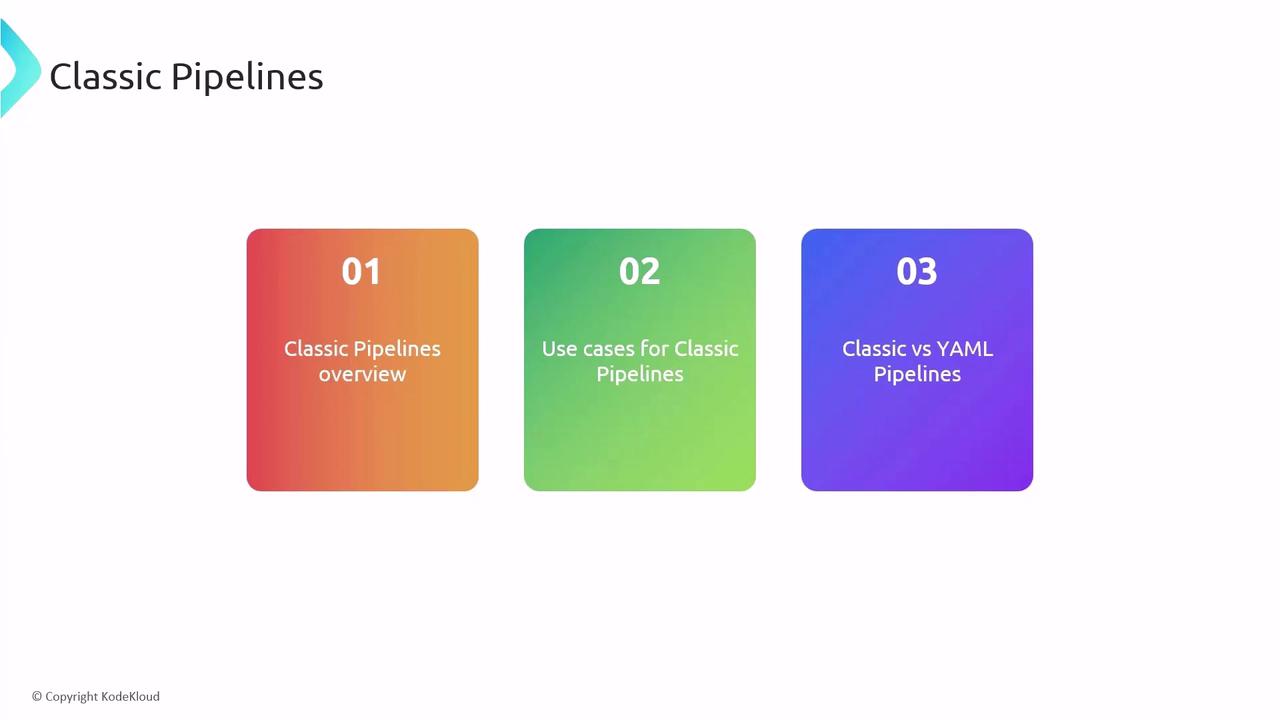
YAML Pipelines
Version pipelines as code for full control, reuse, and auditing:
trigger:
branches:
include:
- main
jobs:
- job: Build
pool:
vmImage: 'ubuntu-latest'
steps:
- script: echo "Building application..."
- task: PublishBuildArtifacts@1
inputs:
pathToPublish: '$(Build.ArtifactStagingDirectory)'
YAML pipelines excel in complex, multi-stage deployments and infrastructure-as-code scenarios.
Build Agents and Parallelism
Build agents execute your CI/CD jobs—choose between:
- Microsoft-hosted agents for out-of-the-box convenience
- Self-hosted agents for custom environments and compliance
Parallelism strategies:
- Configure parallel jobs in pipeline settings
- Use matrix builds for multiple OS and framework combinations
- Optimize job dependencies to reduce idle time
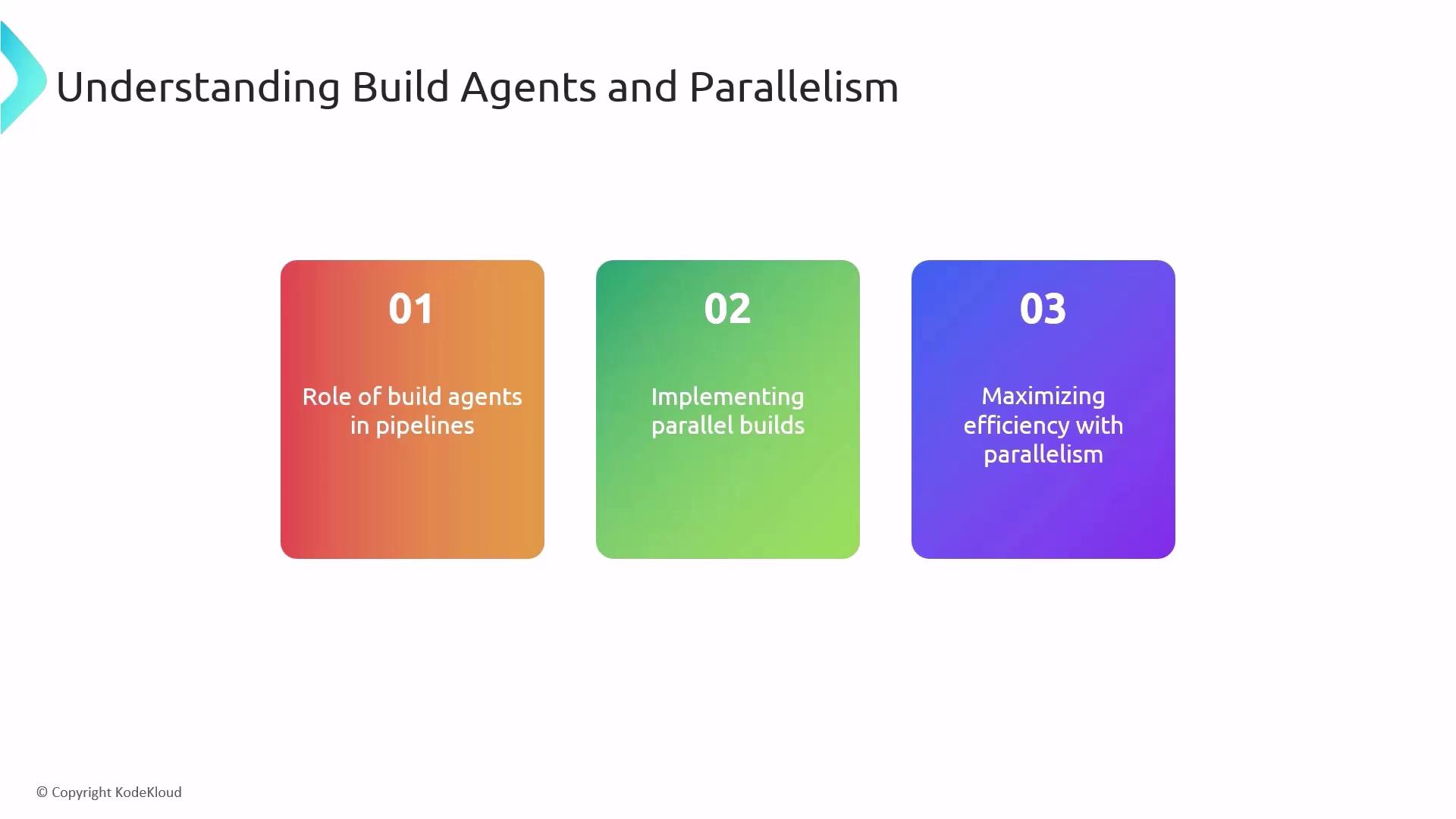
For more details, visit the Azure Pipelines documentation and explore best practices for CI/CD on the Microsoft Learn portal.
Thank you for following along!
Watch Video
Watch video content