AZ-400: Designing and Implementing Microsoft DevOps Solutions
Implement Security and Validate Code Bases for Compliance
Delving into Azure Policy
Azure Policy is a core pillar of Azure governance that helps you enforce standards, assess compliance, and remediate drift across your cloud environment. Whether you’re preparing for the AZ-400 exam or architecting a production workload, mastering Azure Policy ensures consistent, automated enforcement of your organizational requirements.
Key Features of Azure Policy
| Feature | Description | Example |
|---|---|---|
| Policy Enforcement | Apply rules at scale to enforce resource configuration and naming conventions | Deny public IPs on virtual machines |
| Compliance Assessment | Continuously scan resources and generate compliance reports | Audit VMs without Azure Security Center extensions |
| Policy Library | Browse built-in definitions and initiative templates | ISO 27001:2013 initiative template |
| DevOps Integration | Embed policies in CI/CD pipelines using Azure DevOps or GitHub Actions | Enforce tagging policy during ARM template deployment |
Note
Use the Policy Library to accelerate adoption—start with Microsoft-managed definitions and customize parameters as needed.
Policy Definitions
A policy definition declares the conditions to evaluate (if block) and the action to take (then block). Definitions are expressed in JSON, making them easy to version and review.
Basic Policy Definition
{
"policyRule": {
"$schema": "http://schema.management.azure.com/schemas/2019-09-01/policyDefinition.json#",
"if": {
"allOf": [
{
"field": "type",
"in": "[parameters('listOfResourceTypesNotAllowed')]"
}
]
},
"then": {
"effect": "[parameters('effect')]"
}
},
"parameters": {
"listOfResourceTypesNotAllowed": {
"type": "Array",
"metadata": {
"description": "Resource types to block",
"displayName": "Not allowed resource types"
}
},
"effect": {
"type": "String",
"allowedValues": [ "Deny", "Audit", "Disabled" ],
"defaultValue": "Deny",
"metadata": {
"description": "Policy enforcement action",
"displayName": "Effect"
}
}
},
"version": "1.0.0"
}
ifblock
Defines the condition to evaluate on resource properties.thenblock
Specifies the enforcement action (e.g., Deny, Audit, Disabled).parameters
Allow you to customize values at assignment time without editing the definition.
Tip
Always reference the latest schema URL to leverage new capabilities and metadata fields.
Compliance Remediation
Azure Policy can automatically remediate non-compliant resources. The following rule adds an existence check before enforcing the effect:
{
"policyRule": {
"$schema": "http://schema.management.azure.com/schemas/2019-09-01/policyDefinition.json#",
"if": {
"allOf": [
{
"field": "type",
"in": "[parameters('listOfResourceTypesNotAllowed')]"
},
{
"field": "type",
"exists": true
}
]
},
"then": {
"effect": "[parameters('effect')]"
}
},
"parameters": {
"listOfResourceTypesNotAllowed": {
"type": "Array"
},
"effect": {
"type": "String"
}
},
"version": "2.0.0"
}
This enhanced rule ensures that drifted resources are detected and remediated only when they indeed exist.
Policy Assignment
You can scope policy assignments at the management group, subscription, or resource group level. Use the Azure Portal, Azure CLI, or Azure PowerShell:
| Scope | Azure CLI | PowerShell |
|---|---|---|
| Management Group | az policy assignment create --name TAG_RG --mg mtg1 --policy ... | New-AzPolicyAssignment -Name TAG_RG -Scope /providers/Microsoft.Management/managementGroups/mtg1 -PolicyDefinition ... |
| Subscription | az policy assignment create --name SEC_AUDIT --scope /subscriptions/{subId} --policy ... | New-AzPolicyAssignment -Name SEC_AUDIT -Scope /subscriptions/{subId} -PolicyDefinition ... |
| Resource Group | az policy assignment create --name TAG_VM --resource-group rg1 --policy ... | New-AzPolicyAssignment -Name TAG_VM -Scope /subscriptions/{subId}/resourceGroups/rg1 -PolicyDefinition ... |
Warning
Be careful when assigning Deny policies at high-level scopes to avoid unintended disruptions in your production environment.
Azure Policy Initiatives
An initiative (also called a policy set) bundles multiple policy definitions to achieve a broader compliance objective—such as ISO 27001:2013 or PCI DSS. Initiatives simplify management by grouping related policies and tracking their combined compliance status.
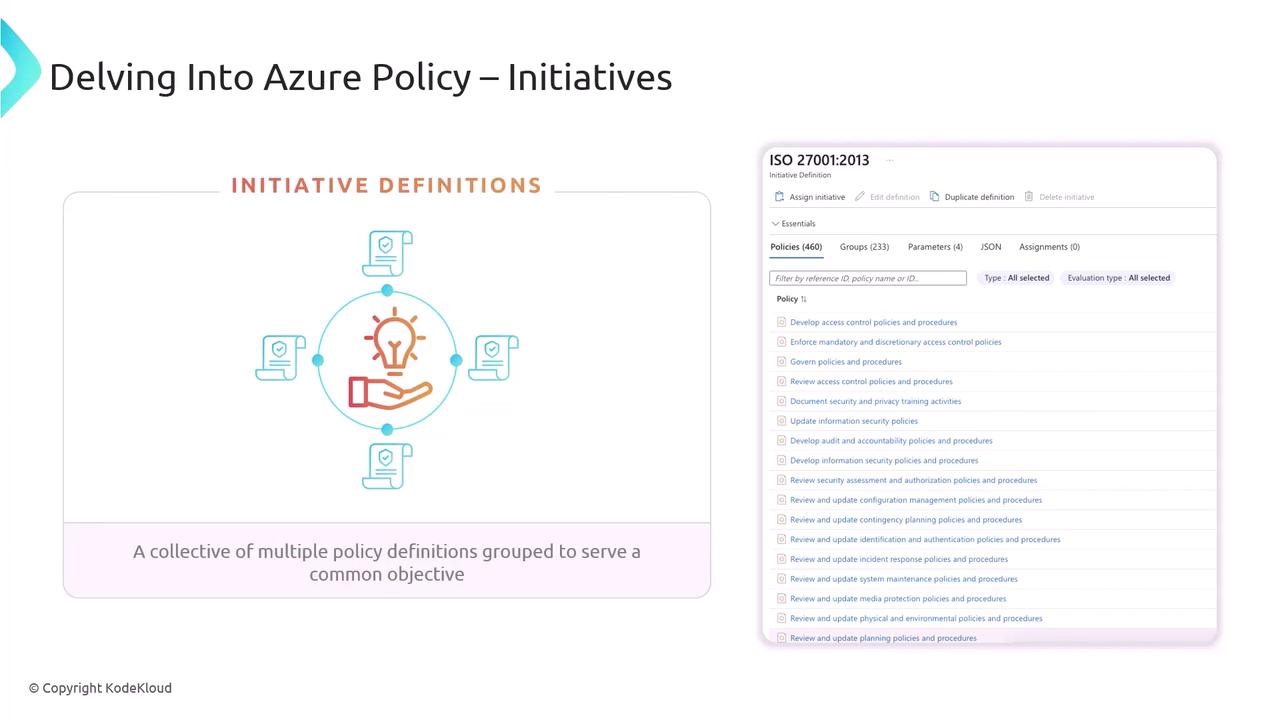
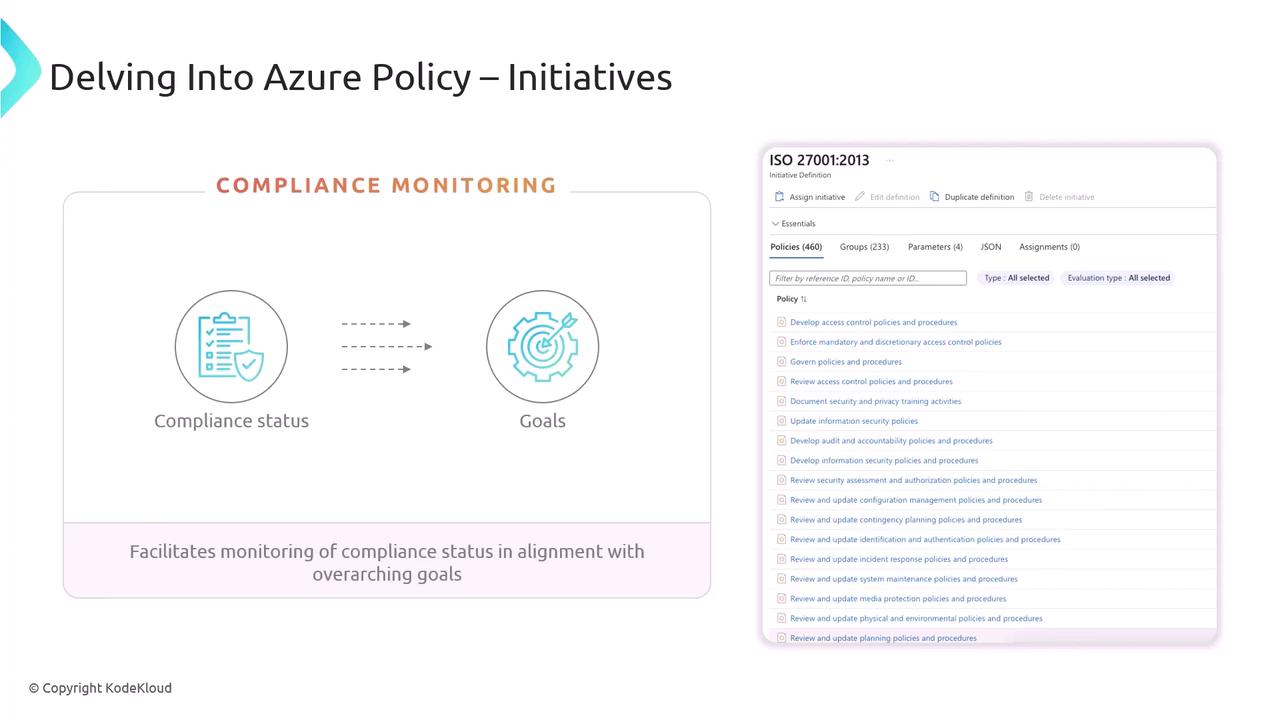
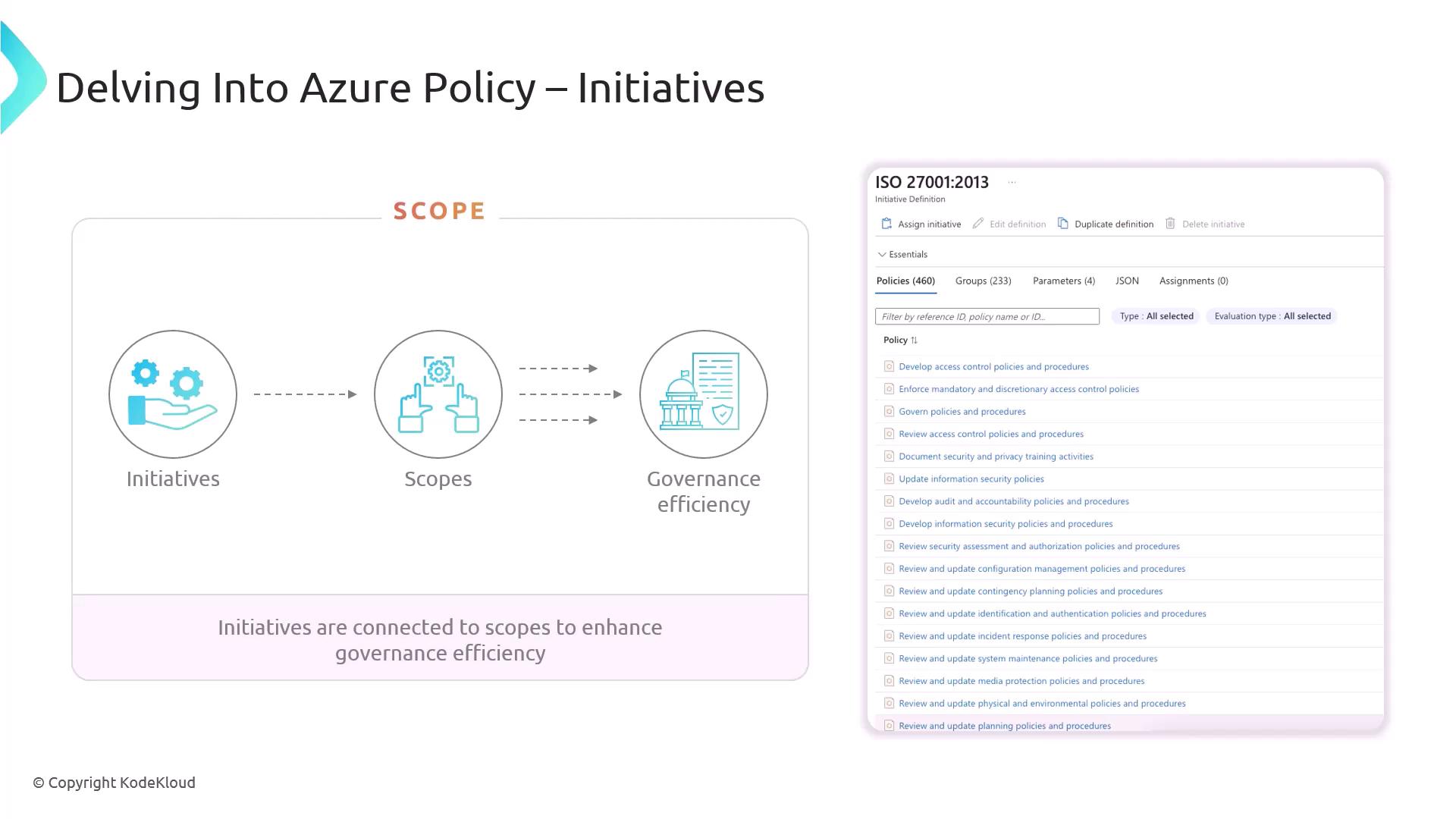
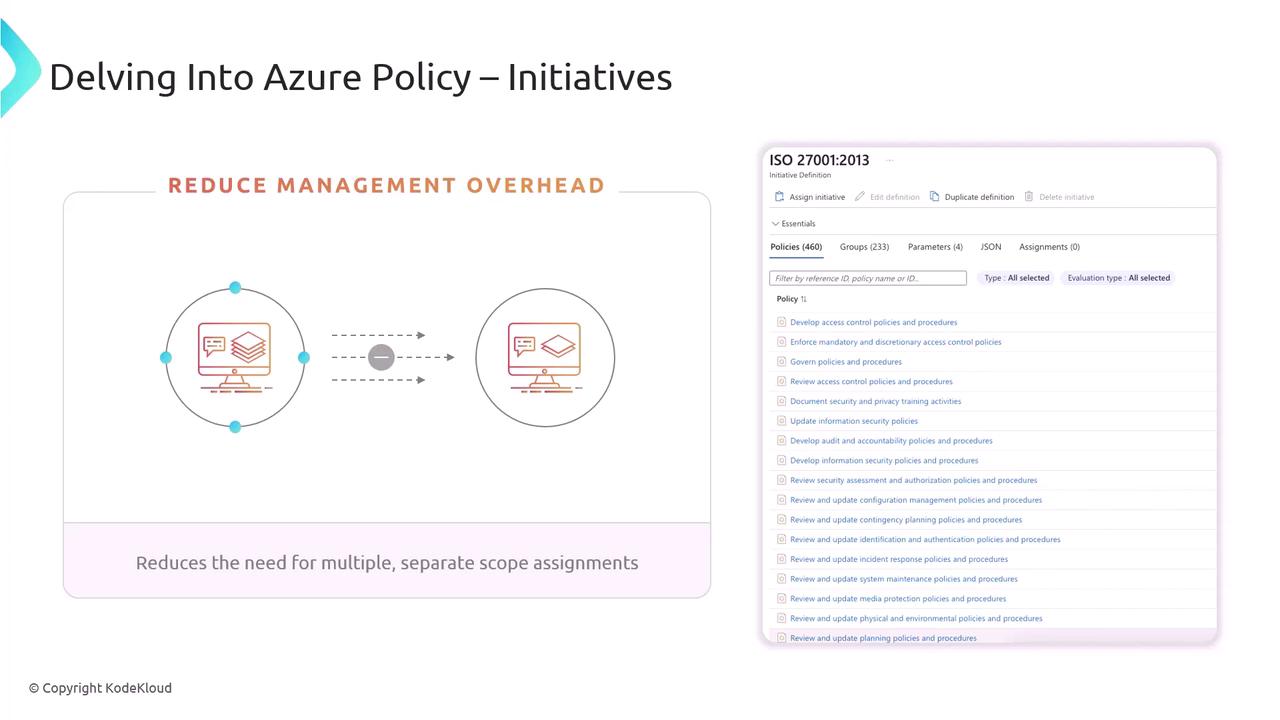
Next Steps and References
Mastering Azure Policy definitions, assignments, remediation, and initiatives is key to enforcing governance at scale and maintaining compliance. Dive deeper with these resources:
By embedding Azure Policy into your DevOps pipelines and resource lifecycles, you’ll ensure a secure, compliant, and well-managed Azure environment.
Watch Video
Watch video content