AZ-400: Designing and Implementing Microsoft DevOps Solutions
Implement Security and Validate Code Bases for Compliance
Introduction
Security is a shared responsibility in DevOps. In Azure, every stakeholder—from developers and operations teams to end users—must uphold best practices to protect systems and data. This lesson explores the foundational concepts and practices you need for the AZ-400 exam, focusing on building, monitoring, and continuously validating secure environments in Azure.
Note
Security isn’t a one-off task. Integrate it into every stage of your DevOps lifecycle to stay ahead of emerging threats.
Shared Accountability in Azure Security
Responsibility for security spans the entire organization. Whether you’re writing code, provisioning infrastructure, or using applications, you have a part to play.
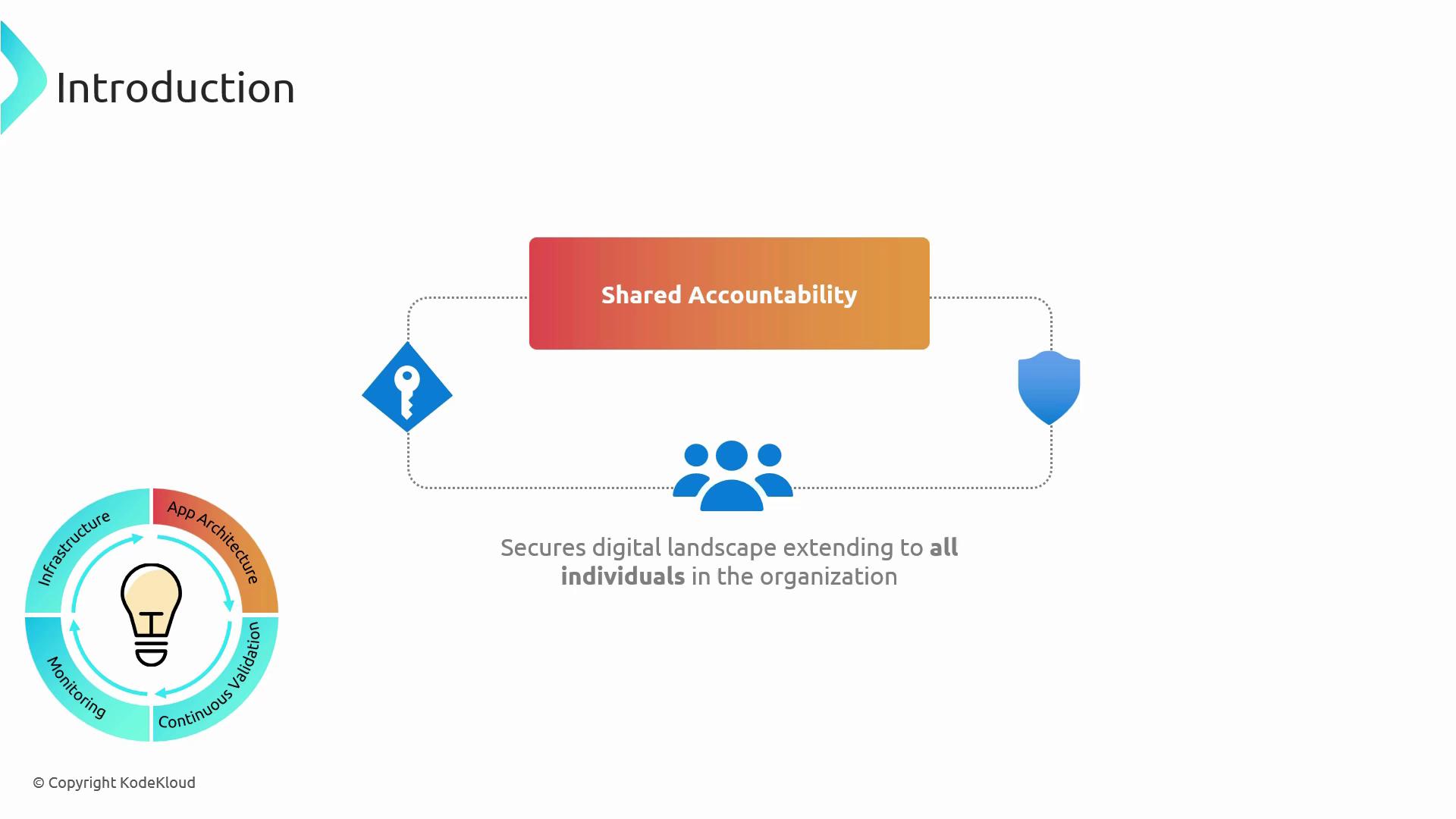
Key practices:
- Adopt a “shift-left” mentality: integrate security into development early.
- Enforce least-privilege access using Azure Active Directory and role-based access control (RBAC).
- Promote security awareness and training across teams.
Infrastructure Fortification
Building security into your infrastructure lays the groundwork for resilient applications.
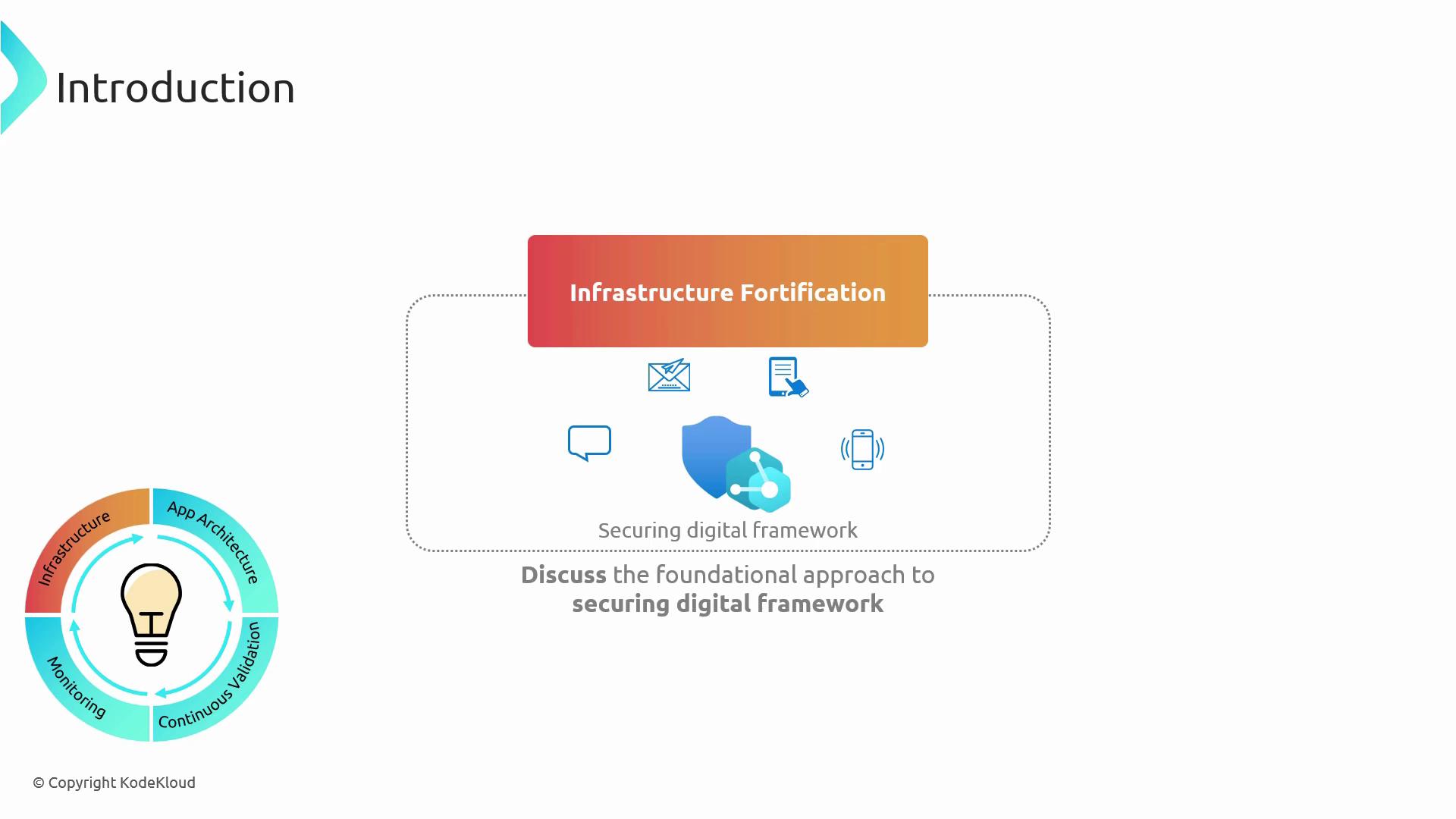
Core components:
- Network Security: Azure Firewall, Network Security Groups (NSGs), Web Application Firewall (WAF).
- Identity & Access Management: Azure AD Conditional Access, Multi-Factor Authentication (MFA).
- Encryption: Data at rest with Azure Key Vault, data in transit using TLS.
- Secure Configuration: Use Azure Policy and Azure Security Center recommendations.
Layered Defense: Stratified Security Design
Multiple defensive layers reduce risk if one control fails. Implement these at every tier of your architecture.
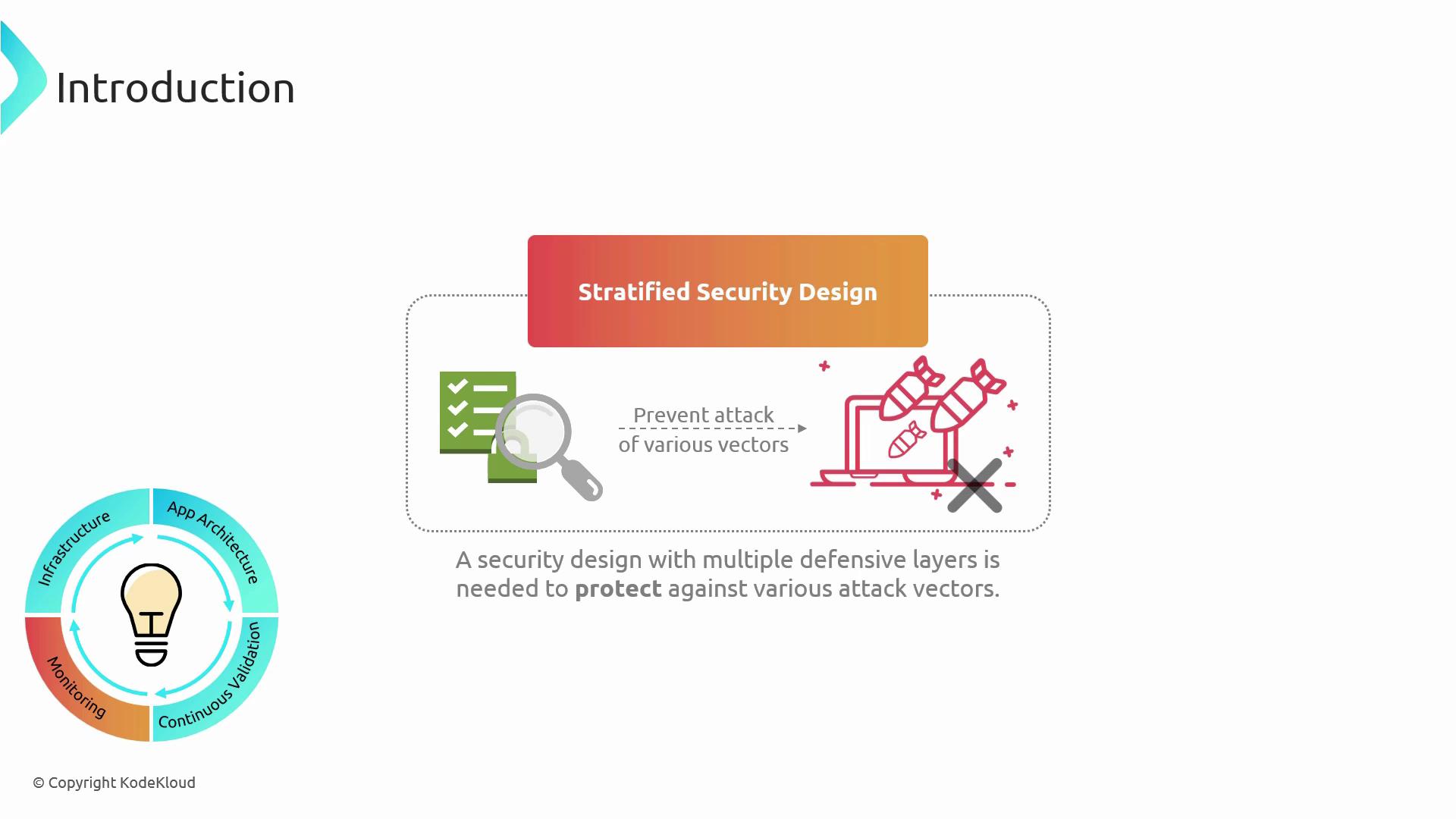
| Layer | Purpose | Example Azure Service |
|---|---|---|
| Perimeter Protection | Block unauthorized network access | Azure Firewall, NSGs |
| Intrusion Detection & Response | Identify and contain suspicious activity | Azure Sentinel (SIEM) |
| Endpoint & Workload Security | Protect VMs and containers | Microsoft Defender for Cloud |
| Data Protection | Encrypt and manage keys | Azure Key Vault |
| Application Controls | Secure code, dependencies, and configs | Azure DevOps Security Policies |
Continuous Security Assurance
Security validation must be ongoing to address evolving threats.

Ongoing activities:
- Vulnerability Scanning: Automated scans with Azure Defender and third-party tools.
- Penetration Testing: Simulate attacks to uncover weaknesses.
- Security Audits & Compliance: Leverage Azure Policy and Blueprints.
- Threat Intelligence: Subscribe to security advisories and update defenses.
Proactive Threat Surveillance
Real-time monitoring and alerting help you detect and respond to incidents before they escalate.
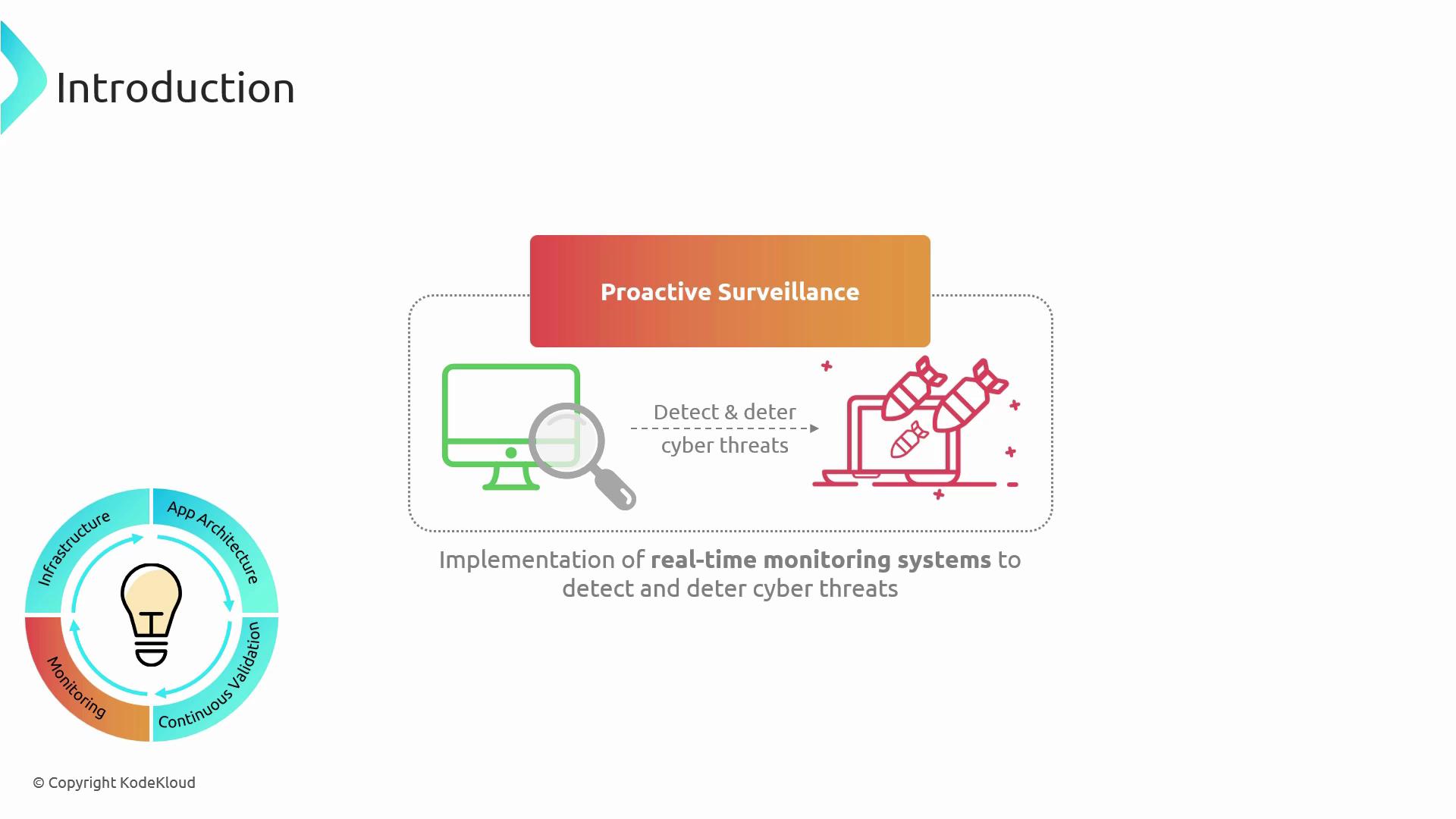
Key techniques:
- SIEM & SOAR: Collect logs and automate responses with Azure Sentinel.
- Anomaly Detection: Configure alerts for unusual user behavior or traffic patterns.
- Incident Response: Define runbooks and escalation paths in Azure Monitor.
Warning
Alert fatigue can lead to missed incidents. Tune your alerts to reduce noise and focus on high-priority events.
Next Up: Mitigating SQL Injection Attacks
Dive into the methods for detecting and preventing SQL injection in your Azure data services.
References
- Azure Security Center Documentation
- Azure Sentinel (SIEM) Overview
- Azure Key Vault Best Practices
- Azure Policy Definitions
- Microsoft Defender for Cloud
Watch Video
Watch video content